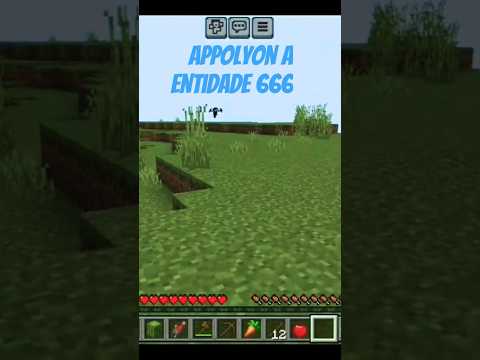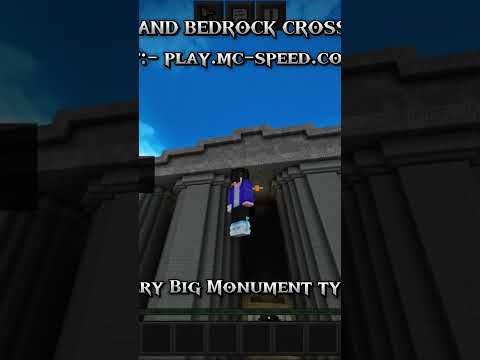How can you do anything i’m okay at command blocks but you are good at minecraft files coding command blocks and more do you have any tips i thought i’d actually make a full video just showing you how you can actually get good at commands even though this is Not going to fully address it because i could make a 30 minute video talking about commands it’s going to be very boring and you probably don’t want that is this going to be a series i don’t know ask phoenix or you can drop a like on this video if you think this Should be a series that i try out this year but there are two things that i do want to tell you guys to the people who want to learn how to make commands and things like that first thing is this please forget about the commands this is assuming that you guys know that There’s a wikipedia page full of them so if you go over there and just read all the commands you’re not going to get any better there are only two commands that you need to know and if you’ve mastered these two commands you can make anything in minecraft look at my function file This is a file where you can store commands which basically run as a chain so if you have a chain command block here this is basically a chain this is a function but that’s in the game this is a file look at what every command apart from these two starts with Execute as execute as execute as and i can scroll down this is basically a function which runs all the valid moves in chess this is in conjunction with my chess video that i did i guess a lot of the comments came from that and basically how did you make chess Look at every single command it’s all starting with execute if you have a map and you don’t use execute or scoreboard which is the second command i want to talk to you guys about then your map is probably way too simple to really comment on Or it’s not that good let me go to this one tagging is similar to scoreboards i guess i should put that in the same group although at the bottom you can see scoreboard player set i’m not lying when i say that if you want to get good at commands You just need to know two commands execute and scoreboard and also tag i guess tag comes with scoreboard too now what do these two commands do let’s start with scoreboard i’m not going to make a video talking about what scoreboard does i just want to tell you what it is and Why it’s so important essentially what you do with scoreboards is you create an objective and you can make it anything you want asdf most of the time you do dummy but there are also stats here so let’s say a player breaks an acacia fence in the game you’ll get one point On asdf but i’m gonna do dummy because dummy is a scoreboard objective that you can edit anytime you want and it’s not affected by anything and the player gains a score on that objective any time you do this command so scoreboard players set at p asdf i haven’t made it that’s Why i didn’t come up we can just do one and now the player has a score of one on sdf now why is this so important now you can combine this with execute so for example let’s look at this command execute if entity at p scores r click you can look At this stuff on the wikipedia page it’s also hinted in the game as well how to put a scoreboard inside a selector if my score for this objective asdf is 4 i want to run a function in the game which is a command this is another command slash function it’s like slash fill But basically this command is going to run a function if my score for this objective is four and that’s it i’m going to display it on my right sidebar so objective set display sidebar asdf i’m going to set my score to 1 asdf1 and now i’m gonna do this run fill up five Up to sand so i’m gonna put this together and then while i have all that sand filled up there it actually didn’t do five to two it fell down because sand has gravity and so finally let’s set my score to two and let’s press this button nothing happens because my score is not One and all you need now is a creative idea to put together and express it in the form of a map it’s really that simple thank you all for watching leave a like subscribe for more creative content and if you guys have any questions in the comments i don’t know people can Help you out i’ll try to help you out and all the best take care You Video Information
This video, titled ‘How to Get Good at Minecraft Commands (in under 4 Minutes)’, was uploaded by Phoenix SC on 2019-01-09 01:06:24. It has garnered 65304 views and 3845 likes. The duration of the video is 00:04:33 or 273 seconds.
This same question has been asked for years – on any platform (Java/Bedrock). Here, I share what I feel is a highly kept secret among mapmakers/command users. What is it that we do?
Important links: Minecraft commands: https://minecraft.gamepedia.com/Commands NBT help: https://mcstacker.net/
Any further questions? Don’t be afraid to ask in the comments!
Version 18w50a.
——————————————————————– Minecraft’s Pokémon: Cobalt and Amethyst is powered by Shockbyte server hosting
Receive a 10% discount on your first month on a Server with the code “PHOENIXSC”! Link: https://shockbyte.com/billing/link.php?id=49
——————————————————————–
If you enjoyed watching, consider dropping a LIKE or even SUBSCRIBE!
YOUTUBE GAMING: https://gaming.youtube.com/phnixhamstasc SECOND CHANNEL: https://www.youtube.com/phoenixsucksat WEBSITE: http://phoenixsc.me TWITTER: http://twitter.com/phnixhamsta TWITCH: http://www.twitch.tv/phnixhamsta FACEBOOK: http://facebook.com/phnixhamstasc
#Minecraft is a game about breaking and placing blocks, developed by Mojang. That is all. Minecraft: https://minecraft.net/ Mojang: https://mojang.com/
Outro music: Silent Partner – Sad Past
#PhoenixSC #Mapmaking