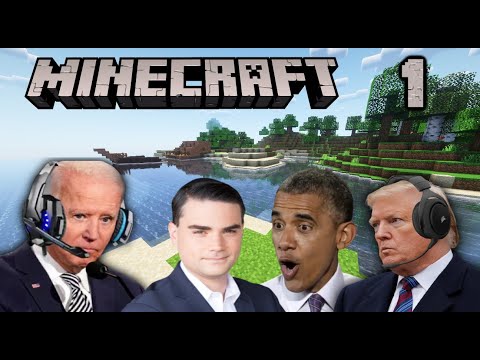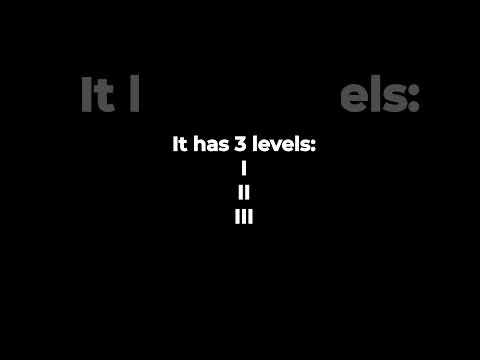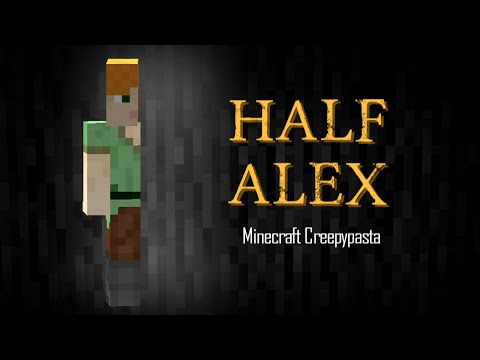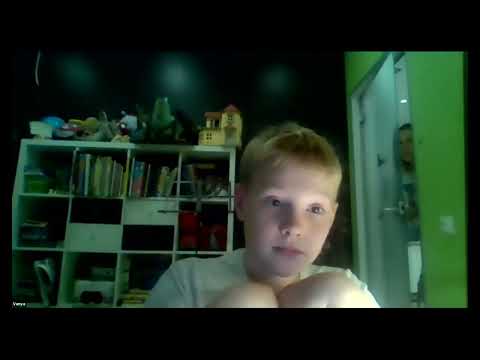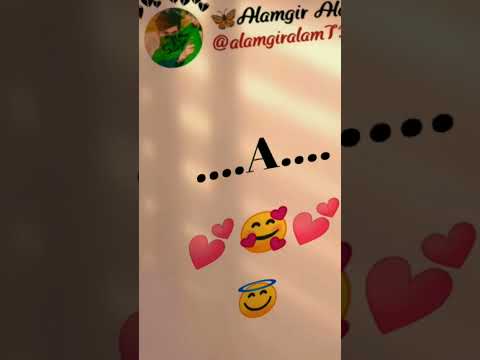Hello world and welcome back to another immersive engineering tutorial where today we’re talking all about power when it comes to power there are many things involved such as generating it storing it transferring it and even using different voltages when it comes to immersive engineering today we’re going to be covering three different Ways of creating basic power and the first two are all going to be using this kinetic dynamo however in order to create this kinetic dynamo we must start at the beginning and that is by making plates essentially the first thing we’re going to need is that copper coil now in Order to make a copper coil we’re first going to need some plates which means we’re going to need one piece of copper and our hammer which we created in the previous episode as a basic tool inside of a crafting table or inside your crafting table in your inventory you can Make one plate from one cop-up very very simple stuff then using your wire cutters you can now snip up this wire plate into a piece of copper wire unfortunately it’s only one to one so basically one copper gets you one piece of copper wire you’re then going To need four pieces of this copper wire and a stick in order to make this lv wire coil and you’ll get four of these from that craft now a couple of things about this wire coil you’re also going to use it to actually wire up all your electricity around your base Now these wire cables they can actually only travel up to 16 blocks in length that is just for the lv as you go up higher in voltage you they will go a little bit further as well as that these cables will actually lose power over time at a maximum of Five percent if you go the full 16 blocks away from your start point as well as that lv wire coil can transfer up to 2048 rf per tick before it actually burns out now you find out what i mean by burning out later on next up to make this copper coil block we’re Going to need eight of these lv wire coils and a piece of iron in the center to get ourselves a block we’ll only get one of these and then using this copper wire block you’ll also need three iron along the bottom and two redstone dust in order to make your kinetic dynamo now You’re going to need at least one of these for either one of these next power generation devices so to create power as i say there’s going to be three different ways of making power at this level one’s going to be a water wheel one’s going to be a windmill and the Last one’s going to be a little bit more complicated and that’s the thermoelectric generator so first let’s go over the water wheel the water wheel and the windmill are both completely made out of treated wood and we discussed how to make treated wood out of creosote oil in the first episode now You’re gonna need to take this treated wood two planks are gonna give you sticks just like you would in vanilla and you actually still get four of these next you’re gonna take some even more treated wood planks and some treated wood sticks get four sticks and three Wood to make these water wheel segments as you can see here you’re then going to need four of these water wheeled segments and a piece of steel steel you get from the blast furnace as we showed before just check out the previous episode and then you get ourselves a water wheel As you can see here you only get one now the water wheel it generates up to 30 rf per tick at a maximum now you see i said per wheel here and you’ll see why i said that shortly next we’re going to be making the windmill in order to Create the windmill you’re going to need windmill blades of course this is going to require four treated wood sticks and three treated wood planks and you only get one of these windmill blades you need eight of these windmill blades and a piece of iron in order to make your Windmill as you see here now the windmill works a little bit differently now to previous versions of the mod previously the height of your windmill did matter with how much generation you would get but in 1.16 that no longer is the case it all depends more mostly on the Weather depending on the weather before but it’s pretty much just the weather now if you’re in a clear day like we have here you will be able to get 35.55 rf per tick and if it’s raining you’ll get 47.4 rf per tick and if it’s a thundery storm you’ll get 71.82 rf per Tick so you want them thunderstorms now you may notice that up there i have got a windmill but it doesn’t look like it does in its icon there are none of these white little blades around it and that is the same when it’s actually in your Inventory it’s not a bug but it just is that way now in order to actually get these white little things around the side they’re actually called sails and you need to make them with industrial hemp industrial hemp we know is grown as we showed previously you’re going to Need eight of these industrial hemp fibers and a stick in order to create a tough fabric the tough fabric is actually used for things later on that we’re going to show when it comes to wires as well as other things we’re then going to take this tough fabric we’re Going to need six of them in total in order to make a windmill sail as shown here and you only get one of them and in order to fully cover your windmill with sails you’re obviously gonna need eight sails one for each blade from your craft Now the last way of making basic power is by using the thermoelectric generator this is gonna require three steel one more of those copper coil blocks and this time five constant tan plates constant tans you make in an alloy kiln and then you obviously turn those ingots Into plates using the hammer now the thermoelectric generator will generate a maximum of 42 rf per tick which is pretty good however this is by using some pretty advanced blocks in order to do it but we’ll explain that more shortly now you can actually get more out of this block but We are showing obviously just using vanilla minecraft and immersive engineering we’re not going to be showing any other things from say thermal expansion or anything so just using vanilla and immersive engineering you will get 42 at a maximum now before we actually show off how you can use These tools to make power we first need to know how to actually move power around and store the energy which is where we’re going to come into capacitors connectors and we’re going to show off how the transformer works when switching between voltages first off we have the lv capacitor capacitors are Basically batteries in this mod and now the lv capacitor that’s what we’re going to start with is because that is the basic tier and is using all the lv wires and stuff which we’ve used previously now this is going to require three iron ingots two copper ingots a leading got One redstone dust and two treated wood planks as you can see here and this can store 100 000 rf in total in order to get power in and out of this block you are going to need connectors and we’re going to use lv connectors the lv connectors are essentially the way of Putting in and out power out of either a machine or out of a capacitor these are created using three copper in the center and four terracotta around the bottom two layers as you see here and you get four of them in total these connectors are possible of transferring 256 rf per Tick through a wire now we mentioned earlier that you can only transfer a wire 16 blocks away from where it begins so if i place down this connector here and i right click on this connector we now have linked our wire to this connector and we can now travel up to 16 Blocks away before our words are going to go red and we have to click it on another connector so if i start walking away here we’ll see that eventually all these letterings are going to turn red that means if we tried to place our connection over here it would not work Let’s see if we place this here just as demonstration you’re too far away to the previous connections you see so what we can do is if we go ahead we’ll right-click there let’s go for a little bit closer here and we’ll press it down here now as you can see it Didn’t actually connect again and that is because wires in immersive engineering can’t pass through blocks so if we have to break through these blocks just here and then place it down again this time it’s going to work because now the wires aren’t going to be interfered Now as well as that if you place a block in here afterwards the wire will just pop off in previous versions you could place down blocks afterwards so for now let’s just raise this off the ground for ease of use so what if we want to actually go further than the 16 blocks That we have here this is where a lv relay gets involved this is a way of extending your power line you cannot use a relay to input or output energy like you can a connector but it works as just extending your line as said this is crafted with two copper ingots and Two terracotta and you actually get eight of these in total so now let’s demonstrate this if i get this lv wire we now want to extend this line now something we can do and we could just break our connector here in order to get our wire back but something we can do is With our engineer wire cutters if we just right click on our connector we can see that the lv wire has just popped off which is very nice we have to break this anyway for this demonstration but let’s do this here if we now connect our relay To a connector we see we have our point here now we have to extend this a little bit further let’s just go over here for argument stake if we now take our relay and then our connector we can place this here and now we’ve taken our connection even further another really useful thing When it comes to relays is that relays can actually connect to other relays you see lv connectors and other type of connectors they can only connect to one other source so if i tried to connect this say lv connector over here to this relay it wouldn’t actually work you see You cannot attach this wire here it just does not even let you to begin with you can connect to this one but then you cannot connect your wire to the connectors connectors can only connect to one thing which is why you need a relay to either split up your Power or bring it all down to one line also just to demonstrate again another bonus of using your cutters on a relay or connector or machine is that when you right click on it it’s actually going to disconnect every wire not just one now the last thing to know when it comes to Wires is that these wires are actually going to hurt you if you go near them now this is just low voltage so luckily it doesn’t actually damage you too much but it also depends on how much voltage is actually going through the wire the higher the voltage the more chance it’s Probably going to kill you now there is a way of actually insulating this wire we’re dealing with lv cable so you can get insulated lv cable you can also get insulated mv cable which is medium voltage however you cannot get insulated hv volume wire which is high voltage we’ll talk more About insulated wire later on for now here is our water wheel now you see on this water wheel i actually have three different water wheels in total that’s because to one kinetic dynamo you can place three wheels on it and for each different wheel you will generate 30 rf Per tick provided that enough water is making it spin round to get the max amount of rf out of your water wheel you are going to need some flowing water and it must touch the water wheel in 13 different places now the water must be flowing they cannot be source blocks it Does not have to be in this direction as you can see this going anti-clockwise it can flow the other way and go clockwise it depends on how you want to do it now i have here three different source blocks at the back here and it’s just flowing down i just made this frame That’s the best way to do it you can obviously do it into a mountain or you can just have it on the floor now what i’ve done here is i have reduced the amount of water flowing in the water wheel and as you can see it’s flowing a Heck of a lot less than it was before this is now going to be generating a lot less energy so if you want the maximum make sure you keep it all the way up to your 13 different blocks i always do this frame and i recommend it’s the best Way of doing it that way you can place it anywhere it looks a bit finicky but it works when it comes to placing down the water wheel you’re first going to have to place your dynamo your dynamo is going to have this black circle on the Face that is towards you that is where you place your water wheel as you can see i have it raised up because if we try and place this water wheel down here i’m right clicking right now it does not work it must be raised up in the air First just like this four blocks up is the best for me on the fourth block then on the demo on the back of it there is this little sort of button here and at the top these are your power output points this is where you put your Connectors in order to send them on this is what we have here we have an lv connected right on the back here and it’s being connected to another lv connector which is now on a battery now the capacitors when they place it down they’re a little bit finicky when you Place it down they are going to be blank on all sides except from the top and the top is going to be an input if you don’t know immersive engineering blue means input orange means output now we can set these sides if we take out our hammer we Can now see on the side we’re facing it will tell you our connections both on the side that’s facing up and the opposite side of the block you see on this side there’s no connection either side and if we look at the top the facing side is now energy inputs as We’ve already discussed so that is how we’ve got this set up we’ve got our energy coming out the dynamo and into the top of here which is giving our energy input but now what if we want to actually get our power out well we can simply do this by right clicking on the Side we see we have energy inputs now energy output because it’s turned orange and then we can click it one more time for no connection and we can do this on any single side that we would like it does not matter now as you can see as Well we have opposite side if we wanted to actually place down our output to be on the underside of this block there’s no way of us doing without blake breaking the block there’s two ways we could actually do this the easiest way is by looking at the top holding shift And now doing the right clicking as you can see that changes the opposite side so if you wanted output on the other side we now have the output so let’s just do this on the side of the block for a demonstration we right click now We now have on this side energy input if we do it again we now have on this side ng input another thing you can actually do if you want to do something in advance is if you place down a block you could then change your side just by Looking at it to energy output then we could actually break the block and place it down somewhere else and these will actually keep the settings all the box all the capacitors in this will actually keep their settings which is a very very handy way of moving Things around so this is great that we have this setup but how do we know if this is actually being powered we see that the tool tip at the top doesn’t actually tell us how much power is in this and if we right click on the battery it doesn’t actually give us an Interface this is where the voltmeter gets involved the voltmeter is a handheld device that will tell us how much energy is inside of a battery or even a connector we make this with a compass one copper ingot and two sticks you can see here and you’ll get one engineer’s Voltmeter if you hold this in your hand and then look over capacitor it tells you how much energy is stored out of how much it can totally store as you can see with an lv capacitor we can hold 100 000 rf then if we look in a connector we can Do it there as well as we know a connector can transfer 256 flux in total which is why we have that as a max energy store now we discussed earlier how you actually lose power over distance that is something the voltmeter can actually test if we hold shift and right click on This connector it says we’re linking similarly when we were actually placing down our wires now if we right click on the next connection we can see that at this distance we are losing 0.625 of our energy over this distance it’s not a lot it’s pretty much negligible but there is a Loss moving on we have a windmill as you can see it’s high up in the sky but this isn’t the best it could be placing it up or down further in the sky will not actually have an effect any longer but there is a way to make this faster and That is obviously by using those windmills sails that we said to apply these windmill sails you actually have to do it physically in the world so you have to place down your windmill on a connected dynamo the exact same way as the windmill and then take your sails And just right click on the center you can have to do it eight times to fill them all up and now you can see that’s noticeably faster everything else here is linked up the exact same way as with the windmill we’ve got a connector coming out the back of the dynamo and Straight into a battery and we can see with the voltmeter how much is stored it’s 100 but the only difference we have here is that this is a lot more of a distance so how about we see what the percentage lost is over this distance now 3.125 that’s quite a lot more of a loss and obviously if we had this connected to a relay first and then into our block maybe stretching all the way over there and then back we’d lose even more energy over time so you want to keep all your energy sources pretty close together in The basic starting because you’re not going to be generating too much in the beginning now the last basic form of power generation is going to be the thermoelectric generator this is going to require a little bit more of a setup and as you can see we have multiple Blocks now the way these thermo generators work is that when you place it down we have your output at the top nothing on the side of this can actually be changed if you right click on any side of the hammer nothing has changed it’s not like a battery but the way this Generates power is the difference in temperature either side of the block now when you first start using these you’re probably going to be doing something like this you see we have lava on one side and water on the other lava is our hot side waters are cool side so the Difference between these two temperatures is what the energy is going to be created i’m going to throw up a little graph here to show you or a little table here of what the different temperatures are you will notice that there are some things in this graph that Are from other mods but don’t pay attention to them basically the best thing you can do when it comes to these in base vanilla minecraft and immersive engineering is using blue ice which is vanilla minecraft and a block of uranium from immersive engineering this is going To give us our maximum of 42 rf per tick and the way this is calculated is that one side this block over here and this block over here that gives us 21 if we then utilize the other side we then get 42 of course and this is how we can Actually scale this this is pretty much the only power source where it’s scalable you just basically make a bigger platform we’ve got x amount here linked up together to generate our power now again you are going to get different differences in loss over time if we go From here to here we can see we get 1.67 if you go from here to here it’s a little bit more 1.613 so it’s a little bit negligible but obviously you don’t want to be growing too far out essentially once you go out a little bit more you probably want to Start going up or down to keep things close together and it’s almost like a large battery array at this point so how about we delve a little bit more into something more advanced and this is going to involve us going up a voltage into mv as well as we’re going to use a Device to actually read how much current’s going through our cables before they actually burn out first off we’re going to show the transformer the transformer is going to be able to transform power from mv to lv and back again so you can transfer lv to mv this Is made using an electron block electrum is pretty much the source of making your cables for mv mv cable is made just using electron plates or electrum uh ingots interplays into wires to then be made into mb wire same way as copper and then you can use that to make an Electrum copper coil we’re then going to need an mv connector this is made the exact same way pretty much as the lv connector except just using electrum same with the medium relays it’s just going to use electrum but made in the exact same way as the lv relays and then We’re going to need an lv connector and five pieces of iron and this is going to give us our transformer the next device we’re going to show is a current transformer this is essentially a little bit of an upgrade to the engineer’s voltmeter as it needs it to craft we Need one of those you need two copper coil blocks two terracotta and two more iron to give ourselves our current transformer in order to demonstrate the difference in voltages we’re going to be using ourselves a diesel generator we’re not going to be covering that today so subscribe and ring the bell button to Get notified when that episode comes out now on top of our diesel generator we have got three mv capacitors and with our voltmeter we’ll be able to see that inside these mv capacities you can actually hold one million flux it’s a little bit more of an upgrade to the lvs Now these we have all three of these connected up to an mv relay and then that mv relay is going into our transformer you can tell which side is mv and which side is lv by the connectors on top basically the smaller one that’s going To be lv and the bigger one is going to be mv then once we’ve transformed it we’ve got our lv connection going into our current transformer here this doesn’t do anything besides tell us how much current has been going through our flux going through our system in the Last 20 ticks and then we have it linked up to a relay now this is a good point to demonstrate that immersive engineering power can actually power other machines that require rf such as mechanism which is what we’re going to be using here immersive engineering doesn’t have any single stock block Machines which is why we’re going to be using mechanism for this now mv connectors can actually transfer power at 1024 rf per tick which is a little bit better than lv which is why we need to make sure that we do not overload our lv cable to More than 2048 otherwise our wire will burn out so if we take our lv connection here and connect it to one machine at the time and then press right click on this lv transform we can see that just connecting this one machine we’re now using 261 flux per Tick now if we add one at a time we can see that this number is going to increase rather rapidly roughly 250 at a time so once we’ve actually connected all of these we’re going to see that something bad may happen here we’re at 1748 if we link up the last machine here We can see there’s a little bit of a flame effect here we have now overloaded this cable it overloads from the transformer down to our relay it doesn’t go all the way because it splits here if if only one of these machines ended up sucking out more than 2048 power it Would actually burn all the way to the machine but all these are doing about 250 each so it won’t go this far it will just go to the relay this is where it’s important to use a wire cutter to actually snip off our last machine so then we can re-clock connect things up To make sure that we can actually switch this around and make sure it works effectively now you can see that i’ve got all these machines fully linked up because there is a way of actually running all these machines at once and that is at the source i’ve disconnected Here so things don’t burn out at the source each of these are obviously going to be chucking out roughly 3000 rf per tick because that is how much a medium voltage thing actually pulls out these machines don’t actually need that amount of energy so what we can do is actually Remove one of these power sources in order to actually send a good amount of voltage enough to power it but not enough to burn out your cable so how about we connect these back up we can see that everything’s burning up now and if we go back to our current transformer We see that we’re at 2008 or only 40 from it burning down but we are now actually still using all the machines we require they’re not getting enough power but they are all running now something else we can do of course is by changing the batteries all to lv that way we’re a Little bit closer off the margin but if we right click on here and now attach it we can see that everything is now running again and if we right click here we’re only using 748 it’s a lot less power definitely not enough for these machines but they are running and that’s What matters now there’s one more thing to be worried about when it comes to actually running wires well if you have your power source this being a creative capacitor here and your your power source is outside you’re generating stuff outside you’ve got your water wheel your windmill it’s all outside of Course and you want it inside now there is a way of actually transferring your wire through walls because as we know if we try and actually place down a wire it doesn’t work blocks get in the way the way to do this is by placing down your Lv connectors or any type of connectors either side of the block and then right clicking it with your hammer you can see that there’s now been a little brown tinge around the block this is because this block has now become its own little multi-block structure as you can see Here there’s been a little bit of a glitch i don’t know why this is happening but if you just take your lv wire you can connect it anyway and it just switches back it’s a bit of a weird glitch but it seems to be happening so If we take our volt meter we can see that there is nothing inside of our energy storage here and now if we link it up we can see that power is now being stored inside of our capacitor now you can break these up you can see that when You hover over this it now is now called a feed through insulator and you can break these all individually and if you broke the block the two connectors would actually pull off now you don’t have to worry about the connectors the wires being attached first you can actually Have the wires attached and then connect the two together if it gives you this weird glitch sometimes but it does work there you go removing the wires and placing the wires back on can fix the problem it’s a little bit finicky it might just be the mod pack i’m on and Then earlier i spoke about insulating your wires since you let your wires you just take four of the wire that you want to insulate and some more of that tough fabric which is the same stuff we made our sails for and inside we can get four insulated wire we’re essentially Insulating the four wires that in the craft this doesn’t do anything else it doesn’t give you any more power loss or anything like that but it will stop you from taking damage when you walk into it as i say you can get mv insulated wire But you cannot get hv now the last thing i’d like to show off is just something more that’s a little bit more aesthetic for running your wires when it comes to making your base and that is using both wall mounts and posts you can get different tiers of posts this is a Wooden post but you can also get steel and aluminium posts but the wooden post is by using treated wood fences you can probably guess but treated wood fences made just the same way as vanillin vanilla but obviously with treated wood and then you’re going to need a stone Brick to give you your wooden post then to make your wall mount you’re going to need three treated wood planks and a treated wood stick to make your wall mount now let’s cover the wall mounts first the wall mounts are pretty cool as when you place them down there obviously They just look like a spot to hold a lantern or something you can obviously paste your connectors on this and run your wires maybe along the wall or something as well as that you can place other things on here like a torch or something wherever you’d like but something cool about these wall Mounts is that you can actually place them similarly like stairs if you look at the bottom of your block and then right click you will then have your wall mount but upside down so if you wanted to run your things along the ceiling or closer to the ceiling you could do it This way instead or maybe do some hanging chain or something i don’t know i’m sure you could do some decorative stuff with it and then when it comes to the post it’s a similar story you can place your connectors directly onto it or your relays and you can see that you Actually get this little post automatically sticking on it and this works on all four sides however something that only works on is the first two pieces of your wooden post here as you can see it’s made up of three the top one doesn’t actually work you can place it but it Doesn’t give you your animation and that is because you must use the hammer in order to get it using your hammer you want to right click on the side and you’ll pull out a post and this can be done on all four sides however not all The same time it can only be doing opposites i’m right clicking here and it’s not doing these other force the other two sides sorry but if i get rid of these i can now do it on these sides it’s pretty cool and then of course you can clearly place your connectors on top And maybe do a whole run maybe do a low voltage high voltage or whatever now something later to come is that you can actually get redstone connectors as well and redstone wire so you can make redstone run between bases as well if you wanted but more on that in the next Episode thank you so much for watching everyone this is everything when it comes to basic power generation inside of immersive engineering if you did enjoy please give me a like and subscribe it really helps me out and ring the bell button for more immersive tutorials in the future where next time We’re going to be covering a little bit more about basic toolings and your first little machines but until next time guys take care Video Information
This video, titled ‘How to: Immersive Engineering | Power Generation (Minecraft 1.16.5)’, was uploaded by Mondays on 2021-12-12 23:00:22. It has garnered 84236 views and 1322 likes. The duration of the video is 00:27:05 or 1625 seconds.
Welcome to the Immersive Engineering mod. When starting out you are probably going to want to get some power running through your base! Today we show the 3 basic ways of making power early on!
See the Immersive Engineering Playlist here: https://bit.ly/31mV3LD
Get the mod here: Immersive Engineering – https://bit.ly/3DsnUer Immersive – https://bit.ly/3lB4OfQ Immersive Industry – https://bit.ly/3lDvAnN
Mods Created by: BlueSunrize, Damien_hazard, Sky_Som & malte0811
Support the Devs at BlueSunrize – https://www.patreon.com/BluSunrize Damien_hazard – https://twitter.com/damien_hazard Sky_I am – https://twitter.com/skysomm malte0811 – https://bit.ly/336HvEx ▬▬▬▬▬▬▬▬▬▬▬▬▬▬▬▬▬▬ To stay up to date on the latest tutorials, consider subscribing: https://bit.ly/3et4Liv ►Twitter: https://twitter.com/TwitchMondays ►Discord: https://discord.gg/bVSgUek ►Instagram: https://www.instagram.com/officialmondays3/ ▬▬▬▬▬▬▬▬▬▬▬▬▬▬▬▬▬▬ Immersive Engineering is more of a realistic industrial mod, hence the name.
Instead of sticking floating cable or pipes all around you can use real wiring suspended by connectors. Or instead of a machine block magically making crafts, watch a multiblock structure do the work in front of your eyes to see the outcome.
With this mod you can do anything from mining to power creation to processing with large multiblock structures!
You can also take things further with Immersive Petroleum which introduces Oil production! ▬▬▬▬▬▬▬▬▬▬▬▬▬▬▬▬▬▬ Chapters 0:00 Intro 0:14 Kinetic Dynomo 2:05 Making the Water Wheel 3:07 Making the Windmill 4:49 Making the Thermoelectric Generator 5:35 Batteries and Wires 10:08 Setting Up the Water Wheel 13:37 Voltmeter 14:52 Setting Up the Windmill 16:00 Setting Up Thermoelectric Generators 17:48 Transformers 19:04 MV to LV Wire Burning 22:35 Wires Through Walls 24:08 Insulated Wire and Posts ▬▬▬▬▬▬▬▬▬▬▬▬▬▬▬▬▬▬ All mods in my custom mod pack for 1.16: AIOT Botania AE2 Architectury API Forge Blood Magic Botania Clumps CodeChicken Lib 1.8+ CraftTweaker Cucumber Library Curios API Forge Cyclic Dark Utilities Ender Storage 1.8+ Extra Storage Extreme Reactors ForgeEndertech FTB GUI Library Item Filters JEITweaker JEI KubeJS Lollipop McJtyLib Mekanism Mekanism Additions Mekanism Generators Mekanism Tools Mouse Tweajs OpenBlocks Elevator PneumaticCraft: Repressurized Powah! Refined Storage RFTools Control RFTools Storage RFTools Utitlity Rhino Runelic Simple Storage NEtwork Storage Draws Structurize Trash Cans Wawla – What are we looking at Woot ZeroCore2 AE2 Extras Angle Ringe Astral Sorcery AutoRegLib Bookshelf Botania: Garden of glass Building Gadgets Carry on Chargers Client tweaks CoFH Core Cooking for blockheads Crafting Tweaks CreativeCore EnderChests EnderTanks Environmental Core Environmental Materials Environmental Tech Extra Disks Fast Leaf Decay FTYB Backups FTB Essentials Hwyla IAP [Mekanism] Immersive Engineering Immersive Petroleum Immersive Posts Industrial Agriculture Industrial Foregoing Iron Chests JEI Enchantment info JEI Integration JEI Professions Just enough Resources KubeJS Immersive engineering KubeJS Mekanism MineColonies Mining Gadgets Mystical Agradditions Mystical Agriculture Mystical Customization ObserverLib Patchiuli Refined Storage Addons Refined Storage Requestify RFTools Base RFTools Builder RFTools Power ShetiPhianCore Thermal Cultivation Thermal Expansion Thermal Foundation Thermal Innovation Thermal Locomotion Titanium ValkyrieLib XNet XNet Gases ▬▬▬▬▬▬▬▬▬▬▬▬▬▬▬▬▬▬ Attributions Oh My – Patrick Patrikios (No attribution needed)
Source: Youtube Audio Library
Cipher – Electronic Light by Kevin MacLeod is licensed under a Creative Commons Attribution 4.0 licence. https://creativecommons.org/licenses/by/4.0/
Source: http://incompetech.com/music/royalty-free/index.html?isrc=USUAN1100844
Artist: http://incompetech.com/