What is up guys it is a Quebec soldier here and I am going to be showing you how to install custom minecraft Xbox 360 world on your Xbox 360 now this is easy and once you’re on the home page simply all you do is go all the way as far Right as possible to system settings now once you’re in system settings simply go to storage once in storage if you have your memory unit placed in which is obviously is my USB Drive make sure like you’ve configured it because a lot of the times you wouldn’t have configured It so I currently have minecraft in here let me just move this back to my console one second now this tutorial is really easy I have two one before and so hopefully this one will explain a little bit more details because people do seem to get stuck on this it’s very simple It’s very easy to do now the first thing you want to do is obviously go to your hard drive now whatever profile you are using you must put that profile on your USB so this sake I’ll use my main account and just place it onto my USB Drive it’s Very easy to do guys honestly I don’t know how many people have asked me how to do this but I will pretty much include this into every video I do when I am installing map so as you can see my actual profile is on my USB I go over Here you’ll notice that my profile is there now along with putting your profile on your account you also want to go to games and apps simply head down to minecraft let me just find minecraft now make sure you have previously created the world as you can see I’ve got loads Of game saves in here but for this sake simply for this actual game I’m just going to add you can see I’ve got a new world all I’m going to do is move this world to my actual memory unit now why I say this is because when you go on Horizon you’ll notice that once you’re on horizon that you need to basically have Minecraft there so you can inject the file so you’ll notice that once I have done this I go to my memory unit you’ll notice that I have the game Minecraft and then I have my profile so That is it for the actual Xbox part let’s head over back to the PC so guys once you’ve done all the steps on the actual Xbox 360 head over to your laptop head over to your PC and basically put your USB into your system then once you’ve done this you’re going to need Two programs sorry you’re going to need one program and the file that you’re wanting to Jeff so for this instance it’s going to be as you can see em see I have Assassin’s Creed a mid-layer Hunger Games maps for xbox 360 I will install a Book just to show you how a web now like I said you’re going to need a program the program is horizon there will be a download link in the description now obviously you want to open horizon it this part is very simple but make sure you do watch it because you don’t want To get stuck to this and corrupt your profile now ignore this part obviously each one open horizon as you anyway you do possible so once you in horizon your USB should be located on this right side if it’s not showing off you’ve done something wrong so make sure you do Reformat your USB and try again now in here you’ll notice that I have games games as minecraft and you’ll notice in here game profiles that is my profile so once you’ve done that simply go over to Minecraft and obviously if my actual games are located in the MC 360 Maps so I want to right click click inject file now whenever you’ve located your actual file you want to head over to that part for this instance like I said mines in MC 360 map so we want to click on that actually ignore that part that’s just details ball here it says save now the Save is actual the actual game that you’re going to be adding so you want to click that click double click on that sorry now I’ll say come up with this saying do you want to use this profile click yes use this profile now once you’ve used it you’ll notice that a big Bar yeah will load the following package was successfully transferred to your flash drive speed build 1 click OK now for this instance I’m going to install 2 Maps just to show you how simple it is so I want to go back to assassin’s creed As you can see it’s just a run the map so use this profile simply let it load off now as you can see it’s quite a big file city over a crofist loaded click ok now this means that the actual games are on your actual your account as you can See there they are there you actually located them so you can close down this and make sure you do do this guys make sure you right click on the actual USB doing this will not mean anything but I do it because then you will corrupt your actual file and then nothing will happen To your account so click on Jack as you can see safe to remove hardware so instantly pour your USB Drive and I’ll see you on the Xbox 360 so welcome back to the Rock 360 guys and once you’ve done everything I did hopefully you’ve done it all correct you basically want to Double check that everything is in there make sure your profile isn’t corrupted as you can see my profile is fine and you’ll notice that in minecraft we have the actual safe which we did use to transfer these over to thieves you have the city of akathist which is The actual game and the speed build which was the other Hunger Games map now installed so once you’ve done this you want to simply move these back to your actual hard drive now the pending if you want to you don’t have to guys you can Lead them on your USB if you want well I tend to move all of them back just for safekeeping just so nothing goes wrong so let me just move all these back and I will go on to Minecraft and show you that it’s all working perfectly now I always Transfer my main account especially you have my main account sorry back to my actual hard drive because I don’t want to corrupt it especially if it’s on your USB transfer it over it should sign you out all right maybe not it’s ok so once you’ve done that you can simply Basically start off whatever game you want to start off this instance obviously we need to do from minecraft so one second then we just head back to my main screen load mujhko damn it so go on to your recent games obviously minecraft will be in there load up Minecraft as you would normally now to these people who do want to do this and you want to test out I will have yet rural links to Horizon in the description along with a few maps that you can mess around with maybe your Hunger Games map maybe like castle Kingdom just to basically test to make sure that you would do in or correctible once you’ve done all correct you can just simply load up minecraft the way you would normally you notice that for my instance I have many games in here so always depending on where your actual Games are obviously for this instance minor on the hard drive always transfer them to your hard drive in my opinion that way you don’t get a little bit confused and that you’re not messing around with your USB especially with your main account so you notice that I’ve got many actual worlds in here Bumper one we have the speed build which was the home games map and for the second one we have the actual city of akka this I think it’s that I think I don’t even have to say about a well let’s head into speed build one you can have whatever set in g1 We load it up and you should be good to go as you can see the map is simply loaded up working perfectly and that is how you install maps now guys if you didn’t do this make sure you hit a like and if you do have any problems leave a Comment I will help you out the best I can but it’s really simple all you do is inject the file half on that guy’s I am a quark soldier I will catch you all in the next video and hopefully any maps I do add in future videos you can check Them out and you should know how to install them I will catch you all in the next video peace out Video Information
This video, titled ‘How To Install – Minecraft Xbox 360 Custom Maps (Voice Tutorial)’, was uploaded by ECKOSOLDIER on 2013-05-27 15:17:04. It has garnered 1133186 views and 9131 likes. The duration of the video is 00:07:11 or 431 seconds.
►ECKOSOLDIER Store: http://bit.ly/1UnGzdG
► Follow Me: https://twitter.com/#!/EcKoxSoldier
Welcome to a Minecraft Xbox 360 how to install custom maps tutorial, I do many videos which do require downloaded maps. I always get asked how do I add the maps to my console so I thought I’d make a detailed tutorial and show you how it’s done. You’ll need a few things USB Drive 3gb or higher Horizon which you can download below and some general knowledge. If you get stuck at any time be sure to pause the video so you don’t get confused or simply leave a comment on the video I’ll reply the best I can. Apart from that this is a basic tutorial I’m EcKo and I’ll catch you all in the next video.
► Music Used: http://www.youtube.com/watch?v=1aCnRc3-ftE
► My Server: MC.ECKOXCRAFT.COM
───────────────────────────────── Custom Map Downloads:
► Horizon Download: https://www.horizonmb.com/forums/18-Horizon-Modding-Tool
► Modded Map: http://tinyurl.com/p9tnx55
► Trinity City Hungergames: http://tinyurl.com/q5n25gj
► Castle Kingdom: http://tinyurl.com/pujyhjh
► Ultimate Modding download: http://tinyurl.com/of3z76n
► Giant Zombies: http://tinyurl.com/nnp8rwm
► Fallen City Map: http://tinyurl.com/nkyc2nf ─────────────────────────────────
Previous Videos:
► Hardcore Survival: http://www.youtube.com/watch?v=B8BZRJbUgkw
► Modding World: http://www.youtube.com/watch?v=lWzG26BfBFc
► Channel Vlog: http://www.youtube.com/watch?v=mF0H9zXSfv0
► Seed Of The Week: http://www.youtube.com/watch?v=FtPKL2J9lJY
► Xbox One Smart Features: http://www.youtube.com/watch?v=linH41aJ3eQ
► Xbox One World Premier: http://www.youtube.com/watch?v=KB6Cb2aaadE
► Minecraft Free Skins: http://www.youtube.com/watch?v=dK3yKX4TzC8
► Minecraft Title Update 12: http://www.youtube.com/watch?v=t0uHRvCjqqw
► Minecraft Timelapse: http://www.youtube.com/watch?v=rUgaxmd6-Ws
► HungerGames Map Review: http://www.youtube.com/watch?v=Q8zKkDW85k4
Sponsors:
► Minecraft servers: http://www.gizmoservers.com/ ► Hauppauge: http://www.hauppauge.co.uk
───────────────────────────────── ► Powered by Chillblast: https://www.chillblast.com/chillblast-eckosoldier-gaming-pc.html


























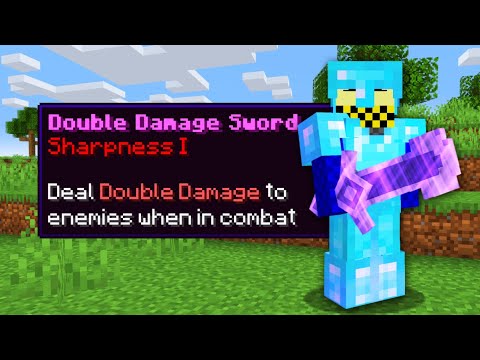





![INSANE! Join me on the hardest Minecraft server - [1.20.4]](https://img.youtube.com/vi/sqISuo2O43w/0.jpg)



