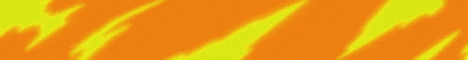Hi welcome back to another video in this video i’m going to be showing you how to make a texture pack for minecraft java edition if you want more tutorials like this and like the video subscribe maybe comment that you want more join my discord server and yeah let’s get into the video So the first thing you want to do is press windows r that’ll show a video like this and then type in percent app data percent i already have it in then click ok that’ll go to here then to this folder it’s fine if you don’t Have the rest of these but open the dot minecraft folder then uh go to uh what is it oh yeah versions go to versions and then uh go to this um version in which you want to make the texture pack on i’m going to make it for 1.18.1 So select the jar file and then press ctrl c ctrl c copies the file and uh don’t like uh yeah don’t delete the file because otherwise i don’t think minecraft can run anyways press windows e again that’ll uh open file explorer again and then go to the folder where you want to Make your texture pack for me i already have it open so that’s in here then press ctrl v to paste the file then uh copy it just so you have a backup if anything goes wrong or if like you modify your zip file or the folder in which you Extract it in if you modify that somehow then you’ll still have a backup so right click this rename and then rename the file extension to dot zip some people don’t see that because at the top there’s uh something called view and show file name extensions i already have this On i think it’s disabled by default on windows 10 there’s like a bar here and file name extensions is one of these check boxes i think anyways just rename this and then rename the file extension to dot zip so now it should say 1.18.1.0 or whatever file version i mean whatever Minecraft version you’re doing this on.zip click enter this warning will pop up click yes and now select this right click extract all and then a window like this should come up click extract i i’m going to speed this part up since this will take about i don’t know a couple years so Yeah something like this should show up five four three two one negative one what i i anyways this is what this is what it should show uh in this folder i’m going to move this to the right side of your screen you can close this window I’m going to move this to the left side of the screen now you can click com scroll the com folder scroll all the way down here shift click on zz dot class then right click and it should show delete we just extracted all of these files and now we’re deleting them so Yeah this will also take like i don’t know a few seconds it won’t take as long as the other one though yeah look it’s already 29 complete and here it’s also done my computer is actually kind of fast so on a slower computer it would take a lot longer here I would recommend creating a new folder uh just to keep things organized and i would name this the name of the texture pack or resource pack i guess so sdf tutorial that’s what i’m going to name it and then open this um create a new folder here called assets because all of the Textures are in assets they’re the only thing you should have on the left side open the assets folder on the left side open the same thing on the right side here it should show minecraft realms and whatever this is um i’m going to be making a uh i’m going to Be changing the diamond tour texture and swapping the dirt and sand textures so um create it and there all three of those textures are in the minecraft folder not realms so here i’m going to create a new folder called minecraft and then here i’m going to open this minecraft folder open this minecraft Folder all of those um yeah all of those textures are in textures so here i’m going to create a new folder called textures and then open the textures folder open the textures folder i’m going to change the diamond sword first so uh diamond a diamond sword is an item so here Open the items folder here and create a new items folder here and open it so item it needs to mean it needs to be named exactly the same thing or else it won’t work like if anything is capitalized in the folder name then it won’t work okay so the diamond sword is here Ctrl c ctrl v um yeah i’m going to show you how to use because that’s what i okay so to download first you have to go to gimp.org and then here this is what it should show download the latest version and then set it up and all here click on uh Select diamond underscored swords.png also installing is just recommended it’s not required or anything i forgot to say that but yeah okay it’s just recommended um you can use like ms paint or whatever um editing software you want i’m going to use because yeah um give me a second for it to open Okay so once it opens it should look like this now zoom into the texture uh make sure it has a transparent background because let’s say you paint something here then that like that will also be in the texture of the sword so like if it has a white background Like if you use microsoft paint it’ll have a white background that’ll also be in the texture of the sword so first go to uh image mode here it says indexed if it’s already on rgb that’s good then change it to rvp because now you can set it to any color You want so if you want to change the color of the sword go to colors then hue saturation then select only cyan because the diamond sword is cyan and then hue changes to what you change this to whatever you want uh pink dot or red diamond sword Whatever you want i don’t really care yeah blue diamond sword this is nice i’m going to make it a dark blue diamond sword uh and yeah i’m going to make it darker so like decrease the lightness saturation yeah well no saturation i’m going to increase it so that it’s like bright blue and Click ok once you’re done if you want to make the sword shorter a lot of people like this sword to be short i don’t um i actually don’t like it that much if my sword is short i don’t care actually so click n what okay one second click n Uh for the pencil tool and control click here to select the color so now you can paint this this color and this one this color uh then um press ctr shift e for the eraser you can erase this one if you want to do it again or as many Times as you want i don’t really care uh click n for pencil here um you know what this is for people who like short swords yeah you can use like these things left bracket and right bracket to change your butt brush size so the best sword texture is no sort texture people who Like your swords to be short this is what you want you all know it so now you click overwrite uh close this discard changes and now if you open this you get no store texture so go back here go back here um the next thing i’m going to do is be Switching the um dirt and sand textures so here is the block folder and you did here click new folder block so yeah and then open this open this i since i’m going to be switching to textures and i can’t rename um either of the textures to the same thing I mean to the name of the other texture because like there are two files in the same name with the same name that are in the same folder uh that’s just not possible unless they’re the same file and they’re not so uh i’ll have to name like dirt dot p and huh okay Here ctrl c ctrl v again i’ll have to name dirt.png to something again like i’m into something different like sand.png instead of sand.png and then when i where’s sandoc send.png here okay so now here i’ll have to rename this to dirt.png and then this one to send.png because You can’t have two files with the same name in the same folder so now when i open the dirt.png file it’ll it’s sand and the sand.png is dirt okay so now uh you click back here and back here to return to this folder and then go back here and then back again um Let’s say you want to change like the splash text or something then then go to um here texts then splashes.txt this contains all the splash text so maybe change this if you want uh m.p n.txt this is what it shows credits.json um this is the like credits for the game i think yeah And then yeah post credits or whatever and then yeah like if you want to change the particles here they are um models like how the how the block things and item things are i i don’t understand how things i say okay anyways go back here go back here Here uh set a random file to be packed up png so um yeah i’m going to set this to be uh pac.png ctrl c here ctrl v here and then rename this to pack.png if you don’t do this then it’ll just have the default cobblestone texture which is fine this is the icon Of your texture pack by the way so yeah okay so after um creating the pack.png file for your um texture pack icon then right click here click uh hover over new i mean and then click text document you don’t need the other windows of file explorer so i Close them by the way anyways click off of this so it just saves this new text document.txt open it and then paste the text that i put in the group in the description uh yeah and then this pack format number you can change it so the version that you’re playing That this texture pack is meant for like if this texture pack is meant for versions 1.6 to 1.9 or something the pack format number would be one the exact details are in the description and then you can change the description of this to whatever you want Um anyways hit ctrl s when you’re done click uh i mean close the window now select this right click rename uh what select this right click rename and rename this to pack.mcmeta and then this warning will pop up again click yes um oh yeah by the way you should have Had you should have had file name extensions on already from earlier in this tutorial if you didn’t then you should have turned it on anyways when you’re done uh hover over all of these uh right click on one of them click compress to zip file now you name this Zip file whatever you want your texture pack to be named so for me sdf tutorial pack yeah and then i’m going to show you how to import um texture packs into minecraft java now okay so just a heads up my frames are probably going to be pretty low from now On in obs so anyways go to whatever world you want uh so like single player i’ll go to uh this world okay so what to join okay once you join the world go to the escape menu by hitting escape then go to options and then respects and then open pack folder Then a window of file explorer should open um go to wait go to uh the window file explorer where you were earlier then select uh the select the texture pack hit ctrl c and then select this one ctrl v it should paste in there now uh give me a second Where oh yeah it’s this one now enable this so uh yeah enable this so now this texture pack will be like selected hit done and then all the texture packs should reload i mean the game should reload all of your texture packs so if you have like one texture pack on Top of another then the um texture pack that’s higher is going to be overwritten so now if i break the grafts then look there’s sand here and it gives us and it shows sand particles when i’m breaking the grass that’s because when i normally break the grass um it Would show dirt particles and since dirt is re-textured it’s sand so now when i uh search for sand sand is dirt dirt is sand and this is the diamond sword yeah so when i place this dirt down it makes dirt noises um sand falls that’s what happens when i place the sand Then why is there grass here i actually don’t know why there’s grass here anyways yeah that’s everything so that sand just fell into the void that’s how like cursed texture packs are made by like swapping a bunch of the textures and Video Information
This video, titled ‘How to Make a Custom Minecraft Texture Pack (Java, Windows 10/11)’, was uploaded by sdf on 2022-01-05 02:50:43. It has garnered 27921 views and 483 likes. The duration of the video is 00:17:35 or 1055 seconds.
bedrock coming soon discord server: https://discord.gg/8JwzzesEVM
text for pack.mcmeta: { “pack”: { “pack_format”: 8, “description”: “sdf tutorial pack” } }
number for pack_format: 1 for versions 1.6.1 – 1.8.9 2 for versions 1.9 – 1.10.2 3 for versions 1.11 – 1.12.2 4 for versions 1.13 – 1.14.4 5 for versions 1.15 – 1.16.1 6 for versions 1.16.2 – 1.16.5 7 for versions 1.17.x 8 for versions 1.18.x