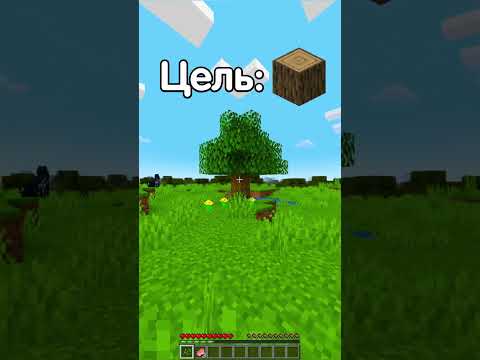Everyone and welcome back to the breakdown today i’m going to teach you how to make a fabric minecraft server we’re going to also show you how to add fabric mods to it and even link out to how you can port forward to allow your friends to join it now i will say that This is only meant for your friends family people you trust it’s not meant for everybody and anybody and it’s also going to require you to have a decent computer because modded servers are pretty resource intensive so you’re going to need a decent computer to be able to run a modded server and run Minecraft on it at the same time now if you don’t want to port forward you want to have a public server or you don’t think you have a good enough computer to be able to run a server and play mod in minecraft at the same time that’s where Apex minecraft hosting comes in go to the first link down below the breakdown.xyz apex to set up a fabric server in just one click it’s that easy you set it up and you can easily add mods to it apex also has 24 7 support if You have any issues and on top of all that you can have a public or private server it’s up to you in one command you can make your server private but if you want to make it public you can give the ip out to anybody and everybody without Any problems and on top of all that it’s hosted on apex’s hardware not your hardware meaning apex deal with writing a modded server and the hardware required to do that not you and apex strives to have lag free experiences on every server that is hosted on their Platform so again you can tell apex the first link down below the breakdown.xbc slash apex to get things up and running nevertheless let’s assume that you don’t want a server that is public you want a server that is just for your close friends and family and on top of that You have a decent computer to be able to run that server well in that case let’s go ahead and jump on into it the first thing you want to do is go to the second link down below and it’s going to take you here this is actually how to Download and install the fabric mod loader locally if you’re installing like mods for single player and you might be like why are you here because every single one of your friends and this is even if it’s an apex server needs to install fabric locally as well as Install the mods that you’re on your server locally as well so this guide right here is great for them so go ahead and send that to your friend say hey go ahead install fabric while i’m setting up this server after that though you need to be here if you’re setting up the Server as well because we need to click on this download fabric button that’s not going to take you to the fabric download page where you want to click on the download installer button universal jar by the way the universal jar installer that is important for a Server it’s not going to try to download the bottom left on google chrome it’s 100 safe to keep it almost firefox you need to save it in the center of your screen now if you minimize our browser we need to go ahead and find the file we Just downloaded to do that you want to click the little does icons you need topped up to my screen probably in the bottom left of your screen click on that little windows like on the top bottom left of your screen type in downloads you have this downloads file folder here And in here you’ll find the fabric installer drag it to your desktop just for ease of use now let’s go ahead and right click on the fabric installer and by the way this logo is different don’t worry i’m going to show you how to fix it go ahead and right click on the Fabric installer though click on open with and if you have java click on it and click ok but if you don’t have java you need to come here and download and install java for minecraft mods and servers go through this tutorial get java set up it’s a simple three step tutorial and Then you should be able to open up fabric if you can’t though you just need to run the jar fix that’s gonna take all the jar files on your computer and link them back to java but before you can run this you need java first now though we Can go ahead and minimize our browser and again that was right click on the fabric installer click on open with click on java and click ok this isn’t going to open up the fabric installer right like so where you want to make sure client selected and click install Also make sure the version you want selected this should work with 1.18 without any problems but want to go ahead and make 1.17 selected there whatever version you want selected then click install you then need to select whether you have the microsoft store launcher or the standalone launcher we Have the microsoft store launcher and then as you can see there we go successfully installed click ok now go ahead close out of the fabric installer and on our desktop we want to right click and create a new folder you can tell us whatever you want i’m going to call it Play.breakdowncraft.com because that’s our own incredible minecraft 1.17 soon to be 1.18 great protected survival and skyblock server but our breakdowncraft.com is the ip can’t wait to see you online now i want to go ahead and open up this fabric installer again right so we want to right click on it Click on open with click on java and click ok this time though we want to click on server then we want to again make sure the version we want is selected and then we want to click right next to select install location here we want to make sure we click these three Dots i cannot stress enough this is a vitally important extraordinarily important click these three dots here when you click on those three dots it’s going to open up this where you want to click on desktop and then you want to find the folder you created for your fabric server mine’s called Planarbreakdowncraft.com as i just said yours can be called fabric server whatever it is select this on your desktop and then click open it should have kind of the file name right here as you can see mine cuts off but breakdowncraft.com right there then click install so i’m gonna go through Install all this stuff for a fabric server but it’s gonna come up and say successfully installed but then you need to click this download server jar button as well so make sure you click download server jar and then this should be green it should say valve 117 jar installed or 118 or whatever version it is and there you go now before you close out of this we want to go ahead and copy this as well so go ahead and select all of this and then go ahead and hit ctrl c on your keyboard so you want to select All this and then ctrl c on your keyboard to copy it this code is also in the description it should be the same for you as the one that’s in the description but if you copy it from here it’s guaranteed to be correct now go ahead and click done it’s going to close Out of that and then we can close out of the fabric installer we can also delete the fabric installer from our desktop because now we have this folder that if we open it up has all of our server basically information in it now what we want to do is right click And create a new text document we want to go ahead and open up the new text document right like so in notepad and then paste that code that we found and got from the fabric installer right here now for you you might need to go to the description if for whatever reason you Didn’t copy it and copy correctly whatever that’s fine there is one in the description and it should work but just in case it doesn’t the one that it gives you in the launcher is a hundred percent guaranteed to work or the installer is 100 guaranteed to work so there you have That now let’s go ahead and do file save as on this new text document now we want to name this file run dot b80 run dot b-a-t and then save type as needs to be all files so run dot b-a-t say fi type as all files click save and there we go Now we have this new run.bat file or it should be a run windows batch file and we can delete the text document we don’t need that now go ahead and double click on run.bat it’s going to go ahead and start the server it’s going to take it a Minute but it’s going to eventually fail why is it going to fail because you need to agree to the minecraft.ula so let’s go ahead let it start on up it’s generating files you can see we’ve got our mods folder our logs and all that stuff and then it just kind of closed Right it failed right yours may come up and actually say that it failed or it might do what mine just did which is just completely close out either way you should have an eola.txt file then you can go ahead and open up with notepad right like so you may want To go to the ela here and if you agree to it which we do we want to change julie equals false to ula equals true t-r-u-e exactly like that then go file save write like so and there you go you’ve now agreed to the minecraft ula now let’s go ahead Double click on the run.bat file again and this time the server will start right on up without any issues right i mean as you can see we are firing on all cylinders server is starting up now at this point you can join your server using localhost and that’s how we will Be joining our server in this video but if you want your friends to join you will need to port forward and they’ll need to join via your public ip address i’m gonna go ahead let the server get started and then i’ll show you exactly What i mean so there you go as you can see done the server is started we can go ahead and open up as you can see here this tutorial that’s in the description this is how to port forward for a minecraft server doesn’t matter if it’s Modded or not this is how to port forward for any minecraft server and basically you want to go through you want to port forward port 25565 this tutorial here has all sorts of resources in the description on port forwarding as you can see how to find your router’s password more port forward Help so if you have a specific router one know how to port forward on that specific router that’s what that link can do for you and it shows you how to get your public ip address your friends will join via your public ip you will join via local host so that’s what you Need to know there this is required to allow your friends to join but because i don’t want this tutorial to be 30 minutes long i’m going ahead and linking up to this video here but it’s going to be a lot more in-depth than what i could Go in this one and still keep it like i said under 30 minutes so nonetheless this link is in the description down below go there and get that set up at this point though your server is ready to have some mods installed on it so if you’re seeing this you’re seeing done Over here your server started right you’re good to go you can go ahead and stop it let’s go ahead and install some mods on this server by the way when stopping a server always type sdop in the console stop and hit enter and it will close out of the server To install mods it’s pretty easy you just want to add them to the mods folder but you also need to add them locally to your mods folder as well so let’s go ahead download a few mods to do this now all the mods here are going to work on The server and are in the description down below this one’s going to be the easiest to basically install if they we do have a dedicated tutorial on their website they will be linked down below i want you there just click on the download button the important thing is Making sure that you are downloading the fabric version as you can see four fabric of these mods some will just have a fabric version some will have both for example the fabric api will just have a fabric version whereas you know the x0’s mini map mod had both and then Mouse tweaks it just has a fabric version actually for one dot a 17. it’s a very very new it used to be forged and now it’s fabric wonder why that change happened i don’t know but we can go ahead and click download there and now all of these are downloading when we Need to keep them all on google chrome or most likely save them on mozilla firefox there we go we can go grab these from our downloads folder really fast and drag them to our desktop i can show you exactly what i mean by saying you need to install them on your server and Locally so here we are in our main server directory right here and we have this mods folder go ahead and open that up then you want to go ahead and select these on your desktop like highlight all the mods you want to install the server right click on them click copy right Click and click paste in the mods folder over here so now when you go to the mods folder in your server any mods that you want installed on your server and be playable on your server are in your mods folder now we need to go ahead and press The little windows icons in the top left of my screen probably in the bottom left your screen and then type run open up the run app and then in here we want to type in percent app data percent and hit enter so percent sign app data percent Sign and hit enter that’s going to open up our roaming folder then we want to open up dot minecraft and then we want to find our mods folder right here now i’m going to go ahead and drag those out and now all we want to do is drag and Drop the mods from our desktop into our mods folder these should be the exact same mods to the version that you have installed on your server if you don’t have the exact same mods they will not work so just keep that in mind so nevertheless as you can see here We do have all these i do notice this is the 1.8 version or 1.18 version excuse me of the fabric api so that might have been a little mistake that i made there and it was i went with the 1.18 version instead of the 1.17 version so i’m going to go ahead and Download the correct version here get that switched out not a big deal but that’s something that you have to look at make sure that those versions are correct or our server wouldn’t have worked and that’s what it would have done by the way it just would not have Done anything it would not have worked and that can be especially frustrating to troubleshoot so yeah glad we caught that there just did that deleted and we need to install this both locally so this is in our dot minecraft folder here in our mods folder and then we also oh Excuse me i’m gonna have to go back there to get that i gotta go get that uh get that mod there so let’s go here and grab this we will copy the fabric api and paste it on our desktop so it’s still in our mods folder and now we need To go over here to our server mods folder and add it there as well see how difficult this could be and guess what every single one of your friends needs to install every single mod every single mod that’s in your server’s mod folder needs to be installed locally on your Friend’s mods folder anyone who plays on your server needs to have these mods installed that’s why creating a mod pack or something like that can be very helpful for a modded server because it’s easier to have other people install those mods at this point though we can Go ahead and double click the run.bat file get the server started up we can also open up the minecraft launcher and we want to make sure that we are launching fabric here we want to make sure we’re launching the fabric profile the fabric installation if we don’t launch that installation it’s not going To work 99.9 of the time it will open up by the way or it will automatically be in your minecraft launcher if it isn’t we have a dedicated video on how to install the fabric installer and basically install fabric in minecraft and that video is where you’ll be able To get that information but if we see here we do have fabric i do want to change the resolution on the fabric profile though just so we can see better once we get in game look at that it’s already done all right so now we go ahead and click play On fabric as you can see our server has started up i’m going to rearrange these windows get minecraft open and we’ll join this server so here we are we have minecraft 1.17 open as you can see with fabric installed in the bottom left there you can kind of see that we have Both of our servers over here technically you only need one of those these are exact mirror so what you see here is what you will see on this side of the console that’s why i kind of like to uh just kind of ignore that i’ll use this To see what’s happening in the console and this is a good way to kind of manage and like look at how much you know server performance and ram you’re using as you can see you’re using quite a bit here and that’s something to keep in mind with modded service they use so Much ram i’ve got it i’ve got 64 views of ram but yeah it’s something to keep in mind anyway let’s go ahead and launch on into our server to do that you’re going to click on multiplayer and then you’re going to go ahead and click direct connection and then you’re gonna Type this right here localhost so just local host right like so when you hit enter you’re gonna join straight on into your server on the left hand side as you can see you’re the only person who can join your friend that or join your server that way your friends will join Off your public ip address and that’s outlined in depth in our port forwarding guide but as we can see up here on the top left we do have minimap specifically xero’s minimap installed looking good unfortunately there’s no real way to see the fabric api installed and in action Or even mouse tweaks are very very hard to show uh in a video like this so i do apologize but those are installed as well um if you actually come back here you’ll be able to see that they are installing you know through all of this you’ll be able to see Somewhere through all there that those are installing so that is that is how you can see that but overall we can see the mini maps installed and that’s how you install mods you need to make sure they’re both locally on your computer and on the fabric server as well and Then they’ll work nevertheless though if you do have any questions let us know in the comment section down below we also have resources in the comment section down below on how to think fix things like issues with windows defender so let’s say you port forward and your friends still can’t join your server That’s probably going to be because windows defender is the issue and that’s in the description we also have a link on how to fix broken minecraft servers there are so many different things that can go wrong with minecraft servers and we have an in-depth guide that’s almost 30 minutes long on all the different things that we see all the time and how to fix all those so go through all of those if you do have any issues and you’ll be a pro by the time you’re done nevertheless my name is nick thank you So so much for watching if you enjoyed the video give it a thumbs up and i’ll see you in the next one i’m out peace Video Information
This video, titled ‘How To Make A Fabric Minecraft Server (Fabric Modded Server!)’, was uploaded by The Breakdown on 2021-11-29 02:00:00. It has garnered 38307 views and 633 likes. The duration of the video is 00:14:36 or 876 seconds.
How can you make a Fabric Minecraft server to start playing Fabric mods with your friends? Well, in this video, we show you exactly how to create a modded Fabric Minecraft server. This server can have any Fabric mods added to it from minimap mods to Fabric tech mods to just the FabricAPI, your modded Fabric server will be able to run them all!
Start your own 24 hour modded Fabric server with Apex Minecraft Hosting in under 5 minutes! https://TheBreakdown.xyz/Apex
Download Fabric: https://TheBreakdown.xyz/Fabric
Download Java: https://TheBreakdown.xyz/Java Download The Jarfix: https://TheBreakdown.xyz/Jarfix
Run.bat Text java -jar fabric-server-launch.jar
Port Forwarding Guide: https://TheBreakdown.xyz/MCPortForward
Windows Defender Guide: https://youtu.be/DAEkA2LEyb8 Fix Broke Minecraft Servers!: https://youtu.be/D_G_1gJhRSo
Download Xaero’s Minimap: https://TheBreakdown.xyz/XaerosMinimap Download Fabric API: https://TheBreakdown.xyz/FabricAPI Download Mouse Tweaks: https://TheBreakdown.xyz/MouseTweaks ——————————————— ★ Minecraft Server IP: Play.BreakdownCraft.com ► Store: http://Store.BreakdownCraft.com/ ★ Join BreakdownCraft on Discord!: https://BreakdownCraft.com/Discord ——————————————— ► Subscribe!: https://TheBreakdown.xyz/YTSub ——————————————— Install Fabric Mods Locally!: https://youtu.be/IehoIvighKk Fix A Broken Server!: https://youtu.be/D_G_1gJhRSo ——————————————— **SOCIAL MEDIA** Facebook: https://Facebook.com/BreakdownCraft Twitter: https://Twitter.com/BreakdownCraft Instagram: https://Instagram.com/BreakdownCraft/ ——————————————— About this video: In this video, we show you how to make a Fabric modded server in Minecraft. A Fabric Minecraft server will allow you to play any Fabric mods you want on a Minecraft server with your friends! This means that if there are Minecraft Fabric mods you’ve been wanting in a server, this video will show you how to add those Fabric mods to a Minecraft server so you can enjoy them. Thus, without anymore delay, let’s jump right on into how to start a Fabric modded Minecraft server!
First things first, you will need to download the Fabric installer. You can find a link to Fabric in the description above. That will actually take you to our Fabric mod tutorial. This will be needed for you and anyone who plays on your server to install Fabric locally. Once you are there, click on the yellow download Fabric button. This will take you to Fabric’s download page. On this page, click the ‘Download Installer (Universal/.jar)’ button. Fabric will then start downloading. Be sure to keep or save the file depending on your browser.
After the Fabric installer has downloaded, right-click on it, click open with, select Java, and click okay. The Fabric installer will then open up. Click install. Fabric will install locally into your Minecraft Launcher. Now, create a new folder on your desktop called ‘Fabric Server’. Open the Fabric installer with Java again. This time click the ‘Server’ tab at the top of the installer. Click the three dots next to the install location and select the folder you created on your desktop. Then, click install. Click the ‘Download server jar’ button that appears. Finally, got the code in the ‘command to start the server’ box.
Open up the folder, right click, and create a new text document. Open that document, and paste the code you copied from the installer into it. Then, save that file as a ‘run.bat’ file. Double click on the run.bat file, and the server will try to start. It will fail though as we need to agree to the Minecraft EULA. Open the eula.txt file and change EULA=false to EULA=true. Save the EULA and start the server with the run.bat file again. This time your Fabric Minecraft server will start right on up.
To install Fabric mods on a Minecraft server, just add them to the ‘mods’ folder that is in your server’s directory. You will also need to install the mods on your local mods folder. Then, start your server and open up Minecraft with the Fabric installation/profile.
Yon can join your server by using ‘localhost’ as your IP. For friends to join your server, you will need to port forward port 25565 on the TCP and UDP protocols. They will also need to install all the Fabric mods that are on the server locally on their computer as well. Then, they can join with your public IP.
Congratulations! You now know how to make a modded Minecraft Fabric server. If you have any questions about how to start a Fabric Minecraft server, let us know in the comments below. We will try to help you out. However, if we did teach you how to create a Fabric server, please give this video a thumbs up and subscribe. Thanks in advance!
Note: Some of the above links are affiliate links. I may receive a commission at no additional cost to you if you go to these sites and make a purchase.