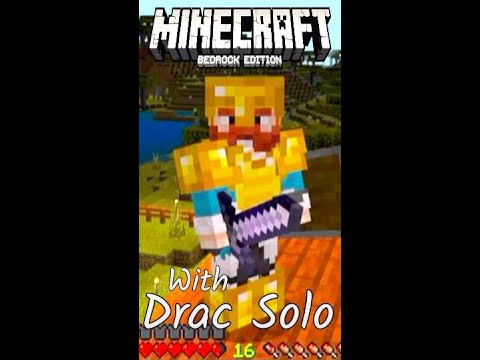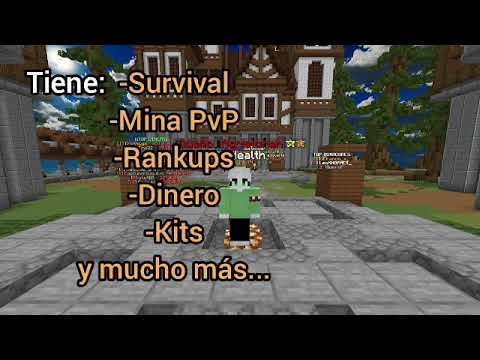Welcome back guys and we’re back again another minecraft tutorial this time we’re going to be going over some bedrock shops and we’re going to be going over how you can make an enchanting shop and this will basically allow you to enchant anything that you have in your Hand providing that you have the money of course this is currency based if you haven’t got a currency realm or server i have got any video and they’ll tell you exactly how to add a scoreboard with currency and then also remove offline players so you don’t get That huge list of offline players that some people do if they haven’t sorted it out so let’s just go ahead and actually enchant this pickaxe over here using this and as you can see i’ve got some coins if i go over to and try and enchant with efficiency for 250 coins I’m not gonna get enchanted why’s that that’s because i don’t have enough coins one trip to the bank later and i’m feeling slightly richer so now let’s go ahead and try and enchant this and if you see it’s enchanted the thing that i’ve got in my hand Has not enchanted the other one and we’ve got efficiency too it’s also taking the relative amount of money if i press it again you’ll see that i’ve now got efficiency too this will work with all of the enchants and providing that you’ve actually got it in your hand is going to Enchant it nicely and if you haven’t got yourself online yet go ahead to over to seeker host so you can grab yourself a server minecraft or bedrock whatever you fancy and then you can start building your ultimate spawn i’ll leave a discount code in the description you’ll get 10 off your servers And if you want servers with no lag i thoroughly recommend them oh i’ve forgot about this little guy up here sorry dude you’ve been up there quite some time and i have started a brand new website where you’ve got minecraft services and even website services if you want to create some cool Website about your minecraft server i’ll leave the link in the description go check it out if that’s your thing and also i’ll be listing all of my tutorials on there so you’ve got one nice easy place to actually go check them out now back to our enchanting shop And how do we do this and to be fair it’s actually quite simple it’s only a matter of four blocks let me just take away some of the flooring over here so you can actually see and the way that i’ve done these is actually going downwards you can of course have the Blocks going whatever way you want as long as you’ve got enough space for four command blocks if you are unsure how to get yourself a command block if you just do a forward slash give at s command block and then press enter you’re going to get a command block one Thing to note is that they have to be pointing in the right direction so the first one comes under the block so when i press this button it reacts to this block which will then light this first one up that will then go to that and that and that so make sure they’re All facing the right direction if i go under here you’ll see they’re all facing down if you’re doing them sideways uh make sure that you do it the same thing so if you’re going sideways uh you’re gonna want them all facing like this now as mentioned earlier you will need a Currency to do this if you haven’t got a currency just make sure to follow my video get it all added in and you need to remember the name and just make sure to remember this and exactly how it’s spelled because we’re going to need this Now so as you can see in the first command block it’s going to be an impulse unconditional needs redstone that means it’ll only be activated if you actually click a button on it or some sort of redstone component is added so it basically needs to be switched on Now here what we’re going to be doing is we’re going to be doing a scoreboard player test at p what this is going to be doing this is going to be checking this particular score um for the closest person to it obviously being the person pressing the button you are going to be The closest player and it’s going to be testing for coins of the amount of 250. now this has got to be the right way round so if your currency is called dollars for instance we will do a scoreboard players test at p we would then change this to the name of The currency that you have if you have it spelled like this we would put dollars if it’s with a lowercase d we’re going to take that out and we’re going to put a lowercase d so this has to be correct to how you’ve made your currency or your objective on your scoreboard So we’re going to stay with coins um as that’s how mine has been programmed of course just make sure that you have your correct name in there and also as you can see where i first pressed it is checked and my score of 342 is within the range of 250. now it’s Important that we actually check it first and we don’t take the money because if they haven’t got enough money we don’t want to be giving them the enchant before we then try and take the money so it’s got to be the right way around so the next thing that we’re going to do Is make another command block and of course facing down so just go under it hold shift and then press it insert your command block underneath it without actually opening up the top one and if we go into the command block we’re going to see that we’re going to be enchanting first And the reason i’ve done this is because it should if you’re actually testing that they have the money so they’ve got the money and then the next command block is to take the money and they’re not holding it in their hand it means that they’re not actually going To get the enchant and they’re going to get charged and you’re going to have some angry players on your server so the reason why we enchant second is to make sure they first of all have the money um then we enchant it and then if it hasn’t been enchanted it’s not going to Take the money um we’ll do that in a second with the third command block so let’s just go through this one first and there’s going to be an enchant at p so this is going to be the closest person and then it’s going to be our actual um enchant so this is Efficiency and i’m going to put one so if you put one it’s going to give you one level every time it doesn’t mean that it keeps putting you back on one um so yeah i’m going to do efficiency once every time they buy they’re going to buy Efficiency one if they buy again they’ll get efficiency too this has to be a chain conditional always active the reason it’s conditional is because the first command block has tested it if it’s tested negative then this won’t go through so if i’ve not got 250 i’ve got 200 It’s not going to go through to this command block and you’re not going to get an inch now down to the important bill which is taking the money away once it has realized that you have enough money and that you’ve had something to enchant and it’s enchanted it you’re Going to come down to the third command block here again making sure that it’s a chain conditional always active and this time we’re going to be taking the objective scoreboard away so scoreboard players remove at p so it’s going to be the closest player coins again being your objective name so Just change this over if you have got a different objective and then the amount that you’re taking this has got what really should be the same amount as the first command block which is 250 in this case so now if they have got the money they have um Got the in charge because that’s gone through and they will they now have the money taken off of them and this is why we use conditional command blocks because this means the condition has to be met for it to go through to the next one now that’s as simple as it Can get that is um literally just your simple shop right there however we’ve added a little bing at the end just to make it a little bit um just a little bit more fun you can do that by doing a play sound choosing the sound i’ve chosen Random.orb and then at p so the places player again chain condition always active you only want this to go through if the player has actually received this and has paid you can also set up a little message for the player if you want so if i just go under here i add Another command block you can do a title at p you can choose where you want it to go so i’m going to just do action bar and i’m going to write my message here i’m just going to write thank you for shopping with jdog i’ve changed this to a chain conditioner Always active because it is a chain it’s going down the chain of commands conditional because the last one has to be met and always active because we don’t want it to be um enabled with redstone so now if we come up here and we hold the pickaxe that we want to Enchant and we press the button you’re going to see that we also get a nice little message there saying thank you for shopping with jdog now unfortunately there are a few small flaws in this um they don’t mean that your players will get extra stuff in fact If anything you might want to put a little warning up just to let them know this might happen unfortunately you can over enchant um not in a good way as in you won’t keep getting your in charge if i press it again you’re going to see that i’m going To go to efficiency 2 however it will keep taking my money now so if i go over to my little bank right over here i’m gonna give myself 500 coins if you are unsure how to do this it’s going to be a scoreboard players ad At p or s to do it for yourself your currency and then the amount so um that’s just to give myself 500 coins now if i go back to the efficiency and i keep pressing it it’s going to keep taking my money and unfortunately i am going to stay on that same efficiency It’s not going to keep going up so i always say leave a little warning for that as you can see i’ve already got my little warning up but it doesn’t mean that people can cheat the system and start getting some really op pickaxes it will just stop unfortunately They will just get charged extra i’ll teach them for trying to get their op upgrades so guys as easily as that we now have our enchant shop of course to change the actual price of stuff just change the amount so as i said earlier we have the name of the objective there for My case it’s coins um and then you can change the amount there so if i wanted to charge 25 pound i’d simply do that if i wanted 250 i’m gonna do that so thanks for watching guys for any more command block creations like this don’t forget to leave a like Sub to the channel and i’m going to have much more coming out soon so thanks for watching and we’ll catch you next time on the next minecraft tutorial bye bye [Applause] Video Information
This video, titled ‘How to Make a Minecraft Enchantments Shop with Command Blocks | Bedrock Edition’, was uploaded by Jdog on 2021-05-27 17:52:52. It has garnered 2516 views and 62 likes. The duration of the video is 00:08:16 or 496 seconds.
How to create a Minecraft Enchantment shop for your realm or server. For Minecraft Bedrock edition and using only 4 command blocks its a must have for realms/servers with a currency.
Using the scoreboard currency we can charge players to buy enchantments for their sword, or any other tool or item that can be enchanted.
For currency’s you can check out my other video here on how to setup a scoreboard currency system for your Bedrock realm or server. https://www.youtube.com/watch?v=Mp56pRXT05A How to remove offline players. https://youtu.be/YI7ikUFOdkA Jdog Website https://www.jdogofficial.com SeekaHost Minecraft Servers https://www.seekahost.co/
Music by audionautix.com
Current Discount code 25OFF for 25 % OFF your first server #Jdog #Minecraft #Bedrock