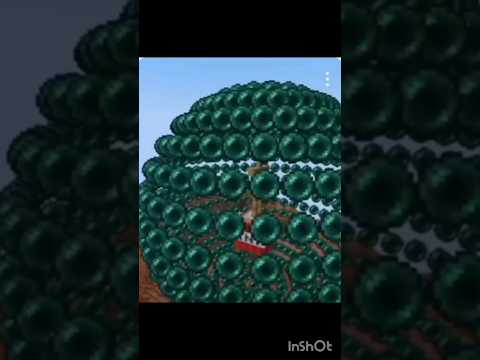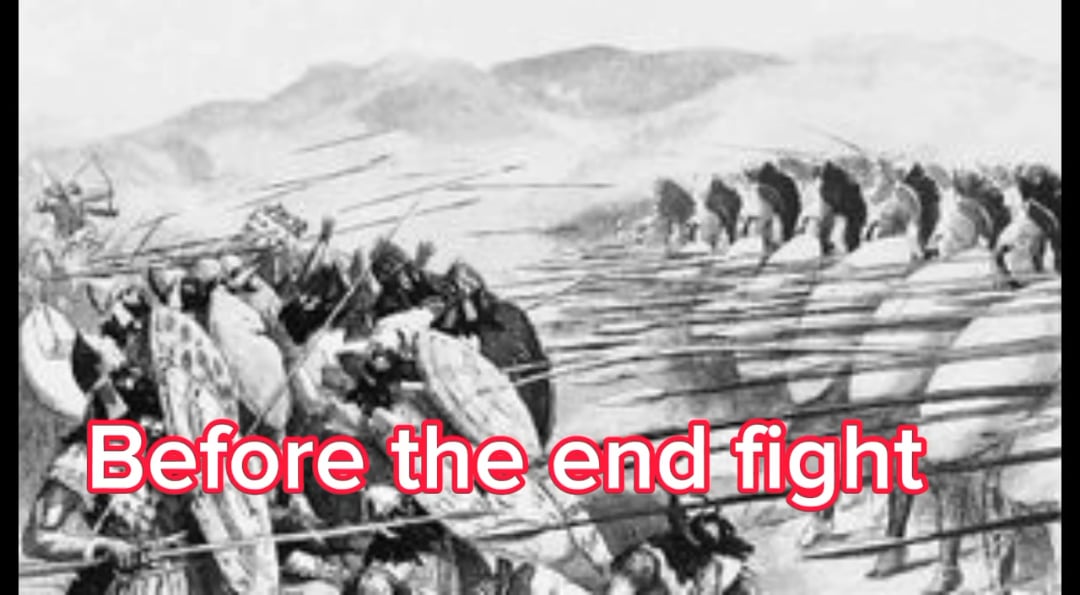Today I’m going to teach you how you can make a texture pack for any version of Minecraft Java Edition without further Ado we’ll get right in the first thing you want to do is go ahead and press windows and R at the same time that’ll cause this little run Box to pop up and you want to type in a percentage sign app data and another percentage sign just like that then you can hit enter or click on OK and this folder right here should open up this is the roaming folder and right at the top Over here you should see a folder called dot Minecraft that’s the exact one you want to enter and then in here you should find a folder called versions and you want to enter that one as well and now you need to decide well what version am I Actually going to make my texture pack for I’m gonna make mine for Minecraft 1.20 as I said you can make it for any version you want in this versions folder you will find every single version you’ve launched Minecraft of before so if you don’t see the version that you want to launch Minecraft for well that you want to make a texture pack for here then just make sure that you open up Minecraft launch that version as well as maybe just load up a quick new world with that version too anyways um in here there is going to be a few Things and you’ll notice how these are all called 1.20 and then they either have a DOT jar or a DOT Json at the end it’s very important that you can see the dot jar or the dot Json to make sure you can see them go over to view show and Make sure that file name extensions is ticked now depending on your OS this menu here might look a little bit different but either way you want to make sure you can see file name extensions anyways once you’ve made sure of that you want to get um whatever Version you have and then dot jar that’s the important one you just want to go ahead and copy that and then you can just exit out because you’ve copied it you can now paste it anywhere just like this I’m just going to paste it right onto my desktop and whatever you paste It that’s just going to be the location where you’re going to be making this texture pack yeah so um to get started you want to go ahead and rename this and you actually want to remove the dot jar from the end and replace that with dot zip that is dot z I p and then your device is going to give you a prompt and if you change the file in the extension the file might become unusable however in our case it’ll still be usable and we do want to change it now that you have this ZIP File right here what you want to do is right click on that then click on the extract all option and then on extract once again now depending on your Os or the device you are using this might not actually be an option in your case and If it isn’t then you might need to download a program called 7-Zip or WinRAR and those will allow you to perform this action as you can see it might take a little while but it shouldn’t take too long once your zip file has been fully extracted you should be left with a Folder as well as the original zip file you can just delete the original zip file as we won’t need it anymore um anyways now we’ve basically got ourselves a base pack which we’re going to edit and do stuff with so I recommend that if you guys want to make more Texture packs in the future you just copy this and place it somewhere so you won’t need to repeat these first few steps every time you want to make a new texture pack anyways inside this folder however there is still something that we quickly need to do you see this assets Folder that’s the really the only one that that we even care about yeah so you want to go over and click on the folder underneath the assets folder scroll all the way down hold down the shift button and then click on the bottom file what that’s going to do is Select everything In between then you can just go ahead and delete that this might take up to like 10 seconds or something because it is it’s a lot of files as you can see it’s even taking quite a while on my high-end laptop however we um should be fine here Anyways all we are left with is the assets folder and this is what we’re going to go ahead and edit now for our purposes we don’t need the Realms folder either and we’re just going to be deleting stuff throughout this because that’s just easier and it makes it a lot Clearer to see so I’m teaching you how to make a texture pack which means in this Minecraft folder we’ll only need the textures folder so you guys can go ahead and delete everything else that just makes it a lot easier to see I can make more in-depth tutorials on what we Oh what you can do with all that other stuff but for now we’re just making a texture pack yeah and now here you can stop deleting stuff so looking in each folder for example we’re in the blog folder now you’ll find there to be a bunch of that’s right Textures so you can open up any of these for example here we can open up the front of a furnace and as you can see if we zoom in a lot this is the front of a furnace and these are all textures that are inside of Minecraft in this case These are the blocks yeah and we have more folders so we have all the items here um you know we have entities we have the map textures we have particles we have paintings for 1.20 we also have armored trims Yeah so basically all that stuff and Um what we can go ahead and do is edit some of this stuff yeah and by editing it we are going to be creating our own textures so let’s go to The Acacia log for example um I’m just opening this up in paint 3D I recommend if you’re starting with Making Minecraft textures just to Simply use paint 3D because it is so simple it is so easy to use and I’m just going to be explaining you guys how to do stuff with paint 3D because it honestly just gets the job done now for Minecraft textures each of these Little blocks is one pixel so you want to use the pixel pen ideally and just set the thickness to one pixel so we can edit one pixel at a time basically and this is literally the texture and you can just start changing the colors on this to change the way the texture looks For example so right now I’m just doing this um and now we’re editing the texture yeah and it doesn’t really matter what you have in mind you don’t necessarily need to have anything in mind um you can just edit textures however you want according to how you want your Minecraft texture pack to be which is exactly what I am doing right now as you can see I’m just changing some of the colors and I’m gonna finish off this texture I finished and now the idea wasn’t necessarily to win a beauty pageant with this thing but I just made An ice log or whatever from The Acacia log top so this is now how the top of the acacia log is going to look yeah and so I can just click on Ctrl s to save that or go over to menu and save it from There anyways now if I exit that as you can see it is now the top the top foundation log now looks like that now do keep in mind that different sides of the acacia log look different so this is the texture of the side of the acacia Log and I’ll need to edit that one too if I want to change how the side looks anyways you can do it with anything so we’ll do that one more time we’ll go over to items here and we’ll take a nice item for example we’ll grab ourselves an Apple right here and we can just go ahead and change the Cutler on that or actually no we’re not going to do that we’re going to delete the entire thing and we’re going to make something from scratch so I know I wasn’t necessarily feeling very creative I just made the Apple into A coin which basically shows you you can do anything you want now I can just save that just like so and the apple is a coin I know why but it looks cool not really but you get the idea um anyways basically something you cannot must not and should not never do Well you should don’t don’t do it is rename this so I made the apple and let’s say I call this um coin I need to spell it correctly that’s not gonna work if I now call that coin this is not going to show up in Minecraft and it’s gonna fail and all my Friends are gonna make fun of me this keep it Apple because it’s the texture of an apple yeah if you if you change the name it’s not gonna work for complicated reasons I could explain but I don’t feel like doing it because then you guys are probably gonna click away Anyways basically just continue editing whatever you want in your texture pack now do keep in mind you can always come back as well and change stuff later after you’ve imported the pack into Minecraft anyways now I’m going to be showing you guys what to do once you’ve finished all Your texturing yeah so I’m I’m fine I’ve finished everything that I want to texture and for my part my texture pack is done yeah and now there is something you can do and I highly recommend you to do it and if you don’t do it then okay but do it anyways Um if I check the properties of this I can see that this is 1.51 megabytes um or actually 2.25 Minecraft doesn’t really like that I know it’s not that big but it’s quite a lot of textures you have in here um so what I basically just recommend You to do is to go like this and then like this and if your texture pack is finished just delete everything you didn’t change because then it literally doesn’t matter only the textures that you actually changed matter to be in the texture pack I didn’t change anything in this folder Not in this folder etc etc so I can basically just delete those because I don’t need them in my texture pack yeah same thing here I can delete everything in the items folder except for the Apple because that’s the only texture I change so that’s the only Texture Minecraft is going to need to have from the test pack because it already has all other textures and I can delete all this as well perfect beautiful that’s been done yeah so that just reduces the size of the pack as you can see this pack is now four kilobytes Which is significantly less and once you’ve done that you can just head back here to the assets folder now we’ve basically finished part one of our texture pack now we need to do part two which is um creating something so that we can actually import it to do that we’re Going to go ahead is right click click on new and then create a new text document just like so you want to call that pack make sure there are no capital letters no nothing like that just literally pack and then once you have that you can open that up then you can Paste in this from inside of the description yeah and if you don’t want to do that then I’ll also have a link to a download in which you can download this file as well just whichever one of the two you prefer either way you’ll need to head into the description Because you need to go to a link to the Minecraft Wiki and that is for pack format yeah or actually you don’t need to go here because you can probably just watch from this off of my screen anyways we’re making a resource pack um which is this one right here so this Is the tab for us and we want to watch this value tab here yeah the leftmost tab in this tab there are a bunch of numbers and basically we need to select our number for our texture pack I am making one for Minecraft 1.20 so um my number is 15. cool if you’re Making one for Minecraft 1.19.4 yours is going to be 13. yeah if you are making yours for 1.60.2 to 1.16.5 yours is six Etc right so um if yours is later than 1.20 you will need to go here because you might still be able to use 15 for 1.20.1 but 1.20.2 might have 18. yeah you just don’t know yet until the actual update is being released anyways I’m making mine for 1.20 so my number is 15. now let’s go back to our pack text file right here and I’ll recognize something the pack format that’s the Minecraft Wiki page we were just on you want to go in front of the comma there and you want to type in whatever number you had for the version of your texture pack in my case that was 15. remember so I can just type in 15. now do keep in mind guys That this is code so if I accidentally delete this comma or if I accidentally just leave a space here yeah this entire thing is not going to work and since this file allows you to import your pack into Minecraft your entire pack is not going to work if you accidentally delete Something like that anyways now that you have that you’re absolutely good and you want to start typing in your description yeah this doesn’t this doesn’t have to be anything at all you can do whatever you want here you can type nothing I don’t recommend to be very long because then it’s just Going to show up all weird inside of Minecraft anyways I can just type in for example sb64’s custom texture pack there we are and then subscribe or something like that I’d greatly appreciate it yep basically anything you want don’t make it um two entire paragraphs because that That’s just gonna not show up in Minecraft once you finish editing that just control as to save it or go over to file and save it from there now um one thing I did kind of forget to mention is the program I’m using to open this I’m using Notepad plus plus yeah which is something free you can download from Google or from the Microsoft store as well you can open it open this up with any text editor however if you want to make sure it looks exactly like this then just use notepad plus plus anyways You can go ahead and close that now this pack file is almost done however not quite yet there’s still one very very crucial part we still need to do yeah and that is to rename this and not the pack part but the top txt part yeah what You want to do is go ahead and remove the Dot txc from the end or depending on your OS it might not be txt but something else either way you want to remove it and you want to type in dot meta that is dot MC m-e-t-a that’s exactly what you want it To be once again we’re going to get this pop-up we saw it earlier we can click on yes and to make sure that you’ve renamed it correctly under the type tab over here you want to 100 make sure that this says MC meta yeah once you’ve got that you’re basically Good to go however there is still one optional step you can do and that is a pack icon for me I want to make the logo of my channel my pack icon and now once again there’s a few things we need to do here first off just go ahead and open This up in paint 3D or wherever you want and make sure that it’s absolutely square if it is not Square it’s either going to get stretched or cropped inside of Minecraft and you probably don’t want that anyways once you’ve done that you can go ahead and rename this and also call it pack Yep that’s very important it needs to be called pack and now we need to do this same thing with the dot MC meta file yeah instead of dot mcmeta we need to make sure it’s dot PNG yeah and now yours might already be dot PNG and if it Is perfect absolutely fine you don’t need to change it mine is a JPG which means I do need to change it to dot PNG pop-up is fine and this is now my pack dot PNG make sure no capital letters or anything like that open this up still Works perfectly fine as you can see so now we are all good once you have these two or if you have an icon as well three different files what you can go ahead and do is Select them all right click and then compress to a zip file now this Is something you might recognize from the beginning of this tutorial and now once again depending on your Os or anything like that you might need to use a program called 7-Zip or WinRAR to get this done anyways I can compress it to a zip file and I can call this anything I Want so I can call this it’s been 64’s 1.20 texture pack there we go and now talking about it’s me 64 is a texture packs I actually make a whole bunch of texture packs and you can check those out they will be linked in the description yeah Anyways now that we have that pack we can just drag it onto our desktop or somewhere else accessible and it’s done we can Now launch Minecraft and test it out Minecraft has been launched and what we can do just to activate our pack is to go into options and then resource packs Yeah then we can grab our pack and just drag it into here click on yes and it should be there so you’ll see your pack here and there’s a few things that can go wrong here if it’s red it means you chose the wrong pack format or that you Launched the incorrect version of Minecraft for your pack anyways mine isn’t red so I can enable it and now let’s say it does not show up inside of Minecraft at all well that’s actually really common it’s really common to make mistakes like that yeah so common in fact that I’ve actually Made an entire separate tutorial on that with all the troubleshooting you can do and that should get your pack fixed up in no time it is linked in the description and also in the pinned comment anyways mine does work luckily so we can click on done right here and our pack Has now been enabled so we can just go into any world we want and test this out I have now loaded up just a random Minecraft world and did we just go ahead and check out our texture pack so if we type in Acacia log there we go we can Already see it and apple as well there we go so here we have the acacia log as I said I didn’t texture these sides but I did texture the top as you can see what a beautiful Acacia look don’t you think works perfectly fine and I’m incredibly Happy with it now we also have the apple right here which we can eat so that’s pretty cool and as you can see these textures all just worked out pretty successfully and I’m happy with them now if you still do want to edit your texture pack and You’re unsure how it’s not so hard but I do still have a pretty full tutorial on that as well Linked In the description for you guys to check that out and I’ll also link a playlist there with all the other texture pack tutorials I have because these were just the basics there Are so many more cool things you can do with Minecraft texture packs it’s absolutely crazy now apart from that you can also download the texture pack I made in today’s video um you can just do that if you want an example pack for yourself if you want yeah just an example pack write Something to work off of something maybe base your things off of something to see how someone else has made their pack if you want that you can download the pack I made in today’s video video from the in the description yeah and basically for the rest that was just that thank You guys ever so much for watching once again I would really appreciate if you subscribed um and I hope to see you all again in the next one bye-bye Video Information
This video, titled ‘How To Make A Texture Pack In Minecraft 1.20 – Resource Pack Tutorial’, was uploaded by Itsme64 on 2023-06-09 17:00:34. It has garnered 16506 views and 402 likes. The duration of the video is 00:21:16 or 1276 seconds.
In this video, Itsme64 shows you how to make a texture pack (resource pack) for Minecraft Java Edition 1.20 and above. My Texture Packs: https://legacy.curseforge.com/members/itsme64_/projects More Texture Pack Tutorials: https://www.youtube.com/playlist?list=PLS4Pv8yDAZi0PyM92uiSVJ1hah2MkbTQ0 Download pack.txt: https://www.mediafire.com/file/z6itznvukfkwfli/pack.txt/file pack_format (Minecraft Wiki): https://minecraft.fandom.com/wiki/Pack_format 7zip: https://www.7-zip.org/ Download the pack I made in this video: https://www.mediafire.com/file/7uq03vlhb7japnj/Itsme64%2527s_1.20_Texture_Pack.zip/file
Chapters: 00:00 – Intro 00:05 – Preparing The Texture Pack 04:55 – Making The Pack 10:50 – Making The Pack Importable 15:48 – A Pack Icon (optional) 17:01 – Importing The Texture Pack 19:22 – Testing The Finished Product 20:05 – Outro
How To Make A Texture Pack In Minecraft 1.20 – Resource Pack Tutorial
I really hope you guys enjoyed this video, if you did, be sure to leave a like as that’s deeply appreciated. While you’re at it why don’t you also subscribe? Don’t forget to join my discord as well: https://discord.gg/f2TH4TQ3J5.
=========================================================
Links:
My Planet Minecraft: https://www.planetminecraft.com/member/itsme64/
———————————————————————- My CurseForge: https://www.curseforge.com/members/itsme64_/projects
———————————————————————-
My Twitter: https://twitter.com/Itsme643
———————————————————————-
The Discord Server: https://discord.gg/f2TH4TQ3J5
———————————————————————-
Why did you read until here??