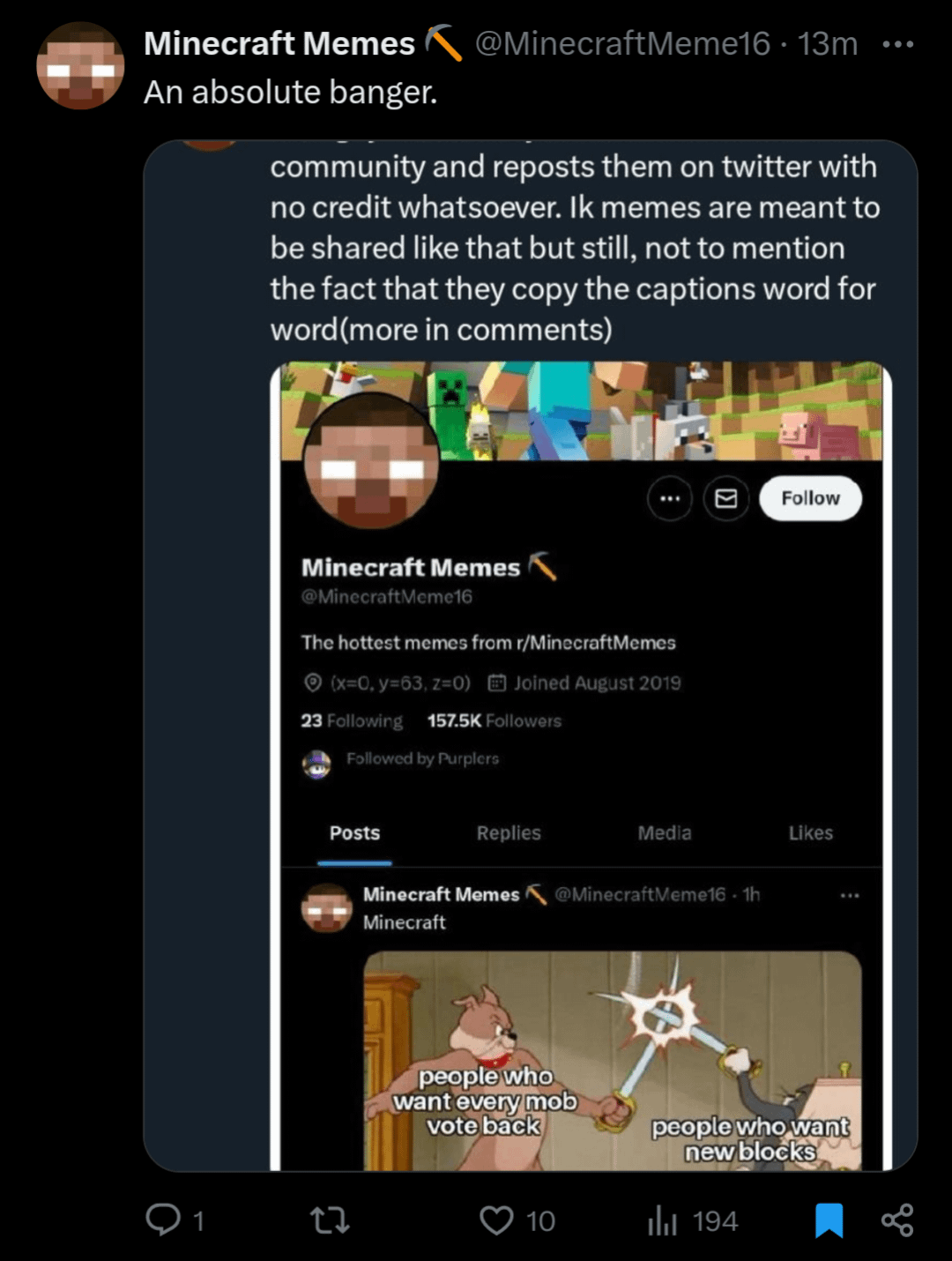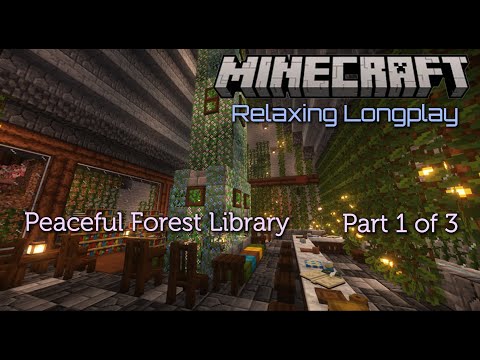Hello everybody today I’m going to show you how you can make your very own texture pack for Minecraft Bedrock Edition I’m going to show you how you can change every single block as well as item in the game and other things too like entities for example pigs and cows Or all the paintings I actually make a bunch of Minecraft texture packs I will link those down in the description if you want to check those out but without further Ado Let’s Get Right In All right so the first thing you’re going to want to do is head down to the description Where you’re going to find a link to a website called GitHub and this is actually where you’re going to download the base texture pack from which you are going to be able to edit to your liking and make it completely custom anyways here you’re going to see all of the Minecraft editions so this is the top one is always the latest one and as you can see it’s a is pre-release next to this one if I scroll down a little bit I will find a green one which has the latest version as you can see it says That right there and in my case that is 1.19.50.2 but depending on when you’re watching this tutorial it might be 1.20 1.20.1 you know it can be anything maybe Minecraft 1.19.60 it’s fine you just want to scroll down and find the and top one which says latest um And they’re going to see two things over here under the assets tab you may need to click on the Arrow to get those down there source code with zip behind it and a source code with tar.gz behind it you are going to want to select the Source code with the dot zip behind it if you click on that it will automatically start downloading and you may or may not be able to see it in the bottom left of my screen okay and I’m on my desktop now and I’ve got the file I downloaded right over Here the name should be Bedrock samples and then whatever the game version was and then dot zip at the end that’s perfectly fine anyways what we want to do with this is we are going to right click on this and then click on the extract all option we see over here Depending on the device you’re using you may not actually have that option and if you don’t then I recommend you use a program like 7-Zip or WinRAR and I’ll link 7-Zip down in the description and what a 7-Zip and or WinRAR are going to do is they are going To allow you to extract this file as you see by the icon it is zipped up the file name extension is also dot zip so we can right click on that and click on extract all and and then it’s going to start extracting it is going to take a few minutes though Alrighty now we’re left with two items the zip file and the regular file folder we have now which we’re going to look in in a second anyways the zip file we can just delete that there we go anyways what I recommend doing with this is if You feel like you want to do this more often then just right click on it copy it and save it somewhere so whenever you want to make a second texture pack you can just copy it and take it from that location instead of having to re-download the zip file and extract it Again anyways we can take a look in here and then just navigate through to this anyways now we are going to want to delete a bunch of stuff which we don’t need um so we are going to be making a texture pack AKA a resource pack so we need the Resource pack folder over here we can delete this folder this folder this file this file this file and this file all of these can get deleted there we go so this is the only thing that we need and then in here we are going to be making a Texture pack so all we need is the textures folder and one other thing so we can delete this one all the way through to this one skipping the textures folder and we can delete this folder as well then we can delete these files down here apart from the Manifest file that’s a Very important file you want to keep that because we need to do some stuff for that later anyways those you can just delete those there we go that’s immediately a bunch of space cleared up look at that that makes this stuff a lot simpler doesn’t it all right So once we head into the textures folder we can see a bunch of folders and a few files you don’t really need to pay attention to those if you want you can delete these three right here because you probably won’t need them all right so if you’ve looked at this for a little Bit then you might already guess what’s in them here we have a folder called blocks and in here we have every single block inside of Minecraft as you can see there’s 896 of them so here we have all the blocks um then we’ve got an entities folder and in Here we’ve got a bunch of folders and a bunch of pictures of entities that’s the dolphin that’s chicken right there not sure what that is um oh that was the shadow of the enchanting table book apparently um then we’ve had a bunch of different things so here we have the items so here We have every single item in the game as you can see there’s 534 of those um here we have the GUI which is stuff like your hot bar the buttons on mobile um potion and Beacon effects things like that there’s a bunch of those as well we’ve got the map textures Got a bunch of things we’ve got the painting textures as well as you can see here are all the paintings which we have inside of Minecraft and we’ve got all the different particles as well etc etc etc I think you probably get the idea anyways Um and now we can start texturing we can do what we want to do so um you might do you you obviously need to decide what you are going to retexture um you can do literally anything anyways I want to do first off The Acacia trapdoor that sounds cool to me so Um I’m gonna right click on this and open it with paint 3D because that’s the easiest for me if you have paint 3D or even if you don’t have it I recommend installing it it’s free um page 3D it’s so simple and I’m just going to explain everything with it Because it’s really easy for me to explain with paint 3D and it’s probably also going to be really easy for you guys to follow along if I explain it with paint 3D um painterly it’s really basic really simple if you want to get more advanced then I reckon I recommend maybe using Stuff like Adobe Photoshop paint.net things like that and you can use those you can use any other photo editor you want as well but I’m just going to use page 3D for the sake of this tutorial right now with paint 3D what you’re going to want To do is select the pixel pen over here because that makes it the easiest and then turn the thickness all the way down to one pixel that is because as you can see this thing is 16 pixels by 16 pixels so it’s really really small and if you Have the pixel pen selected and the thickness set to one pixel you will be able to change the pixels one by one at a time which is a lot better than having it at the standard 5 pixels and then struggling like this right um anyways um you can retexture this so you can Select any color you want you can go for a nice red color and then you can start at filling in all these areas you can do whatever you want you can fill it in completely you can basically do literally anything your heart desires um literally anything so I’m making parts Of this red but you can also make it a bit bigger you can fill in these empty gaps right over here um you can turn it around if you want you can do so much stuff look at this I made a fire trapdoor um pretty cool right as I said literally Anything you want can happen um so that’s absolutely fine anyways once you’ve done editing um whatever you wanted to edit what you can do is you can hit Ctrl s to save it or head over to menu and save it from there once it saved you can just click it away anyways Um something really really important is look here it is this is our fire trapdoor um let’s say you make a fire trapdoor yeah like I have just a done then as you can see the name it’s Acacia underscore trapdoor.png do not change that name to fire trapdoor If you do then it’s not going to work so what you need to do is just literally only edit the texture if you edit anything else like the name of this or the name of a folder or anything like that then it’s just not going to work And not going to get imported yeah um so that’s really really important that you keep that in mind with the texture itself you can do anything with most other things it’s best not to touch them because honestly this is a very very easy to break um anyways I’m happy with editing that Um and that was the block I edited pretty cool um and now I feel like going into items as well um and oh I see there’s an amethyst Shard over here I want to edit that one as well so once again I’m gonna head into paint 3D you can head into anything You want um and then just go ahead and edit it how cool I made an ice shard as I’ve said so many times you can do anything you want um with the amethyst Shard something that’s different is that as you can see it doesn’t actually take up the entire 16 by 16 pixel area um so something you can do if you want is draw outside that of course do keep in mind that that of course will also show up and if you make this larger it’s also going to appear larger inside of Minecraft anyways I’m just going to hit Ctrl s to save that and now I’ve edited my amethyst Shard as well this is now an ice Shard once again do not rename this or anything like that so I’ve edited every single texture I want to which in my case was just the amethyst Shard and The Acacia trapdoor but you can edit as much textures at as you want you can edit all the swords all the axes you can edit the bees nests I guess you can do anything you want really you can do as much things as you want you can also Re-texture every single block if you want to um that’s fine all right so once you’ve retextured everything you want to then you need to take a good look at all the textures you didn’t edit yeah so in my case that is the huge fungus deep slate candles textures and literally every Single other block apart from The Acacia trapdoor yeah um so if I just head out of here for a second I can see that this is 15.4 megabytes that’s pretty large for a Minecraft texture pack yeah um and now what we’re going to do is we’re going to delete everything that we Didn’t edit so I didn’t edit and edit any of those I am going to delete those um and then I um I only edited The Acacia trapdoor so that’s the only one I want to keep there so I’m just going to select that one scroll down to the bottom Hold down shift and click on this one and that’s going to select everything and then I can just delete those and now the only thing that’s going to be in my blocks folder is the acacia trapdoor and that’s fine because the acacia trapdoor is the only texture we edited yeah um And that’s great so what this is going to do is this is going to make your pack a lot smaller it’s going to make it a lot easier for Minecraft to run and it’s going to take up Less storage it’s going to be easier for Minecraft to import and Most importantly every single Minecraft Texture is copyrighted so let’s say you wanted to go over to Planet Minecraft which is a website where you can actually post your texture packs that that is linked in the description um let’s say you want to go there and you want to post your texture pack you Need to make sure that you remove every single texture you didn’t edit because those are copyrighted however once you’ve edited a texture it’s technically not copyrighted anymore because you made it so um that’s a very important thing to do anyways only Block in there that’s great Then moving down one the color map I didn’t edit any of the color Maps so I can just go ahead and delete that I didn’t edit any entities so I can delete the entire folder if you for example edited one entity just leave that entity in there and then delete everything else I didn’t delete I didn’t edit anything in here or in here items I edited an item I edited the amethyst Shard so we can select these two select the top one over there all the way to the bottom hold shift click on the bottom one there we go that selects Everything apart from the amethyst Shard or ice Shard which I made cool um then I didn’t edit anything in any of the other folders so we can delete that there we go now it’s even more simple in your resource pack you’ve got four things your textures folder manifest file and then Your blocks and items folders both in my case with one item in them beautiful this is so clear so nice um anyways now we’ve done all that we can start preparing to import our texture pack right before we get in remember that our pack before was 15.4 megabytes now it is 1.12 kilobytes that is more than a 1 000 smaller so we 1 000 of these is not even the same size as um as the other pack we had which is pretty cool isn’t it um anyways once you’re in here um and you’ve deleted everything you know gotten retextured everything you Want to then we’re done with the textures yeah we can head down one and head over to the Manifest file um you can open this up um you can open it up with notepad anything like that I use a app called Notepad plus plus um and that’s going to prompt it to look Like this I think notepad plus plus is really really useful um you can you can you can download it as well it’s free in the Microsoft store and if you don’t have Windows then you can download it from online as well if you want to um you can use any other text editor Um you can use stuff like notepad really anything um but if you want to make it look like I have right here then I highly recommend a notepad plus plus anyways um we’ll work down from the bottom and you don’t really need to understand any of This you can just customize and change a few things so we’ll start off with the description right over here as you can see currently the description is example vanilla resource pack we can change our description to anything we want so I will change mine too please subscribe if I can spell correctly Please Subscribe um yep thank you very much if you would if you if you would do that that would help out a lot um and you know I’m helping you guys out right now by teaching you how to make a texture pack anyways um there’s a few things you need to Watch here so for your description um there’s gonna be two quotation marks over here you need to make sure that you are typing in between the quotation marks if you type anything outside of the quotation marks like this like that M I just did on here it’s gonna go red right that’s Not that’s that that’s not good we need to get rid of that um if you do that the pack won’t work yeah so make sure you’re in between the quotation marks also watch out for stuff like the commas if you accidentally remove a comma the entire pack is not Going to work so you need to make sure that you leave everything there apart from the things I’m telling you you can edit next we have the name and as you can see once again in between the quotation marks we have the name of this pack right now which is vanilla resource pack Interesting I will change it to it’s me 64s Bedrock example pack there we go um so that’s going to be the name of my texture pack you can name it literally anything you want once again keeping in mind the quotation marks as well as the commas and everything else Then moving down one we find the uuid and then in between these two quotation marks we have got a really long uuid and a uuid is a universally unique identifier and this is what Minecraft is going to use to identify your pack as a unique pack which it can import which is Pretty cool anyways if you want to go to one of the many links now in the description and that’s going to take you to the online uuid generator tool and once you go there this is going to be your guid you can just click on copy Yours is going to be different from mine they’re all unique um anyways once you’ve copied it you can go over here and then paste it over top of that one right there there we go so now we’ve removed the existing uuid and replaced it with the uuid we just copied Anyways going down to almost the very bottom um we’ve got another uuid over here so what you want to do is you want to go back to online UIA generator refresh the page and then copy another one it’s very important that you get another one because if you don’t and you use the Same uuid twice they won’t be unique anymore right so that’s that that would ruin the point um so you need to get a new one and then paste it over the second one over here once you’ve done that you want to go back to your description over here and You can just copy whatever your description was and then you can paste that over here so you just want to have your description twice as you can see it says description here twice so you just want to make sure that your description is there in both places this Description will show up once to import your pack into Minecraft anyways once your description is what it what you want it to be your name is what you want it to be and um you’ve put in the two new uuids you are very very good to go and you can hit Ctrl s to save it or head over to file and save it from there anyways once you’ve done that you can just click on the X and then that’s been done you have finished off the Manifest file next we have a bit of an optional step and that Is adding an icon for your texture pack I’ve got my icon right over here which is just going to be my Channel logo anyways what you want to do is you can just quickly open this up with page 3D and then go into crop and make sure that The ratio is one to one or do you know that the image is square do you need to make sure that the image is square if it’s not Square it’s either going to get cut off or stretched once you import the pack into Minecraft and No one wants that so once you know that your image is square you can just save it anyways then there’s a few more things that we need to change about this um so number one is just the first part of the name over here as you can see the Name is currently it’s me 64. that is incorrect um you need to go over to rename and then rename it to pack underscore icon very important no capital letters here all lowercase letters make sure you include the underscore as well pack underscore icon there you go and once you’ve renamed it To that that is very good now we actually need to change a second thing and to be able to change that thing you need to make sure that you can see the dot jpg at the end of your image depending on your image it might not actually be jpg but it might say Something like PNG or anything else like jpeg anything else right um so you need to make sure that you can see that if you don’t you need to go over to view show and make sure that file name extensions is ticked now depending on your OS You might need to toggle this a little bit differently but just make sure that you can see the file name extensions anyways then we once again want to rename this and we don’t want to come over to the pack icon part but we want To come over to the jpg part and then we just want to remove that from the end over there and then we want to replace that with the dot p n g yeah um then we’re gonna get prompted that if we change the file name extension the file Might become unusable we are sure we want to change it though because as you can see in this case the file will still be usable anyways um if your file name extension was already PNG then you have nothing to worry about if it was something else make sure you Change it to PNG otherwise the pack icon will not work anyways now we’re done we can import it into Minecraft we have the textures with every all of our Textures in there we’ve got the completed manifest file and optionally also the pack icon all right So now we want to go back out of here so see we can see the resource underscore pack folder if you can see that folder you want to right click on this and then select the compress to zip file option now you remember in the beginning of the Video that we actually extracted a zip file um and that was that that was the exact same as this so once again if you don’t see this you’re going to need 7-Zip or WinRAR anyways um you want to click on compress to zip file and now we will have resource pack With a dot zip at the end if you go into that one then you can see um here is our texture pack anyways that’s fine you can rename this to anything you want um so in my case it is it’s me 60 fours it’s me 64s um I bet bed Do I I can I’m wow this is PED Rock texture pack there we go um that was very very worrying okay but you can rename it to anything you want if you want to you can also just keep the name it had before anyways now we Need to do the same thing we just did with our um with our pack icon and that is as you can see it says dot zip at the end but we do not want that no no we want to change that so once again head over to rename and then you want to Remove the dot zip from the end then you want to add dot MC pack that is dot mcpack yeah um and something very very important is that you replace the dot zip at the end with the dot MC pack don’t just add it to the end you need to make sure to Remove the dot zip and then add it because otherwise it won’t work anyways once you’ve done that you can just click and you’re once again going to get that same prompt we got earlier anyways we can just once again click on yes and oh look at that instead of the regular icon We now have a Minecraft grass icon um if you don’t see the grass icon um then you need to make sure the type right over here it says MC pack you need to make sure it says empty pack if it does then you know that you’ve got it Correctly anyways now we can double click on this and import it into Minecraft if you double click on it and it doesn’t get imported something you can do is right click go to open with with and then select Minecraft from there anyways I’ve got the grass icon I’m fine I can just double click on this and look at that Minecraft is now automatically launching um and all I’m gonna need to do is just wait for a few seconds for Minecraft to load which it’s doing right now and as you can see over here the import has Started and now we have successfully imported a264’s Bedrock example pack beautiful alrighty once it’s been imported into Minecraft we still need to activate it you can do that by heading over to settings and then scrolling down a bit and then seeing the GLA the tab global Resources over here you want to click on that and then click on the my packs option here are going to be here is going to be every single pack you’ve ever imported anyways here it is sm64 is a Bedrock example pack please subscribe as you will probably remember that was the Description we put in earlier so that shows up here and this is the name we selected for our pack to activate it click on it and then click on the activate button right over here then if we look at the Active tab as you can see It is right over there that’s a pretty nice isn’t it once you’ve done that you can go out of settings it’s just going to quickly load the resource packs and then you can head into and any world you want and your texture pack you just made Is going to be active there we go um so I’m just in my Redstone testing world right now let me just clear my inventory for a second great um anyways and now let’s take a look at everything we changed so we changed the acacia trapdoor there it is here is our Fire Acacia trapdoor look at that that is pretty cool isn’t it um and now that is not actually all um as you’ll probably remember let’s just grab a block to place it on um let’s do this all officially I guess let’s grab an item frame as well there we go Oh I just clicked this away too um anyways now we can take a look and you’ll remember that we also um re-textured our amethyst Shard and look at it there it is here is our amethyst amethyst Shard look at that let’s get a bit of a better view right Over here isn’t that a beautiful there we go so this is our amethyst Shard we retextured the um ice amethyst Shard and our fire um Acacia trapdoor now um You can actually download the pack I made for the sake of this video um the download link is going to be in The description and you can use it as something like a reference pack or an example pack something like that if you want that or if you think it’s useful then go ahead and do that once again the link to that is in the description anyways look at this a beautiful Beautiful amethyst Shard right here and this occasion trapdoor anyways that is that that’s how to make the Minecraft Bedrock Edition texture pack um I have the same tutorial but then for Java Edition how to do it on there if that sounds interesting to you then that Is just like so many other things going to be linked in the description that’s gonna be a really full description anyways right now thank you ever so much for watching and I hope to see you again in the next one bye Video Information
This video, titled ‘How To Make A Texture Pack In Minecraft Bedrock 1.20 (Resource Pack) TUTORIAL’, was uploaded by Itsme64 on 2022-12-26 18:00:05. It has garnered 20114 views and 497 likes. The duration of the video is 00:32:45 or 1965 seconds.
In this video, Itsme64 shows you how to make a custom texture & resource pack for Minecraft bedrock edition 1.19 Links: Source Textures Download: https://github.com/Mojang/bedrock-samples/releases Online UUID Generator: https://www.uuidgenerator.net/version4 7zip (If it doesn’t work use WinRAR): https://www.7-zip.org/download.html
Same Tutorial For Java: https://youtu.be/Qtfoe79ZWyQ My Texture Packs: https://www.planetminecraft.com/member/itsme64/ Planet Minecraft: https://www.planetminecraft.com/ Download The Pack I Made In This Video: https://www.mediafire.com/file/fttbxhkgwj9x7w8/Itsme64%2527s_bedrock_texture_pack.mcpack/file
Chapters: 00:00 – Intro 00:28 – Downloading the source pack 02:04 – Extracting the source pack 04:10 – Deleting everything we don’t need 05:34 – Texturing! 12:33 – Deleting all the excess textures 17:15 – The manifest file 22:45 – Adding a pack icon [optional] 25:42 – Importing the pack into Minecraft 29:22 – Activating & admiring the pack 32:16 – Outro
I really hope you guys enjoyed this video, If you did be sure to leave a like as that is deeply appreciated. While you’re at it why don’t you also subscribe? Don’t forget to join my discord as well: https://discord.gg/f2TH4TQ3J5.
=========================================================
Links:
My Planet Minecraft: https://www.planetminecraft.com/member/itsme64/
———————————————————————- My CurseForge: https://www.curseforge.com/members/itsme64_/projects
———————————————————————-
My Twitter: https://twitter.com/Itsme643
———————————————————————-
The Discord Server: https://discord.gg/f2TH4TQ3J5
———————————————————————-
Why did you read until here??