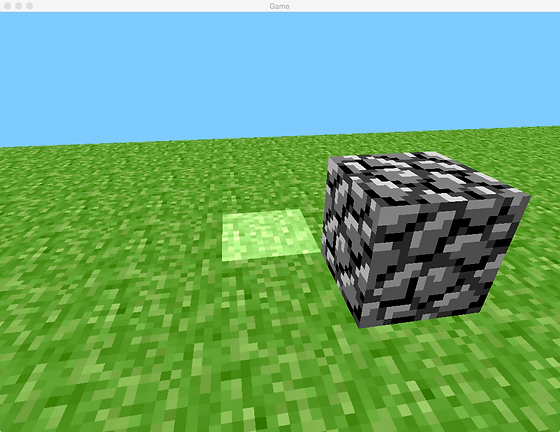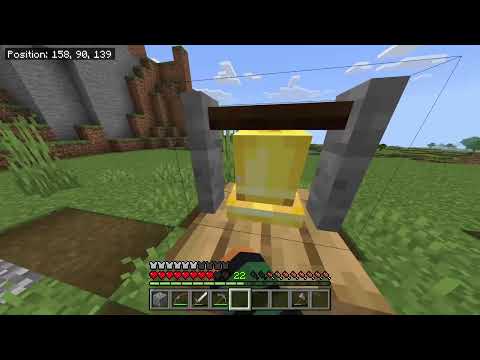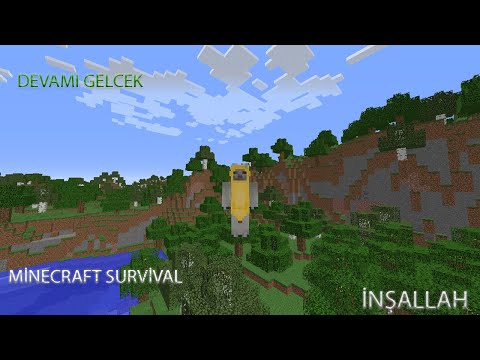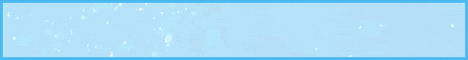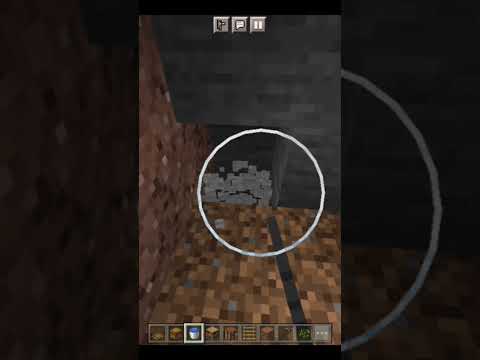Hey guys how’s it going pixel though here welcome back to another video today i’m going to be coming with a tutorial video for you guys and uh i’m pretty sure this has been really requested maybe not too sure though um but i’m going to be teaching you guys how to Make your own texture pack today from the from scratch it’s really simple honestly um i have nothing in my desktop so we’re gonna everything i’m just gonna um we’re gonna all the files i’m gonna show in this video what you need and yeah let’s just get started so here we go i Have my empty desktop in here uh as you can see we’re not i have nothing and first thing you need you’re gonna need minecraft obviously i mean that’s kind of obvious um and you’re also going to need to be able to locate the dot minecraft folder and i’ll teach you Guys how to do that so to look at the stop minecraft folder which is the first step you’re going to go on your keyboard this is for windows as well i don’t know if it’s going to work for mac maybe who knows you’re going to press the windows key plus r And it’s going to open a little thing here called run in run you’re going to type percentage app data percentage type that in it’ll look something like this hit ok and it’s going to open a for a folder that looks like this okay it’s simple okay not no tricks No nothing now in this folder locate another folder called dot minecraft mine’s right here uh you should find it somewhere it should be in here once you find this folder i recommend pinning it like here like i pin.minecraft here pin this folder i think all you have to Do is drag it in here and quick access and it’s going to pin the folder for you it’s that simple it’s really really easy and then once you open up this folder as you can see there’s going to be a lot of things here that not even i Understand um but we’re gonna be looking for a folder called versions because this is what uh we’re gonna be using to create our pack so in the versions folder open it up and find the version of minecraft you wanna make a pack for so in this case we’re making one for 1.8.9 Because it’s a pvp pack and that’s like the universal pvp version folder thing i guess i don’t know but 1.8.9 this works for any version as well just don’t make sure you just make sure you don’t get any of these like ones that have pre next to it or optifine that’s not going To work you got to grab you got to find the one that just says the version okay now you’re not going to find this um version folder unless you’ve launched the game in this version already so obviously i’ve played minecraft 1.8.9 before so that’s why this folder is here But if you don’t see a folder all you have to do is just launch the game and launch it in in just the version just in 1.8.9 for example and then close the game reopen this folder and it’s gonna it should show up right here once you open up this folder There’s gonna be two files in here a 1.8.9.jar and a 1.8.9.json file we’re only going to be using the 1.8.9.jar file so make sure you have like a an extractor called a like winrar or a 7-zip i’m pretty sure 7-zip is free um so you can go download that if you don’t have That already and also you need java um java it’s really is really useful so go download java it’s free as well but here we go what you’re going to do now is you’re going to right click this folder right click it and then you’re going to find Minus and portuguese but uh this says extract to 1.8.9 once you press this it’s just going to load up and it will create a brand new folder called 1.8.9 and that folder is going to have a lot of the things we’re going to need so this folder is really important okay so Here we go our folder just finished um processing loading whatever so go ahead open this up in this folder you’re going to want to find three files uh one called assets drag that onto the stop this is the most important of file you’re gonna find it here there we go Assets we have that okay so to find the next file i recommend using the search bar uh that’s going to be up here uh most search bars are going to be like really small so all you have to do is just drag it there oh man yeah but you’re going to find a File called pack dot png look that up and it’s going to pop up for this so you can drag this into your desktop because we’re also going to be needing this and the last file is called pack.mcmeta now i don’t think you’re in most cases you shouldn’t be Able to find this file in here uh there is a chance you will find this phone so you can see i i have not found the file in here if you haven’t found the file that’s fine it doesn’t matter all you have to do is uh Uh come in your desktop here right click hit new find oh find text document and name this pack dot text okay now open up this new file you just created a pack.txt in here you’re going to uh in the description you’re going to find this like it’s like a cold i i don’t Really know it’s like a little line of code it’s it’s uh it’s not that complicated after all but copy that paste it in here like this and it will look something like this and where it says here your description here right here you can delete this And you can type whatever you want in here this is what’s going to pop up under your pack so i’m going to type uh subscribe fine subscribe hit save now close this up now click on this file hit f2 on your keyboard or just right click it and then hit rename that Works too and uh we’re gonna do is you’re going to um rename this thing right here dot txt to mc meta just just that hit enter it’s going to say if you change the file name extension if i want to become unusable you shouldn’t want to change it yeah cs It will change the file into pac.mcmeta this is what minecraft uses as like a pack description whatever but there you go you’re going to need this file if you cannot change uh whatever whatever comes afterwards uh just open up any folder go on view and make sure you find a thing that says File name extensions right here make sure this is checked on and then you’re going to be able to see whatever comes after that so there we go so now you have your three files these are the three main files for any back every pack has these three files the pack.png the mcmatter And the assets folder so now this that you’ve done all the hardest steps now it’s it’s really simple actually so let’s just let’s just go okay so open up your assets folder open up minecraft go to textures in textures you can see there’s a lot of folders and this is where all the Textures for the blocks are so going items i suggest starting with items that’s what i start with you can start with literally anything um so i’ll just go with items and in items you can see you’re gonna find all the items for minecraft these are the basic textures of Minecraft so you can always uh edit a pack as well that works i’ll show you guys how to do that in a sec but after you’ve opened this up you can just uh edit all the textures you can use whatever program you want i use the one That’s built in with windows 10 it’s called paint.paint3d um to open paint 3d all you have to do um just right click on this there’s gonna be a thing that says edit with paint 3d once you open this up it’s going to open like a whole folder a Whole new application which is paint 3d and in here you can actually edit uh whatever item you want or block really easily there you go the texture opened up you just zoom in and then you can edit i recommend using the pixel pen here because and then you can change the Pixel size i i put it to one because that’s that’s what minecraft works with so you can you can literally do whatever you want i put the eraser to one as well i’ll make like a short sword i guess you can just it’s you can play around i Mean it’s just gonna be your pack so it doesn’t really matter uh obviously you can use whatever application you want i recommend using this because i’m familiar with this i find this a really powerful editing tool so it’s a good one and you can just do whatever you want Um and also the good thing about this is you cannot go outside of its grid so so you can this is the exact size for the hot bar so you can actually see what it’s going to what the item will look like later you can’t like paint out of it So it’s good because that would probably cause errors maybe i don’t know but yeah after you finish go on menu hit save and there you go it’s gonna save your your brand new item right there uh i’ll change something else just so you guys see that this works i’m gonna change the Chest plate here i don’t know for you you can literally do anything uh it has different opacity opacity as well i don’t know what you call this opacity basically you just go paint like a slightly uh lighter tone depending on whatever you chose so yeah Um just or just leave it at max i’m just going to make a red let’s play here because why not there we go we finished it’s it’s simple to change the color you can just click on this big bread big bar right here it’s going to open like a Whole thing of colors that you can choose from it’s literally infinite possibilities you can also put a hex code if you want so if you have a specific color you want just type in whatever hex code you want there so after you finish menu save done there you go that’s going to save And this works for everything um blocks as well this is um where the blocks will go this is how you edit your blocks and that works for everything that’s all paintings there’s like a painting there you can change the paintings models you can change the armors what the armor look like Look like mist this is like all the miscellaneous sir miscellany stuff mapped as well you can choose the map you can go figure it out the gui as well right here we’re in the gui um um i’ll show you how to change like the hearts in your hotbar and stuff like that So open that that file called icons.png in gui and here this is what your heart looks like in minecraft so to edit that you can just paint whatever you want on top of that and it’s gonna work so i’ll show you guys i’ll make like a green heart i guess i don’t Oh yeah make sure you do this one as well because this one is is gonna count when you’re like a half a heart or when you lose half of a heart this is what’s gonna pop up yeah the main purpose the main reason why i’m doing this video is just to Teach people how to make their own packs because i i’ve seen a lot of people who really want to make a pack but they just don’t know how and yeah you just watch this video you can change the xp bars here as well um the crosshair this is the crosshair The limit that the crosshair goes i’m pretty sure it’s like around here this is how big the crosser can go i don’t think it can go any bigger than this maybe you can test it out um but you can do literally anything you want in here and it’s gonna work as your crosshair I’ll just do this i guess this looks ridiculous and disgusting uh also if you’re doing the crosshair i recommend using the white um don’t use the color one i don’t think that would work uh i wanted to i’ll test it out for you guys i’ll see what it looks like in game But there you go options of background this is what it’s gonna look like when you’re in like a menu that’s what this is so if you want to change the background of the menu you got to change whatever you want this to be titles that that’s self-explanatory it’s the titles of minecraft Achievements containers is what you’re going to edit your inventory for example so here’s your inventory inventory.png self-explanatory again and yeah once you open your installer this is what you’re going to see so you can literally do whatever you want here like that for example i don’t i don’t know save clothes there That is literally it uh i really recommend mexican i wouldn’t recommend messing with these folders right here because um this these are actually important to the game and uh yeah i just wouldn’t recommend you messing with these just mess with the textures but not these because This will end up messing up your game a lot maybe even not making your pack work so i wouldn’t recommend messing with these you can at your own risk but you know i’d stick to the textures and yeah now let’s go to the last part of the pack and it’s The pack.png so in the pack.png you can literally put whatever picture you want uh now obviously uh the smaller the picture the better it is gonna be for minecraft if you put a way too detailed picture in there it’s not gonna work so after you’re finished um Uh with your files and you want to test it out in games so you’re not ready to send it to anyone yet and you want to test it out in the game create a brand new folder just like that name it whatever you want Pack thing hog sub there we go i i don’t i don’t know i’m just coming up with things put that in there now make sure everything is in this folder the assetspack.mcmatterenpac.png make sure those though all those three things are in here because this is really important Open up now your pack folder and dot minecraft again go to your dot minecraft which you should have pin here when i told you to pin it if you didn’t pin it come on i told you to pin it guys come on all right windows are app data okay and It’s going to open the folder and send out minecraft there and there we go find resource packs not texture packs you may have a folder called texture packs don’t do that that is actually not going to work find resource packs right here and then you just drag This one in here it doesn’t have to be a zip file it can be just a normal folder that works especially if you’re editing a packet it’s really a pain in the butt making a zip file and having to go unzip it and then edit it and It you know don’t don’t but yeah make sure the folder in here only has the three things and nothing else um because yeah that’s literally all your minecraft needs or else it’s not gonna work now open up your game okay so here we are in game Uh let’s go open find find your pack in here um if you have a lot of packs like me generally it’s gonna be at the bottom but it could be anywhere oh you just have to find it in here if you did it right it should pop up in Here right here here it is pack thing pog sub and your subscribe and yeah there is a picture uh you can see i actually chose a really high resolution picture so it’s kind of pixelated i bet you can’t see it through the recording but it’s it’s it’s sort of pixelated for me I’ll show you guys a bad example of this so here’s a picture i’ve used once uh it’s terrible look at how pixelated that is but anything works like any picture that is a square will work uh it doesn’t have to be a perfect square as you can see this is absolutely Not a perfect square but it works out because uh but yeah just don’t get like a landscape because that’s probably not gonna look good but here we go select your back and it should be done it should work and here we are in the world uh as you Can see the crosshair did work it it actually did work so you can do colored crosshairs we can like there’s nothing against it i don’t think it’s illegal or anything i do not mean to clean my engines very slash clear slush weather clear there we go wait can you can you call your Crosshairs look legit did it right there it looks really bad this crosser is so ugly jeez but it works uh you should see that your textures also do work here’s the sword we made um to see that it is different than an actual sword um it’s shorter uh the chest plate as Well it’s right here now if you did not edit the model of the armor once you put a chest plate on or any piece of armor on it’s not gonna it’s not gonna look like whatever the one in your hand looks like you actually have to edit um um the one Uh in your in the models folder for armor you know that thing you’ll find it eventually but it’s there in textures so make sure you edit both of those if you’re trying to make armor because it’s not going to work as you can see right here but yeah that is The video there is in much else we can do um i did change the hearts as well uh i’ll show you guys what it looks like now game mode zero there you go another hearts are green because you change the hearts degree so yeah if you guys have any questions On the video that i probably forgot which i i’m fairly sure i forgot something in the video so if i did forget something and you have any questions please make sure to write them down in the comments because i will read the comments and i’ll answer your question Um if you’re if you’re not comfortable um talking in the comments uh or in public that’s that’s no problem all you have to do is just join my discord server uh it’s in the description and you can message me oh i’ll be answering questions through there as well because why not i mean Yeah but thank you guys so much for watching the video once again and yeah like and subscribe because it’s free and i really appreciate it and it really really helps me out and i’ll see you guys next time you Video Information
This video, titled ‘How to make a Texture Pack!’, was uploaded by Pixldel on 2021-07-06 02:14:53. It has garnered 43763 views and 1294 likes. The duration of the video is 00:17:26 or 1046 seconds.
Hi thank you for watching, like and subscribe, and comment video ideas down below!
—————————————————————————————————————————
Line of code for pack.mcmeta:
{ “pack”: { “pack_format”: 1, “description”: “YOUR DESCRIPTION HERE” } }
—————————————————————————————————————————
100 Sub Texture Pack:
—————————————————————————————————————————
Social Media:
Twitter: https://twitter.com/pixldel
Minecraft Discord: https://discord.gg/XwPKWhW
Among Us Discord: https://discord.gg/f2AyyaTwe6
Twitch: https://twitch.tv/pixldel
Donate to me: https://www.streamlabs.com/Pixldel
————————————————————————————————————————— Setup: Pc Specs: Intel Core i5 – 3330 GeForce GT 740 8GB of RAM a crappy motherboard and power supply
Mouse: Corsair Nightsword RGB
Keyboard: Razer Blackwidow Chroma v2 Tournament Edition Yellow Switch https://www.youtube.com/watch?v=jjsLBhgjN7E
Mic: Razer Seiren X
Headphones: Razer Kraken X
—————————————————————————————————————————
TOP DONATORS: 1. CrimTheWeeb – $35 2. Lp124Playz – $7 3. 4. 5. 6. 7. 8. 9. 10. —————————————————————————————————————————-