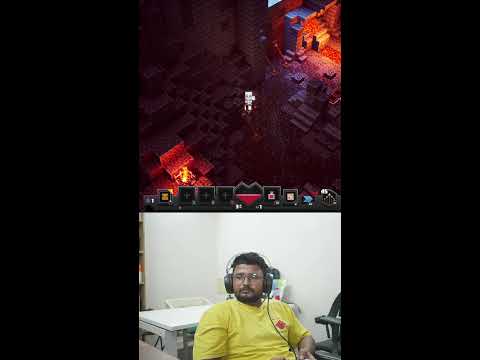I did it i combined minecraft and v tubers together and in this video i’m going to show you how to make a v tuber minecraft video before that this video is sponsored by wondershare demo creator where they want to redefine idea sharing using their all-in-one screen recorder And video editor you can schedule screen recordings and even draw on the screen while you’re recording you can also have virtual avatars and you can also have a voice changer if you want and you can include your webcam in the video while you’re recording but demo creator isn’t solely for business professionals like Myself you can use it to record your games at 120 fps it’s all up to you what you want to do and once you record it you go into the built-in editor and you crack down that video and make it into the biggest masterpiece of all time so let’s get started i’m Going to open up wondershare demo creator then we’re going to have a couple options here i’m going to click on virtual presenter now here’s the thing it’s going to pop up if you have a webcam it’s going to show your real ugly face now you can have this little V-tuber lady you can also change the v-tubers so i could be handsome i could also be pretty and i could also be extremely fake as a uh abomination anyways i think uh i’m probably gonna stick with uh the more realistic one uh this reminds me of the metaverse anyways You can also choose background and stuff all that stuff we’re not gonna worry about it because what we’re going to do is we’re actually going to maximize minecraft now here’s the thing if i go in full screen you’ll notice uh oh first off my screen is black but Once it goes full screen you’ll notice that my v tuber’s gone so that means just as a as a workaround unfortunately i will have to stick in windowed mode anyways up here we have different webcam settings we can pick whatever we can mute our desktop audio mute our microphone Basic stuff what i would recommend doing is drag this bad boy down to the bottom and kaboom we’re ready to go now keep in mind you’re also recording yourself moving around as a v tuber so a lot of facial expressions wow and uh move your head around a lot and When you’re gonna karate chop someone in minecraft get in the gamer zone move your head down really focus in on that monitor anyways i’m going to click the record button it’s going to say all this stuff just remember press f10 to stop all right so i recorded some footage of me Playing minecraft and i was able to open it up in the editor and what i did is i just used the split tool to split apart the whole entire recording and just get two very key sections one of me uh winning a fight and one component of me Losing a fight but it was a really close fight i promise you what i need to do now is first off since i recorded in windowed mode i will need to click on the clip and change the scale to 109 and that’s just to get rid of the Windows bar at the bottom and the minecraft name at the top it does look a little weird but that’s kind of the caveats that we need to take if we want this oh so beautiful v tuber girl now you might be thinking why did i pick a v Tuber girl and that’s because i actually had an idea for this video and that’s something you need to pay attention to in this case i’m not good at minecraft but what would be hilarious is that if i made a minecraft montage but it was just me absolutely sucking at the game which I think is funny to make it even funnier i decided i’ll add a v tuber to it but i’ll make it a girl v tuber so to make this video funny i do need to make it at least seem like a very professional montage i’m going to go to transition I’m going to go to one of the crazy 3d transitions and i’m just going to drag the crazy ones in between and at the start of each clip so uh orb one put that there and if i click play you’ll notice damn crazy transition i go to the middle between the clips Crazy transition once again with montages bigger is always better now next up i need to have a very fancy title popping up so what i’m going to do is kind of just go near the start of the video i’m going to go to annotation and You can pick text here but this is kind of the static text stuff instead i’m going to go to caption and this is where you get to pick one of these presets i’m going to pick opener 7 because i think it looks a little crazy and i’m going to Place it here now if i just go to the center of it you’ll notice that on the right i have annotations and i can change the text now what i’m going to do is i’m going to center the text so it looks a little bit better and what i’m Going to do is just change the font scale because i think this is a really big text and man i could read that if i was standing 50 feet away from my monitor so i’m going to increase it to font size or decrease it to font size 60. now if i play this opener you’ll notice that uh it pops up this and it lingers for way too long so i’m gonna re-time it a little bit then i’m gonna drag the end part of the clip and just make it a little bit shorter now Here’s the caveat if i play it you’ll notice that it just disappears out of nowhere that’s not good that’s not professional you need to go to transition then you just need to go to basic go to dissolve and drag it at the end of your opening clip and you can Change the length of this transition i’m going to make it quite short and now if i click play you’ll notice whoa youtube minecraft gone crazy bro and that title disappears and fades away very slowly looks nice and professional now the rest of this video can actually Be quite boring so what i’m gonna do is when i get to the part where i hit this guy what i’m going to do is i’m going to go to sticker then i’m going to go to gifs and this is where we’re going to add our explosions and laser effects Because of course every good montage needs explosions and laser effects so i’m going to use laser effect 5 just to show that i am so good at minecraft that i added a laser gun to it look at that guy he’s getting absolutely zapped perfect now uh this effect goes on for way too Long so what i’m going to do is i’m going to i’m going to decrease the length and once again so big laser always getting zapped and then what i’m going to do is i’m going to add an explosion right after it so we’re going to look for uh You know something a little crazy flame effect 2. i like that i’m going to download it drag it in here kaboom on fire something like that of course we’ll have to change the timing a little bit because what’s going to happen is that we want this flame effect To show up at the end of that death laser beam so watch look at that once again this is meant for comedy sake when people are watching a minecraft montage they expect all the crazy stuff having a laser with a fire explosion and now that’s top quality Content so now we have this explosion here and i think uh the best way to make it work is that at the very end this dude’s gonna blow up in a nuclear explosion so i’m gonna go to nuclear explosion i’m gonna use a number three i think number three is Good all right so i got the timing for the nuclear explosion looks beautiful the issue is is that we have all this nuclear fallout and smoke at the middle of the screen and that looks a little weird so i’m gonna do is i’m gonna click on the explosion then I’m going to change the y position i’m going to move it down and you’ll notice that if i move it down we’re going to have this weird bar where this overlay doesn’t apply so we need to scale up the nuke and just readjust the position so That we have the smoke at the bottom of the screen if i go to full screen you’ll notice that makes sense and it looks pretty okay so i’m going to click play he dies and he blows up in a nuclear explosion beautiful and you also notice that i have hand motions going on Because i mean gamers always got to show them cool gang signs or something now once again just like our little starting title we do need to add a little bit of a dissolve at the end because you’ll notice that the explosion just fades away so dissolve drag it to the end of The nuclear explosion decrease the length a little bit and when you play it you see the hand motions too baby let’s go beautiful beautiful it’s almost as if i know what i’m doing now what i want to do is i say a really stupid catch phrase I say adios amigos after killing the guy which would be hilarious if this is real life but it’s not so what i need to do is i need to click on the bottom clip i’m going to split it then what i plan on doing is zooming into my v tuber’s Face so to do that that clip i just split i’m going to increase the scale then i’m going to change the position a little too fast there and just move it so that it’s focused on my v tuber and i’m going to zoom in even more because nothing says crazy like zooming into Someone’s v tuber face so now there’s a lot of ways of making this transition work really well if i uh you’ll notice that just a dry cut really doesn’t do a whole lot we could do a flash and decrease the length so let’s go see that’s comedy so you could have a Flash you could change it to once again it’s supposed to be a montage so you could do some crazy once again 3d uh hold that thought all right so i now have this box transition which i replaced with the flash one because of course having a 3d box transition is Probably on the top of the transition tier list so what i’m going to do now is towards the end i say dead and whenever the v tuber thing loses face tracking it’ll make this dead-eyed pose which i think is hilarious and it works perfectly for This type of video so i’m going to go to sticker and i’m going to go to uh i don’t know emoji i guess and i’m going to look for an emoji that really represents the we’re going to use this one so this emoji nothing to say here boom all we Need to do is just zoom it in beautiful and once again the attention span of kids these days is uh quite short so always make sure that whenever you do something silly it’s got to be quick dead see perfect now for the second clip it’s pretty straightforward i’m just fighting This dude i can’t even tell what’s going on on my screen things are just going crazy and i’m extremely focused in on the action that’s going on so to make this a little more engaging for the regular viewer i’m going to add a little zoom in now with the zoom in thing here If i zoom into my timeline maybe that’s a little too much i’ll zoom out a tad you’ll notice that uh i have these little sliders that i can use and i can i should probably move this down a little bit i have these sliders if i go To the first slider you’ll notice that it zooms in right and it’s me fighting him but that’s way too fast so what i’m going to do is i’m going to move this slider back and move this all the way to the end of the clip now what this is Going to do is it’s slowly going to zoom in the tension’s building up am i going to fight him am i going to fight him am i going to fight him and come on come on come on you know the tension’s building up we’ll add music in post to make it beautiful and I lost now that’s a lot of suspense and once again this is the apex the cream of the crop of the video and of course what you need to do as a youtuber is pretty obvious you click on sticker you go to game or no you go to gifs sorry and at The very top you see this subscribe thing you of course add in a call to action what i’m going to do is i’m going to just throw this here then i’m going to make the scale move down a little bit and move the playhead to where the button is wow it says Subscribed i’m just going to move it up a little bit i want it out of the way of the action i don’t want you know you don’t want something that’s right in the middle of the screen like this would be a terrible example of using the subscribe button what i’m Going to do is just make it nice and small it’s just a nice little reminder that hey you guys should subscribe if you want to see some more v tuber minecraft stuff of course it’s that simple so now you always want to end off your videos with something entertaining I usually send a beautiful goodnight kiss but in this video just before i die i’m thinking i need something a little funny so what i’m going to do is i’m actually going to right click this i’m going to detach the audio because i want the audio to still Play while the funny clip underneath still goes on so i’m just going to drag this over kaboom perfect now if i click play oh oh am i about to die oh oh oh oh oh i died and now once again we need to add a little bit more memes so what we’re Going to do is we’re going to search up you died meme on youtube it’s it’s very straightforward then you’re just gonna find one of these i mean error uses a thing we could just copy that uh paste it into the video converter click download i mean it’s not that Difficult just drag you dyed into the library it’s going to import it we drag it towards the end and we need to cut it so i just adjusted some things but basically you just change the timing a little bit what you want to do is just You know decrease the audio of this a little so it’s not so stinking loud and kaboom now i play it and this is the end of the video beautiful that is peak comedy now we have all the visual parts of our montage we have you know the crazy title we have a little Bit of explosions we got more fighting we have a nuke we got a meme a zoom in we got transitions that are just absolutely insane we have the subscribe action thing and we have a funny ending now what do we need next and this is something i always forget in all my Videos we need to add sound so we need to go to sound then we need to go to music and we need to add some background music for this montage now believe it or not i’m very lucky this first song do is a banger Beautiful for a minecraft montage it’s like 8-bit this is beautiful so i’m going to drag this audio clip down and i’m just going to have it on top here and you’ll notice that uh your timelines can get a little messy so i’m just going To drag this up a little bit we have a little bit more room to work with first off i’m going to click this button to zoom to fit the whole timeline and i’m going to decrease the length of this song all the way down to i think Probably around here because i want the ending to be very emphasized i don’t want to have my background music overemphasize the you died sound effect so i’m gonna have my music go on you’ll notice that it is way too loud so i’m going to just reduce the levels a little bit Uh like 78 or something let’s give it a here watch this now it does sound okay but if you look at the waveform here it does get a little loud at some parts what you want to do is always go to the loud parts and just compare it to kind of your vocals You’ll notice that i have no idea i can’t hear anything so we’re going to turn it down a little bit more i’m thinking like 50 percent and i’m gonna listen to it again you see the hand motions too baby let’s go audio all right so i think i’m getting Pretty close to having the music on the spot now what i need to do is add a little bit of sound effects especially for my laser and my fire and my nuclear explosion and the subscribe button and this uh emoji thing that i really really Really like so to do that we do need to go to sound then we need to just look for i don’t know game all right there’s something called lasers so i’m just going to add the laser sound you’ll notice that uh let’s see you know that’s not too bad i think a Good thing to do here would be line up the start of the laser effect with the start of the sound then we want to just change the speed of this so that it’s a whole lot slower so we’re going to scroll down go to speed and we’re just going to decrease the speed All the way until the length of this is the same as the length of the laser effect then i’m just going to move it so that it kind of works and you’ll notice look at that that is beauty now just know that the laser fully starts on this frame so i might Need to move it there and change the speed a little bit more just to find tweak how it’ll be i think at this point it’s probably good let’s see perfect see that’s the laser noise then we need to have the big fire noise so i’m going to look for like explosion Maybe there’s a whoosh explosion that i want to hear so let’s double click on explosion 2 and so i’m going to put explosion 2 and i’m going to have it the same duration as the flame effect but i’m just going to have it after the laser because it Makes sense we’re shooting the laser at the thing and then it explodes so let’s hear the sound effect that’s a little delayed all right so i lined up the audio and you’ll notice we have a laser we have an explosion once again the laser and the explosion Part was just for comedy so if our audio isn’t perfect once again we’re just trying to make something that’s just completely absurd that it’s funny i like to do this a lot when i have a huge mental break and it works like a charm people love it so we’re Gonna go back to explosion one i’m going to decrease the volume then i’m just going to uh i don’t know uh decrease the length by just decreasing the speed uh that’s probably good let’s give her you see the hand motions too see now that’s there i think it’s still a Little too loud i mean i’d like my viewers to have your drums after but it is a good option if you don’t anyone listening to any more youtube videos just make something extremely loud and you won’t have competition anymore all right now this is one last dirty trick In my book and people are going to hate me for this and exposing the trick but if you ever want to make a call to action get someone’s attention just get like i don’t know cat noises see cat meow or cat purr people are gonna listen to your video and they’re Like why is there a cat purring in it then they’ll look at the screen and they’ll notice that you have a subscribe button pop up trust me it works like thirty percent of the time eighty percent of the time a hundred percent of the time so kaboom listen to this like Why is there a cat purring and of course a cat’s purring because i want you to pay attention to the screen to click the subscribe button see look would be like what’s that and you’ll look at the video it’s pure comedy and now it’s time to Export so if you click on the top right you can click export and this is going to pop up with all this stuff here and what you can do is you can just export it right to your pc you can also sign into your youtube account and just Upload it directly which is very helpful i’m just going to save it to this pc for now and what i’m going to do is i’m going to have the format as mp4 project name i mean once again vtuber minecraft then you can save it to wherever i’m Just going to leave the default you can upload to a cloud storage so you could pick you know a google drive or something oh not box you could pick google drive dropbox onedrive box all these different services in this case i just want to leave it right on my Local system and we have a couple of presets we have high middle and normal i’m going to pick high and click export all right and it’s finished so you can click open folder and when you click open folder you’ll notice that you have you know your vtuber minecraft project Let’s forget about this one okay can you open it up watch this oh you get getting you see all the skill that happened there Well gee golly now that is one beautiful minecraft v tuber video now obviously some of you will be able to do this a whole heck of a lot better than i can so go wild sister and once again thank you wondershare demo creator for allowing me to make this beautiful video that Stretched my brain to the absolute limits of sanity if you ever want to use demo creator there will be a link in the description i love you sweetheart and have a beautiful night Video Information
This video, titled ‘How to make a VTuber Minecraft Video | Sponsored by DemoCreator’, was uploaded by No Text To Speech on 2022-06-08 14:00:05. It has garnered views and [vid_likes] likes. The duration of the video is or seconds.
Thank you Wondershare DemoCreator for sponsoring this video! Try out DemoCreator here: https://bit.ly/3zfMYGP In this video, …