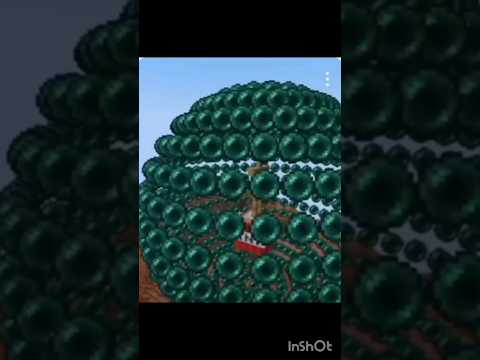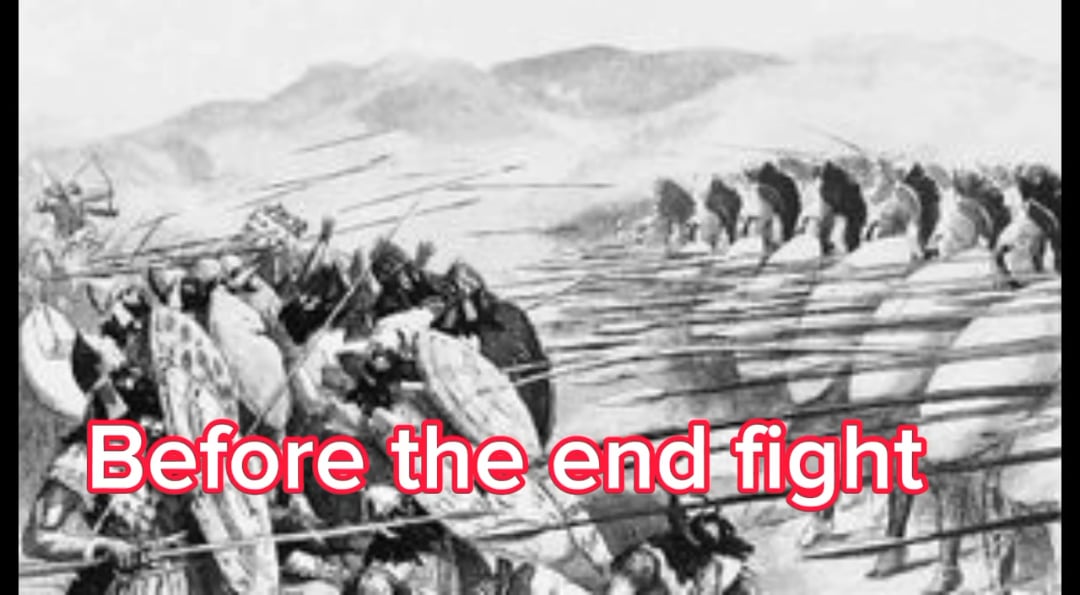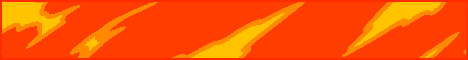So you want to be able to get down to your own music inside of minecraft or or whatever whatever whatever sound you want it could be it could be your acapella that you’ve made for yourself to do this we are going to make a custom resource pack which will replace the Default sounds inside of music disks i had to do this with my own default sounds normally this is my default sound not good now be aware that by using this method you are going to change what the music dis sounds that’s so hard to say you are changing your resource pack which is Only for you like that’s not going to be like a server-wide change so if you want your friends to hear what you’re hearing whenever you play this music disc you’re going to have to force your friends to use this resource pack we’re going to make together hack into Their system get it on their pc uh or or bedrock and have a if you’re hacking your friends that’s probably you’re not a very good friend so i’m gonna show you how to do this on the bedrock edition of the game and on the java edition of the game Uh we’re gonna need a few tools like required tools in order to get this done number one is that you do need to have access to a computer uh it can be a pc it can be a mac but you can’t do this on say like a phone or a console you could Get it over to a phone and console after you’re finished making their resource pack but you have to have a computer to create it on that computer you’re going to need some type of zipping tool now these are built into all operating systems so mac and pc will have a way to Unzip files to zip it back up on the mac you right click and choose compress on the pc you right click then hover over send to and then click on compressed and that will zip up your files for you but i would recommend a program like 7-zip it allows you to have a lot more control and kind of see what you’re doing before you like jump into it but you can use the default stuff on your operating system next we’re going to need a text editor to that can edit a Json file that can be notepad on the pc or text on it on the mac uh or you could find one that’s specifically for editing json files i use sublime text i’m gonna just show the default stuff for this video though next you’re gonna need an Audio program to lay down that sick beat just kidding you’re going to need to export a og file and i suggest audacity for that that’s available on the mac and the pc optionally if you want to get super professional you need some way to Make a png file uh just an image uh you could you could use like ms paint if you want uh but if you know you want to make it look good you might want to use something like photoshop that’s an optional step you don’t need to do it You don’t have to if you were like listen i like the look of the default then you’re fine so let’s get into this stuff uh to start off we’re going to start with bedrock edition and you’re going to be eventually making a dot mcpack file that file you can open on Your computer and it will just open minecraft and install itself if you’re on a phone tablet or a console you’re gonna have to figure out some way to get that dot mc pack file over to that device so you’ll have to upload it somewhere where you could get to it from A browser i’ve had some good luck like sending it to myself on discord and then opening it in discord so uh you’ll have to have some way to get it to that device but that’s what we’re gonna aim for the first step for the bedrock edition is head on over to Minecraft.net slash add-ons that will bring you to this page and if you refresh it it does this like really cool animation with this little guy right there it’s so adorable anyway this is sort of a tutorial page that they’ve made kind of showing you what you could do with add-ons and Resource packs down here kind of hidden is a paragraph that has a link to a resource pack and a behavior pack and this is basically a template for you to use so you can just click on this and it’ll download a fantastic template once that is downloaded go ahead and navigate To wherever it downloaded once you have it downloaded you are just going to right click this and unzip it i have 7-zip installed so i’m going to choose this extract to option because it’ll make a folder with the name of the zip file and so it’s all Kind of compact together which is kind of nice so navigate inside of there and you’re going to see all of these folders and if you look in here this is gonna have like everything so you you want some apples you need some armor stands this has literally everything in the Game and we don’t need all this in fact having all this in here may overwrite something else that you if like let’s say you have two resource packs on top of each other you could have yours above another and only replace the music sounds but then because you have all of this Other data it’s going to overwrite that as well which we don’t want so we’re going to delete a whole bunch of this it’s easier if i tell you what not to delete versus what to delete so select everything and using control on your keyboard unselect sounds uh this manifest Pack icon and sounds.json everything else can go away also inside of the sounds folder there’s a whole bunch of stuff inside of here you can select everything except for sound definitions so keep that and delete everything else now before we move away from this area we’re going to create some new folders So the first folder that we’re going to make is music and this is all lowercase that is important so music then a new folder whoops a new folder inside of music so go into music and then make a new folder and this is going to be called game and then go inside of That and create a new folder and it’s going to be called records so inside of records this is where you’re going to eventually put all of the files that we’re going to create uh in the dot og format now uh the only other thing that You kind of need to do inside of this long string of stuff is change these files so these are the default files that came well not sounds but pack and manifest so this is just the png that will show up next to your resource pack i’m opening this up in paint and This is what it originally looks like so i’m just gonna make this beautiful art that will define the the the character and the perfectness that will be my resource back there we go my masterpiece is finished it’s high with a hand that’s waving and a cat this is a block There’s a cat block the scat is now a block grass block cap save that masterpiece uh and now that will be the png now you can make this whatever you want and you can make it look good if you want it now let’s open this manifest.json now you can see this Crazy little symbol that’s sublime text because i have it installed but we are going to open with and i’m just going to choose notepad because you don’t have to have sublime text so you could just do oh and open it way over there look at this brick-and-brack this stuff is so confusing Um okay so uh it looks confusing and scary but it’s it’s not believe me uh format version don’t change uh description this is what is going to go underneath your resource pack so i’m going to say the best pack made by the best gah the name of the pack is pretty obvious We’re just gonna call this omg pack and then we’re gonna copy this description And we’re gonna place it right down here again now you have these everything else can stay the same except for these uu ids and these just need to be unique to this pack they don’t need to be anything special specifically from minecraft or mojang or anything like That but they do need to be different you’ll notice that these two don’t match these are the ones that were uh given to us by the you know by the template but we need to create our own and just make them mismatch you can do this by just Going to google typing in uu id generator minecraft this first option uuid generator.net just make sure that you’re on the version four uh which uh it says right here your version version four but we could go here you know and it creates it so just copy one of them come back over here Paste it in there and like i said they need to be oops did i just copy that oops i meant to hit paste but i think i hit copy uh there we go and paste there we go then generate a new one so refresh the page copy that one and then throw it In here the bottom one is replace it now save that file and you can close out of it now we are basically done with all of the stuff setting leading up to us actually making the audio uh that should go in there for this i got a track off of the Youtube audio library just because i know that i’m not gonna get copyright claimed for for playing this stuff so i’m using this one breatha by josh pan thanks josh pan for making this so i’m gonna use audacity to edit this file around and to export it as an Og this is what audacity looks like we’re just going to take this mp3 and then drop it in and drop it in and it will generate some waveforms we can listen to it i’m going to turn it i mean to pan i meant to turn it down just A bit because i know it’s going to be loud and there we go we have our track if we wanted to i could add an i could record another track if i wanted to it’s gonna do it at the end of the thing uh you could edit this around you can Change uh this in fact this is kind of long and so i’m gonna grab a whole bunch of it delete it i’m gonna get rid of this track accidentally made i’m gonna select a little bit more of it we’re gonna effect fade out here and then uh we should be good to go Because i don’t want it to last forever uh this is a stereo mix you can see because this entire track has two tracks in it uh it needs to be mono so we’re gonna select everything by hitting ctrl a go down to tracks mix stereo down to mono there you go You can edit this as much as you want audacity is an amazing program you’re going to have to look up a different tutorial on how to do that once you have this mixed down and edited to how you would like it to be you’re going to export it so file Export and we’re going to choose this og vorbs and this is the file type that you need to export it in in order to get it into minecraft so it’s awesome that audacity audacity has this completely built in now we’re going to navigate to where our folder is that we’ve been working in And that was here this vanilla resource pack there the json files aren’t showing up but sounds music game records and this is where we are going to want to save it but we’re going to want to make sure that this is named correctly you could just save it and then change the name Later but we can skip out a step by naming this as a another music disc that’s already in the game so i couldn’t really find a image that really i liked so i made one myself so if you’re wondering what to name your disc here are all of the names and these are All in lower case and remember they need to have the dot og at the end of it so this is what they look like with their name and they need to be named what they are you can’t change the name but you can change what’s in them but they still Need to be named this so if you know that you have say this red disk which is named chirp name it chirp.og that way when you play that red disk it will play whatever we’ve just edited so back over here i know that i happen to have disc 13 in my possession so i’m going to name this 13.og hit save and it asks you for some metadata fields you don’t need to fill out any of these just click ok and it will export the og now back over here in the explorer or finder if you’re on Mac we’ve done everything uh inside of sounds inside of music inside of game inside of records we have that 13.og we could change all of the disks if we want i’m going to stick with this so we’re going to head all the way back to where we have the manifest pack And sounds and the sounds folder i’m going to select all of these and make this a zip file do not do the folder that it’s inside of so don’t do don’t make this folder that it’s sitting inside of the zip file make sure you select these so that way if it were to Unzip these would all just kind of pile out of the zip so select these files not the folder that is containing it on the pc i can select send to which is off the screen go send to and then compressed that will make a zip and we can name this Whatever we want i’ll call this uh you know my i don’t know omg records uh and we’re gonna call it dot zip but we need to change this this needs to be not a dot zip but actually a m c m c pack just like that and it’ll ask do you want To name it or are we like yeah we do and if you have minecraft installed you’ll see that it changes from the dot zip icon to this minecraft icon it the the my computer knows that i can open this in minecraft windows 10 edition that’s the better rock edition here on pc Now if you were on a phone tablet console you’re gonna have to figure out how to get this mc pack over to that device i’m not going to cover that in this tutorial but you need to have it uploaded in some fashion to get it over to one of those devices you Can search for that also in a different tutorial here on the pc i’m just going to double click this there we go and it’ll open up minecraft look at that it seems to be working and it will tell me that it is importing my pack right there at the top of the Screen import started if it is successful it will say successfully imported you can see that lovely oh absolutely chef’s kiss icon that we made together i don’t happen to have a creative world already so i’m going to create a creative world but if you already had a World uh just go into the settings of that world you can click the edit icon next to the world or do it once you’re in there and go to resource packs uh we don’t have it active yet it’s in my packs there’s that wonderful icon you Can see omg pack that’s what we named it the best pack made by the best guy oh my gosh uh it’s amazing so we’re gonna hit activate and it shows up here and uh that really that does it so let’s create this world here we are here all the music discs and This is 13. so i’ll throw down a jukebox put this thing in you should be able to hear it but it’s kind of quiet there we go changing my music sounds there you go it’s working you can hear it knock that out of there put it back in Yeah we we got our music just to actually work which is fantastic and because it’s mono it’ll work correctly as we run away from it fade out correctly and it also works like in the direction like i can kind of tell in my stereo you know headphones That’s way over there anyway so uh that was how we get that to work in the bedrock edition remember that if you are going to be playing with friends they need to have this resource pack installed as well uh they can’t just you know you can’t just install it this is Not a world thing you can have servers that try to force a resource pack on people but uh most likely that’s not what’s gonna happen java edition folks where are you at okay time to go through uh the same tutorial but for java edition players so first uh we are going To download a template for us to use it’s going to be easier for us to use a template than it is just to like create every single file ourselves and i found one here on planet minecraft that i really like it’s already pre-made for The music disks so all you have to do is click this mediafire link ignore all of the ads that are most likely going to happen and download this template this will be in the description box below download please don’t be a virus okay i have it downloaded right here uh ignore The four bedrock folder that’s from what just happened with the bedrock player so we are going to unzip this file and i’m going to use 7-zip to unzip it but you could use whatever you want i like doing it to this thing where it already names the folder for us so that’s fantastic We’re done you guys have a benefit over the java players in that all of the folders are already set up for us so uh two things though is that we have a records folder with all of these dot og there you go i’m saying where are they uh and we also Have a music folder so if you don’t want to mess with the music in the game then you should delete the music folder we just keep the records folder which i’m going to do i’m just going to delete the music folder because i i only want to Change the records in my resource pack okay now that that is downloaded we are going to go back up this chain of folders so back into minecraft back in assets and back up here where the pack.mcmeta is and the pack.png is so let’s go ahead and open this Pack.mcmeta now i have a program on here called spinetext which wants to open it but you can just choose open with right over there choose notepad from the list and open that and this is all that it is so we’re just going to change the description to the The best pack by omgcraft we’re just going to hit save and close out of that this pack.png that is going to be the thumbnail for this pack and i can just open that with microsoft paint and it looks like the previous person uh added some stuff in Here so we can just you know delete all that and then i’m gonna come in here and make a masterpiece wait no i need i need the pencil there we go masterpiece i heart minecraft that’s why i’m gonna do this i’m gonna hit save there we go obviously it’s incredibly professional Now we actually have to go in there and make the files the og files uh and all of these are already in here named which is kind of nice so we just need to overwrite any of these files so these are the names of all of the disks uh earlier and let me Show it to you again i made this image so that you can know what each name goes to which disk i said that really weird but these images and these names match up so if you happen to have a disk that has an orange only center now you know It’s named blocks so you should rename your audio file in a moment to blocks so that you can you know if you were to have disc you don’t want to go searching for strad which you don’t have we are going to use a program called audacity to do this so download whatever sound You want i’m going to use the youtube audio library to do this because i know it’s going to be copyright free this is the audio that i have chosen it’s going to be it’s a little loud for us but we can come in here and we can edit it in Audacity which i’m going to do right now i’m just going to grab it on there gotta make it a little bit shorter so it doesn’t last forever we’re gonna go ahead and effect fade out there we go looks great and once we’re happy with this we do Need to mix it down to motto so select everything go down to tracks mix stereo down to mono and it’ll merge the tracks and then we need to export this file export and then og and this is the file format that we want for minecraft it’s Awesome that it exports in this for us you know just super easily we are going to navigate to where we have all those other files that we’ve been working with so inside of here inside of assets it doesn’t show any json or mcpack stuff so we kind of you Have to know where it is records and then we have all of these and it’s nice that they’re already in here so i can just choose one and overwrite it so let’s say that i knew that i had disc 13 or mall or pig step i can just choose That and then hit save it’s going to ask her sure you want to overwrite this i’d be like yes i do it’s going to ask you for some metadata you don’t need to fill this out just hit ok and it is exported back over with the files we’ve been Working with we’re going to go back up the chain until we see to do all of our mc meta stuff in here the pac.png and the asset folder we’re going to select all of this and we’re going to add this to a zip file this cannot be in the folder that is holding It so i cannot zip up the folder that has all of these items in it we need to zip these up directly uh into its own zip without uh the the overhead folder uh part of it so we’re just gonna choose this uh go down to and this is a little Difficult to see on here but we’re gonna choose send to on my pc and compressed zip as the option on mac you would right click and say add to archive so once we have that we’ll have an assets dot zip we are going to rename this and we need To rename it to what we want the first line in the resource pack screen to be and then that second line will be the description that we added in the pack.mcmeta remember this is all zipped up so you’d have to unzip it to edit any of this so We’re gonna rename this i’m just gonna call this the omg craft pack and that’s it we don’t need a chain in the bedrock version if you stuck around since then we change this to mc pack we don’t need to do that with the java edition of minecraft so jump on Over to minecraft choose options choose resource packs and open pack folder that’s going to open up a window then go navigate to the pack that you just made which i happen to have in this other window so we’re going to take that zip file that we just made and drag it over Into the resource packs area it’ll populate and as you can see everything came over so the name of the zip is that first line the second line is what we added in the description in the mc pack area and then that beautiful icon is the icon that i ended up making So we can move it over click done load up a world this is a creative world that i was using and we are gonna get a joke box and i used pig step how do you spell pig step there we go pig step and this should play There we go that is not pig step that is my own music that i added and there you go now you can get down music discs and this does work so you pop it out pop it in pop it out and you got a working music disc with your own audio reminder That this is just a resource pack on your client only this will not work for other people now you could set up a server that asks you know people hey do you want to use this resource pack when you use it but in general uh if you’re If you’re not setting up your own server um then your friends that you play with aren’t gonna hear the music that you have you’d have to hand them you’d have to get them the resource pack and have them install it on their client so that they could also hear the music that You’re hearing and that’s it if uh you’re looking to find every single music disc inside of minecraft i suggest that you check out my survival series how to minecraft where i find every music disc in minecraft and i’m saying that before i actually i’m recording this before i actually do that so i Really hope that i completed that mission otherwise this video is going to be out of date uh thanks so much for watching this episode i hope that you enjoyed it i hope it works for you and i hope that you have a fantastic time making your own resource Packs to change the music disc sounds please subscribe please like the video and please comment down below we’ll see you in the next video bye Uh Video Information
This video, titled ‘How To Make Custom Music Disks in Minecraft, Change Record Music’, was uploaded by OMGcraft – Minecraft Tips & Tutorials! on 2021-05-30 18:00:02. It has garnered 313766 views and 7018 likes. The duration of the video is 00:25:15 or 1515 seconds.
Time to make custom music disks in Minecraft. With this how-to, you can add your own music to any record in Minecraft. If you follow along you can DIY your way to change the record music in Minecraft! This is a tutorial for Bedrock and Java editions.
Required tools: – Computer – PC or Mac – Zipping tool – 7ZIP recommended https://www.7-zip.org/ – Text editor – I use sublime text https://www.sublimetext.com/ – Audio program for exporting .ogg file – Audacity recommended https://www.audacityteam.org/ – *Optional* A program to edit a PNG file – Image with the disk names https://i.imgur.com/vsC2e12.jpg
Bedrock Edition Links: – https://www.minecraft.net/addons – https://www.uuidgenerator.net/
Java Links – https://www.planetminecraft.com/data-pack/template-music-resource-pack-template-for-easy-modification/
00:00 Intro 00:59 Required Tools 02:55 Bedrock Tutorial 16:23 Java Tutorial 24:15 Outro
Join this channel to get access to my subscriber Minecraft server and other perks: https://www.youtube.com/channel/UCixIlQ2bIUwCNnkFs0krXfQ/join
MERCH: http://helloomg.com
DISCORD: http://discord.gg/omgchad TWITTER: http://twitter.com/omgchad INSTAGRAM: http://instagram.com/omgchad TWITCH: http://twitch.tv/omgchad
EMAIL: [email protected]
DedicatedMC kindly provides my Minecraft servers! For 15% off your first month, use my code “OMGChad” (no quotes) link: http://dedimc.promo/omgchad