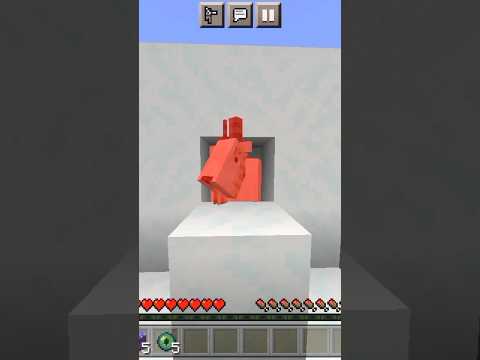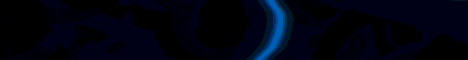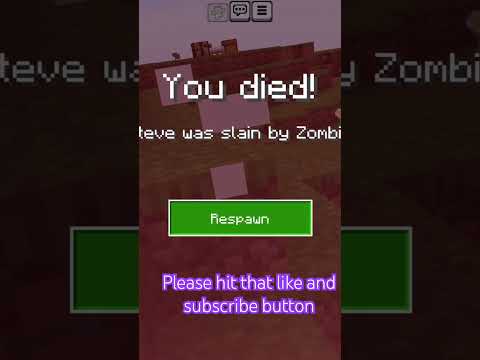Do you want something new something to completely freshen up this screen of minecraft do you want something that looks like this or something that might look like this well then this is the right tutorial for you because i’m not only going to show you how you can get this But i’m also going to show you how you can make it yourself and that is something which will make all of this just a bit more special and the first thing you can do is head out of minecraft because we won’t be needing minecraft to make what we are going to make and Um well the first thing you want to do is create a folder and that’s going to be the folder we make it in and now i’m actually going to be exposed because i frequently get comments on my videos how is your desktop so clean well it’s not As you can see i just make it look like that anyways let’s just ignore this clutter quickly create a new folder and you can name this folder anything you want i’m just going to name it it’s me 64s cool guy there we go because that’s what this is Going to be you can literally name it anything inside this folder you want to right click head over to new make a new folder called assets that is a-s-s-e-t-s you need to make sure you spell that correctly because the name of the folder this is in it’s me 64 is Its pcs4 is cool guy that can be anything but this has to be spelled correctly then inside the assets folder you want to create another folder called minecraft just like so make sure that is as well spelled correctly so once you’re in the minecraft folder you can make another Folder and now we are going to be making a bunch of folders because that’s how minecraft texture packs work anyways you can call this one textures just like so um because we’re gonna be taking the textures then in here a new folder called gui and you want to make sure That all these letters are lowercase and that is literally just the letters g u and i no spaces or anything like that inside this folder you want to create another folder and this folder is going to be called title you want this folder to be called Title and then finally we can make one last folder new folder and that is going to be called back ground there we go that is b a c k g r o u n d and that is going to be the last folder we need for this to work Right now you don’t need to launch it but this is to show you two things um and these are the two things of which the pack consists number one is um these buttons so as you can see every single button is the green color which i customized it to be And the second thing is this custom background over here and now first i’m going to show you how to make these buttons a different color and then i’ll show you how you can get yourself a custom background so to change the color of the buttons You are going to need two files and i can just paste these in over here one is the widgets.png and the other is accessibility.png and you can download these with a link in the description you can go check that out and then you can download both of these files Anyways we don’t need them over here so i’m just going to quickly delete those i need to head into assets minecraft textures and gui and then next to the title folder i want to paste in these two so these two files are in the gui folder right over here together with the title Folder if i refresh this then these will show like so and then you can see i can just open one up real fast um zoom in a bit that you know you might recognize these buttons and if you do then you’re correct this is the accessibility button um And i can head into here as well let’s see and here we are these are the buttons so we have buttons buttons and buttons really uh when you are going to download these files they are going to be uncolored so these things will have no color and they will just have the outlines And then you know you can color them in um my top one is darker middle ones lighter bottom one is the lightest one so you can follow these color schemes it doesn’t matter you can do it in any ways you want you just want to make sure that they’re the same size So following the outlines which are going to be there and these can be literally any color you want and in my case they are green um also editing these you can just literally do that in paint 3d it’s extremely easy you can just like color them in do whatever you want with them Really apart from change the size and that accounts for this widgets file and the accessibility file as well and make sure that you do not rename them they need to have the exact same names as they do now once you’ve colored both of these in to your liking Then you know that’s the buttons done if you were to import this into minecraft in the correct way then all the buttons would be green and well do you of course want to do something else and that is create a custom background you can get this image from anywhere you Can search on the web you can make one yourself it really does not matter at all i’m just going to grab a random image from here so i can save image as there we go and i can just save it now do keep in mind that if you are Going to be sharing these um files maybe posting your pack that you’re making right now online that pretty much every single one of these images are going to be copyrighted so watch out for that i have located the file um which is my image which is this one right over here and Now there’s a few things we need to change about this image before we can use it as a background so you want to right click on it and then you can pretty much just open it with paint 3d which will be pre-installed on most computers and it’s free anyways so You don’t need to worry about that the first thing you want to do is go over to crop and then select the aspect ratio of 16 to 9 just like this and with this image over here it’s going to chop off an edge here and chop off an edge here Other things might happen with your image or nothing happens at all that’s also fine you just want to make sure that your image has a 16 to 9 aspect ratio otherwise it’ll get squashed or pulled or stretched and it will look really weird so you can just click on done once You’ve selected that and then hit ctrl s to save it well now that i have the image i want and it’s in the correct aspect ratio you need to check one more thing my file is called minecraft dash horse dot jpg and the dot jpg is what i need to focus on now If you um if you have your picture image and you don’t see a dot anything then you need to go into view then show and then you need to make sure that you have file name extensions ticked because if you don’t then it’ll just be called minecraft horse So i can head into view show have file name extensions ticked and now it’s called minecrafthorse.jpg anyways we do not want it to be a jpg file we need it to be a png file and this is very important you can right click it then you can rename it You can go over here and delete the jpg just like so then you can write dot p n g and then hit enter now your computer is probably going to tell you that if you change your file name extension the file might become unusable it’s going to ask you If you’re sure you want to change it and you can just click on yes because this file will still be usable if it is not a dot png file then it won’t work so you need to make sure it’s dot png anyways you actually want to rename it again Now and this time it’s the actual name of the file now we can’t have this file maybe anything for example minecraft horse no we need it to be panorama overlay that is p a n o r a m a underscore o v e r l a y That is what the file needs to be called otherwise this won’t work there we go your horse image is done now one thing you do want to do is just copy it or you know horse image whatever image you have want to copy it you want to go into assets minecraft textures gui Title background and in the background folder you want to hit ctrl v so that your panorama overlay.png image is pasted in here and once it is then that is absolutely perfect and i understand that this might be a little bit complicated it’s a crap ton of steps and if you’re confused or Anything like that then you know feel free to ask away in the comments um i’ll definitely try and answer all of your questions anyways since it is in that folder over there you can just delete um the image from wherever you add it because i don’t need that anymore it’s in the texture Anyways there’s actually two more things you need to do one of which is an optional step so don’t worry you really are close to having this finished the first thing you want to do is right click i was like so go to new this time we don’t create a folder but a Text document just like so and then you want to call this pack just pack p-a-c-k it’s very important again that it is just literally only called pack you can open this up and then you want to paste in this and now you can copy this from inside the description and Well i’ve got a really cool program called notepad plus plus which lays the code out really really well um if you want to download that you can download it for free in the microsoft store um i personally use it a lot and i think it’s really helpful anyways um Yeah so once you have this pasted in um you’ll see in the description box over here mine says made by xb64 check me out on youtube um you can put anything there you want you can write any description um it really doesn’t matter what you can change that to Literally whatever um but do keep in mind if you start typing out entire paragraphs um that’s probably not going to be a great idea because um you won’t be able to read it and it’ll just disappear off screen inside minecraft and yes this is what is going to be readable underneath the title Where you can choose what resource packs you want to select inside minecraft itself i’ll show you that a bit later anyways once you’ve pasted it in you can hit ctrl s to save it or you can go over to file and then you can save the document Anyways because it’s saved i can just close this sometimes it’ll create a bak file you can just delete that and now you have this pack.txt file which if you open it there’s this inside which is exactly what you want except for the fact that it’s pack.txt and now remember with the picture Mine was jpg and we needed it to be so we have the same thing over here this is a txt file but we do not want it to be a txt file so we can go over here to rename it delete the dot txt and then you want to Write mcmeta that is m c m e t a make sure that that is spelled correctly that is going to tell you that your file might become unusable again just click on yes and it’ll still be usable now what might happen by you is that this Icon over here changes to a white icon or to something else and that doesn’t matter you don’t need to worry about that the only thing that matters is that your file is now called pack.mcmeta so now you’re almost ready to import but as i said there was an optional step And this optional step is to make an icon for your pack and if you don’t want to make an icon then you’ll just get the default icon which is a grass block but you know i always like to add an icon so i can paste mine in and now once again There are a few things you need to change so first off your icon needs to be square if you’re not sure if it’s square you can head into paint 3d again go over to crop and then select this one to one as you see in my image nothing changes Which means that it’s already a square image but if in your image something does change then you can just hit on done save it to make sure that it is a square image otherwise it’ll get stretched or squashed or something like that next you want to rename this to be also called pac And now you want to make sure it’s pac dot png right um if it’s called pac dot jpg or something like that then just as we did before you want to change the jpg to png that is very very important anyways you’re done this is everything you need to do and now We can import it into minecraft so to import it you want to hit ctrl a or just select everything then you can right click and then over here press compress to zip file and now on a lot of computers this is going to be an option you can press However on your computer it might not be and if it isn’t then you can download a program called 7zip which will allow you to do this i’ll leave a link to that in the description anyways you can click on compress to zip file and then you will get this zip file You can call this anything you want um in my case that is it’s me 64’s cool gui so once we have that we can um unselect it and you can see h364 is cool guy and if i enter this zip file as you can see we have the assets the pack.mcmeta And the pac.png if i head into here then you will see that we have the accessibility and the widgets and then over here we have the panorama overlay so everything you just did is inside of this zip file what you can then do is just you know Place it anywhere on your desktop or maybe not because placing things on your desktop that’s how mine came to look like this you probably do not want that and then you need to head over to the minecraft resource packs folder which you can access by heading into minecraft Once you have loaded into minecraft press options and then go over to resource packs then to import the file into minecraft you can click on open resource pack folder that will open this folder right over here and then you can just drag the zip file you just made over here And put it right into that folder just like so then heading back into minecraft um you can scroll down a bit and then you might see your pack and you can see right over here xb64 is called gui and now you can see everything we just Did so the font then the the name of the dot zip file is whatever shows up here so xb64 is cool gui the the description thing in the pack.mcmeta file made by xb64 check me out on youtube and then here is the icon and if um if you do not If you if you do not upload an icon then the icon will look exactly the same as this one over here anyways if you click on this arrow that’ll make they’ll put it in minecraft you can hover over this and check out more arrows and you want to Make sure that this one is the very top one so if it is for example looking like this you don’t want that you want to press on the arrow up to make sure that your file is on top then you can press on done minecraft will Reload a little bit just like so and going back look at that all the buttons are green you can press on done and here you can see here is the horse image we put as a background um and all the buttons are green and that’s literally every single button in the game It’s great and now of course i could use a better image for this because the hor the face of the horse and the face of steve are covered up by the minecraft logo um and you know well yeah let’s say you want to change this well that’s really simple you can just Head out of minecraft again head into the thing you just made and then literally change anything in here and then once you have made your changes you can once again select everything compress it to a zip file call it anything you want just like so and then you can put this File in the resource packs folder again and then you can use it anyways guys that was all for me i don’t have much more to say but you might and if you have any questions as i said before just feel free leaving those down in the comment section below Anyways thank you ever so much for watching and i hope to see you again in the next one bye You Video Information
This video, titled ‘How To Make Your Own Minecraft GUI Tutorial ¦ How To Make A Custom Minecraft Home Page ¦ WORKS 1.19’, was uploaded by Itsme64 on 2022-03-27 17:00:22. It has garnered 9329 views and 193 likes. The duration of the video is 00:22:23 or 1343 seconds.
The Accessibility, and Widgets files download: https://www.mediafire.com/folder/v3b63us7euol5/A&W 7zip: https://www.7-zip.org/download.html The Custom GUI packs I have made: https://youtu.be/8XAxOQ4PTPk Download the pack I made in this video: https://oke.io/FgFn This tutorial for Minecraft Bedrock: https://youtu.be/xg_v975mmf4
=========================================================
Pack.mcmeta file:
{ “pack”: { “pack_format”: 8, “description”: “EXAMPLE DESCRIPTION Resources provided by Itsme64” } }
=========================================================
In this video, Itsme64 shows you how to make your own Minecraft GUI texture pack.
How To Make Your Own Minecraft GUI (Tutorial) ¦ How To Make A Custom Minecraft Home Screen
=========================================================
I really hope you guys enjoyed this video, If you did be sure to leave a like as that is deeply appreciated. Whilst you’re at it why don’t you also subscribe? Don’t forget to join my discord as well: https://discord.gg/f2TH4TQ3J5. Joining my discord and subscribing will automatically give you free access to The 64Club (my Minecraft server).
=========================================================
Links:
My Planet Minecraft: https://www.planetminecraft.com/member/itsme64/
———————————————————————- My CurseForge: https://www.curseforge.com/members/itsme64_/projects
———————————————————————-
My Twitter: https://twitter.com/Itsme643
———————————————————————-
The Discord Server: https://discord.gg/f2TH4TQ3J5
———————————————————————-
Why did you read until here??