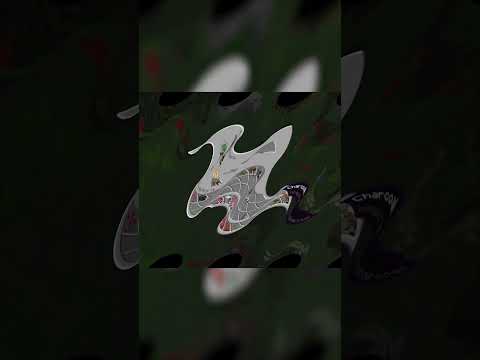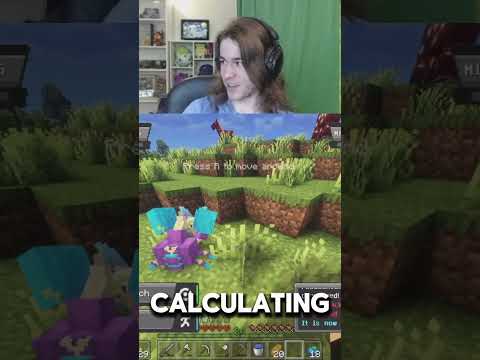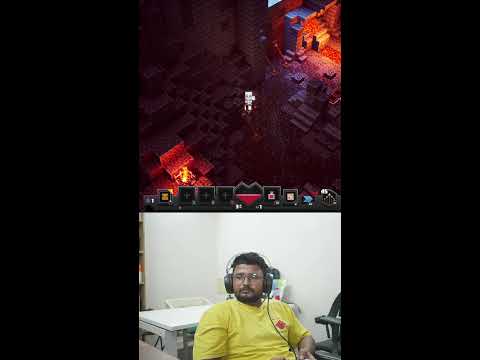Do you want to mass remove water in minecraft in this video i’m going to show you how to quickly drain water using commands so first of all what you want to do is hit the pause button go to settings go to game and scroll down until you see the show coordinates button You want to make sure show coordinates is enabled and then this will allow you to see the position of where you are in your minecraft worlds and see your coordinates on the screen then what you want to do is go over to one of the corners now it doesn’t matter Which corner you go to to begin with and then you want to go down in that corner to the lowest point now you need to be right against the corner and you want to place a block in line with the lowest part of water stand on that block and then write down Or type down the coordinates when you are facing down into the block so face down to the block and type provide the coordinates it doesn’t matter where you type of item if you want to use the comment section and type them in there you can or you Can type them a document on a bit of paper however you want to do this but you need to have the coordinates somewhere if you’re really good at memory you could just remember them as well and then you want to go into chat and type the command slash fill And then followed by those coordinates so the coordinates that you just wrote down or if you’re on windows 10 you can just hit the tab button a couple of times and it will fill this in for you and then press whichever button it is for you to send messages in your chat You can then break the block and then you want to go diagonally opposite to that corner so you want to go to the opposite corner diagonally and then you want to place a block at the highest point of the water so here and again you want to stand on that Block then go into your chat and just pull up the last message that you sent as this will be the message that you just typed in the chat so press whichever button is for you to be able to see the last message you sent And then you can fill in the next set of coordinates so again you want to write these down a bit of papers on the document or in the comments below and then you want to invite them into the chat as well and now you should have a command that Says slash fill and then two sets of coordinates so six different coordinates then you want to type in air because air is what you want to fill it with and event zero because you need to have a data value for the fill replace then you want to type of place and then water And this will replace all the water with air so pressure whichever button is to send messages in your chat and as you can see all the water has now been drained and turned into air now this is really cool because it will keep whatever you have in the water so If you have an island or if you have a base or anything like that you can keep that and this will just drain the water but it will leave anything that you’ve built or anything that is in the water there so it’s a really really cool command it’s really simple if you need Any help or do you have any questions let me know in the comments section down below and i will be sure to help you out thank you very much for watching and goodbye Video Information
This video, titled ‘How To Mass Remove Water in Minecraft | PS4/Xbox/PE/Bedrock’, was uploaded by VIPmanYT on 2020-08-15 15:45:00. It has garnered 307950 views and 4886 likes. The duration of the video is 00:02:35 or 155 seconds.
Learn how to mass replace water in Minecraft using commands & clear water fast without sponges. You can replace water in Minecraft using this on PS4, Xbox, PE, Windows 10 & Switch. To drain water effectively on Minecraft follow these steps, let me know if you need any help or have any questions. Hope you Enjoy!
🔔 Find my content helpful and entertaining? Subscribe for more free Minecraft videos! https://www.youtube.com/channel/UC3S-zXyxn46PiIcqlLKzJ_Q?sub_confirmation=1
❤️If you find my content helpful and entertaining consider becoming a channel member – https://www.youtube.com/channel/UC3S-zXyxn46PiIcqlLKzJ_Q/join
New to VIPmanYT, start here! 👉 https://www.youtube.com/watch?v=jw-pkAb0Qy4&list=PL7TR2F28qaw54wvg4l6ffIvB9JO6nBKnv&index=2&t=0s
👉Watch Next ▶ How to find diamonds in Minecraft – https://youtu.be/XBa96qEjcSo ▶ How To Make A Command Block Shop – https://youtu.be/hl809n5gn5M ▶ How To Mass Replace Blocks – https://youtu.be/qz4Dkszu9gA