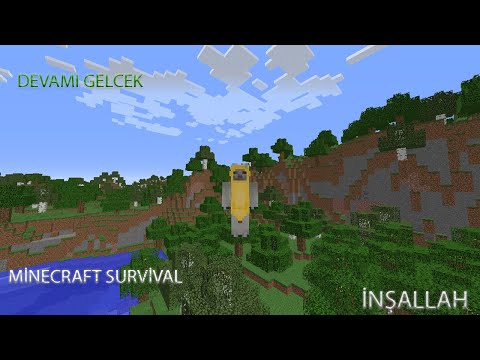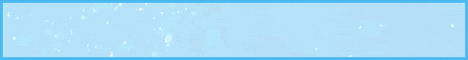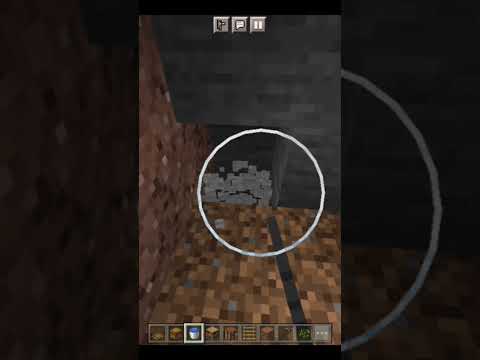Hi george here and today we’re going to be changing the background music in 1.19 to new custom music okay switch over to the desktop and get to work on this first you need two things and the first one of those is just a place to build Your new resource pack i just made a folder here i call it pax on my c drive nothing special about that and of course you need a new song to replace the existing song and i have one right here this is just something that i grabbed From the youtube audio library so i can actually play it here in this video and that’s what this one sounds like i’ll just open this up now i play my music here in the vlc media player so if you’re using a different media player you’ll see a different icon on there Let’s play just for a second to get a sense of what this is like it gets into another little section just a bit here there we go okay it’s similar to the minecraft sounds but it’s a lot brighter and a lot faster it’s a bit more up-tempo than the Existing minecraft song so that’s what we’ll be using i found that this works best starting from an mp3 file so if you don’t have it in mp3 look for an mp3 file and again you can get these any place you want doesn’t matter we now need to convert This over to the dot og or og format and i’ll show you two ways of doing that depending upon how you like to work first off let me show you an online version and then i’ll show you how to do this over in audacity which is my Favorite desktop app so let’s open up a browser window here the site that i’ve tried that works out great for me is the convert i o right here and they have a page just for converting mp3 to og i’ll put this link up here in the description so you can Just grab that and come right to this page simply choose your file that you want to convert there we go that’s the one choose open and up here you can choose what to convert to and you have some settings i’ll just leave all my settings at the defaults And then click on convert we’ll then go ahead and do the conversion that goes pretty fast this is just a three minute long song but it converts much faster than real time so this will be done right there there it is that’s finished that’s all the time it took And then let’s download this click on download goes back into the same location and choose save there we go that’s all finished let’s just get this out of the way and here’s our converted dot og format file okay that’s one way it’s an online way let me show you my Favorite desktop app which gives you a lot more options when you’re doing this kind of conversion nessie audacity sound editing program there we go now the easiest way to get a file in here is just to drag and drop so let me bring up that folder again and here’s the mp3 File i’ll just drag it over here and that opens that right up okay now i need to do two things in here first off look over here it’s stereo and it’s 44 100 hertz now i need to change that and that’s pretty easy to do click in the Blue section right here so that that goes light like that that’s now selected and go up here to tracks come down to resample and then change the sampling rate here to 4800 that then matches what’s in the game that’s why i make sure everything matches exactly 32-bit Float is correct okay so now all the settings on our song file here match correctly let’s now export this out and we’ll export this out as oggs go up here to file come down to export and export as ogg it’ll save it into the same folder right here choose save ok Then do that conversion there we go that’s all done and we’re now finished with audacity so here’s the original mp3 we did this one inside of audacity and this one here with the one after it we did this one with the online conversion tool now we need to set up a resource Pack and put this into a resource pack to load this in now i want to use this to replace one or more of these songs that are currently in the game so for that we need a list of songs now i have a list of all background music and you Can get a link for that on my website but let me just bring up a short list here just for the new songs that are in 1.19 and this right here there are four songs the first one up here this is the folder that it goes into right here and Here’s the name of the song so the ancestry just goes into the game folder and then all the rest of them the other three go into the swamp folder all the same we have airy firebugs labyrinthine so we have these four songs now to replace these songs we have to build a Resource pack that has this stuff contained in it and we need to rename our songs over here to match these and i’m going to be using the same song for all four of these that’s perfectly fine so i’ll start off by making these folders right here i’m going to put this List right up there so it’s easy for me to see and we’re in the packs folder here now i’m in windows e11 if you’re in windows 10 you can find the new folder button right here in windows 11 there it is just click on new and folder and the First one here is assets let’s go inside of that one and new folder this one is minecraft there we go inside of here new folder this one is sounds there we go inside of that new folder this one’s music and then inside of music new folder game there we go inside a Game one more folder here new folder and swamp and there we go so there’s the full folder structure right here we’re all set for that now we need to get these files these names into these folders so i’ll start off here with the original one i’m just going to take this One right click and let’s make a copy of that that’s right here and let’s go inside just to the game folder which is right there let me change this view so it’s matching large icons there we go okay right inside this folder right click and paste and then just rename this Now this is one of those spots that things tend to break inside of resource packs be careful about this make sure it’s spelled correctly and make sure it’s a lowercase at the beginning no uppercase letters all lowercase also if you’re not seeing that dot ogg up here You have to see that this is added on there by the conversion program if you’re not seeing that again in windows 11 go up here to view and come down to show and found them extensions right down here if you’re in windows 10 click on the view tab and then put a Check next to file name extensions let’s now copy this right click copy let’s go into swap right click and paste there’s a paste button and we’re going to name this one airy there we go and right click paste again let’s rename this firebugs and right click and paste again and this One is labyrinthine okay so we have all of our song files all now set in they’re all the right names and they’re all the ogg file formats and again make sure that you convert to ogg you can’t just rename these ogg it has to be converted using a Sound app okay it’s now back up here to packs now i need to have a couple more files in here to make this thing work the first is a pack.png it’s just an icon file it’s just 128×120 or 256 by 256 doesn’t matter what the picture is i Happen to have one that i use all the time it’s my own image but if you want to use the one from the game let me show you where you can find that there we go now i’m in the java edition right up here go up to installations and Where it says let us release over here right hand side and the folder icon click on that and that opens up the minecraft folder up here and come down where it says versions open this up look for 119 and it’s right here open that up and you should see two Files in here a dot jar and a dot json if you’re only seeing the dot json then you have to play the game once at least as far as the title screen because it’s just before the title screen that minecraft downloads the dot jar the first time you play that so make sure You open up to the tile screen one time and you get the dot jar if you’re not seeing the dot jar and json extensions then make sure that you’ve clicked on show file extensions like i talked about just a couple of minutes ago okay take The doc jar i’m going to right drag it over here to my folder and copy don’t move it just right drag and copy let’s now close this down now if you have winrar or you have 7zip you can open this thing up directly if you don’t doesn’t matter we’re going to change This to a zip file just click into the name and then backspace over the jar and change that to dot zip say yes that’s just a zip file anyway it just has a different name on it i’m going to right click on this and open in new window here we go and in Here you want to scroll way down we’re looking for pack.png that’s way way way down here towards the bottom and then we just passed it there we go right there right drag it over here and copy and that’s that grassblockpack.png this is the default Png so there we go now we also need to have a pac.mcmeta file and minecraft used to include those but they stopped doing that back in 117. so you can still get one from an earlier version of minecraft or to make it easy for you I’ve put it up on my website let’s go ahead and i’ll show you where that is there we go and i’ll put this address in the description so you can just click on that and come back to this page now if you want just the code for this that’s Right here right in the middle that’s that bit right there now this can be edited inside of notepad windows notepad but if you do that it has to be saved with the ansi encoding so make sure you look for encoding we’re doing the save button and change that to ansi or it’s Not going to work for you or you can do this over in notepad plus plus that’s my personal favorite program right here now in version 119 sources pack format this needs to be nine instead of eight so you need to change that now it’s just pack.mcmeta You don’t want to have any dot text on there so make sure you get the name correct it should be just like that right there or make it real super easy just download the zip file right here and then extract that from the zip file And i have it inside there so i have that already set free we’ll go ahead and we’ll do it that way click on that and i’ll save it into my same location here choose save there you go that’s done let’s get this out of the way and I’ll right click here and extract all extract and there’s that file right there and just right drag it over here and copy and there’s the pacmc meta now i have mine set to open up here in notepad plus plus that’s why you have that icon on it double click and i Already have this set for format nine so that’s fine all you need to do is just to change the description up here and i’ll call it custom background music and go to encoding and come down to where it says convert to ansi click on that you can double check that up here Encoding and it should say antsy right there okay hit the save button and that’s it that’s all we need to do there okay the resource pack now is almost finished that was fast when i need to zip this up so get the assets folder hold the control key down get that pacmc Meta and that pack png and then right click and compress the zip file if you’re in windows 11 if you’re in windows 10 then what you do is you click on the share tab and click zip same exact thing okay so assets and those two files pack Empty meta and pack png and i’ll right click zip file there we go give it a name going to call custom background music and 19 since we’re in version 119 and that’s all set we need to get this into the game and that’s also very easy Let’s go back up here again to this same launcher page and click on that icon right there now here come down where it says resource packs go into resource packs put that right there let’s go over here and then just take it and drag and drop it right inside there There we go it’s in the game okay that can be taken out of the way and that one and all this stuff get all that out of the way and we’re still in our launcher right here java edition as you can see now when we go ahead and play this it’s then going To play those songs instead of the new 119 songs let’s see how that works out go ahead we’ll click into play we shouldn’t see any errors or anything in here and come on to the title screen now i have a custom screen in here instead of The panorama if you want your own custom title screen like this i’ll put links for how i did this in the description but come down to options and resource packs and then left hand side you should see your pack now notice i haven’t updated these packs to 119 yet I’m not using them so it doesn’t matter so that’s what we just made here notice that it’s not in red so it works correctly click the button it should come over here right hand side we’re all set to go choose done and done again and single player here’s My main world okay we need to switch over and go over to a mangrove swamp so i’m just going to quickly zip over there and we’ll check out that background music look here here inside the mangrove swamp and we’ll just wait until that music starts it starts at random so it Could be a minute or two i could start right away it depends just kind of starts when it wants to and stops when it wants to and there we go there’s a new background music for minecraft 1.19 working perfectly in java check out my minecraft spotify playlist the link is In the description if you like this video hit that like button click on subscribe and i’ll see you next time Video Information
This video, titled ‘How to Minecraft Replace Background Music 1.19’, was uploaded by HTG George on 2022-06-21 20:10:02. It has garnered 10116 views and 191 likes. The duration of the video is 00:12:53 or 773 seconds.
🔴 If you enjoy this video show your support by clicking on the Thanks Button Change Background Music Minecraft Java. How you can replace the background music in Minecraft 1.19 and change the music to something you like better. This is an easy to do custom resource pack project that will quickly have you listening to the music you want in Minecraft.
Convertio: https://convertio.co/mp3-ogg/ Audacity: https://www.audacityteam.org/download/ Music List: https://www.georgepeirson.com/minecraft-music/
00:00 Replace Minecraft Background Music 00:10 Make a working folder and add new song 00:58 Convert from an MP3 file 01:20 Convert using online app Convertio 02:12 Convert using desktop app Audacity 03:28 Minecraft 1.19 Background Music list 04:27 Make Folders 05:06 Add New Songs to resource pack 06:41 pack.png 08:31 pack.mcmeta 10:25 Compile pack to zip 11:05 Add resource pack to Minecraft 11:36 Activate and Test 12:44 Spotify Minecraft Music List
Minecraft https://www.youtube.com/playlist?list=PLfp-NJt_DpgHCfNa9Uykd2TnkRRsT5lXD
Custom Minecraft https://youtube.com/playlist?list=PLfp-NJt_DpgG2odTDbwjtXkdjdBgpSxng
Minecraft Skins https://youtube.com/playlist?list=PLfp-NJt_DpgH6MYZZcnWufEsNxPgxBq-I
If you liked this Minecraft Replace Background Music tutorial subscribe to my channel https://www.youtube.com/c/howtogurus?sub_confiramtion=1
#minecraftmusic #minecraftmusicdisc #minecraftjava #howtogurus #georgepeirson