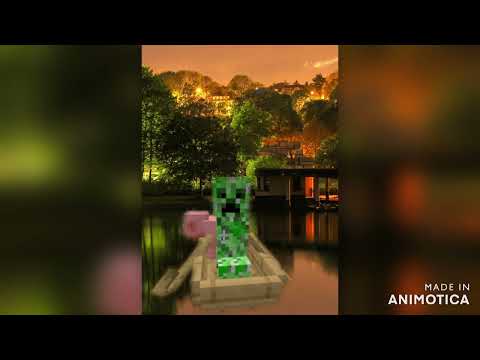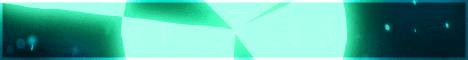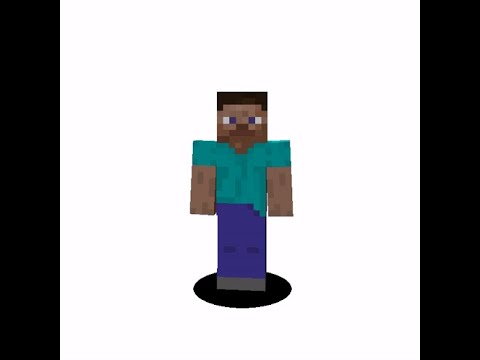Okay everybody and welcome back to learn with minecraft education today we’re going to be looking at this incredible capture the flag map by sky games we’re going to look at how to download how to install and how to use there are time stamps in the video along the bottom so Check those out if you want to skip forward we’re going to play through this with 10 players see how it works set up the game so let’s dive in take a look Okay guys as you can see below is there we’ve got the blue team that’s where the blue team’s born they got this cool castle they work their way through that middle section we’ve got all kinds of cool stuff in there i’ll talk about soon and there’s the red base with their flag At the front there now the flags in this game are not actual flags you can kind of carry around you use a set of shears which is in your inventory at the start along with a sword and a pickaxe and you shear away its concrete powder i believe You share that away and get it back to your base now as i said this map has a 10 player limit so make sure you’re not inviting more people than that but it is a lot of fun now it’s a little bit glitchy sometimes in education edition We’ll go through some settings about how we can fix that but here you see walk through that red barrier there and it goes you are on the red team uh it kind of randomly splits you up there’s no way to just choose who goes on what team Make sure you’ve got friendly fire on this guy just facing a cactus that’s not good for him okay right so let’s mine that uh no not mine let’s sheer that uh red concrete powder away flag’s been stolen and then drop it down and then it’s the end of the game Everyone gets returned back to the lobby now look let’s try and set up this game and see how it all works so here’s the lobby and you’ve got some different sections you can go to for info and credits and stuff but first of all we want to host a game settings host There’s our join code there it won’t be live obviously when the time this video airs and we might want to try uh going into survival for this uh survival works well you can mine all the blocks and place blocks adventure works well also uh friendly fire needs to go on if you Want to attack anyone not just the people on your team i think that’s a little quirky thing with education edition because it shouldn’t really do that and then as soon as anyone walks past the red barrier here that says play the game will start now what i like to do is Get my team lined up but you can wait outside and have a little chat about your tactics what you might want to do you want to talk about rules of the game uh how you want to play maybe there’s a time limit or something but when you Walk through it will put you on the red or blue team like i said before just completely randomly if you haven’t already go through just check out these settings make sure there it is friendly fire got to be on now one of the drawbacks is you can Attack each other if your students or anything like mine they will but it means that you can attack people on the other team so that’s kind of an important part of capture the flag really and the first thing you do just head out we want to find our way through To the red team over here here they are defending their base trying to make sure everything’s safe little group of people guarding over there uh but someone’s gotten up there and they’ve stolen the flag straight away quite quickly they weren’t guarding as well as they thought they Were and they need to get that back now and drop it off now in this middle section you’ll see there’s alls and things you can craft your own items so part of the tactics you might have a couple of people guarding the base a couple of people attacking and maybe one Person crafting um just mining some walls and crafting some armor and swords and things like that basically this area in the middle just turns into a bit of a battleground there’s also a few cool settings on this you can choose as well uh you can make crocodile spawn in the pools there Crikey is getting a bit full on in the middle yeah there’s like an epic battle going on in the middle there dreadlocks down there’s trying to get his flag back over oh no he’s coming up to steal another person’s like goatee better watch out because he’s too busy looking At me i’m not looking behind him yeah that’s your flag gone goatee sorry man but yeah dreadlocks needs to get back now and get that flag back uh but as i was saying you can change some settings about this you can have a speed boost you can have a auto mining thing Where you get the uh ingots uh rather than the oars so you can mine and you can create lots of cool items and swords and armor and so on carnage in the middle here absolute carnage someone’s got a bow and arrow that’s not that’s never a good idea on a level like This yeah it does turn it just turned a bit kind of crazy in the middle here green hood’s uh well he’s finally met his match but he’d had a good run there for a little bit if you download this and try it out and the download is later On uh skip ahead if you want to see how it’s downloaded yeah we’ll try the windows 10 option there see if that helps let’s start a new game here we go okay so windows 10 uh has not removed the glitches even though we’re all using windows 10 it’s Actually spawned me in a little prison um so yeah that was not ideal but let’s yeah this game’s fun anyway it doesn’t matter sometimes it’s good idea to have one player in creative just in case the game kind of glitches out a little bit and spawns people outside the play area Or something like that you can teleport them back you can put down a flag at the other end most of the time it seemed to work fine oh there we go the flag has been captured the game ends everyone’s going to pop back to the lobby boom There they go so let’s look at how to download this if you follow the link in the description down below i’ll take you to this website just scroll down and we’re going to download this uh a world mc world file now i tried to link the creators of this sky game i’ll link Their um mcpdl page uh wait for this to load zero seconds you know the drill skip the ad don’t click anywhere else don’t click on any ads and then just download it and load up the game like i say for me most of the time it worked absolutely fine And it was mainly students making a glitch by doing kind of weird stuff um but do try in adventure try it in survival as well because that adds a different element being able to build in place that’s a very different element but look this map is not perfect in Minecraft education like i’ve said a few times there are a few little glitches but it is still lots of fun do play around with the settings see what works for you and you know people on different systems on different versions we’re testing this out today on 1.17 And uh this game didn’t work brilliantly on 1.14 which is which is why i’ve waited till now to test it out it works pretty good on 1.17 um but yeah give it a go download it see what you think about it i’m just kind of floating around here at the top Above the red team just watching some of the carnage unfold but my students had had a lot of fun with this one they really enjoyed it and a few of them managed to get into the middle and craft some armor and really uh discuss some tactics looking at after their base we Actually went into adventure mode and had a look at the command blocks as well so the command block structure is really interesting as you can imagine these capture the flag games are really difficult to make to sense when something’s been taken away to put it into someone else’s Inventory to sense when the same one is then put down later and um end the game and put people into teams there there is a mountain of uh command blocks all doing their thing and the redstone at the back is it’s kind of impressive you know i’m not gonna lie Like the people who made this map although like i said before it could get a little bit glitchy um fair play that they’ve got it it seems to work pretty flawlessly most of the time and even when it didn’t uh we had a blast playing this one and just running around trying To defend our base anyway just to stop people getting into it even if the even if the flag wasn’t there uh but look guys a lot of fun with this one go ahead and download it try it out i’m gonna finish up the video there please do Like and subscribe to the channel it helps me immensely immensely and i’ll see you all later in the week You Video Information
This video, titled ‘How to Play Capture The Flag – MINECRAFT EDUCATION’, was uploaded by Learn With Minecraft Education on 2021-12-03 13:00:30. It has garnered 16298 views and 90 likes. The duration of the video is 00:08:04 or 484 seconds.
Want to play capture the flag with your friends on Minecraft Education Edition? With this map you can host a game and play multiplayer capture the flag without a server. This map is tested on 1.17 and works fairly well. It will work in Bedrock ad Pocket edition Also.
This map is made by SkyGames and you can download at the link below.
LINK: https://mcpedl.com/sg-ctf-map/
0:00 Intro 0:37 Overview 1:41 Setup 2:30 Demo/Play-through 5:12 Download/ Installation 5:38 Outro/ tips & tricks ——————————————————————————————————————— My Equipment:
PC: PROCESSOR (CPU): AMD Ryzen 5 3600 6 Core GRAPHICS CARD: GeForce RTX 3060 Ti 8GB MEMORY (RAM): 16GB DDR4 3200MHz
Camera: Canon m50 with Canon EF-M 22mm f/2.0 STM lens
————————————————————————————————————————
Check out our social for free teaching resources and to join the Minecraft: Education community.
• Facebook: https://www.facebook.com/groups/137420487798146 • Twitter: https://twitter.com/JCamford • Reddit: https://www.reddit.com/user/learnwithminecraft
DISCLAIMER – I am not affiliated or linked in anyway with the Minecraft Education Edition team