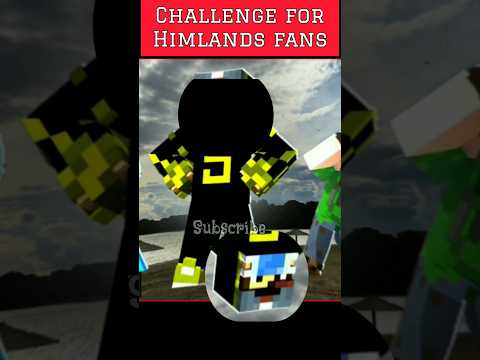Hello Guys, aaj main aapako Minecraft ko multiplayer mode mein khelana sikhaane vaala hoon, is video ko jara dhyaan se dekhiega. Maan lo aapaka phone A hai aur usame aap Minecraft khelana chaahate hai apny friend B phone ke saath. Sabase pahale aapane apane vaale phone Mein WiFi ko on karana hai aur B phone mein Hot-spot ko on kar lena hai. Ye maine kar diya hai on. Abhi aapane wait karana hai thoda, in dono phones ko aapas mein connect hone dena hai. Aap dekh sakate hain ki yah donon phones aapas me connect ho chuke hain. Abhee Aapane B phone mein Minecraft ko dobaara se launch karana hai quit karake. Ye hamane launch kar diya. thoda wait karana hai. Minecraft hamaare B phone mein launch ho chuki hai. Abhee aapane A vaale phone mein Play Button par click karana hai aur B mein bhee Play Vaalee Button ko click karana hai. Abhee phone A mein world ko launch karna hai jisame bhee aap khelana chaahate hain. thoda wait karen. B phon mein aapake world kee Profile hai jo vah Friends Tab par show hogee. Friends Tab par click keejie B phone mein. Abhee aapake Friend kee jo Profile hai vah aapake phone mein show ho rahee hai. Agar ham abhee is par click karate hain to abhee error aaega. Yah WiFi maang raha hai. To isaka ek simpal sa solution hai vah apane aise follow karana hai. Aapane A phone mein WiFi ko band kar Dena hai aur Hotspot ko on kar lena hai and B phone mein Hot-spot ko band kar dena hai aur WiFi ko on kar dena hai. Yah dekhie mainne kar diya hai abhee. abhee phir se donon Mobile Phones ko aapas mein connect karana hai. Guys agar new ho to Subscribe Channel ko jaroor Kar dena. Yeh connect ho chuke hain to simply Profile par click karenge B phone mein. aur yah connect hone lag jaega, wait karana hai jyaada jaldee nahin karani hai aapane. Abhee aap dekh sakate hain ki yah phone mein abhee Main akela hoon. mera friend abhee aa raha hoga. to aap on screen par message bhee dekh sakate hain, pop-up message aa chuka hai ki jo aapaka Friend hai vah aapakee world mein entar ho chuka hai. Let me see where my friend is. Main abhee dekhata hoon kahaan par hai vah. vah idhar hai. main abhee aapako dikhaata hoon ki ham ek hee world mein play kar rahe hain. yah dekhiega abhee. are bhaee is bande ne to had kar dee, koi baat nahi .yah dekhie, kahaan gaya? yah dekhie, to hamaara jo mission hai vah complete ho chuka hai. Ummeed karata hoon ki aapako hamari video achi lagi hogi. Like aur Subscribe jaroor kar deejiega. Video Information
This video, titled ‘How to play Minecraft Multiplayer in Minecraft PE’, was uploaded by Mani Yorkshire on 2021-03-18 14:22:06. It has garnered 144532 views and 2817 likes. The duration of the video is 00:03:37 or 217 seconds.
Do you want to play Minecraft multiplayer with your friends and whenever you try to play it demands common WiFi connection between both of you?
Watch this Video in English here https://youtu.be/aDqp4JWK84o
I will show you how to play Minecraft multi-player without internet or Wi-Fi. Just follow my simple steps in this video carefully and there you go. If any of you guys are still using counterfeit or something like that version of Minecraft, I personally recommend you to delete it and download genuine Minecraft from Google Play Store. Counterfeit versions are not safe and can lead to data leaks.Just follow this google play store link
Purchasing this legendary game is the easiest way to pay gratitude and respect to the developers of this legendary game Minecraft and it is Fair enough by all means. https://play.google.com/store/apps/details?id=com.mojang.minecraftpe Be a responsible person, build a great community. Millions of crafters have smashed billions of blocks! Now you can join the fun!! #minecraftmultiplayer #minecraft #multiplayer