Hello everyone my name is pixariffs and welcome back to the minecraft survival guide i hope you’re all having a good day now before you watch this video i actually want you to watch another one because i uploaded episode 360 of the minecraft survival guide the other day which was meant to be A 360 degree tour of the museum as it currently is as you can see i’ve made a few changes recently on live streams and off camera and just kind of doing bits and pieces of building work around here just so i could do a 360 degree tour of the museum and kind Of make it worth our while the problem with that is youtube takes a long time to process 360 degree videos and even though i’ve technically published it and people are able to go to the link and watch it youtube hasn’t published it to home feeds and subscription feeds yet and in My channel dashboard it still says it’s processing even though it’s perfectly possible to watch this video and up to 4k resolution and you can watch it on a variety of different devices mobile phones on the browser in vr headsets it all works you just need to have the link because youtube Doesn’t seem to have published it anywhere yet so i want you to start this video by actually pausing this video and going and watching this other one i will leave a link to it on screen and in the description you can click the cards in the top right hand corner to Get to that as well and go and watch the 360 degree museum tour because that’s episode 360 we’re on 361 for this video you might be wondering where the episode in the middle is it’s that link right there i’ll leave it in the comments as well so there are loads of Different places you can click on it go and give this video a watch because it took me about four days to make just rendering the 360 degree footage and i think it’s a really fun way of exploring the museum so far but now you’ve hopefully done That and that’s going to be really weird getting views on a video that isn’t technically published yet but anyway now you’ve done that we’re back at the museum although today i want to work on something outside of the museum itself it has to be outside of the museum actually Because we’re going back to the spawn chunks and we are going to make a mob switch before we do that though i want to show you a little bit of the stuff i’ve been working on for the stronghold exhibit of the museum right now i’m working on This a lot off camera just kind of putting in black concrete from a shulker box that i just filled up with black concrete powder and i am clearing out anything that does not belong in the stronghold and turning this into an exhibit all about the stronghold structure because This isn’t a fixed location we can’t move the end portal in any way i decided to cover the entire thing over with glass break out the ceilings so that players can see down inside of the stronghold and take a look around all of this stuff whilst coating the outside of it in black Concrete to isolate the structures of the stronghold from the rest of the cave around them because this whole thing is completely encased in stone when you find it i have left a couple of stone pillars here as though they are supporting the glass floor but i think this is actually coming together really Nicely and i like all of the stuff we’ve done here i do want to maybe make a couple of adjustments here and there and continue this a little bit further down but it’s a lot of digging hence the haste beacon and it’s not really making for an interesting on-camera project so instead What i’m going to do is head back to spawn and work on a little bit of security for the museum you see one of the main problems the museum has right now is mob spawning an area like this a structure of this size kind of requires you to light up a Massive area and of course the cheapest ways of doing that include things like torches we’ve got a decent guardian farm so we could put sea lanterns everywhere and in some cases like the roof up here and the floor below i have done that but the problem is even if we take that approach There are still some areas which are going to remain unlit like this obsidian tower that i built as a replica of one of the obsidian towers in the end there isn’t really a light source that we can put up here that makes sense and while we could always swap out that Basalt block for a cheeky sea lantern or something like that we’re still getting stuff spawning up here right now and it’s not going to feel as authentic in some cases if we just artificially light the entire place i really don’t want to spam torches everywhere especially in builds like the nether Fortress where they wouldn’t naturally occur and the problem with that is we end up with a large open space where once we put a roof on it mobs will be able to spawn in abundance i want to work with a little bit more mood lighting i want to be able to put Light sources in specific places only when i really need to and for that we need to do something about mob spawning in general we need to do something that’s going to affect the full mob spawning capacity of the world and for that we need to create A mob switch to understand what a mob switch is there is really very little better example than the zombie pigman farm here because there are a ton of zombie piglets that will spawn on each of these platforms to a certain amount right now as you can see all of these piglets are streaming In here to die but until a significant amount of them die you won’t see any more spawning on these platforms around here you’ll actually notice that they come in quite a steady stream as the ones around me keep dying which is coincidentally a really nice way of repairing my tools but There is a hard limit of mobs in the world that the game reaches every time and a bunch of these piglets have to die in order to spawn anymore there is a mob cap active in the world which i think for single-player worlds i’m not certain if this varies by dimension but At least for the overworld is a maximum of 70. you can only have 70 mobs around you in the world before the game decides that anymore would be overwhelming or might be a little bit too taxing on your processor or your hardware and it decides to stop spawning them Until some of those mobs are killed or despawn and then it’s able to spawn more so while a good handful of hostile mobs can exist around the player in the world once you get a certain distance away once i fly up 128 blocks into the sky here the zombie Pigmen down here should have despawned and right now the ones in boats seem to be an exception to that although i’m not certain if that’s because they’ve converted from regular piglens in the nether or if they are just in a boat and that prevents them from despawning but as it is Right now we have a bunch of zombie piglens which are just hanging out here by my nether portal the other two that were walking around freely have now despawned and that’s not because they’ve wandered back into the portal they have been despawned by the fact that i got 128 blocks away So the game has its ways of despawning mobs to make sure that mobs will disappear in one place and can appear in another meaning that there’s always a combat challenge waiting for the player anytime you enter a new darkened area you come out to the surface at night Or you wander into a cave or even when you create a mob spawner elsewhere in your world but as players this can be a little bit inconvenient sometimes we don’t want mobs to despawn as in the case of the zombies i’ve got here in this iron farm and so we name tag them To make sure that they don’t despawn name tagging these creatures will make sure that they are persistent mobs and that they will stick around in the world unfortunately for us that removes them from the mob cap meaning that these zombies no longer count towards the 70 mobs That it checks for in an area before it decides to spawn anymore anywhere near the player but in theory if you were to get hold of 70 or so mobs that were still part of the mob cap but were persistent and didn’t despawn you could put them All here in the spawn chunks of your world and take up the mob cap from right here at spawn and what that would do would be eliminate the chance for hostile mobs to spawn anywhere else in the world because all of the hostile mobs the game Wanted to load would already be in an area here that was loaded even if they weren’t really close to the player moving those mobs in and out of the spawn chunks would give you control over whether or not mobs spawned elsewhere in the world and you could have a basically hostile mob Free experience if you got a little further out in your minecraft world with all of the mobs trapped here at spawn this is what’s known as a mob switch the ability to turn on and off hostile mobs spawning in your world by trapping hostile mobs here in The spawn chunks and there are three types of hostile mobs in particular that this can be done with they are mobs which will not despawn regardless of where they are in the world if you go 128 blocks away and come back they are still going to be there The first of which is shelkas because shulkers are so valuable is there a fox in the boat with that one that’s kind of hilarious because shulkers are so valuable and they don’t have a way of respawning in minecraft 1.16 and earlier then shulkers are actually persistent mobs they can exist Permanently in the world regardless of whether or not the chunks they are in are loaded and in fact these shulkers here are ones that i brought back from the end a while ago eventually i’m going to move at least one of these shulkers over to the museum for the mob exhibit but in The meantime they are a persistent mob and you can use them to create a mob switch shulkers have the advantage of being able to teleport from block to block which does make it kind of neat to set up mob switches with them you can have them basically teleport from One set of blocks outside of the spawn chunks to one set of blocks inside but moving 70 or so of them back from the end is going to be a really tough task and while that is of course one option there are better ways of getting hold of persistent mobs Right here in the overworld our next candidate is actually right here a woodland mansion vindicator and specifically the woodland mansion variety because vindicators will of course spawn as part of raids now but those are not persistent mobs raid mobs still have the chance to despawn and if they are outside of the raid Environment in particular they will probably despawn quite quickly whereas these guys who come straight from woodland mansions actually are tagged to not despawn in the game’s code because if you rolled up to a woodland mansion and then just walked away again a little bit all of the threats inside that structure would End up despawning and they don’t respawn inside the boundaries of a woodland mansion so you can take the place over and turn it into a base but without the vindicators hassling you all the time with them being persistent mobs if you got hold of 70 or so vindicators i think evokers Might count as well but they are so much tougher to deal with you would potentially be able to create a mob cap using these despawnable vindicators the downside to that of course is that woodland mansions in java edition are few and far between i’ve had to go At least 10 000 blocks out to find any recently i’ve already killed a bunch of the vindicators and they hit pretty hard meaning that it’s sometimes a little bit difficult to deal with them vindicators are a second option for a mob switch but frankly they are a solid second best because we have Something right over here that’s going to provide us with a bunch of persistent mobs without any need for messing around with vindicators or shelkers and it is zombie villagers now right here i have a zombie who’s been sitting this machine for a while zombifying the villages that i bring out Of this so i can convert them back into villages and get better trades out of them but if you trade with a villager first and then it gets zombified the game realizes that you probably want to keep that villager around it gives you the option of keeping that villager alive as a Zombie villager so that you can cure them later and that makes them persistent mobs if we get 70 or so zombie villagers and move them in and out of the spawn chunks of the world we can potentially create a mob switch using some freely available mobs zombie Villagers so the way we’re going to do this is actually going to be pretty straightforward we’ll pick up a villager in the normal way using a minecart as soon as he drops in here we’ll try and collect him in another minecart and send him off around the system once we’ve extracted a Villager from the system all we need to do is give him a fletching table and once the day rolls around and he decides to take the fletcher occupation we can trade with him for some sticks that will give him an opportunity to lock in as that profession And then we put him back into the system and zombify him at which point he should become a persistent mob and will not despawn there we go we have a fletcher and he should trade us for 32 sticks there we go we get one emerald out of the bargain and now We simply release him back into the system to be zombified which i’ve already set up a while ago just so that i could zombify my villagers multiple times if they needed curing there we go we now have a zombie fletcher in here who should now be a persistent mob for us So if i finagle him back onto the track over here yep he is in position right now we should be able to check whether or not he will despawn if we travel a good distance away of course we haven’t name tagged and we haven’t done anything Else like that right now we’re at x 288 so let’s say we head over here until about x 160 just over the iron farm there we go and if we roll on back in this direction that zombie villager should still be in the system and have not despawned let’s take a quick look Is he here he is fantastic okay so that pretty much confirms he is a persistent mob he is not going to despawn even if we get de-spawning distance away the only thing that can kill him is the stuff that normally kills hostile mobs either the player or in the case of zombie Villagers direct sunlight so we need to make sure that he stays under cover otherwise he’s going to burn in the sunlight and potentially die but if we get 70 or so zombie fletchers in the same place we can use those as persistent mobs bring them back and forth into The spawn chunks and potentially block mob spawning throughout the entirety of the rest of the world that brings us to the next piece of the puzzle how exactly do you determine where the spawn chunks are in your world the spawn chunks are in 1.16 at least a 23 by 23 Chunk area centered on the area in the world where you first spawn in and that can be quite difficult to find if you’ve set your spawn elsewhere there are a couple of different ways to find it one of course is to break a bed and then die which will Return you to the world’s spawn point the other which i kind of prefer because it doesn’t involve dying especially if you’re in a hardcore world or something where that’s a consideration for you is to craft a compass on java edition compasses will always point directly towards the spawn point and in this case I’ve used the spawn point in this world before when we’ve brought the uh end crystal back from the end it actually came out to exactly this block here you’ll notice that as i step over this block of end stone that i’ve placed here the compass actually points directly to that block And that block is basically the spawn point for the world the coordinates at which all things generated outward from and in this case it is kind of on the edge of a chunk border if i press f3 and g to enable chunk borders you will notice we are right here On the edge of all of these glowing lines that appear meaning that this chunk here is technically the central spawn chunk of the world even though this block is right up against the boundary so there is a 23×23 area with this chunk at its center that determines the spawn chunks for This world and there are different levels of behavior depending on how close you get to that border for example entities will only still move around within the first 19 by 19 chunk area and stuff that gets processed like redstone and command blocks has to be within a 21 by 21 area One chunk further outside of that some stuff starts to not work like redstone and command blocks but in this case mobs will still count as part of the mob cap if they are within that 23 by 23 chunk area they have to be just within a border once you get outside of that Once you get 24 chunks 25 chunks all of that stuff starts to despawn whenever you leave the area and it will unload those chunks meaning that mobs might still persist if they haven’t had a chance to despawn yet but it does mean you will lose any Impact they might have on the mob cap which is really what we want to keep here so if we have a 23 by 23 area centered on this chunk in particular that basically gives us 11 chunks worth of travel that we can go in any direction before we start hitting The border so what we’re going to do is walk 11 chunks this way and see how close that gets us to the villager breeder where we are currently zombifying the villagers we need for our mob cap so we’re currently leaving the central chunk that is one let’s walk over this river and we’ll Hit chunk number two as we pass through that three four five six seven eight nine ten eleven okay so this chunk here basically right on the edge of my villager burrito area is the outer boundary of the spawn chunks area and the area in which we can Have an effect on the mob cap with any persistent hostile mobs we leave here so where this villager is right now where our zombified fletcher remains is in chunk number 12 meaning that if we leave him here he’s not going to have any effect on the mob cap Outside of the world but if we move him over into this chunk here they’re actually going to have an effect on the world that way and we have a little bit of leeway on either side because this also takes effect diagonally meaning that you can have you know effectively 11 chunks diagonally From the spawn chunks as well it doesn’t work on taxi cab distance the way lighting does it works on direct i guess euclidean distance but since we now know where the boundaries of our spawn chunks are we can zombify a whole bunch of fletchers and bring them into A specific area probably underground in here just to make sure that they don’t burn up and then we can have them follow us from one chunk into another if we wanted to get fancy with it we could use some more sophisticated things like minecarts or water flows or Something like that but i think that’s just going to over complicate things when really all we need to do is get 70 or so zombie villagers to follow us into the spawn chunks so i’m going to set up an area probably underground around here where we can have that happen and then it’s Just going to be a case of converting a bunch of villagers into zombified fletchers which is going to take a long time so i’m probably going to do that on a stream and then we’ll come back once our mob cap is completely full up in the spawn chunks area over here So a short time later i have reorganized things a little bit so that now when i pull this lever here the zombie in the minecart should drop down into this area where oh it looks like the redstone block isn’t going to push him so i’m gonna have to do that part Manually just hold the shield up and see if we can get him rolling here yes there we go and he goes down into this area where an activator rail kicks him off into this chamber down here which has a red side and a green side just for ease of labeling so The red side is in the chunk that is outside of the spawn chunks oh he’s holding a block now okay fair enough uh so the red side is outside of the spawn chunks and the green side is inside the spawn chunks and the way i’ve got this set up It’s very simple this green wool block here is actually powering some pistons down here it’s going to be picking up redstone signal transmitting it to target blocks next to these pistons and then all i need to do is walk over here deactivate that wall and the zombie Villager should track me into this area here and into the spawn chunks where i can pull this lever again to close up the barrier behind him and he cannot escape this is obviously going to be adult zombie villagers any baby zombie villagers this system won’t really work with Because they can hop over the barrier and honestly i think it’s going to be easier working with adults anyway for our own safety because they could just hop through this space if they were only one block high but the key part of this is that now that this guy Is down here he’s actually going to zombify any other villagers that we drop down here in the first place so really all i need to do is feed more fletchers into this area i don’t need to worry about zombifying them individually beforehand so that makes my job up here a little Easier because all i’ll need to do is redirect some villagers straight into this where they can adopt the fletcher profession and from there they should be easily transported down to the holding pen down here where they’ll be converted into zombies and all i have to do is retrieve this minecart every time Give or take the activator rail popping off as well and we should be able to get plenty of villagers in here i can count them off one at a time and we’ll be able to zombify 70 fletchers who are going to act as our mob switch Hey folks welcome back so from all of the growling you may be able to hear under the floor you may be able to guess that this right here is the last fletcher that we are adding to the system and he’s gone in there like a treat so i Have actually had to split up the villagers here a little bit to make sure they didn’t crowd this area and accidentally pick up the minecarts those of them in there that you can see holding shovels and occasionally swords they actually spawn with those when they get converted Into a zombie but the rest of the time you want to avoid any of these zombie villagers picking up objects otherwise they will it turns out get removed from the mob cap in much the same way that name tagging a zombie will these are now however persistent Zombies and there are a metric buttload of them let me tell you there are so many of them but now we should be able to put this thing to the test at last and we can maybe wait for it to get towards night time and then activate the mob switch Basically just guide all of these zombies over to one side of the contraption here so that they’re on to the green side where they should prevent mob spawns in the rest of the world and we’ll see how that goes but this is honestly really quite a lot of work it Took quite some time to zombify 70 fletchers and my villager breeder has basically run dry i was breeding them a little bit extra here when we were doing this on stream and they have occasionally made extra villagers in here thanks to throwing them a few extra carrots and potatoes but oh boy It took a while so i’m very glad to have that part of the process over and done with and now hopefully we should be able to turn this thing on but just to confirm that these are all persistent mobs i’m going to fly away a little ways and probably just do Another lap around the iron farm and then come back to see all of them because i’ve been in this area for quite a while but hopefully once we fly out in this direction and fly on back we should see that all of the zombie villagers we’ve left there are still there And you might wonder if this is going to lag out the world but if you consider the fact that the world is going to try and load 70 mobs in caves nearby you most of the time anyway then it’s actually not going to have that much of a profound effect on The world considering they are just blocking mobs from spawning elsewhere and as you can see they’re all still here there are certainly a lot of them so what we’re going to do is we’re going to open up the glass gate in the center there and run around the side here just To make sure that all of them have cleared out of that red marked area we’re going to pull the lever over there making sure that that’s all up again and as you can see there aren’t any baby zombies in the mix here they’re all adult zombies and they should all Be absolutely fine where they are now before they start to get too close to each other and potentially entity cram i’m going to run away and they should just start milling about of their own accord but now if i go into any caves in this area or elsewhere in the world Or if i travel out to any area of the world at night time we should no longer see any mob spawns because they’ve been moved into the spawn chunks of the world and they should be preventing the mob cap from generating any other mobs elsewhere let’s see if it works all Right folks the sun has gone down the moment of truth is upon us and of course the mob cap is not going to be affected at all by any of the other mobs that we have in the world likewise the fact that we have all of those zombies over there taking Up the mob cap is not going to affect stuff like the zombies in our iron farm the vindicator over here the shulkers or any of the other hostile mobs that we’ve kept in the world but if i fly out to the unlit areas of the Swamp over here on the other side of old town we should hopefully see that we aren’t getting any mobs spawning between the trees and this swamp is usually pretty quick to load in stuff like slimes and creepers and everything else and we’ve got a forest beyond that of course which is Completely unlit and as you can see we are not getting any hostile mob spawns out here that is actually kind of wild we’re in a swamp in the dead of night you can see how the the local sheep have done a number on the grass around here they’ve absolutely decimated this place So as you can see this is an area that i get loaded relatively frequently whilst i’m working in this vicinity but it looks like we have no hostile mob spawns whatsoever which is absolutely wild in fact if i head over here if i maybe try and find myself a cave or something Like that let’s head over to the mountains and see if we can find some place to dig into the local landscape yes even in the caves underneath these mountains and this birch forest that i just came out into i can hop down into the cave here And there are no mob spawns around me whatsoever there’s a bat but of course no hostile mobs and hostile mobs do fall into different categories so i have a feeling this wouldn’t affect my guardian farm and it obviously won’t affect mob’s spawners which operates separately from the mob cap it Wouldn’t affect things you know mob spawner blocks like the mob cages it wouldn’t affect my skeleton spawners or a zombie spawner that we’ve rigged up but it will prevent naturally occurring mob spawns from happening in caves like this and i think that’s absolutely phenomenal it’s going to make Working on stuff at the museum so much easier it will be really interesting to see if this affects pillager patrols i know for a fact that it doesn’t affect phantoms so we do still occasionally have to worry about the phantom menace but aside from that i think this is A really cool thing to have done at this point in the series it’s going to make working on the museum that much easier it’s going to allow us a little bit more space to breathe away from all of those creepers that could potentially blow up all the stuff I’m working on and it will mean that i don’t have to worry too much about lighting up the rest of my builds it will also mean that when eventually i provide the world download for this world at the end of the series and people will be able to tour the survival Guide museum themselves you won’t need to worry about hostile mobs being in places that you can’t control and you won’t need to worry about having a full suit of armor and your quick reflexes about you before you explore the exhibits over at the museum and that is really What i wanted from the mob switch is a slightly better player experience when you come to visit this world yourself and that is really where we’re going to leave it for this episode of the minecraft survival guide i do hope you’ve had fun and learned a Lot and if you try making a mob switch in your own world let me know about it on twitter it’d be really cool to hear if anybody else out there is trying something like this in their survival worlds but don’t forget to leave a like on this episode if you Enjoyed it subscribe if you want to see more and i’ll see you guys soon take care bye for now You Video Information
This video, titled ‘How To Set Up A Mob Switch! ▫ The Minecraft Survival Guide (Tutorial Lets Play) [361]’, was uploaded by Pixlriffs on 2021-05-24 10:00:06. It has garnered 111549 views and 5235 likes. The duration of the video is 00:26:40 or 1600 seconds.
Watch Episode 360 here: https://youtu.be/Gio1_M5hifM
The Minecraft Survival Guide continues! Today we create a mob switch – a contraption which allows us to effectively ‘switch off’ hostile mob spawning across the entire Overworld.
This series will teach you how to master Survival Mode, and is also my Single Player Minecraft Let’s Play series!
Survival Guide World Seed (Java Edition only): 7574084833700264939
—-
Support me on Patreon for access to my private vanilla Minecraft server, plus other awesome rewards! https://www.patreon.com/Pixlriffs
Watch my streams live every Tuesday, Thursday, and Sunday around 3pm BST! http://twitch.tv/pixlriffs Follow Pix on Twitter for video updates, screenshots, and other fun stuff! http://www.twitter.com/pixlriffs
GNU Paranor001
#Minecraft #Survival #Tutorial #SurvivalGuide #MobSwitch














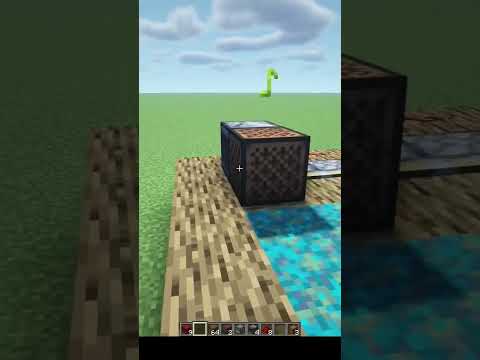














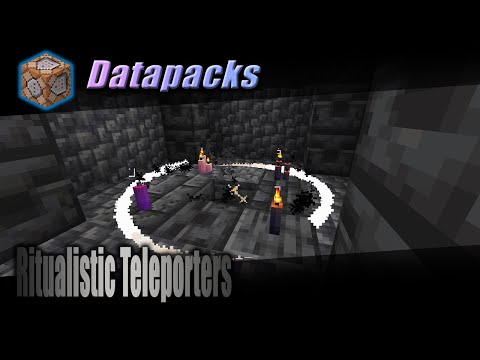










![How To Set Up A Mob Switch! ▫ The Minecraft Survival Guide (Tutorial Lets Play) [361]](https://newsminecraft.com/wp-content/uploads/news/minecraft-news-latest-64.jpg)