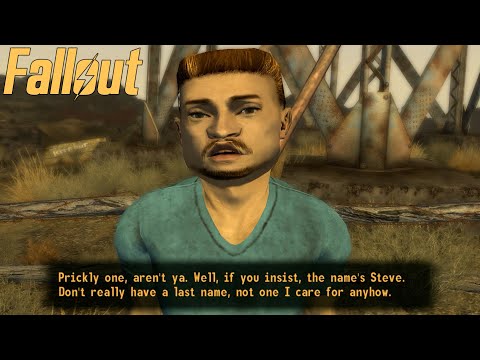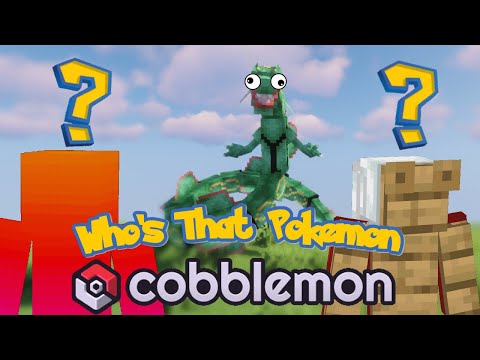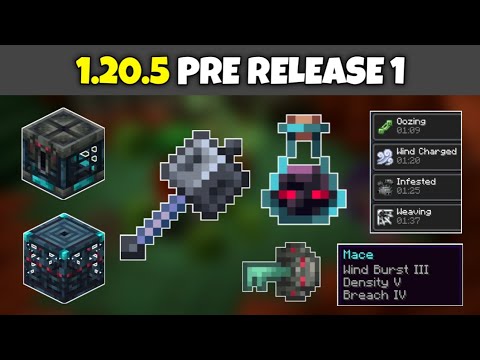So the hple desk that we did in upgrade to in the last video we’re going to be installing a fresh new copy of Ubuntu Server along with pterodactyl which is a awesome Minecraft Panel we’re going to be setting that up and we’re going to be installing everything and then we’re Going to be setting up a very basic Minecraft server with a few plugins and then that will be pretty much the video let’s get started so we have the whole computer built we have everything inside of it we’re going to be doing a fresh install of Ubuntu server exit all right Try or install Ubuntu server this is actually going to be the actual install for my production unit here so we’re going to be going through the whole thing and doing it the way I would do it All right we’re going to do English continue without updating done Ubuntu server is good yep our IP is 10.0.0.89 okay we need to remember that and then done we’re not going to use lvm here spacebar in that get rid of that done and then this should be good done continue Your name Nate all right I’m going to put it lowercase actually you know uppercase whatever so we’re going to call it paterodactyl i7 6700 and then the username Nate password not gonna tell you all right done yes we want to install open SSH server so put a space on that done Tab order done here and it’s installing everything now all right it says reboot now we’ll tab over to that press enter it says please remove the installation medium then press enter I just removed it now I’m going to press enter all right we’ll sign in my username’s Nate Password all right and then we’ll type IP space a DDR and we’ll see that the IP is 10.0.0.89 where it says inet so we’ll use that and we’ll move on to the next step now so we’re going to open up putty here this is we’re going to do everything else 10.0.0.89 is our ipv4 address we’ll log in except login is Nate password is my super secret password yep that’s right so we’re gonna do sudo Sue to give us root privileges password and then we’re gonna do apt get update and then we’re going to bring that up again apt get up grade Getting P there all right and we’re going to press space on all these empty slots space space space and space it just makes it easier I’ve noticed all right it’s done I’m gonna clear all this garbage so you’re going to want to look up this website it’s ghostcap.com forward slash Install hyphen pterodactyl hyphen panel forward slash and we’re going to go down to step nine that’s where the script is so right here bash curl and then pterodactyl installer.se copy that and then basically we’re going to right click here and then press enter and we’re going to press two that’s the Number we want to put in because it’s really important it installs the panel and wings enter on that so database name it will be called panel if you don’t put a name here I’m gonna yeah I’m just gonna leave it panel I’ll leave this pterodactyl too for the username And password I’m going to put in my super secret password again and then so select time zone mines all right the email address I’ll put that in that’s my email I want to use put it in again username Nate and then my first name Nate last name Larson Password super secret password again the fqdn would be uh it’d be 10.0.0.89 because that’s our ipv4 address we’re running this from home so we’ll do that let’s encrypted you want to set up the ufw firewall no initial configuration completed continue yes it’s asking if you want to send Anonymous tell telementary I can’t say that word uh no we don’t so type in no and then enter on that all right installation of the panel completed do you want to install Wings yes do you want to automatically configure your FW firewall no it asks you two Times during the install process I don’t know why and do you want to set a user for the database hosts yes do you want to configure MySQL no database host username uh pterodactyl users the default I think that’s fine and then database Source password will use my super secret password again do You want to automatically configure https using let’s encrypt no since this is a local machine and then proceed with installation yes all right it is done so I want to make sure Wings is there so sudo wings Yep looks normal all right now we need To pull up our web browser I’ll pull up mine here 10.0.0.89 is the IP for your computer you’re just gonna type it in and that’s all and they’ll want us to log in and the username I set up is Nate password is my super secret password all Right enter on that don’t save all right we’re going to go to admin here and we’re going to set a location create new I’m going to call it USA create save and then we’re going to make a node create new we’re going to name it uh I’m just going to call it main host and then no disability public we want to use HTTP connection since we’re on our local network here fqdn10.0.0.89 which is the computer’s ipv4 address so here’s the important part that I missed out on my last pterodactyl video people were having problems getting the Green heart with wings the reason why is you’ve got to change the Daemon and the Damon St SFTP port so that it’s not interacting with that port on like your network because 8080 on my network is taken right now and I didn’t realize it in the last video and It didn’t work when I tried to reinstall this recently so I had to change the Daemon Port so I’m going to make it eight seven seven I love the number 777 by the way and then we’ll make this 27 22. and then total memory so I have 32 gigs On here I’m gonna leave about two gigabytes behind for Ubuntu servers so if we go to calculator here and then we type in 1024 which is technically one gig times and then I so 32 3130 so we’ll do times 30 which will leave us about two gigs so I’m gonna Take a little bit off of this number I’m gonna make it even thirty thousand just to be safe thirty thousand memory over allocation is zero zero for disk um the disk size is one terabyte I’m gonna do 320 000 megabytes so that there’s a little Bit left over uh for this disk size and then description we don’t really need one and everything should be good now so we’ll create the node and then so what we’re going to do next is go to configuration here we’re going to generate the token here And then you need a copy this make sure you don’t copy any of the other other text and make sure you get it all copy that we’re going to minimize our panel here all we got to do is just right click bring it in here check the Code make sure it looks good it looks good on my side here press enter it says successfully configured wings so now we’re going to do sudo wings and then we’re going to do system CTL up start wings and that’s a very important that’s a very important command you need to run It’s gonna not do anything it’s just gonna freeze but if we go back to our panel here everything should be Gucci so it has a green heart version 1.11.0 that’s what was causing the green heart not to show up was those two ports so I’m sorry guys about that I’ll have to update that video somehow and so now we’re set so now we can uh well we gotta go back to our nodes here actually because we got to set our allocations now so we’re going to set the ipv4 address and then I’m going to set a port range From two five five six zero through two five five seven zero that leaves us 10 ports open submit and then that should be good so now we’re going to create a server this is going to be your actual Minecraft server and you can create multiple of these by the way So we’re going to name it a cam and Nate because that’s going to be me and my brother’s server server owner Nate Larson and then so uh we want to set the default allocation to the default Minecraft Port of 25565 that’s kind of important if you’re wanting to use the IP without the Port at the end additional allocations as find database limit I’m going to set this to two allocation unit I’ll set it to backup limit I’m going to set it to five CPU limits zero is good actually uh yeah that’s good and then well here’s the Thing about CPU limit so one core of a CPU is considered 100 so if you have four cores on a CPU that’s 400 percent so if you have four cores and eight threads like I do that would be up to eight hundred percent that I can do on This Server so You could set that if you want to have multiple servers so if you want to allocate two cores to one server and then two course another you would do two hundred percent for one server and 200 for another server memory I would suggest you actually type in the amount You want to use I’m going to set mine to zero though so you do 1024 times however many gigs like 1024 times eight which would be eight gigs and it’ll give you the exact amount you want to put into this box disk space I’m going to set it to zero I Don’t care about that and then so we’re gonna use the nest Minecraft and we’re going to change it to paper because that’s my favorite and then uh latest Minecraft version and then the server.jar file is going to be called server.jar we’re going to be using the latest version which is 1.19.3 Everything looks good now let me double check yep everything looks good create server and it’s going to take a few minutes for it to create although from my experience it doesn’t take that long so if we go back to like our thing here you’ll see that it’s beginning installation of the Server here on on the terminal here and we can kind of just wait for this to stop rolling I guess I think we can go back now let’s check caminate it’s active so we’re good now so this is where we’re gonna start configuring everything so I’m just gonna Go through all these make sure everything looks good database my own Spanish manage so what we can do now is we can exit admin control up here at the top right go to caminate and then if you want to start a server from fresh you would just click Start and then accept the Yola I’m going to do that and then I’m going to drag in the plugins that I use later so we’ll accept the EULA there let’s see how long it takes to start here it only took 6.9 seconds hey 69. that’s funny all right So now what I would recommend doing is stopping the server and we’ll get some plugins here so I’m gonna get world edit so that’ll be world edit plug-in you want to type into Google and then overview world edit download the latest file and it will save it up Here and then we can open that folder and I’ve got a lot of crap in here that I’ve got to delete and then we’ll get also uh we’ll also get Essentials X Essentials X and then we’ll go to downloads here I’m going to do the stable release And I don’t know if it works for 1.19.3 but we’re just gonna YOLO it and see if it works Essentials chat I also get essential spawn Essentials Discord I use on my main server which I don’t host here in the home but like I’m not going To use it for this server anti-build is if you don’t want anything on your server to be broken basically and that includes Ops I believe Ops can’t break anything either Essentials Geo tells you where people are logging in from I don’t need that Essentials protect is good for Protecting things so I’m going to download that to an xmpp apparently it’s a messaging server log integration with something I don’t use that either and then we’ll get World guard so I’m not going to go into depth on how to do permissions on here that’s just beyond this video scope like that’s a Whole video in itself there so we’ll download worldguard here and then we’ll download Core protect that’ll be another very important one to roll back griefing and then we’ll download that and then download and then we’ll download that download and then we need to also download via backwards So yes I look at my keyboard when I type and then download yes and then we’ll go back to the new aircraft console Nader craft but that’s my main server and then once it’s done server marked as offline that means it’s done and then we’ll go back to plugins And then we will pull up our downloads folder here and we’ll install these two right here there we go and then we’ll start her back up and then we will load up the launcher here we don’t need that so we’ll load that it takes a little while all right Let me get the Christmas seem sweet add server 10.0.0.89 done and then it will take a little while to load in here I don’t know why local servers always take longer to show up in the list but you can see it’s a Minecraft server we could change the message the message Of the day which is this I would like name it Cam and Nate with maybe some pretty colors we’re not going to do that in this video we’re going to connect see what kind of world we get here very interesting we get a lot cooler worlds in my opinion since 1.18 came out All right this is pretty cool so if we up ourself now basically go back and type up Nate man we can get full permissions and you can see it made me a server operator we’ll do Dash game actually we can do Dash GMC since we have Essentials and if if it Was Vanilla you do Dash game mode and then creative so so I would highly recommend if you’re going to make this a permanent server you must absolutely must pre-generate your chunks using the chunky plug-in for Minecraft please for love of God do it because it will save your server so much Lag and bad performance like I would render probably a five to ten thousand chunk radius around zero zero and then put a world border around that so that people loading in chunks everywhere are not actually stressing your CPU because they’re already loaded so when you’re loading unloaded chunks your CPU is Going to be pegged a lot harder so chunks that have never been loaded so I’m like loading new chunks right now that have never been loaded and you can see it’s kind of slow but if we were to load in like pre-generate all these chunks then it would be a lot faster When you’re flying around because they’ve already been generated you know what I’m saying and then one last thing if you want to port forward your server what needed to on your Linux terminal is Type in IP space addr it’ll give your ipv4 address use that address import forward it in your router Or modem and then what you want to do is you want to go to ipchicken this is what I’ve used forever now and then give them this main IP here it’s gonna be blurred out of course give them the main IP and then make sure if it’s Port forwarded correctly and give Them that IP and then they should be able to connect you they want to connect to your public IP not your internal IP so this is your public and then your ipv4 would be like for example 192.168. whatever or 10.1.1 or 10.0.0 you know you get the point that’s how to configure a Minecraft server with pterodactyl and I greatly appreciate it this is going to become my mainstream server for our house here now my main server is being hosted in the cloud and that’s a whole different topic and I really don’t want to cover it because it’s just way too Complicated uh yeah that’s how to host it in your house using pterodactyl how to set it up how to get basic plugins installed how to get Port well not Port forwarded but at least give an idea of how to do it and everything’s is working perfect CPU loads very low so we’re Using only 14 percent of one core right now which is pretty much no usage at all so remember this CPU load can go up to 800 percent because I have eight CPU threads remember that so memory 2.7 gigabytes is pretty standard for a fresh Uh world when you get a big world with a lot of towns and cities and stuff it’ll be around five to six gigabytes usage probably even a little more so because it has to keep those things loaded so disk we’re only using 214 megabytes on the world and all the plugins and stuff I believe and then this is your network inbound usage and outbound very simple I love pterodactyl best panel ever honestly my NOS sucks puffer panels okay but still kind of sucks pterodactyl is where it’s at my guys so yeah that’s the video and then that’s it for the video Consider leaving a like or leave a dislike if you hate the video consider turning that subscribe button gray and turning on the Bell notification icon so you get notified exactly when I make a new video or go live also consider leaving a lovely comment down in the Comments below and tell me what you think of the video and tell me how it went for you if you installed this panel I also have donate links down in the description below if you’re so inclined out I also have the channel join function also I want to wish every one Of you a happy Merry Christmas since it’s only around a week away so I’m very excited for Christmas it’s snowing a little bit right now we have a little bit of snow on the ground about about half an inch to an inch of snow I’m really excited for Christmas it’s been a While because of this crazy last couple of years you know what happened yeah but that’s it for now hopefully you guys enjoyed I’ll see you guys later bye for now and Merry Christmas Foreign Video Information
This video, titled ‘How To Setup A Home Pterodactyl Minecraft Server Like A Pro!’, was uploaded by Nate Zone on 2022-12-16 22:14:17. It has garnered 20930 views and 364 likes. The duration of the video is 00:22:01 or 1321 seconds.
I show you how I set up my Pterodactyl Minecraft server from scratch. I help guide you to get a basic Minecraft server up and running with some basic plugins installed.
SCRIPT LINK (At Step 9) https://www.ghostcap.com/install-pterodactyl-panel/
Download Script .TXT (If the link above doesn’t work) https://drive.google.com/file/d/12btpIAt10AincSFQxpKYznOTV1wYuwen/view?usp=sharing
Find your Timezone Name here: https://en.wikipedia.org/wiki/List_of_tz_database_time_zones
How to Port Forward: https://www.youtube.com/watch?v=203Jmnj5VLE
TCP Shield Tutorial: https://www.youtube.com/watch?v=3eutt8wukDw
Programs used: Ubuntu Server: https://ubuntu.com/download/server Balena Etcher: https://www.balena.io/etcher/ Putty: https://www.putty.org/ WinSCP: https://winscp.net/eng/index.php
Music: Minecraft 1.18 Soundtrack https://www.youtube.com/watch?v=Cu1tCzKD8SQ Plaidness – Francis Preve https://www.youtube.com/watch?v=YYh4HkYKnOo
My Rumble: https://rumble.com/c/c-2325820
My Twitter: https://twitter.com/RealNateZone
Donations are greatly appreciated! Donate via PayPal: https://www.paypal.com/donate/?business=AMXPWR9SVRWW4&no_recurring=0&item_name=Thanks+for+the+contribution.¤cy_code=USD Donate via CashApp: https://cash.app/$thenatezone
►My Main Computer◄ Parts List: https://kit.co/mickeylarson/my-main-computer PC Mark 10 Benchmark: https://www.3dmark.com/pcm10/60260374? Performance Benchmark: https://www.passmark.com/baselines/V10/display.php?id=138987330722 Performance Benchmark (User Benchmark): https://www.userbenchmark.com/UserRun/41625034
►My Gaming Setup◄ All items list: https://kit.co/mickeylarson/my-gaming-setup
►Recording Software I Use◄ OBS: https://obsproject.com/ SLOBS: https://streamlabs.com/
►Editing Software I Use◄ Davinci Resolve: https://www.blackmagicdesign.com/products/davinciresolve/ Adobe Premiere Pro: https://www.adobe.com/products/premiere.html?sdid=KKQOM&mv=search&kw=test&ef_id=Cj0KCQiAqo3-BRDoARIsAE5vnaK3crD9XeaUh1TDDT2aF-hAAb2ZAeMn8ELbiqeFJpzREAeq3ZwxrdsaAlHvEALw_wcB:G:s&s_kwcid=AL!3085!3!469198202117!e!!g!!premier%20pro&gclid=Cj0KCQiAqo3-BRDoARIsAE5vnaK3crD9XeaUh1TDDT2aF-hAAb2ZAeMn8ELbiqeFJpzREAeq3ZwxrdsaAlHvEALw_wcB Adobe Photoshop: https://www.adobe.com/products/photoshop.html?promoid=PC1PQQ5T&mv=other
►Gaming Projects I have done◄ Planet Minecraft: https://www.planetminecraft.com/member/dubba-u/