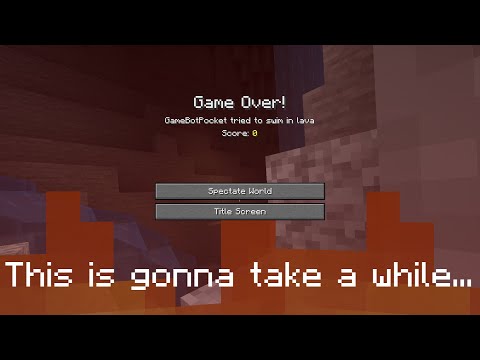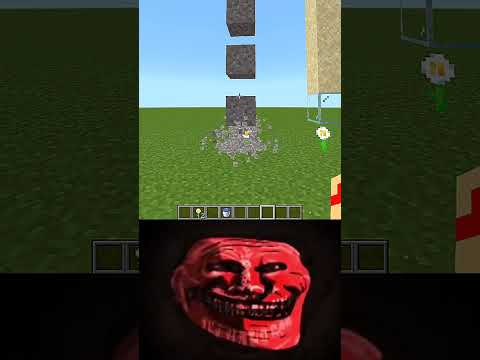What’s up guys Tecna be here for Server pro and welcome to this tutorial for installing and using keep chunks on your minecraft server cube chunks is a super simple plugin for keeping chunks loaded no matter how many players are nearby or on the server at all keep automated farms redstone Contraptions and rail systems working all a time to install a plugin head over to your server Pro dashboard and hidden to the plugins section select the speaker tab and I’ll search for keep chunks install the latest version that’s compatible with your server and then hit the restart button alternatively you Could also download it from the spigot page and upload it to your server Pro panel keep in mind the plugin also requires a world edit and a world guide seven point zero point zero or above for this to work properly you can see what plugins you already have installed by Going to the install tab under the plugins section so by typing a slash Keeper chunks help or slash KC help for short you’ll get a list of commands and some basic information to keep chunks loaded will enter commands that start with a slash KC keep to stop chunks from Being loaded all the time it will enter commands that start with Slash KC release so let’s start by showing chunk waters by holding f3 and pressing g sailin to keep the chunk unkindly and loaded I’ll enter / KC keep chunk current if you want to keep a chunk You’re not currently in loaded simply enter a slash KC keep chunk to see what information we need to give the command so we need x and z coordinates of a chunk as well as a world name to find coordinates we’ll hit f3 and look at the Second block of text on the Left chunk is followed by a relative coordinates of view inside the chunk then it has in followed by the X or Y Zed location of the chunk you’re currently in because the plug-in is only asking for X and Z we only need to remember the first and The last number of the three digits at the end which are 68 and 5 however because we already have this chunk loaded I’ll move across to the left and we’ll keep this chunk 68 for a loaded as well so I’ll simply enter / KC keep chunk coords followed by the x and z Coordinates we had earlier which was 68 space for we’ll enter space again and then we need to type in a world name currently the world I’m in is just called world so I’ll enter that and hit enter this will keep the chunk we just specified it loaded at All times as well as this one that we specified earlier this plugin also has a cool feature where you can stand on a railroad and you /k c space keep rail current it’ll then detect and add all chunks a width or nearby the rails to a List for constant loading to see a list of all chunks that are being camp loaded at all times we can do /k c space list from here we can stop loading chunks by running /k c release chunk current to remove the one that we’re currently in To remove the last one on the list I’ll run slash KC release chunk chords space 70 zero world case the list again and we’ll see that those chunks are now removed declare all chunks from this list we can run slash KC release all unfortunately this does not work by Default as we need to run this by the server console or enable it for admins to run in the config tabbing into our server pro dashboard we can head across to the console tab and run the command here so KC would release all and you can See all 60 marked chunks have now been released heading into files plugins keep chunks config dot yml we can now edit the plugins settings so the release all command that I mentioned earlier is over here the Lisan protection by setting the stuff false we can allow ops and gamer To run this command however I’d highly recommend keeping it to true just for protection for your server once you’re done you can hit save file and that’s about it I hope you found this tutorial helpful if you have any plug-in suggestions leave them in the comments down below if you’re having issues with Anything contact our support team thanks for watching and I’ll see you all next time ciao You Video Information
This video, titled ‘How to Setup the KeepChunks Plugin – Minecraft Java’, was uploaded by Server.pro on 2020-02-17 16:30:01. It has garnered 28496 views and 423 likes. The duration of the video is 00:04:29 or 269 seconds.
https://server.pro In this tutorial, we teach you how to install and use the Keep Chunks plugin for your Minecraft server. This plugin allows you to force load any chunks on your server so your automatic farms won’t stop even if you’re far away from them.
Plugin: https://www.spigotmc.org/resources/keepchunks.23307/
∎ Need help? https://server.pro/contact ∎ Twitter: https://twitter.com/ServerPro
More Minecraft Tutorials: https://www.youtube.com/playlist?list=PLQwjHJKOa4IRULoZdBMjqQg3whqZzaoXM