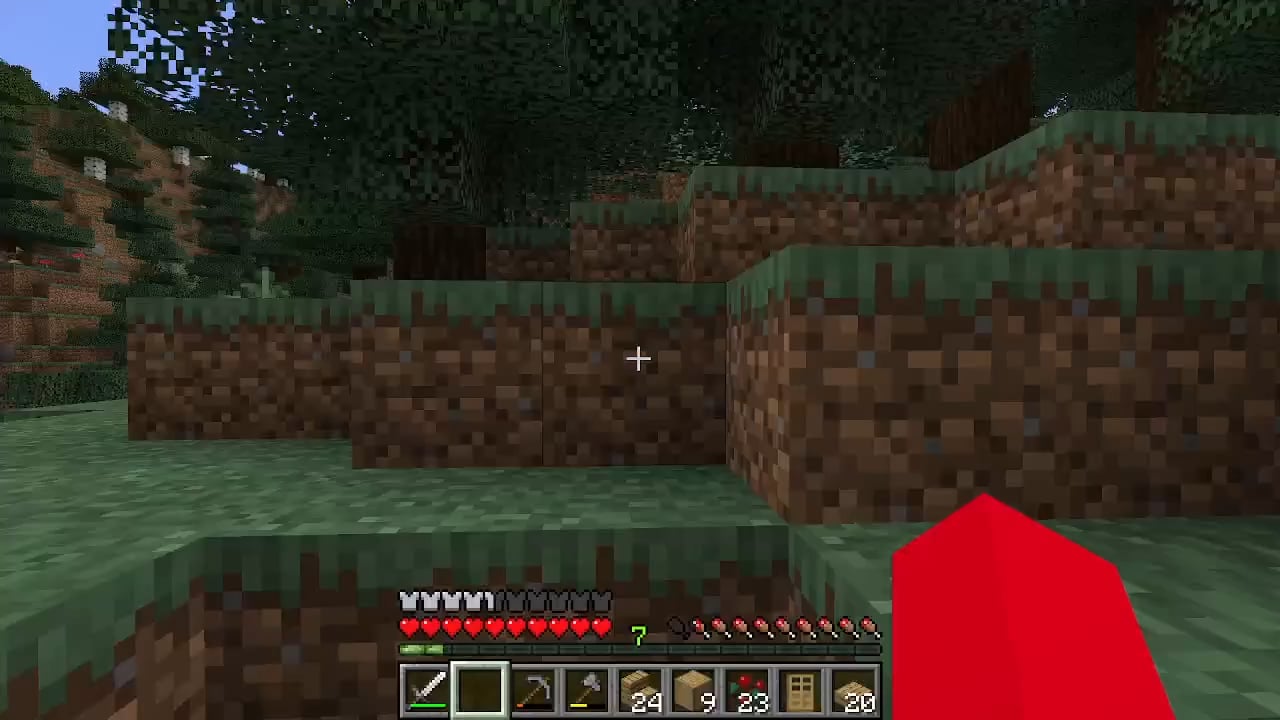Hey guys i’m jingles and today i’m here with another minecraft skin hair tutorial my last one was about ombre hairs and that video did incredibly well so i’m back at it again with a simpler guide that should appeal to more people today is all about basic single colored Hair shading hope you learned something from this guide today and let’s get right to the video You can if you have a specific color that you really want um like let’s say you’re looking at a reference image or something you’re making a character you can actually go to my favorite website here coolers dot co and select pick palette from photo just drag your image down here and get The exact colors i don’t have a reference photo for today so i’m just going to be using the editor this is not a hue shifting guide however huge shifting is very helpful it’s when you move the outer ring as well as the inner square for the saturation of the Colors uh let’s start with like a brown little um hair here so for the standard hair that we’re going to be using today you’re going to want four colors so you can use the edit and pick four colors getting a little bit lighter on each One thing that i will point out is that the difference between your first two colors should be rather minimal and the difference between the second and the third color should be a little bit larger Once you have your colors you can come on over to the side here and we are going to start with the darkest color um there’s actually like four smaller steps that i’m going to be uh telling you all today um and that is like i said starting with the darkest First you’re gonna make what i like to call little c’s on all of the four corners like see this is kind of like a c shape right there if you do that on each of the four corners with your darkest color only um and actually if you’re on the side And you’re connecting it towards the front of the head which is right here you’re just going to want to have the darkest color go all the way down right here notice how it’s there’s two pixels here that aren’t covered but on this side there are next up you’re going to take your second Darkest color and you’re just going to fill in the outside over here just like this and there we go and then you’re gonna also fill in these two lines here that are like coming out of the c’s and finally four pixels on the edge right here The third step we’re going to use our third darkest color and make kind of a big c right here in the middle and then fill in these four pixels over here as well kind of like the last step and then to finish it all off you’ll use Your lightest color to fill in whatever you have left and don’t be afraid to adjust your colors i know you’ve already got your palette but if something doesn’t look right then you can totally adjust it like right here i feel like the difference between these two colors is a Little bit too big so i’m just gonna make it a little bit a little hair darker there you go i like that better what if i were to tell you you’ve completed more than one side yes so what you’re going to do here is download this skin And then you’re going to get it into the planet minecraft editor over here just go to player skins then you can go to minecraft skin editor i use the advanced edition i’m not actually sure if this works on the light edition but i’ve always used the advanced edition so be right back All right now that we’ve got this in the editor we are going to do something called cloning or duplicating you’re going to go right here to this little icon right here clone mode select that select the square brush and make the width and height to 8 by 8 Because that is the dimensions of the head you’re gonna click and then you’re just gonna copy it over here and over here and if you’ll notice on the head over here this looks weird that’s not right it’s not the right angle you’re gonna have to use the Rotation feature to 270 degrees and then plop that right on the head and all of a sudden you have one two three four sides done crazy i know and then here you go it’s all in there ready the next step that we’re gonna be doing is the outer layer um now for boy Here there’s not that much what you’re gonna do is you’re actually just gonna use the color picker to pick the same exact color and just trace right over all of the top c’s here except except for the corner pixel you don’t want to do that one so let’s just do that on all Three sides you’re gonna do the same thing up here Just like that so you have that so far and then you’re going to be doing the second darkest color just going to fill that in like this like you did for the last step do that on all sides and finally you’re gonna be doing your third darkest color so you’re just Making little kind of buns i would say uh they aren’t i mean you they can function as buns if you put like an elastic under here but it just like makes your skin have more depth and look more realistic Completed one two three four sides and we still have two left we have the face and we have the underside you don’t want to leave that blank so that’s what we’re doing right now you are just going to first actually let’s make some ears uh for male skins i typically just do four Pixels over here and then two to connect to the face on both sides um and then you can use this pixel right here as sort of a guideline across you’re going to take your darkest this is all darkest just mark that right there and then go One pixel below and fill all of this in so if you can imagine this like a real person this would be kind of like their chin um under neck area and then we’re going to take this over here um second darkest color and make a little square right there because if you’ll notice This is the torso area if you look up that part’s actually visible and it would look kind of awkward if the color didn’t continue right there and it was just dark for some reason so i like to make it continuous so that you have that little nice view right there [Applause] uh one thing i like to do right away is get some guidance points before you start doing the outer layer um you’re just gonna trail all the way down along here until you match up with the ear length on both sides uh your darkest color you’re gonna fill in one two three Ribs of pixels and that is going to be your baseline one thing i quickly forgot to mention is you’ll notice over here um there’s actually a darkest filled in all the way down this line right here and that that does not look right you’re going to want to Be careful when you’re duplicating on pmc because it will duplicate what i had you do over here before filling this all in so it should only be the darkest on the front sides like the back sides should have the normal should be like symmetrical with the top and the bottom so you just Want to quickly check that all of that is right like over here that should be like that um and there you go anyways back to the banks for a reference point you should start with making an eyebrow normally what i do is i take the darkest color that You’ve been using for your hair and just make that a little bit darker your eyebrows should go right here if you want like uh eyes that’ll be that tall so two pixel tall eyes um if you want one pixel tall eyes you can bring them down a Little bit but most of the time i like to do two pixel tall eyes uh next we can make the eyebrows have a little bit of outer layer just towards the center and for the first style of bangs let’s see um i’m not really sure what to call This i feel like this is a lot more common one on name mc i’m not really sure how to explain it except you should have your darker hues on the outside and then the lighter ones in the middle you’ll see what i mean just try to follow along with what i’m doing it’s Really not that complicated um but you should use your darker color to make those three pixels here and you’re gonna get your second darkest color and make a little kind of sideways these are like the theme for today over right above the eyebrow with only one pixel in between you’re gonna add a Little bit right here so eventually we’re gonna start like getting a shape like that but that looks really messy so you want to have some shading here let’s put this over here there isn’t also a like strict sort of way that you should be doing this style um i often change up Like what um where the pixels go when i’m doing this particular bangs um but sometimes i like it to be nice and uniform and for the sake of this tutorial we will so you see we’ve only used all four colors and that’s already looking fantastic however if you want to Be a little more i don’t know glowy you can add a little fifth color here that’s not been used in your other um places and just you know make it a little bit lighter see where that looks best does that look nice maybe i think i like That so that just makes it a little bit brighter here’s before and here’s after either one i think looks fantastic but there you go you have your hair that looks awesome nice job the same um baseline over here so the body layer and you’re going to have the Eyebrow outer layer right here you’re going to take your darkest darkest color as usual and you’re just going to make two pixels on the sides right here starting in line with your eyebrows and one right there now you’re out actually one up here um this is going to be kind of similar To what you’re doing back here in regards of like c’s and steps like that um you’re going to take your second darkest color after that and you’re going to you guessed it make a c right there you’re going to fill in these two pixels right here and then You’re going to grab your third darkest color you’re going to fill this in right here and add two pixels on top of the ones that you already made finally to finish off you will use your lightest color and keep on stacking these towers right here if you want to Be a little bit shiny like the last one i suggested just add a little pixel like that right there and you’ve got yourself another cute style of hair another thing that i like to do is delete these two pixels sometimes um it depends on like what the skin i’m making looks like but Um these two pixels right here without them your skin can also look pretty cute make sure i didn’t talk about this in this video yet but make sure you’re also folding over um your bangs to the side it just you know like i said before outer layer adds more depth to your skin And makes it look more more realistic um sorry if you wanted to just watch this part for the girls we’re actually going to keep some of the steps that we used from the last one so just don’t watch the bang steps um if you want to Know how we’ve gotten to this point if you just skipped here um the first thing that we’re gonna do is add more of these outer layer buns but this time on the bottom so you’re gonna like i said before make your little c’s just do the same exact colors making sure that You’re not doing this pixel right there and you’re gonna do that all around make sure you get the bottom two that’s important just like this you can either do the same shape or a little bit smaller which is what i’m doing here um next you’re gonna move on to your Second darkest color you’re just gonna fill in right there your little c’s your little hooks and you guessed it your third darkest color as well just match what you’ve already done up there you’ve already done all the hard work and we’re looking awesome you can actually do this for male hair too i Just typically don’t since i don’t know i just don’t Making the back of the hair we are going to focus on just the body layer for now and we are going to make some upside down caesar hooks so you’re just going to mimic the exact same shape right here except make it upside down then you’re going to move on to the Second darkest color and you’re going to draw a line all the way down to the bottom except for the last pixel on both sides you’re going to connect that over here and that’s going to be our basic shape for the hair don’t worry we’ll be doing Some trimming up in just a second now this is if you’ll notice kind of like the same thing that we did up here you’re just going to connect the dots over here and it’s really just a longer version of what we already did um next step is going to be making the Little or the big c i should say just like we’d up here and adding these four pixels and then you guessed it we are just going to fill in the rest with the lightest color that we’ve used if you want straight hair you can actually keep this shape right here but What i normally do is make it a little bit wavier because i feel like that kind of looks unnaturally straight so what you’re gonna do is you’re gonna delete these two pixels right here to make a little i don’t know wave at the bottom and then three pixels up one two three We are going to delete um a pixel right there and also right under this c so now we have kind of like a wavier shape here because we have not added the outer layer yet so we’re going to do is you’re going to fill in this exact same shape Of this c right here with the exact same color but just on the outer layer you’re going to also do the same thing with these three pixels right here not over here since we deleted that pixel and then finally the lightest color right here so you’re really just using the Same exact colorings and pixels except with the um outer layer and also you want to leave that pixel right there i feel like you put it right there it’s kind of awkward since you don’t want to have any outer layer um one pixel before there’s a break um or Like an empty spot so like right here we’re going to start going on the outside with the second darkest color and you’re not going to fill in this pixel you’re just going to leave it be so you notice how there’s one um not outer layer pixel before we have the break Over here we’re going to do the same thing so on both sides it’s like that and then right here as well and then to top it all off we’ll add that pixel right there just to add some little bounce in the hair and there you go that’s the outer layer I actually kept this style right here from the boy video you can definitely do this from scratch but it’s just a little base that i’m going to use right here so we’re going to continue with the eyebrows for female skins i like to have these eyebrows down here as well and Then also you’re going to fill in this side all the way down you can definitely still keep the ears if you want no problem just add them like that or you can delete them and have like what we did before just like just like this and that can also be Something that works out either way totally fine you like i said before want to curl everything over on the side so it looks more natural so that includes the eyebrows and after that we are going to be taking our darkest color and adding it right Here as well as right here so now we are adding some little i don’t know bangs in the front so let’s say you’re going to add the outer layer for the eyebrows so now what you have is something that looks like this and if you want you can add like a pixel Up here in these two pixels right here to make it more complete looking or you can leave it um just like this um bangs are not an exact formula they’re something i trim kind of all the time and change around so whatever you want whatever looks the best for your skin or You like the best you keep We’re going to keep the same um body layer and the eyebrows outer layer we’re going to do is you’re going to take the darkest and just wrap these pixels around the eyebrows like that and down here as well and then finally still with the darkest color you’re going to add a pixel right Diagonally from your left eyebrow and right on top of your right oh my bad right on your right actually i’m looking at a reference right now if you’re going to tell uh from my past skin so i can just get this exact then you’re going to take your second darkest Pixel and you’re going to start making some squares um with these two pixels being your bottom left corners so you’re going to just fill them in like that and then obviously that’s not a square so you’re going to want to take your next lightest color and fill it in so you Have two little cubes right there you can keep it like that if you want or you can add a little bit of i don’t know something over here um have it look like that and that is pretty much it on the most basic level make sure once again you wrap around Over here so it just looks more complete but i’m going to be showing you the full steps today to having skin um or hair in the front so what you’re going to do is you’re going to start with some upside down is our favorite on both sides just like this Um these are going to be the exact same on each side so you can just do one first if you want um if that’s easier for you whatever you want then you’re going to take your second darkest color and you are going to fill in this little Pocket right there and fill in two pixels um down there after that you are going to fill in one two three four pixels here um on each side and then you’re gonna leave one pixel of space in between um so if you’ll notice right now we are creating weights if you want straight Hair you can totally go ahead and fill these in but just like on the back i’m gonna make this hair a little bit wavy so we’re going to have one two three four the same length as this hair over here and then to finish it off we are going To have a little curl the ends so we’re gonna go diagonally down two right here same thing over here and then have one pixel right there that obviously looks really awkward right now so we’re just gonna fill this in right here so we have a little wave Right there and a little wave right there on both sides then you’re gonna grab your next lightest color and just fill in the top and the bottom only one pixel though and finally your lightest color fill in whatever you have left and there you go obviously this does not look complete Yet like we’ve learned for the back you need some outer layer um as we’ve been doing so far you’re just gonna use the color picker tool to pick the exact color and you’re gonna fill in uh this little i don’t know three pixels right here and as we talked about before On the back you don’t want to fill in this pixel right here you wanna leave one pixel of space that’s not on the outer layer before break so we’re just going to fill in three pixels on each side we’re going to do the same thing down Here only two so you have that pixel right there and that pixel right there and then finally over here we’re just going to add um a line and then the final pixel for the bounce just like that so that’s what it should be looking like so far And then finally you’re just gonna fill everything else in on the inside these four pixels right here and the lightest ones right here and with that we have completed our hair mostly but i’m sure that between all the position that you’ve been doing and listening and focusing that you are Like probably more than an hour in i’d say who knows i’m not really that good at estimating time okay so i’m just filling in the sides right here just so that we can have an identical little um i don’t know part oh i guess i had an ear over here Okay there we go one more okay um you are almost done but now we just have to make it look more realistic um this looks kind of awkward in game if your arms are moving around right here back and forth and you get a glimpse at This part right here it looks kind of weird to have the hair just cut off so suddenly so we’re gonna do is we are going to curl that around on the side using the same exact colors on the same exact places it’s really simple just like that on in the outer Layer as well just the same spot bumble okay and we’re gonna do the same thing for the back as well um really not that complicated stuff right here just filling that in um and make sure you do it on both sides as well Okay and our final step here will be um oh i guess it’s not final i guess we have to fix this over here too you know this looks really awkward right now like underneath that’s not that’s not how it looks that was left over from the boy skin Um we’re actually going to fill in all the way along here so you’re connecting with the front um and we’re going to add these two pixels here so you’re just going to make it slightly smaller than the boys make sure you curl these two around right here And finally we are going to take a look at the one spot that we have ignored where hair goes right here so imagine this was you you’d have your neck right about here and your hair would be going along um like around it especially back here So we’re going to do just that we are going to very simply use your darkest color you don’t want that pixel your darkest color and connect this all the way back connect this all the way back right here and right here so imagine like that’s just going right behind and around your Neck and that looks pretty completed except for right here you want to just have those two people’s head too and with that ladies and gentlemen and non-binary friends we have completed our female hair thank you guys so much for watching and i hope you enjoyed i kind of felt stiff This video like the instructions i were giving weren’t exactly on point none of my videos like this are scripted that would take me 20 000 years i just have like the general ideas of what i’m gonna talk about out on paper but like definitely no word by word so i’m just Making this up as i go um nonetheless i hope you enjoyed if you did please subscribe and leave a like we are so close to 100 subscribers you know by the time this video is out we probably will already be there but hopefully um also please let me know down below in The comments if this was helpful for you um or any other feedback that you have otherwise see you all next time Video Information
This video, titled ‘How to Shade Hair for Minecraft Skins! (Tutorial)’, was uploaded by Jingles on 2022-01-08 20:38:34. It has garnered 131482 views and 4210 likes. The duration of the video is 00:22:43 or 1363 seconds.
Hey guys! Sorry the audio was a lil weird in this one- a little bit kept getting cut out.
Female part starts at 10:52, but you should watch most of the male one seeing as the steps overlap! (Sorry lol, didn’t want the vid to be super long)
Ko-Fi (commissions, shop, memberships, exclusive content!) https://ko-fi.com/xjingles Discord (commissions)- JinglesTheCat#0064 Twitter account- https://twitter.com/xJinglesTheCat Skindex- https://www.minecraftskins.com/profile/4636198/jingles PMC- https://www.planetminecraft.com/member/jinglesthecat/
If you think you’re ready for the next step, check out this tutorial on ombré hair! https://www.youtube.com/watch?v=EB8H6quuQFU
–——Music——– Morning Routine by Ghostrifter Official https://soundcloud.com/ghostrifter-of… Creative Commons — Attribution-ShareAlike 3.0 Unported — CC BY-SA 3.0 Free Download / Stream: https://bit.ly/_morning-routine Music promoted by Audio Library https://youtu.be/lsbbGAKhxLI
Autumn 2011 by Loxbeats https://spoti.fi/34tPBBO Creative Commons — Attribution 3.0 Unported — CC BY 3.0 Free Download / Stream: https://bit.ly/autumn-2011 Music promoted by Audio Library https://youtu.be/r4twe3BxxX8
“Artificial.Music – Faithful Mission” is under a Creative Commons (CC BY 3.0) license. https://www.youtube.com/c/SmartToaster 🎵 Music provided by BreakingCopyright: https://bit.ly/faithful-mission-song
♪ Daily (Prod. by Lukrembo) Link : https://youtu.be/Tchb1Q4V-nc
♪ River (Prod. by Lukrembo) Link : https://youtu.be/Q-INtD5KsB8