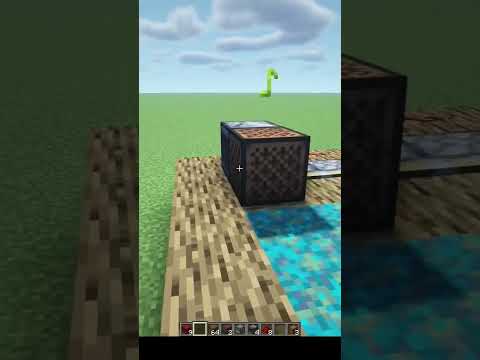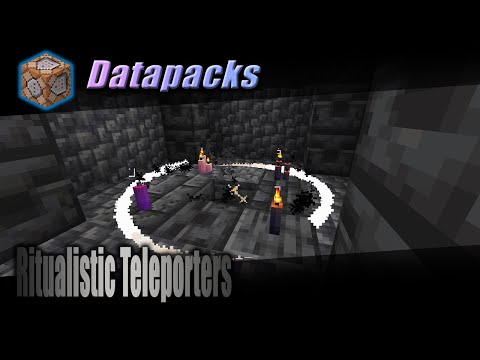Hey yes I’m Nick okay the ruling Knicks games and today I’m gonna be teaching you guys how to start on minecraft 1.7.10 server first off you want to go up here to minecraft.net slash download then you want to go to multiplayer server and just gonna see if you’re Running on Windows Yatta Yatta Yatta download this download minecraft underscore sever 1.7.10 not exe click that it will then download right down here we can now minimize this and we need to make a folder on our desktop you can name it whatever but I’m gonna name Mine 1.7.10 server and we forgot a dot it doesn’t matter honestly but it’s just kind of a pet peeve once you’ve done that you want to take this move it over in here to minecraft 1.7.10 server and then launch this by double clicking on it Now we always want to run this so I’m gonna do check this and then click run and we’ll then I had a bunch of stuff but not everything we now need to open up the EUL a text document so just double click on it and we need to go to This website account Mojang concise documents slash my graph – ula make sure you agree with everything on that page or if you don’t necessarily agree with it that you’re going to follow everything on that page once you’ve done that come back here and then type true right here ula true that means You agree the end user License Agreement meaning you’re not gonna do any of the things that it says not to do in that and utilize its agreement on your server I’m not gonna do that so let’s go ahead and hit file save and then we can close Out of that and then double click on minecraft underscore server again to create the rest of the server as you can see back there now we need to go ahead and click stop right so it’s stop the server it’ll close out of this it’ll probably take a second here but it will Close out of that eventually there you go and now we need to come back to our browser now what you need to do is find the login information for your router to find this and go to this link in the description this will be the second link there’ll be minecraft.net Slash download and then it’ll be this what this is is your router password so figure out what that writer you have just look on your router it’ll say Netgear whatever Linksys whatever cisco whatever whatever it is and a model number come down here fine to whatever It is for example will say Cisco right we’ll say it’s a Cisco router and then we can go down and we can see all user name and passwords that are right here find your router once you’ve found your router go to your default gateway how do you find your default gateway Very very simple come up here to the Windows Start button and type in CMD hit enter and then in CMD here type IP config hit enter and then it will give you your default gateway your ipv4 and your subnet mask right here your default gateway is most likely the same as mine 192.168.1.1 take that default gateway right there right go and move this over so we can see it at the same time so go ahead and move that over and as you can see take that right there and type it into your web browser like I have you’re Gonna be taken to a login page where you want to enter the admin a username right here and the password that you found on this website nevertheless once you’ve done that click login once you’ve logged in you will be something like this every router is different just look for it Gaming applications and gaming look for advanced go into advanced and what you’re looking for is port forwarding you want to find port forwarding once you’ve found that click on port forwarding right here and then I already have minecraft I’m gonna go ahead and delete it because we need to re add it So go ahead and delete that if you have minecraft go and add a custom service add add a port forward for to port whatever it says add it and then we want to name this service I’m gonna name mine minecraft but it does not matter you can Name it whatever I should name it minecraft server TCP session EP you need both of them okay so either both or if you can only add one add them both at the same time so yeah but TCP cites UDP and then two five five six five two five Five six five and then two five five six five now you’re not done quite yet you need to choose an internal server IP address for me that’s going to be right here which is my gaming PC that’s what I’m on right now however if you don’t have this checkbox come over here and You want to enter your ipv4 right here so for me that’s 192.168.1.1 okay as you can see same thing is what’s over here is right here enter that then click apply guess what the hard part is over with yes hard part’s over with okay so there’s that dangling close Out of this and I’m gonna leave this up and we no need to close out everything we just we don’t need it anymore nevertheless once you’ve done that we’re back here what we now need to do is go into server properties right and it might not open up immediately for you if It doesn’t it’ll open up and say we don’t know what open this wit do you want to search online no you do not you want to choose from a selected list of programs click that and then click notepad open this in notepad once you’ve opened it you want to go to Your IP your server IP right here and type in whatever your ipv4 address is for me 192.168.1.1 it’s going to be different for you most likely so don’t type exactly that type whatever you have in I in command prompt right here nevertheless once you’re done go ahead And hit file save and now we have one more thing to do and we’ll be ready to launch up your server we need to right click new text document and now we just need to hit enter that’s fine double click on this and we need to copy and Paste this right here into this folder right this is in the description and what this does is dictate how much RAM you’re a server uses I will have one gigabyte two gigabytes and four gigabytes in the description all labeled this will be your dot bat server copyright dot bat server command is what I’ll call it in the description I have a to give I want a four year by 1 and a 1 gigabyte one I’m going to run mine on two gigabytes so let’s go ahead and change this real quick to be two gigabytes once we’ve done that right to 0 4 X 2 gigabytes once we’ve done that we can click file save as not save save as and then you need to say this as something I’m going to save this as minecraft server right no spaces you can’t have safe spaces dot b18 minecraft server dot dat dot bat after you’ve done That you don’t want to save it as dot txt you want to save it as all files and then click Save it will then do all that and you’ll have this new text document here that you created that to the recycling bin we don’t need that anymore well we do need is Minecraft server right here and you can see windows batch file double click on that it’s going to run a lot of things and then it’s gonna come up and say all this done all of that stuff we can close out of this it’s still going it’s still going ok there we go Close out of this close out of that and bada bing bada boom open this when you open this simply type in Start that’ll start your server and let’s go ahead and open up minecraft I’ll meet you guys in the game once you’re on the Minecraft Main menu and as you can see this is 1.7.10 right there once you in the Minecraft main menu come to multiplayer right and then we want to add a server for me just keep it minecraft server and what you want to type here is your ipv4 address now other people won’t use your Ipv4 address to connect to your server what they will use is your public IP I’ll show you how to get that here in a second nevertheless let’s go ahead and type in the IP ipv4 192.168.1.1 and make sure you do add the dots in that’s very important and then go ahead and click Done as you can see there’s the server double click on it it will log in launch your server live and it looks like we’re underwater we are there we go so now that we’re out of the water as you can see your server is up and running how do Other people join it well it’s very very simple you simply want to go back to your browser right and Google so if we go to google.com we’ll actually go to google.com nobody does this oh no my videos google.com right there and we can type in what’s my IP and this is blurred For you it’s going to be blurred but whatever it is right here your public IP address is whatever it says after is in bold is what you give your friends to join the server I’m gonna have one of my friends go in the server and I’ll show You guys that that’s how they join them now just gave my friend the server IP my public IP so we can join this server waiting on him to go ahead and tune up minecraft and get it started once she joined you’ll be able to see the boom he’s in minecraft and we’re Ready to play we playing together on a server it’ll be great and it just proves that you give your public IP to people too for them to join your server I just wanted to make sure the point that that is how you do it whatever it said on Google they’re my public IP address is and that’s how they join also while we’re waiting on him I want to do is go back to the server here and you need to offer yourself or make yourself like a god pretty much in the server to do that simply put o P and Then your minecraft username for me that’s dead Buddha so op dead boon and we’ll say in the server right over here in the actual game up dead Buddha so that’s pretty cool that’s how you can do that nonetheless let’s go ahead and wait and whenever he’s in here I will go Ahead and start back up the video and boom there you have it right down there Patrick Fassler join to the game he is in here he is playing with me I don’t know where he’s at though right there he is I found him we are now playing Minecraft On a server hosted on my computer 100% free and that is how you guys can do it anyway I hope you enjoy this video if you did please give a thumbs up if it helped you out subscribe i do awesome minecraft tutorials every single day of The week and i’m going to do extension service rules as well showing you how to add your single-player works or server monster your server all of that stuff and it will all be based on this video so if you’ve got a server set up go ahead and subscribe because more awesome Server videos are coming your way anyway guys I’m Knicks games hope you enjoyed this video I am out pace and here’s some videos you guys probably want to go check out and let this how to install Optifine in Minecraft 1.7.10 you just created the server but how do you Install the app divine mind go check out that video to find out and on the right is my minecraft letsplay that is Crysis crap episode 29 and which I go in mine a ton we find diamonds we find a mob spawner we find lava we go to the nether There’s a ton of stuff happening in that episode so go check it out also checking about daily vlogs the bombs never scream see what I’m doing every single day of my life anyway guys I’m mix games and I am out pace Video Information
This video, titled ‘How To Start A Server In Minecraft 1.7.10’, was uploaded by The Breakdown on 2014-06-29 01:03:13. It has garnered 406049 views and 3253 likes. The duration of the video is 00:10:35 or 635 seconds.
In this video, I am going to be showing you exactly how you can make a Minecraft 1.7.10 server for absolutely free so you and your friends can play Minecraft together. If this video helped you out, please give it a thumbs up and subscribe if you haven’t already! I make awesome Minecraft content every single day of the week.
Updated For Minecraft 1.9!: https://youtu.be/hTnP-jswPbM
Get A 24 Hour Server!: http://thebreakdown.xyz/apex Server Download: http://Minecraft.net/download Router Passwords: http://thebreakdown.xyz/routerpasswords
Want a 24 hour server? Check out Apex Minecraft Hosting! http://RKT.us/Apex
————————————————————————- Bat Server Commands: 1GB RAM: @echo off java -Xms1024M -Xmx1024M -jar minecraft_server.1.7.10.exe gui Pause
2GB RAM: @echo off java -Xms2048M -Xmx2048M -jar minecraft_server.1.7.10.exe gui Pause
3GB RAM: @echo off java -Xms3072M -Xmx3072M -jar minecraft_server.1.7.10.exe gui Pause
4GB RAM: @echo off java -Xms4096M -Xmx4096M -jar minecraft_server.1.7.10.exe gui Pause
————————————————————————- Fequently Asked Questions (FAQ)
It keeps saying “Java is not recognized as an internal or external source”. What do I do? This article will help you fix that issue. Follow it step-by-step: http://RKT.us/6yG
————————————————————————- Run 1.7.10 W/ No Lag!!: http://youtu.be/1_HqtO_-Jb4 CrysisCraft Ep. 29!!: http://youtu.be/mfF1w68A5ts
————————————————————————- Subscribe!: http://RKT.us/SubNicsGames Get Partnered Today: http://Crysis.tv/Partners Livestream: http://Twitch.tv/NicsGames Daily Vlogs: http://YouTube.com/NicAndPatrick Twitter: http://Twitter.com/NicsGames Email: [email protected] ————————————————————————- Get 10% off your Kontrol Freeks► http://rkt.us/KF ————————————————————————- Get your Elgato► http://rkt.us/K ————————————————————————- Get your Blue Snowball► http://rkt.us/M
About this video: In this video, I am going to show you everything that you need to know when it comes to getting your very own Minecraft 1.7.10 server for completely free. This video shows you everything you need to know in regards to getting a 1.7.10 server and will help you with everything step-by-step from download the server file to getting the server setup and installed running Minecraft 1.7.10. If you want a 1.7.10 server, this is the tutorial for you as it is a step-by-step guide showing you exactly what you need to do to get an amazing server in Minecraft 1.7.10 up and running. I do want to mention however that this is a 1.7.10 Vanilla server not a 1.7.10 Bukkit server. Bukkit was shutdown and is not available for 1.7.10 any longer.
Nevertheless, with all of that being said, thank you for watching this video. If you enjoyed it or it helped you out by getting your server up and running, please consider dropping a like on this video and subscribing to this channel if you haven’t already. It really helps me out, and it means a lot to me.