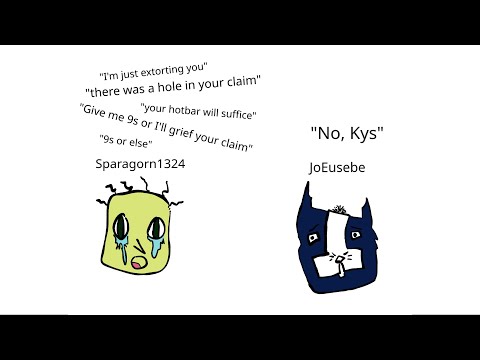So one year ago i brought you this video how to turn minecraft pocket edition the bedrock version into minecraft java edition well today in this video i bring you an updated tutorial So welcome back everyone my name is echo and i hope you’re having an absolutely fantastic day so like i said today in this video i’m going to be showing you how to turn minecraft pocket edition the bedrock version into minecraft java edition now this is supported on ios android windows 10 and Xbox and if there is any way to get it on switch and playstation those versions as well this is supported on version 1.17.10 it does not work for baiters in this video i’m going to show you the whole entire process down to downloading it and installing it it is incredibly simple So why do you want to do this and why is that video every time i do it once a year incredibly popular well it’s pretty easy the whole entire ui for minecraft bedrock is still a massive work in progress and of course the minecraft java edition ui is so much cleaner It’s so much easier to understand and of course it’s just so much better before we do download this though i’m just going to go through a couple of different screens on minecraft bedrock so you can kind of memorize these so we can do the comparison so of course You’ve seen the play screen like a million times the friends the servers you’ve seen the settings tab a million times to me i feel like the settings tab is something that needs to be worked on a lot more it’s very very chaotic and like like what’s going on with the audio You see i mean like this i don’t know just i feel like this is just it needs still to be improved let’s go to profile because this is also going to be fully customized as well down to editing your character and things like that as well One more thing i do want to show you and that is in game so alongside the creator changing the whole entire ui overlay layout he’s also managed to change like specific uis for specific blocks and items even your hotbar will be changed as well so i just want to quickly Go through these and show you what they look like as as a quick reminder before we do a comparison because things like your beacon has changed the brewing stand some are going to be incredibly simple compared to others and some you’ll probably notice a huge difference Like for example we know on the bedrock version this is your creative inventory there’s also another one that you can check out as well um which is like this one which is huge don’t get me wrong i don’t mind it but i think the java one is just so much Cleaner and so much easier to use as well we have changes like i said to the crafting table to the enchantment table changes to the grindstone changes to even horses and their ui as well like down to your saddle and your armor we have changes to the loon Changes to redstone i couldn’t notice too many difference with this but i’m hoping we can see a difference when we change the pack changes with stone cutter um what is this one this smithing smithing smithering table changes even to the villager trading ui i think to Command blocks and i know there has also been changes to structure blocks as well all right let me show you how to install this and let’s see the differences there is a download link in the description it’s gonna take you to this page it’s on mcbedrock.com now before we get Into this i want to give credit to chris x alt he created this he took the time to make this possible and honestly this is one of the best i’m going to call it a pack but it’s not even a pack it’s it’s more advanced than just a pack he did a phenomenal Job there will be a link to where you can find him this pack over the years of me checking it out has had well over a million downloads and you can see some of the basics here so what you want to do on this website is scroll all the way Down to the bottom now before you go ahead and click on anything i want to just explain a couple of different things here of course feel free to read the credits in terms of use and stuff like that there is one two three four five different downloads let me explain these Towards the top of the page you will find this which explains each version in great detail the one i’m using in today’s video is the java ui which fully customizes everything you then also have mixed ui which is the lite version which is a mix of both minecraft java And the bedrock version as well so if the specific things you like on bedrock for example the recipe book you can keep that in the mixed ui light or you like the creative inventory you can keep that cartography table you’ve also got the pvp ui so for example it says uh java edition 1.8 style for brewing stand it says java edition 1.8 style for creative so feel free to download the one that you want to check out and if your team dark mode like me there’s also a dark mode version as well the first thing you need to do is click on your download Of choice we are just going to start off with this one at the top this is going to open the link verse website which luckily is a pain to deal with but it’s easy to get around don’t click on anything other than what i tell you don’t need premium click on free access With ads then you’re going to click on discover interesting articles then you’re going to hit this x and you’re going to have to wait 10 seconds so wait 10 seconds once you’ve waited your 10 seconds hit the x what this is going to do is open continue So click on continue this is then going to open the mediafire website with the download you are going to simply download it and for me it’s been downloaded my download is here it’s as simple as double tapping on it and it will boot up it’s going to tell Me that it’s a duplicated import as you can see but it’s that simple to do once you’ve done that you are good to go so the next step that you need to do is go to settings you want to scroll down to global resources and then you want to click on my packs Vdx java ui version 1.0.2 project by chris x alt he is a phenomenal creator a ui pack made since q4 of 2016. you don’t there’s not nothing else there you tap on it you click activate and you back out and you are gonna watch this process happen itself and just like that you’ve Turned minecraft pocket edition the bedrock version into minecraft java edition unfortunately though you’re not able to click the copyright mojang a b do not distribute this would take you to credits but everything else has changed so if you click on play now this is this is what it looks like this Is what your game looks like and as you guys know these are my two worlds as well so up here we have ah okay even the realms looks like the minecraft java realms and these are your new invites so i like that as well we have servers and you’ve got featured servers And this is literally how minecraft java looks now it might seem ah it’s just minecraft java but a lot of people who play pocket edition have never experienced this before so i really like that i want to go back to that again hold on servers If we would add a server it’s as simple as adding i mean unfortunately you can’t port hypixel.net and get high pixel but you can put your servers in there incredibly easy by default it’s usually the 19132 port anyway if we click on profile this takes you to your skin Section gives you the ability to edit your skin which honestly i’ve not messed around with this yet bottom left it tells you your packs your mind coins zooming what’s this oh okay oh okay an actual hd zoom of my skin i kind of like that a lot actually You can save it you’ve got uh oh okay these are your your emotes this is your cape i’m going with the pancake we’ll go with that you’ve got skins that you can change too i think it’s i think it’s incredible i don’t i don’t know alex i don’t i don’t want To be you i want to be my own skin but again it’s it’s simple it’s easy to understand and like i’ve talked about the bedrock ui is a complete mess let’s go to minecraft marketplace i don’t think anything’s changing here because minecraft java does not have a marketplace options This is where you can customize everything you need now i think this is not the latest option settings that java has i think they do have like a scrolling section now but i prefer this one so much easier as well you can change your uh fov you’ve got your audio This is what i’m talking about like why can’t we have this on bedrock edition you know what i mean why can’t we have it i do like the audio sounds with these though and music off but yeah you can mess around with that so much easier you’ve got your controller settings your Touch settings these are just what are these ah hood opacity and things like that it’s just bigger it’s bulkier it’s easier to understand i don’t even know what some of these things are so i’m not gonna click on them all your resource packs okay yeah so i only have one pack installed Here and that’s the java ui one so if i did want to remove it i can just do it and it’ll go back to minecraft bedrock edition i don’t think there’s too many other things i need to mess around with in here so i think our next step Is to go to play and then we’re going to select this one wait we can edit the world too yeah so we can edit the details here we’ll just do save and i’m going to show you what the boot up menu looks like The first thing you’re gonna notice is the hot bar i mean there’s not a huge difference between minecraft bedrock and java edition but there is a difference and there’s a reason now you understand why i showed you these blocks at the start if you need to go back to the start of The video to do a little bit of a comparison feel free to do so first thing i want to show you is this i absolutely love the minecraft java edition creator menu and interface it takes me back to when i used to play minecraft console edition like the 360 edition the xbox one Edition the 4j version it was just so much cleaner and so much easier to use i did find a book though that the like it looks like this at the bottom but hey you’re going to find bugs in these packs apart from that he did an absolutely phenomenal job so If i was to type in diamonds you can see we find diamonds even even the new deep slate ones if we were to type in netherright is where you can find or you know the right things if you come off this menu and go back in it it still saved what You previously searched and it’s super impressive and i know i’m geeking out about this but it’s just so much better so much easier to understand you’ve got your construction equipment items nature and then you’ve got search all of them as well so that’s why there’s a mix pack as well so this Is oh that does look very different this is the jigsaw block i’m not 100 familiar with this so i’m not gonna mess around with too much the anvil again i don’t notice huge changes with some of these items like anvils uh beacons i think was like this on the Top last time and then this underneath i think that i i think i remember the difference between java and bedrock on that there’s a difference we’re brewing apparently a difference with ah there is a difference with this i do notice the difference with this one as well we’ve got changes to your chest Apparently i think it’s like inventory you’ve got your crafting table like here although i never i don’t think that’s clickable i generally don’t think it’s clickable unless it is unless they need to be in survival or something let’s get a forward slash game oh even the chat is different that’s so Much better if we go in here oh we can use this as well showing craftable showing all honestly i i’m such a i’m such a geek for this kind of things and let’s do hello youtube if you are still watching this video leave a like and tell me in the comments Yeah so it’s true if you are still watching let me know if you’re still here in the comments section i love that though because i think i think bedrock conditions previously all the way up here i i think so we have the enchantment table looking different the grindstone looking different Apparently horses are different as well i’m not seeing a huge change with the horses here so what i am going to do is i did manage to get these let’s crouch and bam bam maybe i i really don’t know the differences with this so sorry horsey i’m not quite sure continuing on I know there’s a difference with this one just slight visual differences we have difference with redstone but i think i think the the redstone for java edition of bedrock was equaled i don’t think java bedrock was like this previously i think it was just like a little dot like this last time So i think they matched that as a parity a while ago i can’t remember we do have changes to the stone cutter apparently unless that means right let’s just grab some stone uh we will go with just this for now put these inside of here i don’t really know it’s too different Unless it’s like the background color or this different color as well changes to this changes to ah the trading ui again unless you go back and forth constantly you probably won’t notice huge changes but there is slight changes with the ui compared to both versions changes to the command blocks And i know he did some huge changes to how structure blocks work as well but i’m still learning like honestly once i got used to the bedrock version it took me a while to try and get used to the java version as well but yeah i like this though i Like being able to do this i like this here and i like having this here i think i think on bedrock edition though it might be a little bit easier because on bedrock you can see the coordinates and you can see this at the same time so you know what you’re doing Rather than having to go back and forth so although it looks like java edition i got used to the bedrock version i think that’s a little bit better now let’s say you’ve had enough of minecraft java edition how do you go back you go to options you are gonna then go To your resource packs you’re gonna tap on this you’re gonna click done and done and then voila it’s now back to minecraft pocket edition the bedrock version now like i said there was a dark mode version i want to check that out there we go i figured it out So if you do want to have the dim mode you still need to have the previous pack we’ve got a resource pack but the dim mode needs to be activated with this but the dim mode needs to be on top of this this at the bottom This on top and honestly i kind of like it it looks a little bit weird i mean it’s i think the the black uh the the black stone at the back here just don’t know it makes it a little bit weird in my opinion one thing i do like though is the In-game version i like the hotbar but check this bad boy out oh some of the blocks look really good here so if you’re a team dark mode you’re able to change this to your own satisfaction even all of the uis have been turned into dark mode so it Must have took a little bit of time to do everything so go and check them out make sure you download this and have some fun with it i will see you all in the next video catch you next time goodbye You Video Information
This video, titled ‘How To Turn Your MCPE Into Minecraft Java Edition (Updated)’, was uploaded by ECKOSOLDIER on 2021-08-07 15:07:00. It has garnered 1397123 views and 26448 likes. The duration of the video is 00:16:17 or 977 seconds.
✅LIKE THE VIDEO FOR MORE COOL MODS
HELP ME REACH 1.5 MILLION SUBSCRIBERS: http://bit.ly/2qptXQy Become a ECKODILE: https://bit.ly/2NeUV6u
► ECKOSOLDIER Merch Store: https://www.shopeckosoldier.com/ ► Instagram: https://instagram.com/therealecko ► Follow me on Twitter: https://twitter.com/EcKoxSoldier ► Snapchat: eckoxsoldier ► Twitch: https://www.twitch.tv/eckoxsoldier ► Discord: https://discord.gg/eckodiles ► TikTok: https://www.tiktok.com/@eckoxsoldier
Download UI Addon: https://www.mcbedrock.com/community/16×16/vanilla-deluxe-core-ui-origin/
Better Backgrounds: https://www.mcbedrock.com/community/minecraft-addons/mcpe-bedrock-cool-background/
Creator: https://twitter.com/CrisXolt
Hello and welcome to Minecraft Pocket Edition/Bedrock Edition video. Today I bring you one of the best addons in the community which turns your game into Minecraft Java Edition, this also includes a fantastic background addon both of which you can check out above. Remember to HIT that LIKE button for more.
00:00 intro 00:30 supported versions 1:25 comparison 3:37 installation guide 6:15 MCPE to Java 9:50 gameplay/changes 14:55 darkmode Pog 15:50 outro 🙂
MY PO BOX BELOW ALL ITEMS SENT WILL BE OPENED IN VIDEOS!
– ECKOSOLDIER – PO Box 268 – LIVERPOOL – L23 0XQ