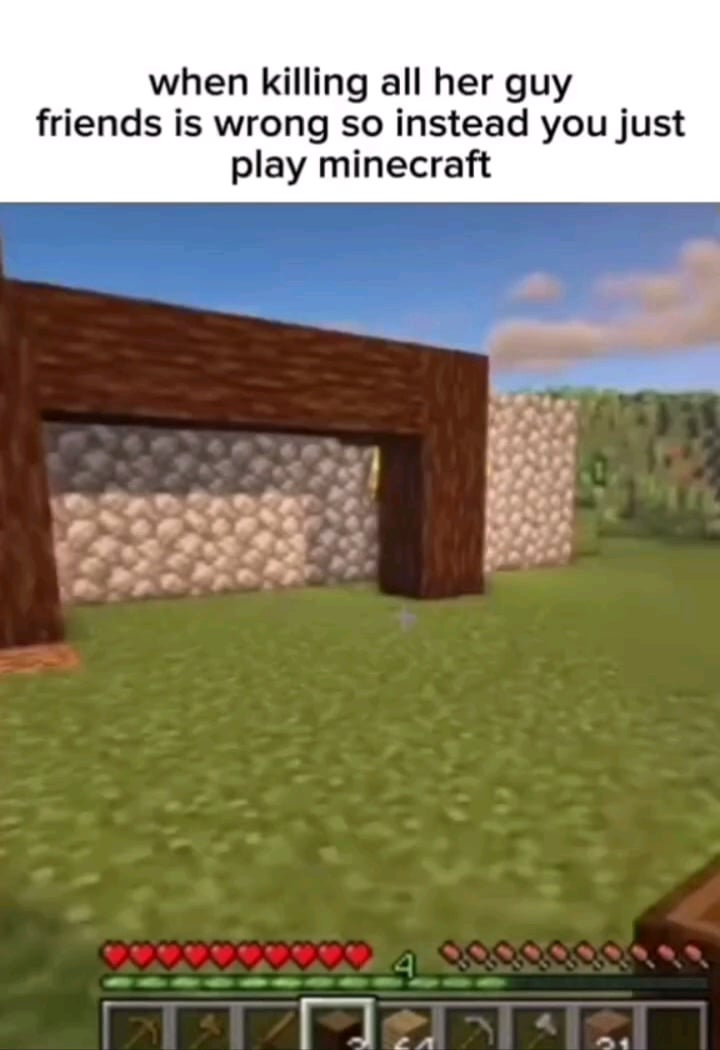OptiFine is the most popular Minecraft mod and Forge is the most popular Minecraft mod loader not only without fine can you add in shaders with Forge you can add in awesome mods like biomes plenty just enough items Journey map all these amazing mods are compatible with Forge so how do you how do you put them together how do you get optified Forge all these amazing how do you put everything together well that’s what we’re gonna be showing you in this video now first things first we’re gonna need to download OptiFine you can find a link To optifies as well as Forge in the description down below there’s also some other helpful links you may or may not need along the way down there but nevertheless once you’re on the OptiFine page in the description it’s actually our in-depth OptiFine guide we cover how to download OptiFine this is still Relevant for this video so make sure if you want to go through things in a text format you can but once you’re here go and click on download OptiFine and that will take you to the official OptiFine download page now right now under the Minecraft 1.20.1 section there’s nothing That’s okay because what we want to do is Click preview versions now if you don’t have preview versions or if you just have a version here in addition to preview versions that’s okay that’s a good thing because that means OptiFine is no longer in beta as I’m recording This it is in beta so we do have to click preview versions nonetheless right here we have the preview seven it’s preview 10. that’s a good thing it’s newer but before we go and download this we want to make note of something specifically on the right hand side here We have Forge listed this is the forge version we want to get for OptiFine so let’s go ahead and make note of this this is Forge 47.0.35 in my case yours is probably different that’s why I’m showing you how to find this version get the one that’s next the version of OptiFine you’re Going to be downloading which you may note of that go ahead and click mirror and it will take you to the official download page for OptiFine click download here and the download will begin you may need to keep or save this file depending on your browser and while It’s downloading have an investor more company simple game hosting go to the first link in the description down below and breakdown.xyz slash SGH to start your very own 24 hour DDOS protected Minecraft server at simple game hosting we have one click installation of mod packs you can add your own mods as well And you can even set up plugins you can also host vanilla service of course without mods or plugins the options are endless and you can customize your server however you want on top of that we have an amazing knowledge base to help you out along your journey and We’ve got live chat support just in case you need it so go check out simple Game host to get the first link in the description down below the breakdown to XYZ SGH to set up your Minecraft server the simple way anyway we’ve got OptiFine downloaded also need to download forge This of course is also in the description and once you’re here this is an in-depth guide on getting forged we cover everything including fixing issues like exit and error codes one and zero here now let’s just go and click on download forge and that will take you to The official Forge download page we want to make sure that MC 1.20.1 is selected as you can see it’s not here so you want to go ahead and make sure we select it on the left hand side by clicking 1.20 and then 1.20.1 before you click on Download you want to make sure you’re downloading the correct version of Forge for us we want to click show all versions here and then we want to find the version that was mentioned earlier that’s 47.0.35 is what was mentioned back on the OptiFine download page here right the same version 47.0.35 that we want to find here now for us it’s the most recent one it’s the top one but it might be an older one and that’s okay if it is and if your specific version isn’t available just go to the one that’s immediately after that For example if you had three three go ahead and go with three four that’s okay but unless we have three five here so I’m gonna go ahead and come over and click on the installer of Link next to that it’s going to take us off to add Focus where stop don’t click anything on this page whatsoever just put your hands in the air and wait about 10 seconds after about 10 seconds a red skip button is going to appear in the top right up here go ahead and click on that red skip Button and when you do that Forge will begin downloading we need to keep or save this file and it’s 100 safe to do that as long as Forge is in the title from there we can go ahead and minimize our browser and let’s go ahead and move These to our desktop they’re gonna be in our downloads folder let’s go ahead and open up the start menu and type in downloads then you’ll have in here all of the stuff as you can see I’ve got twice because I may or may not have done this tutorial before and forgot to Record but here we are we now have both of these go ahead and drag them to our desktop now unless once these are on our desktop we’re going to be starting off with Forge let’s go ahead and right click on Forge click on open with select Java and click ok but Nick I don’t have Java well if you don’t have Java in the open with menu here what you want to do is go ahead and navigate to the description and go here this is Java 17 it’s your complete guide on getting Java 17 which is required for OptiFine Forge Minecraft mods all that stuff this is required so you want to come here and make sure you get it and it covers all of the stuff you need to know I may also need to run the jar fix but only do that After getting Java 17. it’s going to link all the jar files back to Java if you have that issue nevertheless we can now go ahead and get Forge installed right click on it click on open with click on Java and click OK that’s going to open up the mod system installer for Forge where all you got to do is click on install client and click ok so I’m going to install Forge the only reason this wouldn’t work is in Minecraft or the Minecraft launcher open if that’s the case close out of them or if you’ve never played Minecraft 1.20.1 before if That’s the case just go open up Minecraft 1.20.1 to the main menu no mods no anything installed close out of it and then you’re good to go now but as you can see this has successfully installed so we can click ok to close out of it and delete Forge from our Desktop now let’s install OptiFine in order to do this we want to open up Minecraft and we want to play Minecraft with our Forge installation right so this is going to be just play Minecraft with Forge if you’ve got Forge already which we may have it already installed We will because this will work for me but if it doesn’t work for you I’ll show you how to fix it you may just have it automatically selected though and for me as you can see it is automatically selected as I said it would be if you’ve Got this click Play Click play again and we also need to select it by clicking this kind of drop down menu here but if you still don’t have Forge or don’t have the 1.20.1 version of Forge click on installations then you want to make sure mod is checked under versions as you can See if we check and uncheck that fortunately it’s there when modded is checked if you still don’t have Forge here or the 121 version of forage go ahead and click on new installations make names whatever you want I’m gonna name it simple game hosting.com because that’s the best place to start your very Own modded mod pack or vanilla Minecraft server you can also have plugins to your server there so go check it out now let’s just go ahead and click on the version drop down box and select release 1.20.1- Forge for me it’s right up here at the top for you at math to scroll Down you want to make sure you’re getting forged though if you do have OptiFine in here just don’t click that you want the forge version for the resolution I’m going to set that you don’t have to but I’m just setting it so you can see once we get in game and now We have this new simple game hosting.com profile that is the correct 1.20.1 version of Forge hover over this click Play Click play again and now Minecraft’s gonna open up with Forge but you want OptiFine well guess what we got to get Forge install we gotta get Minecraft open with Forge and then we Can install OptiFine the hardest part of getting OptiFine with Forge actually is getting forged once you’ve got forged it’s super easy to install OptiFine so here we are Minecraft is open we can see in the bottom left four which is installed to install OptiFine all you Got to do is click on the mods button button from the Minecraft main menu and then click on open mods folder so again from the Minecraft menu click on mods and then click on open mods folder here when you click on that it’s going to Open up your mods folder all you got to do to install OptiFine is drag and drop it from your desktop into your mods folder it’s that easy right just drag and drop it right like so now things if you go back to Minecraft optifine’s not here and it’s not going to be here You’re not going to be here ever but it’s not going to be here it’s not going to work right if we go into video settings here OptiFine shaders that’s not all there how do we get that here well we actually need to quit Minecraft so go ahead and quit Minecraft and make Sure you reopen up Minecraft using your Forge installation in order to play Minecraft with OptiFine and Forge you want to use your Forge installation not the OptiFine the forge installation so as you can see we do have that selected here and then we go ahead click Play Click play again now Minecraft is going to open up with OptiFine and Forge installed together by the way if you do want to add in other mods with OptiFine you just install them into that mods folder that’s all you’ve got to do Bob’s plenty as long as you’ve got Terra Blender as well drag and drop those both into OptiFine drag and drop those both into the mods folder if you want to add Journey map drag and drop that into the mods folder you want to add another mod drag and drop that into the mods folder It’s that easy to add other Forge mods alongside OptiFine nevertheless Minecraft is open but there is a bit of a quirk if we go into Mods the aftermath’s not here it’s just not and I don’t know why but it’s never gonna be it’s never going to appear here But if we go into options video settings you can see in the bottom left optifine’s there video settings look a lot cleaner it’s one of the things OptiFine does you’ve got shaders here which we have the SL selected and obviously we go in game we will have shaders there as well I don’t know why OptiFine does not show up in the mods folder but it is one of the more quirky and weird things about OptiFine with Forge it’s something that you need to know whenever you are running OptiFine with forage because you may add it to the mods holder assume It’s not worked when it actually has you can see we’ve got shaders here things are looking great sotheless if you have any questions let us know in the comment section down below and be sure to give this video a thumbs up and subscribe to the channel for more incredible content On Minecraft mods all that stuff every single day of the week we’ll see in the next video I am out peace Video Information
This video, titled ‘How To Use Optifine with Forge (Minecraft 1.20.1)’, was uploaded by The Breakdown on 2023-07-08 02:30:31. It has garnered 55062 views and 1283 likes. The duration of the video is 00:09:07 or 547 seconds.
Do you want to know how to use Optifine with Forge in Minecraft 1.20.1? If so, this is the video for you! We go over every step of how to install Optifine with Forge 1.20.1. Once you are down with this video, you will be able to use Minecraft Forge with shaders without any issues, so let’s go ahead and get Forge with Optifine in 1.20.1!
Get an incredible DDOS Protected Minecraft 1.20.1+ server for you and your friends with SimpleGameHosting! https://TheBreakdown.xyz/SGH
Download Optifine: https://TheBreakdown.xyz/Optifine Download Forge: https://TheBreakdown.xyz/Forge
Download Java: https://TheBreakdown.xyz/Java Download the Jarfix: https://TheBreakdown.xyz/Jarfix ——————————————— ★ Join The Discord Support Community: https://TheBreakdown.xyz/Discord ► Subscribe!: https://TheBreakdown.xyz/YTSub ——————————————— Use a Controller with Minecraft Java!: https://youtu.be/DnPi-3v7KE8 Play Minecraft with Friends!; https://youtu.be/NnuOceiMnyk ——————————————— **SOCIAL MEDIA** Twitter: https://Twitter.com/TheBreakdownXYZ TikTok: https://www.tiktok.com/@thebreakdownxyz ——————————————— ★ My Gear Get your C920 Webcam: https://TheBreakdown.xyz/c920 Get your Blue Snowball: https://TheBreakdown.xyz/Snowball
About this video: Optifine is one of the most popular Minecraft mods, and Forge is the most popular Minecraft mod loader. So, it is an uncommon request to find out how to use Optifine with Forge in Minecraft 1.20.1. This will allow you to use Forge and Optifine at the same time in 1.20.1 alongside other Minecraft mods. You will also be able to use shaders Forge mods in Minecraft 1.20.1!
First things first, you need to download Optifine. You can find a link in the description above to download Optifine. That will take you to our text tutorial for getting Optifine. There, click the “Download Optifine” button to go to the official Optifine download page.
On the Optifine download page, locate the version under “Minecraft 1.20.1”. Next to this version, you will see a “Forge” version listed with some numbers. Make note of this as we will need it later. Click the “Mirror” link next to this version, and download Optifine by clicking the “Download” button on the next page.
With Optifine downloaded, we can move on to how to download Forge for Optifine 1.20.1. Go to the Forge link in the description above and click the “Download Forge” button. Then, make sure that 1.20.1 is selected on the left-hand side.
Scroll down and under the “All Versions” section, click the “Show All Versions” button. This will show all of the versions of Forge for Minecraft 1.20.1. Find the version number that Optifine showed on its download page previously. Then, click the “Installer” button next to it.
That will take you to AdFocus where you will want to wait 10 seconds and click the red “Skip Ad” button in the top right. When you do, Forge for 1.20.1 will start downloading. You may need to keep or save the file depending on your browser.
Once you have Forge downloaded, you will install Forge just like you would for any other Minecraft 1.20.1 mod. This means just double-click on Forge Installer to open it. Then, in the Installer, click “Install Client”, and click “Okay”. Forge 1.20.1 will then install.
To use Optifine 1.20.1 with Forge open Minecraft with the Forge install. Then, from the Minecraft menu, click the “Mods” button. Then, click on “Mods Folder” in the bottom right. Drag-and-drop Optifine into your Forge mods folder. That’s all you need to do in order to install Optifine with Forge 1.20.1.
With Optifine in the mods folder, close Minecraft and reopen it with your Forge installation. When you do, Optifine will be installed, but it won’t show up in the Forge Mod Menu. In order to see that Optifine is working, navigate to the Options, Video Settings tab. You will see all of Optifine 1.20.1 including shaders meaning you now know how to use shaders with Forge in Minecraft 1.20.1.
And that is how to use Optifine with Forge 1.20.1 in Minecraft. If you have any questions about how to use Forge and Optifine at the same time in Minecraft 1.20.1, let us know in the comments. We will try our best to help you out.
Otherwise, if we did help you learn how to use Minecraft Forge with Optifine, be sure to give this video a thumbs up or subscribe to the channel if you haven’t already. It really helps us out, and it means a ton to me. Thanks in advance!
Note: Some of the above links are affiliate links or companies I have an ownership stake in. I may receive a commission at no additional cost to you if you go to these sites and make a purchase.