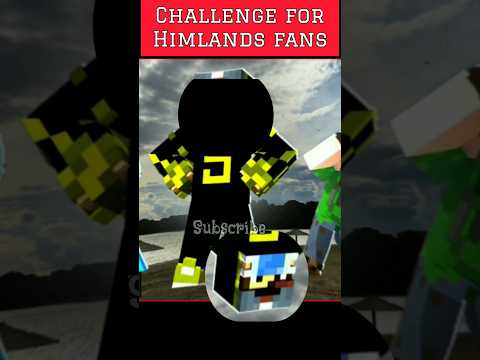Hello everyone and today we are going over how to add a white list to your Minecraft server when we’re talking about white lists the reason that these can be important is to protect your server from any sort of griefing or harm that can be done whether you’re playing in a mini game or You’re playing on a survival server no matter what a white list is a wise idea that being said sometimes people don’t know exactly how to get to it or even enable one so today that’s why we’re going over how to enable your whitelist and how to add and remove people from Your whitelist so let’s get started creating a white list for your server with ninjato there’s a couple of different ways to do this the first one is to do it straight in the live server console so the first thing that we need to make sure out of every which way we Do it though is make sure that the online mode is on it is on by default but it’s worth a double check under your general settings after it is on all you have to do is go to your console in the left hand side and type in whitelist on You don’t want to do this with a forward slash because the console doesn’t actually require that if you want to turn it off you guessed it the command is just whitelist off just like that now if you want to do it a different way you can always stop your server and just Wait just a few seconds for it to stop completely then you want to head to the left hand side where you see the file browser section under the tool section is where you can find this setting and you’re going to go ahead and click on it And in this next page what you want to look for is the game version that you’re running in my case it’s a Minecraft bucket so I’m going to click that folder to move into the next section then you want to find the server.properties file and click into it so that we can start To adjust it and make the white list possible right here is where you want to search up the setting for whitelist which may take a moment if you have a lot of settings to go through but in this case it was pretty easy to find all You want to do is switch the value from false to true and that will turn on your white list now all you need to do is click the Green Save changes button down on the bottom and then you’re going to be good to go as soon as you head back To your dashboard and start your server back up adding players to your whitelist this is definitely the easiest part of this entire setup all you want to do is head to your live server console browser underneath tools once again and in the new page that pops up once you click on It what you want to do is go into your server and type whitelist add and then the username of the person that you want to add in my case I’m just adding myself to the whitelist and then if I want to remove myself it’s a very simple command All it is is whitelist remove my username or in this case the username in what you want to add like I said guys this is one of the easiest parts of this entire tutorial conclusion having a whitelist is a great way to protect your server from any sort of Harm or trouble that could come well unless your friends decide to mess around this video please consider leaving a like subscribing and ringing that notification Bell that way we know this is the type of content that you’d like to see until next time Video Information
This video, titled ‘How to Whitelist on Minecraft! #Nitrado Tutorial’, was uploaded by Nitrado Tutorials – EN on 2023-04-10 01:00:09. It has garnered 208 views and 2 likes. The duration of the video is 00:03:30 or 210 seconds.
Protecting your server is nothing to turn your nose up at! With this guide, learn to whitelist your friends for a safe experience!
CHAPTERS 0:00 Intro 0:40 Creating a Whitelist for Your Server 2:17 Adding Players to Your Whitelist 2:55 Conclusion 3:13 Outro ——————————————————– Rent your own Nitrado server now! 👉 https://nitra.do/select
——————————————————– FOLLOW US ON Discord: https://nitra.do/discord Twitter: https://twitter.com/Nitrado_en Facebook: https://www.facebook.com/NitradoUSA Instagram: https://instagram.com/nitrado_en TikTok: https://www.tiktok.com/@nitrado.net
USEFUL LINKS 👉 Nitrado Server – https://nitra.do/select 👉 Nitrated News – https://nitra.do/news2
——————————————————– ABOUT THIS VIDEO – How to Whitelist on Minecraft! #Nitrado Tutorial Whitelisting players is an important part of many servers! Minecraft servers are no exception. With this tutorial, learn how easy it is to keep your server safe! If you liked it, please let us know in the comments below.