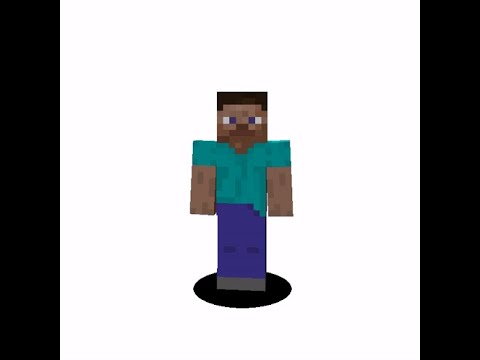What’s up guys minecraft guru here today I’m going to be teaching you guys how to both whitelist your server and add people to the whitelist first things first you’re going to need a server the link will be in the description as well as an annotation About right now that will link you to my tutorial on how to create a hamachi server more tutorials are to come on how to create a bucket server as well as the vanilla server it doesn’t matter what type of server you have it all works the same so open where you’re hosting your Server the folder I have just in a server folder and go to your server properties file when you open your servers dot properties file you’ll see a bunch of things um you will also see a whitelist I beware the whitelist right here white – list it should say false it Should be it should look like that false but what you want to do is change false to true and don’t put a space after the equal sign and control S or save you can exit out then now what you want to do is open up your start out That or your minecraft however you start the server this is a bucket server so I use start out bet you can use the minecraft server jar or exe whatever it is that the default is you download off minecraft on net and what you would like To do what you need to do next is ah slash if your in game you can go in game or you can do it straight from the server log in the command central center and do add or excuse me whitelist add wireless space add and then the username Of the person there you go added Ethan underscore FTW to whitelist um I will also do whitelist add pull underscore 8d and whitelist add you next now that you see it son I’m going to stop my server just so you can see stopping the mapper press any key can You my server stopped then what you can do is go back into or into your server folder and you’ll see the whitelist txt file and open it up and you’ll see before it was blank now there are the people that are white listed on your server so I’m going to start my server Backup and I will go into multiplayer once it loads all right bucket joint server I log in and as you can see I am white listed on the server so yep that’s how you add people to your whitelist and make people and whitelist people onto your minecraft server I hope you guys Enjoyed this tutorial if it helped you please feel free to like it if you have any comments questions or concerns please leave them below or message me thank you guys have a great day Video Information
This video, titled ‘How To Whitelist Your Minecraft Server and Add Users (MAC AND PC!)’, was uploaded by xMinecraftGuru on 2012-08-04 17:37:47. It has garnered 214214 views and 1368 likes. The duration of the video is 00:03:15 or 195 seconds.
In this tutorial I will be teaching you how to both whitelist your Minecraft server and how to add people into the whitelist. If you have any questions, comments or concerns please feel free to ask. If this tutorial helped you please drop a like and subscribe for more Minecraft!