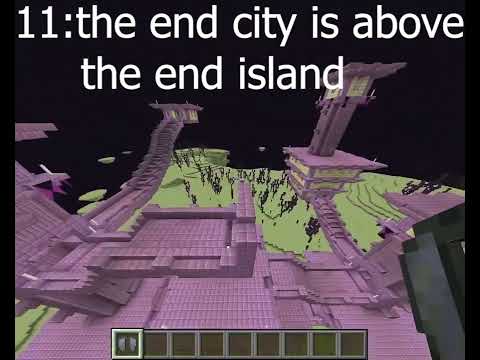Hi i’m george and i’ll be showing you how you can add a custom instrument to a noteblock here inside of minecraft if you like this video hit that like button click on share click on subscribe check out my channel for a bunch more minecraft videos and let’s take a look And see what this noteblock stuff is all about first a quick description here for anybody who’s not familiar with noteblocks those are noteblocks up there and let’s start off by just making a notebook these are very easy to do take your crafting table and in here Take some planks just put a bunch of planks doesn’t matter what planks they are just go right around the outside like that and then put a redstone dust in the middle and there you go there’s your note block they’re that easy to make okay now the way the note blocks work is They have an instrument that they play and the instrument depends upon what it’s sitting on i have three different things down here i have a hay bale right there and this gives you kind of a banjo sound like that one this one’s on stone kind of a guitar sound and this one over Here we’re going to be changing this this is normally a cowbell i’m going to switch that over right now here’s my new sound for this kind of a glockenspiel let’s just switch this back i’m going to change the resource pack on that back to the default resource pack Let’s get my new pack out of there back into the game again and we’ll hear what that kind of boring sound is the boring cowbell sound there you go pretty dull okay switch our resource packs again and put back the new pack and it’s right down here let’s find that again There we go and restart and done back to game there we go so you can see here that the material changes the sound And you get that one sound out of this now if you right click it’s going to change the note that it’s playing It just keeps on going up one note there’s about 25 total notes when you get clear to the top it’ll go back to the beginning again There it is so you tune it that way once you have it set to the note you want It then plays that note now you can string these all together using redstone i just have a real simple redstone circuit here and i have repeaters used to add in a delay hit the play right here [Applause] [Applause] Okay that’s the basic idea so now that we have all that let me show you how you can put your own sound like we did here with the glockenspiel sound into one of these and replace the sound that you don’t want with a new sound that you do want Now the first note that it plays right here that’s an f sharp and that’s the note that you need to get so you need to have an f sharp in whatever sound it is that you want to have it’s easiest if you do this on a synthesizer Just find your sound you want and then record that f sharp key and that’s that one right there there it is so that gives you your f sharp okay let’s now switch over to the desktop and i’ll show you how to change that to the instrument that you want to be using Okay the first two things you need to start is a place to build your resource pack and i happen to hear i just called this note blocks put it on my c drive and you need to have your sound i have mine right here now all this is Is just an f sharp with a glockenspiel voice that i played on a keyboard on a synthesizer i did it two or three times and found one that i liked and then i used that one so that’s all it is it’s just that one note about half a second long if it’s going To be a real short kind of a note something that makes a real kind of short note then you can go shorter on that don’t go much longer they’re going to begin overlapping if you’re doing music so you want to keep it a relatively short one this again just about half a Second long okay now we need to convert this over into the og format and we need to have this replacing the right file in this case i want to have this replacing the cowbell file let me bring up a little list that i made here we go you can download this From my website there’s a link for that in the description and this gives you two things first off it gives you the name of the file that you want to replace we’ll be doing this cow bill and also the folder structure that that sits inside of so i need to make all of That stuff and then down below this is a second listing here this just shows you which kind of block that should be sitting on to give you that sound so you put your note block on one of these different blocks in here and it will give you this instrument Over there for your note block okay we want to be doing that cowbell right there so i need to rename this cow bill let’s do that right now i’m going to put this right here so i can see this as i do that renaming it so first let’s rename this cow bell It’s still an mp3 file i need to convert this mp3 file over into an ogg file that has to be done in a sound editing app you can’t just retype that it has to be done in an app now i like using a program called audacity it’s free and it’s a great Sound editor let me bring that program up there we go you can just drag and drop your sound file in here if you want to me bring up that folder there it is i’ll just drag it in like that there we go okay that’s out of the way So there we go that’s my sound file right here now if you’re doing an editing go ahead and get all that stuff out of the way mine’s already been taken care of so all we need to do now is just to save this over to the ogg file format For that go up to file come down to export right here and export as ogg make sure you’re going to the right location there it is mine’s correct no blocks choose save okay again and that’s done that’s now taken care of let’s now just close this down and there it is There’s a new file now mine has this kind of cone shape thing all that means is that i’m using the vlc media player to play my og files if you’re using a different program for that you’ll have a different icon that’s all that is just make sure it says Ogg right there we can now build the resource pack for this so i’ll bring back up my list there we go and i want to make this folder structure here minecraft sounds and note and then put our new sound file in that location so the first thing you need is an assets Folder click on new folder and assets there we go inside of this one in a new folder this is minecraft inside of here new folder sounds inside of here new folder note and inside of this is where that sound file goes let’s go ahead and take care of that I’m just going to take this og file just drag it in here into assets drag it into the minecraft folder inside there drag it into sounds inside there and drag it into note and there we go it’s all set to go to set this at large icons so it’s now sitting in the Right location in that folder so that part of this is done now i need to do is to bring in a pack.mcmeta file and a pac.png file and for that i’ll bring up the launcher let’s just get this out of the way first there we go Okay here’s the launcher now go up where it says installations right there and over here there’s a little folder right there click on that and this brings up the minecraft folder come down to where it says versions right here open this up and here find your version we’re on 116 5 that’s right here open this one up inside of here you should see a jar and a json file if you don’t see that as extensions right there then go over here to view and write their file name extensions you’ll then see the we want to copy that dot jar over into Our working folder let me bring that folder up there we go now let’s put that right there and then i’m going to right drag this in and copy and there it is okay now we need to open this up let’s just change this i’m just going to click On this one time and then type over the jar and make it say zip click outside say yes that’s now done it’s just a regular zip file now we can open this thing up i’m going to right click on this and i’ll choose open in new window There it is now in here i’m going to scroll way down near the bottom it’s all the way down here someplace just about there and there it is here’s the pack empty meta and here’s the pack png file now grab both of these and then right drag over here And copy there we go we no longer need this you can get rid of that zip file hit the delete key that’s taken care of okay now you don’t have to do anything else with this you can just zip these up that’s fine if you want to change the description You can go ahead and do that in the pack mcmeta just double click i have mine opening up in notepad plus plus it’s a free program the pack format is already correct because we’re opening up the one from the version that we’re using but up here on the description you can change the Description if you want to right there let’s call this one note block maybe custom noteblock okay custom note block save and that’s taken care of now the pack png this is just a square image it’s at 128 by 128 pixels if you want to use your own that’s all You have to do it’s square and it’s a png i like using 256 by 256 i’ll frequently use my own icon in here for that and this time i’ll just leave it as the plain dirt block now hold your control key down click on assets pack mcmeta and pack png Go over here to the share tab and click zip that zips it all up let’s just give this one a name here i’ll call it note block and that’s now done now all we need to do is to put those into the resource pack folder so let’s Go back over here again to our other file folder go back where it says dot minecraft and then come down to resource packs right there open that up and all you need to do now is just to take this and drag it in there let me just get this you can see that Just drag it over here there it is it’s now inside the game that’s all there is to it let’s go ahead and close that let’s close this and let’s play that game click on play and we’ll see how that works okay we’re back in the game i’ll just switch my view right here And let’s check our sound okay that’s the default sound and this back up bit here it’s going to see this there we go it’s our default sound now let’s switch that resource pack go to options resource packs and we’ll add on our new resource pack and that’s right down here someplace And there it is bring that over okay choose done let that reload our new resource pack in and then double check make sure that our note block is now playing the new glock and spiel sound choose done back to game and let’s check that there it is and There we go So that’s all there is to it to change the instruments inside of your note blocks if you like this video hit that like button click on share click on subscribe make sure you check out my channel for a bunch more minecraft videos and i’ll see you next time Video Information
This video, titled ‘How You Can Make Custom Minecraft Note Block Sounds – Change Music Instrument Tutorial’, was uploaded by HTG George on 2021-03-28 20:21:34. It has garnered 7107 views and 137 likes. The duration of the video is 00:11:09 or 669 seconds.
🔴 If you enjoy this video show your support by clicking on the Thanks Button Minecraft Custom Noteblock Sounds. I show you how to get a new custom music instrument for a Minecraft Note Block. Plus Note Block Crafting Recipe, how Note Blocks work in Minecraft, and how to tune note blocks. Easily change Minecraft note block sounds.
☑️ Download Free Minecraft Music Files: https://www.georgepeirson.com/minecraft-music/
Note Block Resource Pack and List: https://www.georgepeirson.com/minecraft-custom-note-block-sounds/ Minecraft Free Downloads: https://www.georgepeirson.com/minecraft-videos/ Notepad++ Download: https://notepad-plus-plus.org/downloads/ Audacity Download: https://www.audacityteam.org/
00:00 How to Change Note Blocks Intro 00:21 Note Block crafting recipe 00:46 How Note Blocks Work 02:01 How to tune Note Blocks 02:33 Simple Redstone Circuit 02:52 How to replace the sound that is played 03:31 Make a new working folder 03:41 Get your new sound note 04:20 List of note block sounds and materials 04:50 Rename new sound file 05:02 Convert sound file to .ogg format 06:09 Make the folders for new resource pack 07:00 How to get pack.mcmeta and pack.png 08:40 Update description in pack.mcmeta 09:04 About pack.png 09:20 Zip up files into new resource pack 09:36 Move resource pack into resourcepacks folder 10:39 Activate new note block resource pack 10:54 Like Share Subscribe
You can view more Tutorial Videos in these YouTube Playlists:
Minecraft https://www.youtube.com/playlist?list=PLfp-NJt_DpgHCfNa9Uykd2TnkRRsT5lXD
Customize Minecraft https://youtube.com/playlist?list=PLfp-NJt_DpgG2odTDbwjtXkdjdBgpSxng
Minecraft Nether https://youtube.com/playlist?list=PLfp-NJt_DpgGYCVfnB3eIK0KX9fG6RoQi
________________________________________________________________
“Like” this tutorial video by clicking on the thumbs up. Click the Share link and share this video with your friends on Facebook, Twitter, and other social networks.
If you enjoyed this How to Change Note Block Sounds tutorial don’t forget to Subscribe to my YouTube Channel
video and description copyright 2021 George Peirson all rights reserved
#minecraftresourcepack #minecraftcustomsounds #minecraftcustom #minecrafttexturepack #minecraftmusic #minecraftmods #howtogurus #georgepeirson