Hi George here with another Minecraft Bedrock custom video this time I’ll be doing a Minecraft Bedrock custom music disc right here and putting our own music on that music disc now there are a bunch of music discs in the game but the most common ones are disc 13 Right here and disc cat right there you can find both of these in treasure chests inside of ancient cities inside of mansions and inside our dungeons so they’re very comments we’ll be using that disc right here and we’re going to be changing the look of the disc and the Name of the disc right down here and also the music on the disk what have you put on the disk will not play longer than the original music on the disc so just keep that in mind basically keep your music songs to about four minutes Or less and you’ll be just fine on that okay so we need to have a few things here to go ahead and do this and for that we need to have some new custom music and we’ll also have to get that music set up properly to work on the Disks and we’ll need to have an image for the disk and a few other things as well so let’s switch over to the desktop and let’s get started okay the first thing you need is a place to build your new custom pack and I have one here That’s named it Bedrock packs this is on my C drive just a new folder just like that now if you want to use your own custom pack icon I have my own right here it’s any image that you want and it’s 128 by 128 and it’s a PNG file That’s all that is you want to find out how I make these little total of undying shapes in here I’ll put a link for that video in the description if you want to use the standard pack icon which is this one I’ll show you where you can get that Okay now I need to get a couple of things from the vanilla resource pack so let me show you where you can get that or bring up a web browser for that and you need to go right here and I’ll put this link in the description as well and then in here Scroll down there’s pre-release pre-release ignore those come down to where it says the latest that’s the one that you want and then you want the source code in the zip file format right there so click on that and then download this to your new working folder which is Right here go ahead click on Save and we now have that downloaded let’s go back to our working folder here we go and we need to open this up but I like to open this up in a new window makes it really easy to do right click and this just Open a new window there we go I’m on Windows 11. if you’re on Windows 10 that new window location may look different but you’ll find it in your list okay now that we’re in here go inside of the first folder and then you’ll see three folders in Here the one you want is the resource pack folder right here go inside of that one and then here a couple of things first off right here there is the pack icon PNG that is this one right there if you want to use that one that’s that File right here we also need to have the Manifest right here so I’ll just drag it over here and drop that in there we go there’s our manifest and then we need to have the texture for the disk so let’s go in here to textures and its items and Then way down here you have record right here you want the record underscore cat drag that over there’s our image for the record and then in here let’s just back up a couple of steps back to the resource pack folder and if you want to change The name of the record that’s right here where it says texts go inside of this and then you need your language in here I’m working in English us which is this one just drag that over as well okay we copied a lot of stuff in here these all came from different folders So we now need to set our folders up so this came out of the texts folder right here so let’s make a new folder for texts new folder and then just name this one texts there we are this is in the root of the pack that’s fine that was in the root of The pack that’s fine rookie that was in textures so let’s go back to the resource pack we’ll see where that was again that’s textures right here and it was inside of items right this need to get those folders set up so back over here again to our working folder go up To new come down to folder first one is textures and then inside of textures you need a new folder here new and folder and this one is items okay that takes care of everything that we’re looking at we now need to have the sound file in Here for our records let’s go back up here again resource pack you find sounds right here and in sounds notice that we don’t have a folder here for records so we need to make that one so let’s make those folders new folder this one is sounds and inside of this Make a new folder in here new folder this one’s going to be music there you go inside of music new folder this one is game inside a game new folder and this one is records in our new cat record we’ll be going right inside here inside of this records Folder so sounds music game and Records okay so our folders are all set to go I now need to have a new song in here so I’ll bring a new song in let me bring that up it has some stuff here that I downloaded from the YouTube audio library and we’ll Be using this one right here it’s called No Doubt and I’ll just right drag that over here and copy and here we go that’s our new record for this now this is about seven minutes long so it’s going to cut off short but that’s okay now Mine comes in with this kind of a cone shape thing in here that’s just because I have my music discs playing in the VLC media player which is right up here it’s a nice music player I like it and it’s free so that’s why I have that kind of Cone shape thing there that’s all that is if you’re using a different media player you’ll have a different icon up here just make sure that you have your new song here and it’s probably going to be in MP3 format that’s fine we’ll be converting this over to the right format A little later on but first let’s take care of this image down here our record cat PNG image I want to have something different just for fun just to have a different image and you can use any image you want on this but we’ll just Find something fun now I like to get my images from a free image site and it’s called pixabay and they bring that up and it’s right here pixabay and up here let’s just change this to illustrations again this is all free and we’ll do a Search here for a disk and see what we get this is from a different site this is from istock images there’s a cost to those so scroll down past that first bit and everything down here is a free download now I have an account over here On pixabay the account is also free it just makes it a little bit faster to download you don’t have to have an account but again if you’re doing this a lot then having that can save you a little bit of time let’s just find something kind of interesting or fun in Here notice lots of nice fun disk shapes maybe I’ll take this one here kind of the old-fashioned record 45 vinyl look click on that here is the image we’ll probably brighten it up a little bit and go to free download and what the small size that they have 640 by 640 and then Download and we’ll download this back into our working folder which is right here and choose save okay so that’s taken care of we’re now going to modify that one to work so I have another site right here another free site and that’s Pixlr right here it’s pixlr.com I’ll put The link for this in the description and a safe radio’s image and photo editing program where you can download up to three times per day which is more than enough for most people if you want to have more downloads a day you can get a subscription to this if you do a yearly Subscription for just more downloads it’s about 75 cents a month if you want to have all the tools everything you see down here image generator all this kind of fun stuff that’s about five dollars a month but you can use it for free which Is all we need to do so let’s go over here it says start photo editing and let’s open up a couple of images here first off I want to make an adjustment to the original image so click on open image and this is from right down here We want to make this a larger picture so choose open these are real small images as you can see the item images are 16 by 16. I want to get this larger than that I normally go up in doubling so I got 16 By 16 up to 32 by 32 then 64 by 64 then 128 by 128 and then 256 by 256. I never go larger than that you don’t need to we’ll take this up to 120 by 120 I have a nice good size on that so up here to page come down to Smart Resize you want to have this on scale and where it says smoothing uncheck that we don’t want any smoothing where it says avoid stretching check that one that’s all set and then up here we’ll be using 128 by 128 which will make it much larger in size and then choose apply There we go okay it takes care of this one and we want to save this as bottom right hand corner right down here little button click on Save it’s a PNG with transparency that is correct choose save as and I’ll save it with the same name in the same location and Save Overwrite yes and we can close it down that’s one of my three downloads close that down okay let’s now open up our new disk image go up here to file come down to open image open up this one choose open I want to bring this size Down to the right side so I want to make this smaller down to that 128 by 128 same steps go up to page come down to Smart resize and here again uncheck smoothing avoid stretching and set this at 128 by 128 choose apply there we go that’s set to Go okay let’s now save this image as well save button transparent PNG save as same location same name choose save as two of our three I can do one more and that’s all we need let’s close this down and here we go here’s our cat record open up our newer mixers the Right size so open image there we go open this up and then in here let’s go over here right hand side here’s your layers click on the plus sign right here and you want to bring in an image and then we want this size adjusted record choose open comes in right here At this point we can zoom in on this here’s our Zoom control you can see the old record in behind go up here to the size section and that’s uncheck that padlock and we can now re-adjust our size grab a corner I can make it shorter or taller like this What I want to do is I want to put this on top of the other record and kind of fitting inside of those edges you can just kind of see there’s the edge over here Edge on this one is way over there so let’s just grab this And pull this over to that side a bit like that let’s pull the top down a little bit okay that’s in about the right place and pull this side over a bit there we go so that’s in the right size those are a little bit off center that’s typical For this thing I’m going to move it over here so it’s centered bitter right there okay so this is our final record let’s now come down here to background click on the padlock and then hide that so here’s our final image I want to make This a bit brighter though it’s a bit on the dark side let’s go up here to adjustments brightness contrast you want to bring our brightness up a bit and I think that’s better choose apply okay let’s now use our final free download of the day come down to the Save button we want a PNG you want transparency on that’s all correct choose save as and then we want this in the same name and it is record cat that’s fine but we’re saving this in here inside of our texture so go into textures go into items and you save it Right here and save there it is that’s our three out of three daily free saves we’ve now used those up but that’s all I needed was just those three saves to get this project finished okay we can get rid of that now I’ll close that down and Close this down too we’re done with this we’ll get to this in just a minute so the first part is now finished okay the next thing we need to do is to adjust our language in here now I edit these in notepad plus plus it’s a great little Code editor perfect for doing this kind of stuff inside of Minecraft and it’s free free download let me show you where I can get this and it’s right here notepad plus plus just download whatever the latest version is and you’re all set for that okay open that up in here here We go now we need to find the music section let’s go up here to search come down to find and type in music right here and find next we’ll have to look down a little bit to find what we want let me just put this over here it’s going to See it better and I’ll work down a little bit on this okay here’s a jukebox we don’t want that let’s skip past all this stuff and here we go here’s our record disk name so we have record name is musicdisc and then we have the descriptions up here it have the names Of the actual records Now Music disk this is what shows inside of the inventory and you only have just that one choice so all the records all see the same thing they all say music disk we’ll leave that one alone but we can change the name of the actual disk and That’s right here where it says C418 cat that’s the cat record so I’m gonna go over here and I want to have this name on it right click and copy I’ll just copy the name out and in here let’s just go over this right click and I’ll paste So there you go there’s the name of the new record and then save this and that’s all taken care of and how’s this file here and this file needs to be inside of texts so just drag it over there drop it into texts double check there we go that One’s taken care of okay let’s now edit our sound file and convert this over to the right format for use in Minecraft now we’ll be changing this to an OG file a DOT OGG file this has to be converted to OGG you can’t just change the name That’s not going to work also make sure that you’re seeing these extensions in here like the dot PNG the dot MP3 the dot Json make sure you’re seeing those if you’re not seeing those click to view come down to show and click on volume extensions and you’ll then see those now If you’re in Windows 10 same basic idea click on The View Tab and put a check next to file name extensions okay now for this I like doing my editing in another free program called audacity let me first show you where you can get that and it’s right here again free download I’ll put this link in the description and then I’ll bring this up in audacity let’s just bring audacity up first here we go and here’s the audacity program now you can go up here to file and open to find your file or easy way is just to grab your file and drag and Drop it right into the program like that there we are now records work best inside of Minecraft if they are mono and not stereo so let’s go ahead and we’ll fix that one go up to tracks come down to mix stereo down to Mono there we are That solves lots of problems and now let’s export this out as the OGG file format so file export you want to export as Ogg and here we are inside of our working folder go into sounds music game records it goes right here and while we’re at it let’s rename this it has to Be named cat so cat.og choose save and OK and that’s now done we can now go back and build the resource pack and we’re almost ready now to actually get this put together and put into the game one last thing manifest.json files open this up again I’m opening this up in notepad plus plus a couple things to do in here the first one is the description and these names they’re all the same thing but let’s just make sure we change this now make sure you don’t lose those quotation marks you’re changing what’s between the quotation marks Let’s call this new cat record so know what it is Select that right click and copy and then come down and do that right here same thing just paste that in here and then down here as well right click and paste then we have these two Uuid codes in here this one up here and another one right down here these are like license plates on a car each pack has to have its own license plates so that Minecraft can tell them apart that’s all this is so it’s got two new codes for this and I Have another free website for that let me bring that up this right here the online uuid generator I’m gonna click on refresh gives you a new code click on copy and back to the Manifest and put that between those quotation marks it’s all of that right click and paste let’s Now do the exact same thing for our second one so back up to our website here refresh choose copy back to the Manifest and it’s pasted on the second location here right click and paste and then just save that file all right that’s taken care of we can now build a Resource pack let’s get this out of the way and back to our working folder now we need the sounds textures folders all of those plus the Manifest plus your pack icon so hold the control key down you grab all of those just like that those five things right click on any one Of those and that’s compressed to zip file and give it a name I’ll call it new cat disc now this is again Windows 11. if you’re on Windows 10 same idea just go up to the top and click on the share Tab and you’ll find a Big button for the zip does the exact same thing okay now that we are here we need to rename this click on the file right click again Windows 11 so come down show more options Windows 10 will just be showing you this from the first click come down to where it says rename Click on that and the name is now selected now just use your right arrow and back that cursor past the zip backspace over a zip and change that to MC pack and click outside and choose yes you should see the icon change here to the dirt block icon if you don’t see That sometimes it doesn’t show up immediately just go into any of your folders back out again and you’ll then see that okay we’re going to be loading this into the game now make sure your game is not running and then double click on the pack and that’s going to launch Minecraft And then import that new pack we’ll see it importing in just a moment here go import started and successful we’re fine that it has been imported correctly okay now come down to settings click on this in here scroll down come down to global resources and my packs and you should See your new cat record up here that’s where we’ve renamed that in the Manifest Json so I can see what that was click on that click on activate let’s go up to active make sure we’re seeing it and we are that’s good okay let’s go back to settings again It’s going to reload that resource pack come down to play and then choose your world you’re playing and we’ll let this load in and we’ll see how this works okay here we go I’m holding that record as you can see right there that’s our New icon if I scroll over and back to it it still says music disk we already saw how that was just that one option there no way to change that okay there’s a better shot of that disc let’s walk back over here there’s that new disk image right there that’s working just fine Let’s now toss this into the Jukebox okay let’s test this out and see how it sounds there’s a new name right there that worked out fine And we have our new music playing so there you go that’s how to make custom music discs here inside of Minecraft bedrock and I’ll see you next time Video Information
This video, titled ‘How to Make Custom Music Discs in Minecraft Bedrock 1.19 (Quick Resource Pack)’, was uploaded by HTG George on 2023-03-27 01:47:20. It has garnered 8752 views and 250 likes. The duration of the video is 00:19:06 or 1146 seconds.
🔴 If you enjoy this video show your support by clicking on the Thanks Button How to Change Music Disc in Minecraft Bedrock. Here is how to change the music on music discs in Minecraft Bedrock. If you ever get tired of what is playing in the Jukebox in Minecraft Bedrock, then you should change the music! This is an easy Minecraft Custom Music Disc project to give you the music you want to hear. I show you step-by-step how to make a Minecraft Bedrock custom music disc.
Bedrock Vanilla Resource Pack Page: https://github.com/Mojang/bedrock-samples/releases
Notepad++: https://notepad-plus-plus.org/downloads/ Audacity: https://www.audacityteam.org/download/ Pixabay: https://pixabay.com/ Pixlr: https://pixlr.com/ UUID Code Generator: https://www.uuidgenerator.net/version4
00:00 Minecraft Bedrock Custom Music Disc 01:04 Make a Working Folder 01:40 Get a Vanilla Resource Pack 02:28 Get Files 03:34 Make Folders 04:59 Get new Sound File 05:52 Get new Disc image 06:59 Edit in Pixlr 11:35 Rename Disc in game 13:09 Convert new Sound File 14:48 Edit manifest.json file 16:15 Build Custom Resource Pack 17:29 Import into Minecraft and Test 18:58 Like and Subscribe
Minecraft https://www.youtube.com/playlist?list=PLfp-NJt_DpgHCfNa9Uykd2TnkRRsT5lXD
Custom Minecraft https://youtube.com/playlist?list=PLfp-NJt_DpgG2odTDbwjtXkdjdBgpSxng
If you liked this How to Change Background Music in Minecraft Bedrock utorial subscribe to my channel https://www.youtube.com/c/howtogurus?sub_confiramtion=1
#minecraftbedrockmusic #minecraftbedrockbackgroundmusic #minecraftmusic #howtogurus #georgepeirson













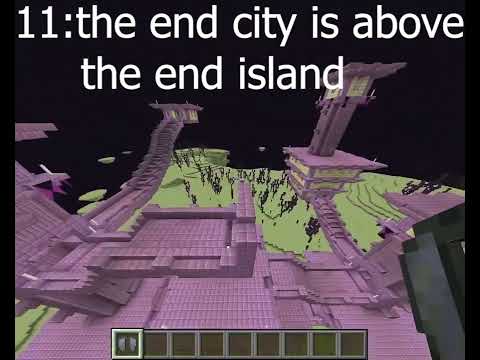



















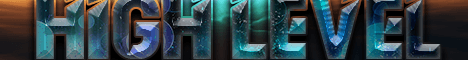
![Skywalker SMP [Daily Rewards, Vote Rewards, PVP, Parkour, Survival]](https://newsminecraft.com/wp-content/uploads/2024/05/Skywalker-SMP-Daily-Rewards-Vote-Rewards-PVP-Parkour-Survival.png)

