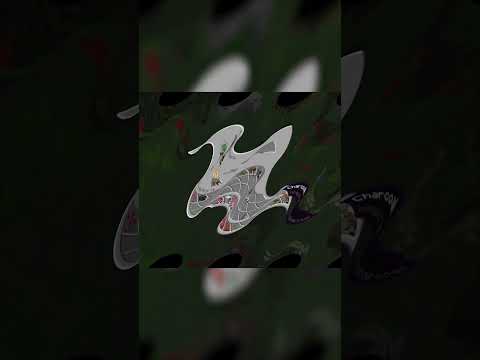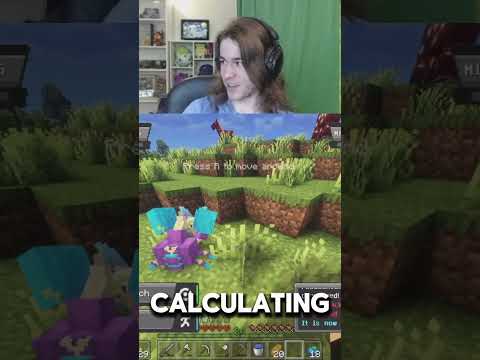The newest Minecraft Bedrock Edition update is here 1.19.50 and it is a massive update it introduces spectator mode for real Z this time and also adds a lot of new mobile control changes and all of the current 1.20 features to experimental mode so you can try them without needing To load up a beta or anything and there’s like a bajillion different bug fixes if you ever find any new bugs in these Bedrock updates so let me know if you comment down below and it might be included in a future video and if you end up enjoying this video then maybe Consider dropping a like or subscribing so that you don’t miss a future one so thank you so much and let’s hop into the features of this update the biggest news in this update is that spectator mode has finally been released on Bedrock Edition this is a cheat so you will need To have it cheats enabled in your world and you can go into spectator mode by just typing game mode spectator and the command bar or you can go and change your personal game mode here and the menu and then you are in spectator mode this is basically churning you into a Ghost so you can’t interact with anything at all mobs won’t look at you you can’t pick up items you can’t take damage you can’t open inventories or anything like that and of course you can pass through blocks allowing you to see absolutely everything in your Minecraft world this is so incredibly useful for Just the infinity number of things spectator mode is of course necessary for hardcore to eventually be added to bedrock Edition and now that spectator mode is officially out and everybody can use it I would expect to see maybe hardcore being worked on in the future 1.19 betas or maybe for 1.20 spectator Mode has been in the works for several months now over the course of many many betas and there have been absolutely hundreds of bug fixes to this so it should work very well there should be very minimal issues and of course if you find any problems with it let me know in The comments or report it to the Minecraft bug tracker 1.19.50 also adds a new experimental mode to choose the game for vanilla Minecraft and that is the next major update toggle AKA 1.20 features so if you turn that on you’ll be able to play with a lot of new things So this means that you can play with the chiseled bookshelves all of the bamboo Woods hanging signs and of course the camels as well so these are all in vanilla Minecraft right now if you turn on this experimental mode of course these are work in progress features You’re gonna find some bugs and they also aren’t completely updated as of right now so for instance the chiseled bookshelves don’t interact with Hoppers right now and you can’t place in the books in whatever slot you want to like on Java Edition and also we have the old Bamboo crafting recipe so it is only for bamboo to a single plank instead of the correct nine bamboo there’s also been an absolute ton of changes to the mobile controls in this update using the new system so as you can see there is this little it and the change logs and then There’s like a hundred different bug fixes to the mobile controls as well so there is a lot of stuff here I personally have never used mobile control so I don’t know what most of this means but if you do play on mobile this is gonna have a big impact on your Gameplay and hopefully for the better it might take a little bit of getting used to but in the end it should be a lot better overall all of the new default scans are now available as well so if you open up the dressing room you’re now Going to see all these options so of course you got Alex and then the new Noor Airy Sunny uh McKenna iffy Zuri Kai and Steve Skin So now there is nine options for you to choose from and all of these look very very nice indeed hopefully I’m saying the name is right Probably messing up this one so if you create a new character that’s going to give you the option to select a classic character or from the character list and that’s how you get to this little menu to choose all these new ones or if course you can go for a classic skin and Then choose any of your custom ones that you might have with like a skin pack or from the marketplace the Vex has a slightly different texture now as you can see just the face has a change other than that it’s more or less of the same And of course this thing has a slightly larger hitbox than you would normally expect that way you can fight it a little bit easier now when it gets angry and attacks you as you can see the texture turns red and this thing hits like a truck if you have an old texture Pack your Vex texture might be uh very broken all the wooden and iron door sounds have been updated in this update so the trap doors are now a little bit different so are the fences the wooden doors buttons pressure plates iron doors levers and so are the iron doors as well foreign Set of wood has also had some updated sounds so they’re only a little bit different and this is to make them sound the same as they do on Java Edition so we’ll probably get used to these within like a couple of days there’s been a slight update to the chiseled and cut red Sandstone as they now have a smooth bottom and this makes it so they are the same as like smooth red sandstone and as you see this is a regular Sandstone here on the side so it’s just got a smooth texture on the bottom there’s been a bug Fix with two lily pads and they now pop off of sound and have particles when you run into them with a boat there’s still no sound when you place them though two minor changes to Coral fans that don’t really affect anything is they can no longer be placed on the sides of slabs And typically there would be places there but as soon as you update them they would break off and now they can actually be placed on top of glass blocks without breaking off so just a little bit of refinement to the placing of them and this should have no effect On Mob Farms of any type light blocks are once again visible when you’re holding a light block Mojang has fixed a really really really good bog and 1.19.50 and that is a severe Hopper lag so previously if you had a hopper full of items especially like shulker boxes Of Enchanted items it would continuously try to push these items with all of that data into a full inventory such as a chest that didn’t have any room in it and a setup like this with just a few Hoppers and a few chests would basically completely your game and make it So that it was literally unplayable so people were designing storage systems where all the Hoppers would be locked when the system is not in use to prevent this lag but as you can see with you know a hundred or two Hoppers with thousands and thousands of these shulker Boxes full of thousands of items we’re not getting any lag at all everything is working as it should so great bug fix and now we can have a lot smoother gameplay around all of our storage systems there’s been a slight change into player physics now whenever you are Stuck inside of a block you actually get pushed out to the nearest opening so as you can see if I fill in myself some glass blocks right here I’m gonna get pushed to the side immediately so this is going to help you not take Suffocation damage when you’re like Getting out of mine carts or boats or when you’re going through portals for example because you’re just going to get pushed out of those solid blocks it doesn’t appear to work 100 of the time and this is the same mechanic as that happens to items by the way and that’s Why we have a simple item elevators like this one where they just go up instead of getting pushed to these sides because that’s the only direction that they have now I don’t think the player will ever get pushed up because that would allow us to go on the nether roof really Easily but you get the point it’s borrowing the same mechanics from items unfortunately is one of the funnest bugs in Minecraft has been killed by Mojang and that is the ability to have super speed horses pigs donkeys anything that you could normally breed if you gave the parents the speed effect using potions Or whatever and then you bred them the baby would have that speed effect inherent in it so you would get super speed babies okay well this is still a super speed baby Mojang did a derp they thought they fixed it but no no no they no fix it so This is good this is very good for us because super speed horses is one of the funnest things in Minecraft and you get super speed pigs as well I mean this is just five generations of using like Speed 2 potions to breed the horses I Made a whole video on this go watch it this bug is on The Chopping Block so you need to do it do it now if you’ve ever been to the end Dimension maybe on a multiplayer server and the dragon wasn’t alive it was just completely missing but all the crystals were here and Everything that bug has now been fixed and that was due to a save and load error that was basically deleting the Ender Dragon uh the Ender Dragon should always be here from here on out also this end Crystal bug is an entirely different thing you’ll see this in a Future truly Bedrock episode there was another bug fix in this update for the crimson and warped neilium so whenever these things grow they usually delete like all of these standard blocks in the area and as you can see that has now actually properly really been fixed so The logs are no longer replace any non-solid blocks and the leaves don’t appear to either it’s it’s actually been fixed I was mostly expecting the leaves to still delete pistons and stuff so maybe we have the new ability for better fungus tree farms maybe we have a one pixel change to two Four different blocks of farmland and path blocks are now a full pixel lower so when you’re standing on these things you’ll be one pixel lower than a standard dirt block or other things as you see the camera is going up and down just a tiny bit when I move from block To block and now you’ll actually sink down in mud and Soul Sand so if you just barely notice that we’re sinking down a little bit so there you go finally parody there’s been a nice bug fix the two magma blocks that generate an aquifers and underwater in the world They will now generate with bubble columns above them previously you would have to wait a while for the bubble columns to show up but now they’re there as soon as the world generates so you immediately have something to breathe in there’s better bug fixer to naming Bosses so now if you click on them with a name tag the name will immediately pop up on the bus bar at the top of the screen previously you had to like reload the area for it to take effect so now you can name your Withers and your Dragons and all of your other cool things now for a couple of very nice and Technical changes first up we have a change of two the structure block you can now import save files if you’re on a Windows device so to do this all you Need to do is like save a structure and then export that to a file on your computer and now you can import that structure file to any other structure Block in any other Minecraft world that you’re playing on so this is the easiest way to take structures or builds from One world to another so now we’re all just an empty super flat we can hit the load function in the upper left up here and then hit the import button and then once you’ve done that you just locate wherever you saved your structure file To you hit import on that and now we can load up our entire Village as you can see here we just brought an entire chunk of one Minecraft world over to another with just like two simple steps now if you take experimental mode items from one world to another it’s probably not Going to work that well although I’m surprised that these things actually do work the sign still says oh the the boats are still here as well actually well it’s a little bit broken uh yeah so maybe don’t grab your experimental bamboo blocks and put them in a non-experimental world probably a good Idea there’s been some big changes and big upgrades to the execute command which you might recognize we use for a lot of different things such as finding spotting spots and just all kinds of different things but this is like the old you know Syntax for using the exe Command just for freezing some mobs and stuff in place but now if you type in slash execute there’s a whole lot of different options as you see we got aligned anchored as at to facing if and and positioned this allows you to do a ton of different things I don’t know What any of those things are I just know that they exist and I haven’t learned the new syntax yet so all of my commands for previous tutorials such as World borders and you know farms and stuff I need to go back and update all of those notably this does not break old command Blocks that you have in your world so if you have an existing command block with these old execute commands in it this is still going to work just fine it would seem as you can see it’s still teleporting mobs in place like it doesn’t let them fall down or anything So it’s still working so if you have a world border and your world then it should continue to function as long as you don’t try to edit this command so if I try to edit this with my name as you can see it suddenly breaks and now I Have to use the new syntax for the command hopefully they didn’t break all of our previous commands if they did that would be rather unfortunate because they were very useful and I’ve been using them for years so that’s all the new stuff in 11950 that deserves being mentioned there’s gonna be another Bedrock update as well because they’re working on 11960 in the betas make sure that you drop a like on the videos it helps out the video on the channel a ton subscribe so that you don’t miss more beta and snapshot update videos in the future and otherwise thank you so much For watching I’ll see you guys down in the comments and in the next one and then there was soylents foreign Video Information
This video, titled ‘HUGE NEW UPDATE! Spectator Mode, PARITY, Bug FIXES! 1.19.50 Minecraft Bedrock Edition!’, was uploaded by silentwisperer on 2022-11-29 23:37:19. It has garnered 59995 views and 2534 likes. The duration of the video is 00:14:02 or 842 seconds.
The Newest Minecraft Bedrock Edition Update is here! 1.19.50 bring TONS of bug FIXES, HUGE parity with spectator mode, loads of new features, and all the current 1.20 features! So much to show! Consider subscribing for more 1.20 news!
-Latest video! We TRANSFORMED THE ISLAND! Truly Bedrock S5 Ep4! Minecraft Bedrock Survival Let’s Play! https://youtu.be/d4dEMZHmo_0
17 NEW GLITCHES In Minecraft 1.19 That YOU Can Use! Minecraft Bedrock Edition https://youtu.be/zmwkp1J8zXg
-Truly Bedrock Series Playlist! http://bit.ly/TrulyS5Playlist
-Minecraft Bedrock Tutorials! http://bit.ly/2XQz5sE
Sources: 1.19.50 update https://www.minecraft.net/en-us/article/1-19-50-update-available-bedrock
Become a member of The Silence! Join our community and subscribe! 💙Second Channel ► https://www.youtube.com/c/silentwo 💜Twitch ► https://www.twitch.tv/silentwisperer 🧡TikTok ► https://www.tiktok.com/@silentwisperer 🔹Twitter ► https://twitter.com/silentwisperer_ 😁Discord ► https://discord.gg/silentwisperer 💻Website ► https://silentwisperer.com/
Consider supporting the channel! Get benefits such as whitelisting on our Minecraft servers & so much more! 🥰Patreon ► http://bit.ly/SilentPatreon 💖Memberships ► http://bit.ly/SilentMember
Get 30% off Minecraft Servers with Nodecraft! Nodecraft allows you to host 30+ games per server, and swap between them seamlessly! Nodecraft servers are extremely easy to setup, and they have amazing customer support! Signing up with Nodecraft also supports the channel! 💠► https://nodecraft.com/r/silent
Music by Argofox: http://bit.ly/2vsxAF1 Music By Amarià: https://youtu.be/vn0dawxZDYU
#Minecraft #bedrock #update PieIsTheBest in the comments If you made it this far down 😉