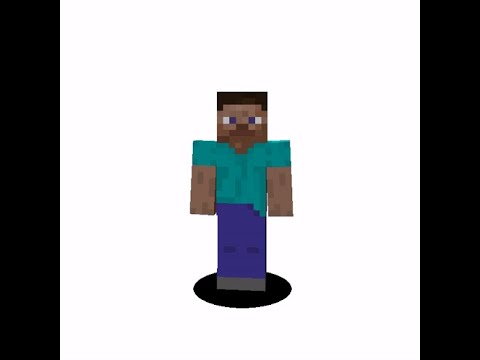How to connect and play on this server?
- You must have the game version 1.16.5 installed. How to check? At startup, the game version will be displayed on the right, at the bottom. If it is a different version, you should change the current profile (left, bottom) and select version 1.16.5
- Click the PLAY button, wait for the Minecraft game to load.
- Choose: Multiplayer
- Click the button “Direct connect“, or if you want to keep the server in its list, press the button “Add server“
- In the field “Server address” write: luderick.aternos.host:54064 (GL HF)