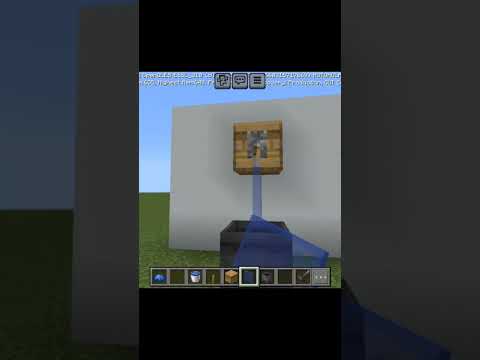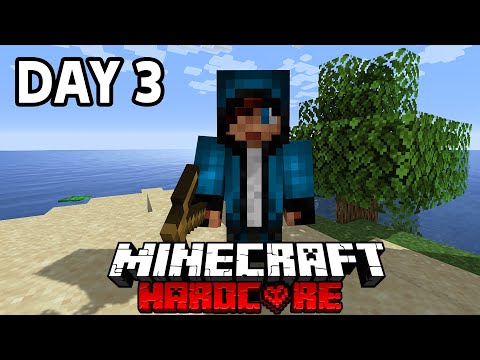Hello everyone so this episode is the second terrain one well that’s pretty much the best intro I can think of so hi I’m building the lake territories in Minecraft this is the second episode if you haven’t seen the other ones I really suggest you watch them because otherwise you might not Know what’s going on alright so the terrain is done now by that I mean I finished building trees and stuff on River Clan and Wing Clan territory and added more things like docks and rivers so anyways I decided to start with the moonpool river the moon pool was already Previously filled up so all I had to do was fill in the river the reason I didn’t just make a river in World painter was because the moon pool is uphill from the lake so there was no way to make running water from the pool to The lake so I had to fill it in game but anyways I couldn’t use regular buckets of water to fill in the moon pool because oh Lord that would take a long time I would have to build blocks to the center of the river just to make sure The water level was even and I did not want to do that so instead I just used a world edit brush to fill multiple blocks at once with water that proved to be working very well and I could easily fill the river but now that the moonpool River was done it was time to fill in win Clan’s territory though I wouldn’t say there’s much to fill it’s basically all grass but that makes it easy on me all I would have to do is paste in a few trees around there and then some rocks I Don’t think I even used more than one type of tree I just rotated it each time I pasted it somewhere that concludes the trees here now it’s time for the Rocks because it is a more there are a lot of rocks there that means I actually had to Paste in the Rock selection beside wind Clan territory now it’s time for the Rocks I think you all know the drill by now copy a rock paste it a few times rotate it paste it some more copy a different Rock paste it some and so on that is basically the entire territory Now it’s on to River Clan so the first thing I did was copy the tree menu to the river Clan territories I didn’t want to have to fly all the way over there just to copy a tree it’s a long way then I did the same thing I did with ThunderClan copy a tree paste it a few times rotate it paste it some more copy a different tree paste it some you get the point now sit back and relax as I show you a time lapse of me pasting in trees all right the next thing to do on our Made up list is add a river in the Martian River Clan now I’m not sure if I didn’t notice or if I just didn’t care while making this in World painter but for some reason I forgot to add a river here so I had to do it now Like when I filled in the water in the other River I didn’t want to do it block by block so I just used world edit to dig the hole and I’m going to be honest with you it probably looked a lot better using the brush tool than if I did it With my fist now it was time to fill it in I also filled it the same way as I did the other River use swirled at it really the only difficult part of using the brush tool to fill in a river was that it was hard to keep the water level With the ground and sometimes when you accidentally added another layer of water on top of the river and tried to undo it would still be some water blocks there and you would have to manually go in and replace them with grass but it was still a lot easier so anyways after I fully filled in the river I knew that the marsh was missing some things that being mangrove trees how can we have a marsh without some swampy trees but first I wanted to add some trees to the island in the lake where the cats have gatherings I added some trees on it then I pasted the biggest tree sort of in the center and then added some branches for the leaders to sit on using slabs so anyways now that that’s done it is time to add the mangrove trees mangrove trees are naturally huge in the game so I did didn’t have to manually make them or Anything I could just plant them in the water and they would grow pretty big so I did this around the Martian along some of the river and it ended up looking pretty nice now at this point I wasn’t really sure what stuff I had to do next So I marked off all the things I haven’t built on the lake territories map which was some docks houses and bridges I circled the things I was going to build now in purple and then circled the rest in light blue which I will build in later episodes now that I have what I Should build which was the three docks in the lake and this little plot of land it was time to make them I started on the docks with the broken one first I originally didn’t read the broken part so I just kind of left it there and then Came back to fix it so it looked normal for a while I used Spruce for this Dock and I wanted to use other types of wood for the other ones once I finished with that dock I moved on the one next to the Green Leaf two leg place which I decided To build with Oak using the same process as before I just had to extend out some slabs add some posts and details and then I’m done pretty easy to do for the last dock I used Birch and I wanted this one to be simple so I just added six posts And trapdoors on the end which looked okay the only thing left to do now was build the green leaf tooling place which I imagine to be a parking lot with a shed or bathroom I just kind of saw that while looking at the picture so I cleared out a squarish area and replaced As with gravel and andesite I used wool for the White Stripes in the parking lot then I used Birch to build up a tiny shed and use Blackstone for a roof added some windows and there we go the place is done that is all I have left to do For this episode and this took a really long time to make so thanks for watching and have a good day Video Information
This video, titled ‘Building the Lake Territories in Minecraft | Terrain Part 2’, was uploaded by Idk on 2022-09-21 21:27:51. It has garnered 647 views and 58 likes. The duration of the video is 00:05:34 or 334 seconds.
Guys this took way too long, but the next video will come out soon.