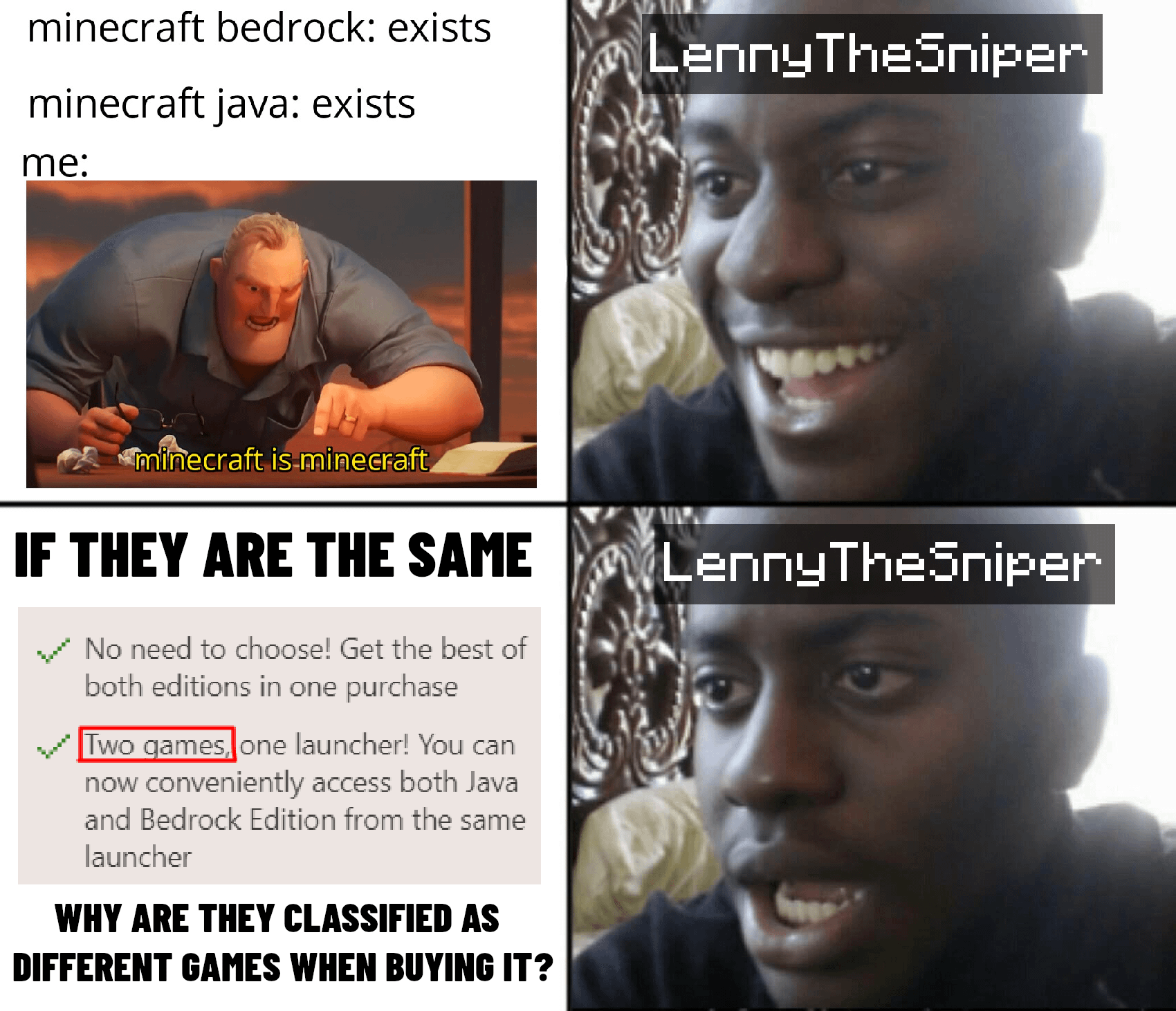[Música] espera Qué es esa cosa qué es lo que suena otra vez pero de dónde sale esa cosa [Música] rápido tengo que escapar [Risas] pero De dónde viene esa música suficiente a partir de ahora voy a escuchar lo que yo quiero escuchar al fin podré dejar de escuchar música mala Bien vamos a poner algunos temazos [Música] [Música] Pero por qué toda la música de Minecraft tiene que ser tan mala saben qué yo me rindo jamás podrá ver música buena en Minecraft no alguien lleva la puerta espero que sea mi cargamento de mayonesa lo pedí hace más de una semana vaya pero Qué es esto vaya pero si es un libro Pero qué hay al lado es un tocadiscos vaya Me pregunto qué dirá Espero que esto te sirva esperemos que dejes de hacer videos donde desmerites nuestro trabajo A ver cuando sacas el video de me paso Minecraft en el Abismo Atentamente bueno parece que esto es una nueva racha de buena suerte apártense mundo aquí viene el nuevo yo [Música] Hola a todos y bienvenidos una vez más a otro vídeo para el canal en esta ocasión Les traigo el mod de I am Music Player para la 1.19.2 Y si anteriormente llegué a subir Un vídeo sobre este mod pero la verdad es que quedó bastante obsoleto el cual estará disponible para la versión 1.16.5 Así que si te llega a interesar concretamente esa versión puedes ir a ver el vídeo en el canal pero si me decidí hacer un nuevo vídeo para esta Versión ya que chicos de una vez les digo que los cambios son demasiado grandes Pero bueno ya demasiada explicación Así que vayamos con el vídeo bien primero que nada lo que nos estará trayendo este mod es lo siguiente aquí tenemos los dos tipos de antenas la antena de radio y la Antena parabólica Ya les digo de una vez que cada una tiene una función diferente y sobre todo en especial la antena de radio les va a encantar También tenemos la tapa de cassette el cristal de cassette y también tenemos el music manager el cual será una computadora donde estaremos Buscando las canciones También tenemos La bombox la cual será la bocina a donde se escuche la música también tendremos la casetera donde estaremos quemando todas las canciones que habremos descargado con la computadora y ya por último la nueva adición junto con la antena de radio tenemos el Music Player manual el cual no les voy a mentir te Estaré explicando las funcionalidades de todos estos objetos Pero no te preocupes ya que para eso me tienes a mí una de las principales diferencias que estarán notando Al momento de descargarselo en esta versión es que ahora tendremos un nuevo aldeano el cual es El aldeano Dj El cual no les voy a mentir es una apariencia bastante Genial que estará dándole a los aldeanos que le pongamos un reproductor de música al lado pero no Únicamente se queda en ser un al que se ve bien ya que este será una de las piezas más importantes de este mod ahora Mismo estarán viendo a un aldeano dj con los tradeos al máximo ya que este será capaz de vendernos las dos tipos de antenas Y si te lo estás preguntando no las antenas no se pueden craftear de ninguna manera ya que para eso han traído al aldeano Dj por supuesto También nos estará facilitando comprar otras cosas como por ejemplo la casetera y el music manager Si en algún momento te llega a dar pereza craftear estos dos objetos no te preocupes que este señor te lo vende por un precio bastante razonable para poder obtener esmeraldas de este señor Yo te recomiendo usar la Redstone y también las algas francamente Hay mejores Aldeanos que te estarán dando esmeraldas de una forma más fácil Pero puede ser una buena forma para subirle el nivel a este aldeano pero si también te interesa saber los tradeos Aquí te los muestro a continuación cuando vayamos al creativo estaremos Viendo un pequeño menú con la foto de la bocina todo lo que estás viendo a continuación tendrá crafteo a excepción de las antenas las cuales te vuelvo a recordar que solo puedes obtenerlas a través del aldeano a continuación te estaré mostrando todos los crafteos que se pueden hacer [Música] Una de las cosas que más me gusta es que no exageran con los crafteos ya que únicamente nos estará pidiendo cosas básicas pero en caso de que seas un flojo como yo aquí tenemos a este señor para que nos venda todo Tal cual bien ya que hablamos de todo lo básico ahora Vayamos con las funcionalidades los tres principales objetos que necesitaremos son los siguientes los cuales como te comenté tendrán funcionalidades diferentes uno estará descargando la música otro estará quemando la música en un casete Para que posteriormente podamos colocarlo en las bocinas el primer paso será aprender la computadora La cual tendrá un menú bastante parecido a este pero como estarás notando está todo en blanco Dónde puedo descargar las canciones Pues para eso mi querido amigo primero Tendremos que crear una lista de música le daremos botón que estará en la parte de abajo y aquí como estarán Viendo ya habré creado un perfil pero vamos a crear uno desde cero le damos a la parte de crear lista y aquí nos estará añadiendo un montonazo de cosas lo que tendremos que llenar en esta parte es nuestro nombre o también los nombres de las personas que queramos que Puedan escuchar esa misma lista con esto no me estoy refiriendo a que únicamente nosotros podremos llegar a escucharla sino que esas personas también pueden entrar a nuestro perfil y ver desde su computadora nuestra lista pero que haya quedado lo suficientemente claro una vez que hayamos puesto nuestro nombre ya Solamente le daremos al símbolo de más y como habremos visto ahora estaremos incluidos en esta nueva lista de música ahora viene lo siguiente Pero esto es totalmente opcional aquí con esta parte puedes colocar la foto de tu personaje ya que como yo no estoy en Minecraft Premium se estará viendo la foto del Stick pero en caso de que quieras colocar una imagen puedes ponerlo con esta opción la cual te estará sacando un Minecraft para buscar la imagen desde tu ordenador una vez que hayamos colocado la imagen que queramos únicamente hay que darle el nombre a la lista de reproducción y ya únicamente hay que Señalar algunas cosas que estarán por debajo Como por ejemplo si queremos que la lista sea pública o privada Yo por ejemplo voy a colocar que sea Pública para que cualquier persona pueda escucharla y en esta parte de aquí podremos darle la autoridad a quienes queramos Como por ejemplo los miembros o Simplemente las personas que queramos yo le voy a poner por ejemplo miembros y ya luego de haber llegado absolutamente todo eso vamos a darle a crear y una vez que hayamos creado esta lista de música nos estará apareciendo en la parte de la izquierda Pues bien una vez que hayamos Creado la lista de música ya solamente será cosa de agregarle música seleccionada la lista de música únicamente Tendremos que darle al botón de agregar música donde nos estará llevando a un nuevo menú tranquilo que esto es mucho más fácil que el anterior en este caso y podremos colocarle la foto que queramos posteriormente Podremos elegir donde queremos subir la canción incluso también tendremos la nueva opción de poder subir la canción Desde nuestro PC pero las que yo te recomiendo Es con el propio YouTube o con el URL en este caso vamos a intentar con YouTube aquí nos estará pidiendo el URL o incluso también podremos llegar a buscarla dándole a la opción de la lupa nos estará mandando a un nuevo menú donde podremos Buscar las canciones tal cual como si fuera el propio YouTube cómo estarán viendo me estará dando muchísimas opciones de música únicamente dándole click a una de ellas ya nos Estará regresando al menú anterior y como están viendo me acaba de cambiar la foto de la canción pero no se preocupen que únicamente hay que volver a hacer lo del paso anterior ya que estará tomando la miniatura como la propia foto Igualmente si no nos llega a convencer El nombre de la canción únicamente podremos modificarla en esta parte y ya por último Como extra Si queremos ver cómo Suena la canción en esta parte de por acá podremos darle al cielo pero yo puedo caminar sí me gusta esa canción Qué pasa ya para poder descargar la canción únicamente le damos A agregar y básicamente ese sería todo el proceso para descargar una canción también puedes crear más listas de música Donde quieras Descargar música específica Como por ejemplo listas privadas o también listas con alguna temática en especial pero ahora te estarás preguntando Cómo puedo hacer para que la canción pueda escucharla Todo el público y yo también Pues bien Eso es muchísimo más sencillo que este paso para este sencillo truco necesitaremos de un cassette el cual podremos craftearlo nosotros o también comprárselo al aldeano Dj y con el casete en la mano vamos a ir directamente a la cafetera para que de Esta forma simplemente le demos clic derecho y pongamos el cassette vacío ojo esto también puede servir con otros cassettes donde previamente hayas colocado una canción Por si en algún momento esa canción ya te interesa y quieres volver a reutilizar ese cassette le damos al botón de encender y le damos A la lista que hemos creado previamente donde estará la canción que queremos quemar únicamente seleccionamos la canción y le damos al botón de que marca set esto puede llegar a tardar algunos minutos dependiendo de la duración de la canción y finalmente cuando haya terminado ese proceso ya estaremos teniendo nuestro cassette con música Cremada un proceso que la verdad es bastante realista y divertido para el siguiente paso necesitaremos forzosamente de una antena más concretamente de la Antena parabólica ya que a continuación estaremos usando las bocinas primero que nada vamos a colocar nuestra Antena parabólica y el cassette con música quemada una vez colocada la Antena ya simplemente habrá que darle al botón de Play o eso es lo que muchos te van a decir ya que hay una pequeña opción que no te han contado Pero no te preocupes que yo soy tan buena onda que te lo voy a decir a continuación lo Primero que deberemos hacer es ir al menú y luego a opciones luego a música y sonido y en esta parte de por acá tendremos un pequeño botón que nos estará dando el motem Music Player le damos clic y en esta parte podremos cambiar una configuración que es bastante importante la cual se llama Special especial lo siento es que no se me da muy bien el inglés Tendremos que Desactivar esa opción ya que al desactivarlo todos los bloques musicales podremos escucharlos uniformemente con esto me refiero a que no importa A qué dirección estés mirando la música se va a escuchar con el mismo volumen Eso sí Mientras más te alejes del reproductor de música menos se va a escuchar espero que haya quedado claro esta pequeña explicación ya para terminar aquí tendremos el botón de Play el botón de pausa detener la grabación y también ponerla en bucle pero también habrá una nueva opción que estará añadiendo esta Grabadora que sinceramente no me gusta demasiado ya que le quita toda la magia a lo de los cassettes dándole a esta opción podremos tener acceso directo con la lista de música la computadora teniendo así la posibilidad de poder colocar la canción que nosotros queramos sin necesidad de Quemarla antes en el café y ya por último tenemos la última herramienta la cual no les voy a mentir creo que es mi cosa favorita que añadieron en esta nueva versión la cual es la antena de radio esta diferencia de la Antena parabólica servirá concretamente para Poder escuchar directo Sí tal y como lo estás escuchando puedes llegar a escuchar directos desde el propio Minecraft una vez puesto la antena de radio únicamente Tendremos que darle al botón de conexión Y colocar el URL del directo de esta manera tan sencilla únicamente le damos al botón de Siguiente y nos estará poniendo el propio directo de música de una forma bastante sencilla de esta manera podremos llegar a poner cualquier tipo de música sin ninguna clase de Límite A diferencia de los cassettes los cuales tenemos que colocar y volver a quitar o incluso en bucle pues con la llegada de La antena de radio todo pues con la llegada de la antena de radio ya no habrá necesidad de ello ya que como te digo puedes escuchar todo tipo de canciones sin límite siempre y cuando estén en un directo pero ahora dime qué te parece este mod te lo Descargarías o hay otro modo de música que quieras que suba al Canal pueden dejármelo en los comentarios quisiera mandar a un pequeño saludo a Michael Berry la primera miembro de grado Dios puerco del Canal la cual estará gozando como privilegios de ver vídeos mucho antes de que salgan y de elegir el Próximo vídeo que verán en el canal Muchas gracias por seguir apoyando al Canal si te interesa convertirte en miembro del Canal y gozar de grandes beneficios como elegir el próximo vídeo tener acceso anticipado a todos los vídeos nuevos antes de que salgan públicamente o beneficios un poco más Simples como tener insignias Y emotes exclusivos cuando hagas un comentario únicamente Dale al botón de unirse y elige uno de los tres rangos que más te agrade nivel el cual te estará añadiendo emojis e insignias personalizadas del Canal las cuales Irán cambiando a medida que vayas renovando tu membresía nivel Gran puerco con el que tendrás todos los beneficios anteriores pero tendrás acceso anticipados a vídeos nuevos Además de que te seguiré en la red social que tú quieras y por último el nivel Dios puerco con el que vas a poder elegir el próximo vídeo que quieres que Suba al Canal además también de tener la oportunidad de tener un pequeño cameo en algún próximo video pero lo más importante estarás ayudando a que este canal siga existiendo Bueno chicos Espero que les haya gustado que sean divertidos que son lo más importante para mí Recuerden que pueden apoyar al Canal dejando su like comentando qué les pareció Este vídeo que otro mod te gustaría que trajera al Canal o incluso también suscribiéndote que eso es muy importante Recuerden que las ovejas no dan clases de rap los jueves y nos vemos en el próximo video chao [Música] [Aplausos] [Música] Video Information
This video, titled ‘Im Music Player 1.19.2 Escucha musica desde minecraft!’, was uploaded by Wero Lovernite on 2023-03-13 21:32:07. It has garnered 5312 views and 173 likes. The duration of the video is 00:14:49 or 889 seconds.
⭐I hope you liked it, I hope you can help me with a subscription, it really will help me a lot, otherwise auronplay won’t invite me to Tortillaland 3 ⭐DISCORD FOR MEMBERS: https://discord.gg/bgkmzMJR
⭐⭐COMIC DE BERRY: https://www.webtoons.com/es/challenge/berry-/list?title_no=821689 ————————————————– ————————————————– ——————- 🍁HERE ARE THE MODS, DON’T FORGET TO SUBSCRIBE🍁 🍁MOD: https://www.curseforge.com/minecraft/mc-mods/iammusicplayer/files ————————————————– ————————————————– ——————- ⭐LIFE LIKE A DREAM COMIC: https://www.webtoons.com/es/challenge/vida-como-un-sue%C3%B1o-/list?title_no=475947
⭐TWITCH: https://www.twitch.tv/wero_lovernite
⭐ DRAWING INSTAGRAM: https://instagram.com/lovernite_draw?igshid=YmMyMTA2M2Y=
⭐INSTAGRAM YT: https://instagram.com/wero_loverniteyt?igshid=YmMyMTA2M2Y=
⭐TWITTER: https://twitter.com/Wero_lovernite
⭐TIKTOK:https://www.tiktok.com/@wero_lovernite
⭐FACEBOOK: https://www.facebook.com/profile.php?id=100082055214558&mibextid=ZbWKwL ———————————————————————————————————————–
#Minecraft #minecraftpe #minecraftmod #minecraftmods #minecraftlive #minecrafters #minecraftespañol #karmaland5 #karmaland #modsminecraft #minecraftmods