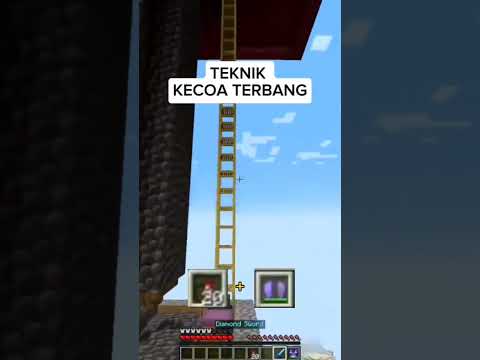Foreign hello everyone i am blackstone movies and in today’s tutorial we are going to build what i think is one of the best brewing stands i ever saw on youtube because it can bring all of your potions just by one click of a button you won’t even need a List of ingredients because everything will be processed automatically into your potion you want so i must warn you though if you’re going to rebuild this in survival then you’ll be you will have to have a lot of resources at your disposal like redstone and torches and also building blocks like Gobble and woods are very necessary so to speak so yeah if you have if you think you have enough materials i don’t exactly know but i’ll put some i’ll put the exact list of items in the description after this video because i can just look at the stats after this we’ll start building In my test world setup i didn’t make a segment to make poison potions but now we’ll do so because now you will be able with this setup you’ll be able to be to brew every single potion in the game so let’s get started by placing eight pillars like that out of any building Block you want i’m going to use quartz because it just gives a nice contrast with the redstone so that’s already seven and eight is that right yes so now just go ahead and place buttons on every side of these of these pillars go around the back and Place torches on these pillars on that sides like that now go ahead and place signs with a bearing which potion you’re going to brew using a button so i’ll just write them down now and i’ll meet you back in a second alright i’ve been writing down the signs And as you can see please copy me in exact order like that so the first pillar is going to be our health instant health potion dispenser swiftness for the next pillar regeneration potion for next then portion of poison down portion of water breathing then portion of fire resistance then a Portion of night vision and then a portion of strength and as you can see as well i have been making all the layers so you can just copy them these are droppers facing into a comparator into a block and read some torches and i have also put all the ingredient Names onto the droppers as you can see so we have glycerin melon first then sugar then caster spider eye buffer fish magma cream and golden carrot so copy it in the exact order so as to not to fail with the ingredient order and you’ll get the wrong potions otherwise So we’ll build the last layer together like that just place the redstone dust like that building block redstone torch facing into a redstone line facing into the dropper facing upwards and just place a sign on here saying place powder because that’s going to be our potion of strings And place a redstone comparator right there building block and redstone torch like that so also place a redstone torch on here i forgot so that’s that already done let’s move on to the next step all right now that you’ve placed all your droppers in the correct order and Write down the ingredients on the signs we can start placing down blocks like that on top of the torches like so just create a line running all the way through through i mean and then over here just make the line go down a little bit like that so right there And over here between these two lines you want to get your redstone repeater and place it right there because that is going to prevent the signal going towards that way when you press this help button because this line is also going to be our duration uh dispenser so our redstone dispenser and Because health cannot be obtained with duration you’ll not be able to get that because that’s the wrong order i hope that made any sense at all so over here just already place a torch and building block redstone dust and torch again so you create an end port like that This torch will be powered by a lever later on so you can set the duration on or off like so now you want to get another dropper this is going to be our netherwar dropper knit their words like that you want to have your redstone running into it and as like there Right there you want to have an alarm system like so so when the ingredients run out the torch will light up like that and they will power an alarm cycle over there now let’s move on to the next step now we’re going to add the modifiers so Go over at to this side with the string potion indicating it and go ahead and place a drop right here place a sign because this is our redstone dispenser dropper and place a dropper over here and drop it over here and one over here as well now just take your size again play Spider eye is going to be in this dropper gunpowder on this in this one and closed on dust in this one to increase the potency of our potions now you want to get ah a hopper and have a lantern all the way towards here and you will have it go down Somewhere over here like that just take your hoppers shift click and place them all the way down i know it’s pretty uh much the hopper amounts but uh it’s necessary for this setup so just place all the hoppers like that running towards each other hopper like that So now we can start moving in our brewing stand i made a little mistake at the hopper chain over here you have to put a put a hopper like that one one space more in like so so now go ahead and take your brewing stand where is it here We won’t need the button and place it down there hopper underneath take your chest and like that all right let’s make it so we can see it from this side all right so with this out of the way you can already add a hopper to this side of your Brewing stand and this hopper will drag your water bottles into your brewing stance and this hopper chain will allow the ingredients for your potions to begin brewing and over here you can just add multiple chests if you want to to have a full stock of water bottles at your Disposal at any moment i’m just going to make it this high that’s high enough for demonstrational purposes and now we are going to wire this hopper into a redstone comparator like that place a block over here redstone torch redstone dust like that go down a little bit Place down a torch and redstone dust they got a small area like that place any building block you want again mine is quartz and place down your hoppers facing into each other like so place a torch on top of this hopper and put 50 items of your choice in there like that Now just get out your comparator place it over here dig out this area and kick out these blocks over here and make a redstone line and drag it over to this side this will later be our musical indicator whether our potions are brewing or not so let’s now let’s move on to This side where we are going to build our potion blocking system like that um you’ll have to put um a torch over here and go ahead place a block over here as well place redstone test on top redstone repeater like that and take your redstone again place down a torch over here So it is powered and this has to be inverted but we’ll do that later on i’ve modified this piece a little bit as you can see just copied and go ahead and place the redstone torch underneath this redstone torch so your this hopper over here will block will lock and your potions Will not be able to drain out of this hopper anymore and your water bottles will be able to flow freely through this hopper like that now you’re going to make place another row of redstone torches on top like that and place blocks like that like that and now just throw in redstone torches On this side but only because this is going to be our in inverted potion indicators so health can be inverted to potion of harming stiffness can be invert to portion of slowness uh regeneration we will not invert that because it has the same effect poison we can’t invert that as well water Uh not in fire we’re going we’re not going to invert fire nitration can be inverted into invisibility and strength in weakness like that now the upper row is going to be our glowstone row which will increase the potency health can of course be potency increased so to speak swiftness as well Region as well poison can be potent can have increased potency as well water doesn’t have the capability far neither and night vision doesn’t have that either and strength um has potency strength 2 yeah all right you can knock out these two torches because as you can see they are connected to the line Now we’re going to move further up and you’re going to place blocks like that and blocks over here but over here we are going to use house lab so you have a greater room so you can use whatever house labs you want in combination of stairs maybe Like i did in the demonstration setup so let’s try how this will work out just place it on top of the torches like that and go all the way now just take your slabs and place them over here this will give the room a little bit More of a roomy feeling because if it’s only two blocks height you will feel very enclosed so this should do the trick for now now you just simply want to drag this redstone line further don’t forget to add the repeater sometimes because otherwise the seal will run out and place Another slab over here facing into a block into a torch this is going to be our inverter line and we’ll also have a lever over here to operate that and now let’s move on to the back because over here we haven’t made the indicators which will Connect to the alarm later on which will tell us if there is a potion ingredient missing like that that should do the trick now just get down here and place blocks like that now you’re gonna place your redstone torches on top of that because that’s going to be connected to that as I said earlier to the alarm system and now you want to go two blocks out like that and take two levers like so place them on top of here this is going to be your potency duration lever um so now you want to place two torches over here and like that like that This is going to be your inverter lever and it’s going to twist like that and like that you want to place some blocks over here to connect to this side place redstone dust on top like so now check if this is like lit up yeah it is so that’s good um Go ahead and place a block over here and a repeater set it on four ticks like that and now run it into this uh dropper over here like that place a torch on top of that block place two redstone dust over here block over here and redstone dust on top like that that And go down a little bit oh no you just place the torch and that’s that’s not really done because we need to invert it once more otherwise this will stay on and that can cause problems to the um hoppers it’s my bad i just made a silly mistake Over here with the wiring just place a block like that and now as you can see this torch over here is off and that’s what we want now just go around the back again this uh your potency and duration level the one on the right uh left i mean And jump up like that as you can see you have already two torches three and now move up four and five over here this is your uh duration line just take blocks like that and place them towards your hopper and as as you can see if you test it it works You can hear the dropper clicking sounds so we’re getting there we’re getting there as you can see now um just go ahead and place some blocks over here because now we want to make sure we also turn on the potency line so just place some redstone dust like that place a repeater Or not here actually that’s right on the torch place it here yeah and drag your line towards uh this way and just make your end port over here now just place redstone dust over here redstone torch over there take your oops take a block over here drag it towards there No just place a torch on there like that redstone dust take two half slabs like so place a repeater set it to no just leave it on the first stick and drag your building blocks all the way towards this outline of these blocks is that right yeah just add a Redstone torch over here drag your redstone line all the way to there add two blocks down here you can knock out that one place redstone torch over here so just to let it face into this glowstone dispenser over here glowstone dropper i meant and just go upwards a little bit Like that and as you can see now it isn’t lit so the hopper will have no problem tunneling the items through so now we have both our duration chain and our potency chain done now we only need to fix our gunpowder dispenser for splash potions and yeah that’s it basically Now we’re going to make the compiler chain so go ahead around uh around here place two blocks like that and two like so so you have this little shape over here and that’s already great to conceal your setup over here so everything looks a little bit nicer Now just place a lever over here a redstone torch over there on top place redstone dust place half slabs over here because otherwise it will power your um hoppers and that’s not what you want just drag your redstone line towards here and now we just want to drag this all The way up over there but we first need to insert an end port over here which we do using the lever now go ahead and place a redstone dust over here and whoops a redstone torch on top of that block redstone over there and i think we made A little mistake here i have to check it in my test world which i have opened to make this tutorial because of course it would be madness if i knew all this uh out of my head so uh yeah i’ll check it yeah you have to knock out these blocks over here And place a slap over there facing into this torch over here now just take a restroom torch like that place slap on top of your hopper and it is not going to work because i have to knock out the whole block here like that and place it like so now just go Around the back nine blocks three four five six seven eight nine and place redstone on top of that now go ahead and place a block over here with redstone torch and you can knock these blocks out if you want to place three um redstone repeaters like that All right now just drag it towards your um your line over here knock out these blocks because your redstone torch is going to be over here this is your gunpowder dropper it like that and take your blocks a little bit further all right at the back side of your setup you want to Place a torch over here like that place redstone on top take a block place it like that and just make your redstone irony to distort and so the default this line should be on and your redstone torch over here should be off and that’s right so now let’s create the alarm signal Alarm line i should say just drag out this whole line of blocks like that but it is not this isn’t necessary um but um it’s a nice feature to have and if you are already making this design it’s pretty cool to have that now just uh place a repeater on a Regular basis every uh 14 blocks of reason one three four five six seven eight nine ten eleven twelve thirteen fourteen let’s place that here to be absolutely sure 2 3 4 5 6 7 8 10 11 12 13 14. let’s play that over here and we should be good all right Now we’ve come to this part which isn’t really necessary but it’s nice to have a little alarm over here and just take tourists on this like that again place the redstone competitor make the torch face a parts and light up place just like that redstone repeater set it on four ticks and Place that like that so it will give a blinking effect now go ahead and replace this block with a block and redstone take your note block and knock out this space because otherwise it will not give the exact a piano tone just give it some ticks so it sounds a little bit alarmy And set it to 360’s repeater and add another that sounds about right and over here just place a redstone and a repeater over here now we’re going to shut this thing off and place a comparator over here with some torch over here and this is going to be our bottle Indicator light and over here we also want to drag a line over at our blinking light which we’re going to build over here now we’re going to make the indicator light for our um for our potion uh no for our potion ingredients if they are out of stock so just make something Like that take a redstone lamp place it over here decorate some torch place it down there and take some redstone dust but this is going to be our passageway so you have to take it a little bit like that take it out a little bit like so set this repeater on four ticks Take your redstone dust again two three four five six seven eight nine ten yeah that should do the trick we can test it as you can see the lamp blinks right now but you can move it a little bit further because i think it’s a little bit um Too close to our passageway we are going to build next and as you can see all of these lines are on so even if you put something in here the alarm will still stay on only if all the ingredients are inside their droppers the system alarm will turn off Now we’re going to make a little tune which will play whenever our potions are ready so go back to your line you created earlier over here look at some blocks over here and make sure you hit the sunlight again yeah that’s great now just take your redstone dust like that Drag it over here let’s take it to this point place a note block and place redstone repeater on two ticks like so place another node block a little bit higher and another repeater set on three ticks as well and another new block let’s test that real quick that sounds great All right now let’s just take a block over here and a block over there please read some doors and then order some doors on top place blocks like that running all the way over here where you’re going to have another redstone lamp let’s go down a little bit and Place redstone dust on top and drag it like that as you can see now we don’t have any bottles in there so uh we have to refill it and then the uh the item hopper will uh emit the seal towards this redstone torch tower and our light will turn on simple as that Now we are going to make our last indicator over here just go down and at the timer over here just place a redstone torch on this block over here and place a block there or two redstone dust go over to the other side and as you can see here is your redstone dust So just place some a redstone lamp take glass and let’s place that there and sandstone and that looks all great now we can knock out this block over here and you can create a little passageway towards our potion retrieving system which you are going to build now as well So go down here to your redstone torch over there as you can see now go towards this point um let’s move this node block a little bit further away it’s a little bit in the way over here so let’s do that now oops like that and no block where is it yet there All right now let’s go back to the front again we will be able to conceal this from our view and over here we want to place a wooden pressure plate and we are going to drag some redstone and we are going to place a building block here and redstone Torch on top like that so the default is um the this this hopper over here is locked as you can see and this one will tunnel its items into this um brewing stand and yeah that’s basically it so when we press step on this pressure plate this torch will uh Turn off so the items can tunnel through it and that’s a hopper will be locked for a short time and when we go off to pressure plate again it will reset so uh now just make a little passageway to your collection area like that you can make it of course more pretty And whatever you want to build here just going to conceal it a little bit so you can see all the redstone and stuff and yeah let’s hide the hopper as well all right that’s not what i was trying to do oh yeah if you want to make sure it looks better You have to make it a little bit lower so let’s do that real quick let’s move this down a little bit and like that place your torch over there that should do the trick now you can’t see the hopper anymore or not that much and yeah that’s basically it Now we are going just to uh fill in all the droppers and test if it works all right i’ve been filling all the ingredients as you can see oops and that goes on for a long time oops whoops and over there everything is filled correctly and i forgot to forgot to Mention this you earlier on in this tutorial i wrote spider ion design but that must be fermented spider of course because we have already gotten spider over here and over here as well i didn’t put a block on top of this torch so let’s do that now um yeah And as you can see now it will light up and this torch will go off and yeah only when it’s on that’s when it’s in this position compiler will be dispensed as well um is it red no when it’s upwards um it’s on i mean it’s downwards it’s off Because this starts will turn off as well and distort will turn on and your compiler will be dispensed so let’s already write a sign over here which says that’s like this and yeah now it’s on so let’s already try it um let’s check over here these our inverter by now it should be Turned off no now it’s uh yeah now it’s off so that’s off invert potion lever is this one and on is that position because when you turn it um off on or off this starts will go off and when these doors over there goes off as well when you press the button This signal will turn off as well and torches will light up and everything happens at the same time over here this is our our duration and potency level by now the potency is turned on and the duration is turned off because so let’s do this potency and duration down here oops duration All right so it should all work in theory so uh now you’re just going to get some bottles all right let’s fill them all in whoops i had to spread them out hope everything will still work but as you can see the bottles have already been dispensed correctly and let’s do that again Let’s fill up this whole chest like that and this one as well but that should be enough for demonstrational purposes so uh now let’s try it i haven’t tried this so uh let’s hope it works that means i’ve done the tutorial uh good so we’ll make a string two potion Let’s just press it and yeah the tune plays and this light turns off which is yeah it turns on that’s what i wanted to see because now it means that the potion is brewing so let’s take a look here and as you can see everything is dispensed correctly We have all also want to make a splash potion and also want to invert the potion is that right did we want to invert the potion no it’s yeah indeed let’s turn it off and let’s take a look at how everything goes all right as you heard the tune plate And everything is now done splash push splash potion of weakness yeah that’s all great and the potency is gone because you can’t make splash potion of weakness too i guess um yeah so now i’ll make the size a little bit more clear because as you have maybe seen in My test world everything was uh indicated so let’s do that right now all right i’ve written down all the signs and over here we can also write the blast potion so i will do that next uh because i’m not that great at typing on camera so Over here we have our potion of health or harming if you invert it the p stands for uh potency in the i stands for um invert inversion possible so we have all these letters and they all indicate if something is possible or not for example water breathing can only be Have increased duration so you have to flick the lever to duration otherwise it won’t do anything if it has potency so it would be the best if you use duration of course and potion of fire resistance the same potion of night vision or invisibility that duration is possible or invisibility you can Create invisibility potions by adding by setting the inferred portion to on because always the second option on a potion if there is one is when you invert it so like that for example portion of strength or weakness that’s inversion possible as well because if you invert it it will turn Into weakness but you can still keep the duration for weakness but weakness cannot have increased potency while potion of strength can have increased potency so keep that in mind you have to have a little understanding of potions and how they work but that’s basically it everything Should be as clear as possible on these signs i hope and you can just experiment by pressing the different levers and let’s make one more non-splashy potion we’ll make a potion of regeneration we’ll make the duration we’ll make it a duration potion and we want to invert it um portion of regeneration All right and i forgot to mention you first have to take out your other potions by standing on the pressure plate and now it should have refilled the other potions and as you can see it’s brewing and nothing is inside this item hopper and everything is going steady By now all the potions are brute and this light has gone off so that’s another great indicator because if you’re afk while your potions are brewing you can just stand over here and if even if you didn’t hear the sound of the noteblocks you will when you log back on Or sit back on your computer or whatever you’ll see that the redstone app has turned off and that it means that it is safe to go down here step on the pressure plates and grab your versions of regeneration and extended duration exactly as you wanted so um Yeah i really hope you enjoyed this tutorial and if you did please consider leaving a like or maybe subscribing i am like stone movies and i’ll meet you guys again next time and i really hope you like this i put a lot of effort into uh editing this tutorial and everything And building this machine and coming to this design so yeah bye guys how is this thing supposed to work well it’s just a massive box of redstone wiring and hoppers and droppers as you can see and it all works together to get you some uh potions So let’s take a little look at how everything works i’ll just go in theory and after that i will do a quick test to let you see how to brew the potions so over here you have your selection panel you can select process of fire resistance for example water breathing regeneration Swiftness or slowness if you invert it so the letters like the p d and i mean the p stands for potency the d for duration and i stands for inversion so let’s take a look over here and you can increase the potency using this level flicked over to this position Or you can flick to duration using the lever as well like that and now it’s set to duration over here you can invert the potion you can set it to the on position position or the off position like that and over here you can select your If you want to convert to splash potions or not but i see that this is broken or no it isn’t so over here you can also select whether you want to convert it to splash potions or not and um so yeah the d the p and i uh indicates whether it can be Increased duration increase potency or inverted and when it has only a d for example a fire resistance it can only have increased duration so the system will detect that if you do fire resistance and duration but you have set this level to potency it won’t do anything Also if you try to invert it it won’t do anything and you won’t lose spider eye in your hoppers so that’s another protection system over here we have our indicator lights so this light when it’s on the there are some water bottles in stock and when it’s off it’s obviously not Stocked anymore and you have to restock your water water bottles and when this light below my feet here is on that means that your potions are brewing and when it’s off you can take your potions out by going to the collection area standing on these pressure plates and your Potions will go into this chest so when this light blinks as you can see you have to restock the potion ingredients so now let’s do a quick test i want to do everything i want to convert to splash potion and i want to have increased potency because i’m going To make a string potion and i’m also going to invert it so that makes it a weakness potion i said it on the second line over here now let’s just push the button like that and now our potion should be brewing as you heard the sound plate and That means when we go back in to our setup over here you can see the water bottles are already brewing up and in here are the ingredients for our potion we wanted so increased potency splash and inverted and now let’s just wait for it a little bit and while that’s brewing up over There i will explain how the alarm system over here works so basically whenever an item um runs out this uh comparator will turn off and that means that this redstone torch will no longer be powered and does turn on again and that signal will be received from this redstone line over here And this repeater will send the redstone line towards there and the seal will lock this hopper so whenever you run out of ingredients you’ll have to go to your maintenance area which is over here and just open up this hopper and take out your items so no invalid Potions will be brewed because of this protection system which locks this hopper so you don’t get mundane potions or something useless like that this repeater runs into this alarm over here and it also has a signal running over towards this place where we have our our little light Which will start to blink and as you can see our potions our potions are still brewing and now they’re ready and the you heard the song play and this lamp has turned off again so even if you’re afk while your potions are brewing you will still be able when you Turn back on your computer you’ll still see that this light is off so even if you didn’t hear the tune you will know that your potions are ready to get and now just stand on the pressure plate open the chest and here are your splash potions of weakness And that’s exactly what we wanted and of course this is not a very good example because it didn’t really apply the potency to it when you invert it so you have to keep that in mind when it’s not inverted your you will keep your potency and the other little flower with this Machine is that when um you have only one ingredient in here let’s take for example only one melon in there like that and as you can hear the alarm start playing because i had no items in there for a second so when i want to make a health potion So i turn back over there it will um push out that item of the dropper and by that time the comparator will no longer be lighted because the melon has jumped out in the hopper and this signal will turn on and alarm as well so this hopper Will be locked so when you have only one ingredient you try to brew that potion with that ingredient you’ll not be able to do it but you can of course do it manually and wait when you have a little bit more ingredients so it’s not that kind of a Hassle but yeah it’s a little flaw i couldn’t remove of this machine but other than that i think it’s pretty good i made it for survival purposes mainly because this machine isn’t able to brew infinitely and only stop and it has run out of resources but yeah this is just For survival purposes and the great thing about this you don’t have to remember the exact um exact uh what do you call it ingredients for your potions because they’re all listed just push the button and say if you want it inverted or increase potency or duration or splash potion and Then just press the button you don’t even have to remember the ingredients and everything will be done for you so yeah i hope you guys uh had a little bit uh i i don’t even know how to say it anymore i hope you like my explanation i hope it Was a little bit clearer i want to say i did my best explaining this but yeah i’m not a native english speaker Video Information
This video, titled ‘Automatic Brewing Station (One Of The Best!) [Minecraft Tutorial]’, was uploaded by Black Stone on 2014-04-27 11:56:39. It has garnered 525 views and 8 likes. The duration of the video is 00:52:05 or 3125 seconds.
Hello everyone! In this tutorial, I will show you how to build my design for an automatic brewing station. The station is capable of brewing all the potions in the game, just by a simple click on a button. You’re also able to trigger potency, duration, invertion and splash potions. The machine itself has several indicator lights, which are all hooked up to alarm systems such as an ‘ingredient-out-of-stock alarm’, a ‘bottle out of stock alarm’ and a ‘brewing in progress indicator’. There is also a little tune, which will play whenever the brewing starts and ends. The setup also includes protection against brewing invalid potions when one (or more) of your ingredients run out. It is also impossible to invert potions that cannot be inverted. Same for potency. The design isn’t very resource-friendly, but I think it’s pretty neat and I hope you’ll build this in your world. At the end of the video, I’ll explain how everything works in detail. If I forgot to cover something, don’t hesitate to mention it in the comments! Finally, I’d like to say one more thing: the epic music at the beginning of the video is composed by my friend CloudDust. The song is called Flight Of The Eagle: https://v2-staging-nickf.soundcloud.com/simon_hendrickx/cloud-dust-flight-of-the-eagle-victory-ep?in=simon_hendrickx/sets/victory-ep This song is part of his new Victory EP, so please check that out aswell! He would be very grateful and he makes great music! Keep your melons fresh!
~BlackStoneMovies =========================================== Facebook page: https://www.facebook.com/blockymelon
Follow me on Twitter: https://twitter.com/Black_StoneYT =========================================== http://incompetech.com/music/ https://machinimasound.com/music
This work is licensed under a Creative Commons License. Additional Licenses available: http://creativecommons.org/licenses/by/3.0/