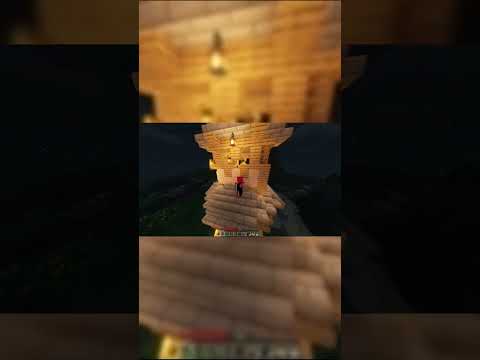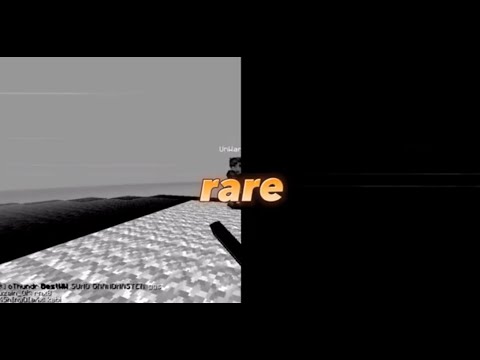All right let’s finally do it let’s talk about custom biomes oh right we found this back intelligent once more and in this tutorial we’re going to be adding custom biomes to Minecraft over here now at the very very beginning I want to caution you that this is going to be Very much a tentative introduction to biomes we’re not going to go too deep into them we’re going to add them with Terra blinda in this case and we will also look at a little bit of the surface rules however most of this stuff you will need to do on your own time so You’re going to be able to add it and then to customize it you’re going to need to do some of your own research and basically try out a bunch of different things but let’s get started with the first thing and that is of course Terra blender there is no way around it you Will have to use Tera blender or I guess something like it but the reason why we cannot do it without teror blender is the entire world system like the entire biome generation system World gen system has been changed I believe 1182 or 119 something like that that’s basically when the entire generation system Changed to something ludicrous and the craziness is basically that now the entire world is sort of split up into different regions and biomes and the biomes are dependent on a six-dimensional function that basically gets calculated and then the generation takes over something like that let’s say and the only way to basically properly Add biomes and if other mods also add biomes to the Overworld is with Terra blender there’s basically no way around it if you only want to add your custom biomes in your custom Dimension then you don’t necessarily need Terra blender however as soon as you want to add your Custom biome to the Overworld you will need Terra blender this is of course going to be linked in the description so the getting started over here and as you can see the first thing we want to do is we want to go down here to the forge and We want to add the implementation right here so let’s just add this so we’re going to copy this over and then go into our build.gradle file and this has to be added under the dependencies right here and we can add it right here now you can See that of course XXX and y y y that is not quite right because for this what we actually want is a proper version and the version is going to be the following so instead of XXX we’re going to put in the curly brackets and in front of it an A dollar sign and this going to be our Minecraft version so we already have this and then the y y y is going to be replaced with once again dollar sign the curly brackets and this is the Terra blender uncore version and then quite important we want to replace the single Quotation marks with double quotation marks and all of a sudden the Minecraft version as well as the ter blender version here sort of light up in a different color and we can then also add the Tera blender version as a property in our Gradle properties file right here Ter blender version is going to be equal to and I just need to double check which one it is it’s going to be 3.0.1 169 and then in this case we actually want to duplicate this and also add the version range here and that’s going to look kind of like this comma And then the closing parenthesis because in this this case we also want to add this to our mods. toml file as a dependency right here because in this case we need to have Tera blender right so if terab blender is not added when your mod is installed then it’s not Going to work so we can duplicate this over here and then the mod ID here is Tera blender and then instead of the Minecraft version range we can say Terra blender verore range and what’s also quite important here once we’ve added this we also want to go to our build. Gral file and add the same name right here so we want to do comma and then this is going to be the Terra blender uncore version uncore range and then colon Tera blender uncore version and you can see it actually suggests this to us we need to add this otherwise it’s Not going to be available in the mods. toml file otherwise it’s not going to properly work now this is not quite everything because we actually want to switch back to GitHub and you can see if using Forge you may have to potentially add Mixon and it is indeed the case we Have to add mix so this should work fine so basically this is what I’m going to add right here the maven repository for the Mixon and this is going to be added in the settings. Gradle file so down here under pment we’re going to add this and then What I found is that what I needed to add is the following and that is going to be under in the build. Gradle file at the very top over here we wanted to add the ID or sponge powered Mixon version 0.7 snapshot and then apply true and that worked totally fine for me They’re actually using the dependency via the class path and then applying the plugin over here that did not work for me what did work for me was this so so you can try either way you can take a look at my own GitHub repository to take A look at how I added this or use the ter blender way one of them should hopefully work and once that is done you can hit the load gradal changes button and it’s going to download Terra blender over here added to our project and then we can proceed to adding the biome there We go only took 6 seconds for me this is of course because I already downloaded it it might take a little bit longer for you but that should be tot totally fine just let it run through until it is done and then we can proceed in the world gen Package we now want to make ourselves a biome package right here and inside of it I need another custom package and this the surface package and then inside of the biome package we can create a couple of classes the first one is the mod Overworld region class the second One is going to be the mod biomes class the third one is going to be a quite important one and is the mod Terra blender class and then the surface package we can also create the mod surface rules class there you go and we’re going to start with the mod biomes Class in this case we actually want to do the same thing that we’ve done in the configured features and the Play features and the myo modifiers because we wanted to make a public static final resource key of type biome here in this case exactly want call this the test Biome because I didn’t have a theme and honestly it is going to be a test biome that is as much as we can go and then we’re going to make a resource key. create Registries do biome and then a new resource location of tutorial mod. Modid and then the name is going to be the testore biome over here in this case and there you go that’s going to be the resource key for the test biome we then want to make a public static void bootstrap method over here with a bootst Context of type biome this is going to be the context over here and the only thing we’re going to do here is we’re going to say context. register the test biome key right there and I’m want to call the test biome method that doesn’t quite EX just yet passing in the context And then we’re going to basically create that method over here you can see is a static method that returns a biome and the rest of this I’m going to be copying over but we’re going to go through no worries at all what I basically suggest You do is you go into the get up repository you take the mod biomes class just like it is you get the biome to work and then you modify the biome or add a couple of other biomes that’s probably going to be the best way cuz it Can be quite confusing and also there’s quite a few things that we wanted to copy over here so we’re going to copy over the test bio method as well as the global Overworld generation method over here and you can see that basically inside of the test bio method we’re Going to be setting the spawns right so you can see the Rhino is going to spawn over here a wolf is going to spawn over here as well as farm animals and common spawns then we’re also going to have a couple of placed features over here so You can see there are Global Overworld generation and this is extremely important we need to follow the same order that the vanilla biomes for the iome default features this is absolute Madness but it is actually kind of the case so if I were to take my vegital Decoration and put it like all the way up over here I can’t even do that if I would put it all the way up over here then all of a sudden the stuff would not work and my Biome would not generate it is very crazy not only the generation Step order counts but also the like sort of generation step inside of itself counts so if the tree planes in all other biomes get spawned before the default mushrooms this is fine if for some reason they get spawned after the mushrooms in another biome then all of a Sudden this does not work I’m going be real this is too much for me I have no freaking idea what the freak is happening here I’m genuinely like biomes there’s a reason why I haven’t done biomes in like a year and a half or two years almost they are freaked up man one Place where you can take a look at other biomes is the Overworld biomes class so you can for example see there’s the jungle bamboo jungle base jungle so basically there is always a method for each one of the vanilla biomes over here that are spawning highly recommended to Take a look at that and then of course you can also take a look at other mods that add biomes for example I believe biomes you’ll go should be open source on GitHub don’t quote me on that but I’m pretty sure that that’s the case biome Suppy is not I pretty sure of that though yeah so here you’re basically adding features this is the same idea that we’ve done in the place features class and then the biom modifiers we have added biome modifiers or in this case you know different features to already existing biomes in this case We’re adding features to our own custom biome and then down here we’re returning a biome builder for some of these things it works and for some of these it does not it does not so it has precipitation does it rain or does it not downfill in temperature I actually don’t think that They change anything the generation settings and MOB spawn settings should always be the same basically the builders that we’ve created here and then the special effects over here you can basically change watercolor the fall color the sky color grass foliage fog color as well very cool indeed you can Also add some Ambient sound effects and then here the background music does not work for some reason I have not yet gotten it to work properly H but but you can also take a look at the special effects over here I believe that that should almost be everything there’s Custom Loops sound effects particle settings that you can add so there are a couple of different things that you can basically do over here but that is the mod biomes class when we have this what we can actually immediately do is go to our data gen in our mod world gen Provider over here and add this right here so we want to add another add call this is going to be Registries biome and then mod biomes colon colon not test biome but actually bootstrap and that should be totally fine and with that the Json file is going to be generated but That is not quite it because just having the Json file doesn’t do us any good because we also need to somehow add it to the Tera blender let’s first of all go into the Overworld region because that’s the way that this sort of works the idea of Terra blender is that it Kind of like it it splits up the world in regions and then replaces a particular biome with your custom biome now there’s two ways that you can do this let’s first of all do it the way that is easiest and then the way that is quote unquote proper so this is going to Extend the region class over here from Terra blender API make sure to choose the correct region class over this create Constructor matching super and in here we can actually change the region type we can delete it whole because the region type here is going to to be Overworld and then we want to override the ad biomes method and inside of it what we can do is we can do the following inside we can call the this. add modified vanilla Overworld biomes passing in the mapper passing in modified vanilla you can basically start typing in modified vanilla Overworld Builder and you can see you can autocomplete this and then right in here we can call the modified vanilla Overworld builder. replace biome here we want to say biomes forest for example this is the biome we we we’re replacing and then the biome we’re replacing it With is mod biomes test biome and for some reason it took the remove parameter this should be replaced biome there you go and then all of a sudden everything here should work you can of course always double check the code in the description below in the get up Repository now as I said this is one of the ways this would be the easy way and the way that is not really preferred by Tera blinda or so I have been told however you can go into the G up repository for Tera blendi over here go Into the example and actually take a look at how they want you to set this up so in the examp example over here in our test region so this is going to be a region you can see that what you can do is you can make a new parameter Point List Builder and basically change the parameters over here which is going to add your biome over there now this is what I meant with the insanity of seven-dimensional function that is being created is you know temperature humidity continentalis erosion depth these are the different parameters and this is a Thing that you could for example do over here then this is not going to replace a particular biome but it’s going to replace well particular parameters here I like I said it’s it’s a little bit op big on how everything here works because it is absolute insanity but that is Another way that you could do this for so for example what we can do is we can just copy this over and then instead of doing this we can just so we can import the classes over here let’s get the temperature temperature over here you want the humidity humidity and humidity Continental the erosion of course the depth the weirdness and lastly this is going to be of of course our mod biomes test biome and you can see it should still work totally fine this is not of course not our cold blue biome this is our test biome over here there you go With that done we should basically also be good to go and we can now go to the mod Terra blender class to create a public static void register biomes method over here which is going to be calling regions. register passing in a new mod Overworld region with a new resource Location tutorial mod. mod ID I’m going to call this the Overworld because that is what it is going to be changing with a weight of five so the weight over here should basically determine how often the custom region is going to be used so the higher the weight in theory the more Often your biome should be replacing what is already there the register biomes method is now something we want to call inside over here in our tutorial mod class so this would be mod Tera blender. register biomes and there we go but one thing we have not looked at yet Is the surface rules because in this case well wait a second we’ve added like stuff to our custom biome over here right like what what can spawn over here at mostly stone blocks forest flowers stuff like that but what about the changes in the landscape for example Right well how can I change the dirt and stuff like that well well well welcome to the next Insanity because we are not done quite yet and that is going to be surface rules there is a 1182 guide to Service rules which I highly recommend You take a look at this is probably one of if not the only real resource that I found if anyone knows a better resource please do tag me in the comments below I would I would be happy to take a look at anything that you have but the idea of Surface rules is basically there are conditional ways that you set down blocks over here and they get insane okay so they get insane to a degree that is I mean I I can’t even explain it the example over here is the test surface rule data and let’s take a look at how This one looks well it actually is not too bad basically here the servers will just if the biome is hot red then the surface rule is replaced with terra cotta but that basically would only replace the top layer and if you want to do anything that is more complex then it Gets absolutely wild so in this case I will be copying over the entirety of the mod surface rules contents because it is not that crazy so you can see basically we have a couple of surface rules over here right rule sources and then in the sequence right here which is going to be Down here is where we’ll say hey if the biome is the test biome then the the the floor should be raw Sapphire and then if it’s like on a ceiling and that should be Sapphire that’s the best I found there are different rules that you can Use so there are rules like where you can start with a vertical anchor over here right so you can start to check which y level you are I have never gotten anything of this to work like the way that I wanted to so the example Would be if I wanted to make y levels 50 to 80 for example or I don’t know 50 to minus 20 if I want wanted to make that layer all like Limestone or you know any custom Block in theory you would expect just be putting in hey if true if the Y Level is this and then this and then change it to this block it has never worked for me I have no idea surface rules are an insane thing in my opinion and and I’ve basically gotten barely anything to work so this is the as much as I’ve gotten to work over here which Is basically the reason number two why I’ve not been doing a biomes for a long time now because it’s just getting in more and more insane you can of course try to take a look at some GI up repositories that add custom Service rules that might be useful as well but In this case this is basically as far as I’ve gotten and there you go to add the custom surface rules you now want to go to the tutorial mode class again to your common setup right here you will say the surface rule manager do at surface rule surface rule manager. rule category and In this case we’re going to add it to the Overworld in this case so it’s only going to work for the Overworld our mod ID and then mod surface rules. make rules over here and there you go with that done we can finally run the data gen hopefully this is going to be Totally fine but it should be this is then going to generate our biome Json file over here let’s actually take a look so let’s run the data gen once everything has been added properly we can take a look at the J file here we go indeed a biome Json file has been Created and you can see this is the how the Json file looks like there’s a couple of effects there’s the music so there a couple of things as you can see and also all of the different things that we’ve added the different features in the correct orders there are Different spawners different weights all of this craziness is basically added over here so that is the custom biome and then the rest is handled by basically ter blender over here so we can now run the client make a new world and take a look at whether or not our Custom biome has been added to Minecraft all right we still can’t find it so if you keep getting this that it cannot be found then obviously something is wrong with ter now one thing that could be the case is you have not called the register biomes over here but of course we have Clearly done this we have clearly done this maybe this Insanity well maybe this is not quite what we want to do so let’s actually then get all rid of all this do the easy way over here where it just replaces a forest right get out of the Game rejoin and just to be completely Fair we’re going to make a new custom world over here for this of course so let’s take a look all right friends in Minecraft and I don’t even have to Surge along there it is there is the custom biome so apparently the easy and not Preferred method works and the other method does not quite work I I can’t listen I can’t tell you what is going on biomes are a mystery WRA an enigma even for myself with the changes that happened they are just they’re just very very annoying now what we can do though Is also take a look at the below over here because that’s going to be quite interesting because what you will find is that you can see on the ceiling it is all Sapphire blocks because that’s the surface rule that we’ve defined right the ground should be raw Sapphire and The ceiling should be Sapphire blocks so that is pretty cool and that hopefully might just get you a little bit closer to adding your own custom biome well there you have it custom biomes and in this video right here we’ll add custom Dimensions as well hope to see you there so yeah Video Information
This video, titled ‘Forge Modding Tutorial – Minecraft 1.20.1: CUSTOM BIOMES | #43’, was uploaded by Modding by Kaupenjoe on 2023-11-27 16:00:00. It has garnered views and [vid_likes] likes. The duration of the video is or seconds.
In this Minecraft Modding Tutorial, we are adding a custom Biome to Minecraft 1.20.1 using the Terrablender API and Forge.