[Applause] I was walk to another minecraft monitor Jenga teach you how to add your very own custom fairness to the game now this territories took me a while to make I’ve been fixing other bugs with it and I finally got around to making this tutorial it’s probably gonna Be a long one so strap yourselves in for a long two toriel today I even had to print off the code so I wouldn’t forget it which just shows how long this is so today we’re gonna be making a furnace the furnace – I’m gonna be making is slightly different to the vanilla Furnace in a way in which it has two inputs to outputs and like to fuel slots as well that’s the only difference I mean you can make it go faster I’ll show you how you can change that when we write the code so as this is gonna be a Long tutorial you can see in a description some links to different time stamps in the video for the different part if you’re going over again if save had an issue or something and I’ll also leave the timestamps on the screen right now so you can always just refer to them When you need it so the first thing I’m going to do is I go to make the block class so that’s block double furnace double furnace is the name of a block and in here I go to make this extend a block container as as all of our blocks That have an inventory do we’re going to use this constructor here but we’re going to set the material inside here so that’s Mitch that’s the wrong bone material Rock and when as we do normally we can take Indian localize name here so that string and localize name and then this Start set or localized name you notice stuff and localize name and localize name brilliant I’m also gonna set the hardness and the resistance who set hardness I’m going to set the hardness to three and resistance to 20 so set resistance two-twenty and yep now this wants us to add a novel method Which is the one that will create tall entity so if we just hover over this it should say to create a method yep add unimplemented methods now add to create island tea there’s also another create tile entity method which uses the block state so I’m going to use this one to Simply create a tile entity because this one with the meta will actually return the create Thailand team effort except for we’ll take the world and would you get state from meta and that should work correctly then we need to add the tile and see yeah like so now we’re going to Actually have a block state a furnace can be on four different sides for north east south west and it also has an activated property where it’s on or not so if at the top we create that public static final I’m going to create li activated first that’s a property bool And that is going to be caught activated and I equals property boom dot create and I’m just going to call it activated do I spell it right yes I did and activated and I’m also going to add another one that’s a public static final property direction direction and that’s Gonna be called facing and that equals property direction dot create and we’re actually going to take one that takes in a plane so you be any values I believe and if we just take in the name would be facing and values would be enol facing dot plane Dot horizontal like so and that little beth you say you can only have horizontal axis so that’s the northeast Southwest bit then as we do normally we need to create the block state so we simply call create block state return a new block state container so that’s a New block state container we’re going to taking this and a new I property array which is going to be activated and facing so the two properties that I’ve actually impressed controls that’s brilliant not like that brilliant and that will actually create a block state import I Property and we need to set a default stay up here so this dot set default state as this dot block state dot get base state dot with property and then that’s activated she’s going to be false and in but with property and a naps facing and us enum facing dot north like So and now we need to do the get state from meta get meta from state to get state from meta and get better from the state like so the get state from meta the way we’re going to do it we’re gonna save the activated property so we’re Gonna say the value zero to free represents northeast Southwest when it’s not activated and four to seven is when it is activated nor yourself west so the way I’m going to do this is I’m going to query is domestic greater than or equal to four if it is greater than Or equal to 4 then we know it is activated so this get default state dot with property and that is activated and we can get a set nap to true and we’re going to do with property and it’s gonna be facing and that’s gonna be enum facing dot get horizontal and this is Just going to be meta – 4 because the first four values represent the one when it is activated and we’re going to do is simply going to do an otherwise so using the colon I’m just going to copy and paste this that here but we know that it Isn’t activated so don’t be set to false and we do not need to take away 4 because the metal between me between 0 and 3 and I’ll just a short shift after nice and that up and next we need to get the meta from the state so this is this Is quite simple so what we do is you do state get value of activated so are we activated if we are activated we do state get value and we’re gonna get the facing and we’re going to do to get horizontal index like so and then that are simply add 4 because the activated Variant then otherwise we’re gonna return just state I’ll get for our U dot get horizontal index and that should simply do to get meta from state control shift after nice not off of it next thing we’ve got to do is you’d get state from placement so this is like when we Placed a block we want to make it place it the right way round so we just simply got return this.get default state I’ve put semicolon there get default state dot with property when we place it we don’t want it to be activated so activated we’re gonna set This to false and we’re going to add dot with property on the end as well and facing and then it’s just player dot get horizontal all right it’s called player placer they go it’s placer dot get horizontal facing dot get opposite so if we facing north the block will face Towards us which is how we want it to place we’re just gonna add some methods when we brakes of blocks so we drop the items we haven’t actually implemented at all entity but we can create this already sort of break block method is like we have in over break block methods We simply do Thailand t ta equals world and are going to rename that world here I don’t I don’t want it we rolled in so shift all our and then rename out of world and we do continue world dot get tile entity if I can spell tile entity At the position did exactly what we want and the item handler which is what has all the items is eternity get capability because we know it will have the capability which is capability item handler dot dot hellooo our two-hander capability and a facing will simply be Null because it doesn’t have it we use that for when it’s depending on what face it is it doesn’t matter what face it is it’s gonna be the same on all faces because the way works gonna import that then we simply need to do a four I’m gonna loop through all the slots so it’s less than Hana don’t get slot and then we’re gonna increase the slot like so now loop through every slot we’re gonna get the item stack which is in the slop so that’s handler get stack in slopped and that’s just slot slot the One that we looping through import items stack while we’re here import brilliant and simply we do inventory helper dutch-born item stack and that takes in the world that takes in the world and then it’s just cause doc XY is that so pars get X pass get Y And finally pass that get set and you’ve already got the stack that we’re gonna spawn and now basically spawn all the items that are in the talent is he when we break it we also gonna do a comparator override so what I’ll do is basically say like give a comparator Output based on how the inventory is we just need to say that we’re gonna override it by setting this to true here we’re going to do get compare at all input override like so so here we need to get a talent ‘ti we can get the Handler as well so we do it just like this there’s a method in the utils class that I have they’ll be available on github and it’s just new tools dot calculate redstone for the item handler and we need to just renown s2 world and like so that will do the comparator will Have the unblock activated will create that method now but we can’t actually use it yet because we’ll have to open GUI so to do open GUI there’s also a method in the description now furnaces produce a little particle when it’s activated so if we had over to the Folder that you can get in a description if we just get the random display tick method I select all copy and paste it and I put it below here and that should automatically do the furnace sound it will also do the particle so just got import all of this finally we need to Get the render type this is because a buck has a tall entity and otherwise you’ll think it uses at honestly special render which is something that we haven’t actually got set up we don’t need it either for this block so we’re just gonna say it is a model And that’ll basically say that we’re gonna use a model to render this block like so we’re done in a block class now we’re just gonna head over to mod blocks just to register the block if we take a look in here I’ve already created a block double fairness of here we simply Need to initialize it down here double fairness equals a new block double furnace that’s gonna be double ones called furnace as E and localized name I just want to note that I changed it to public in here it was protected before and if he had down to the register block Method we have register blocked or fairness down here and we registered to render for the block down he and that should be arif into dude block done now let’s head over to creating the talent see this is probably going to be the longest part out of all of it in a Description they will be a link to this class it’s the talus she started inventory class which basically allows us to have a sided inventory using capabilities which is really super awesome it took me a while to get this fully working and it works a treat now So what I’m simply gonna do is in a talent package gonna add a new class and it’s tall entity double furnace and we just need to make this extend decided inventory so we can use all that code so this will extend the tall entity I can’t spell right entity sided inventory like So it’s also available in the latest version of CJ call this exact class this will make me add a constructor like so which has to do is super which basically says what slots are like represent Mart in a way here we go we have lots of in To raise the int each int in each entry represents the ID of the slot in the main handler now on the screen you’ll see a picture the GUI and I’ve actually labeled up each into slots you should see that on the top you have a 1 and Then a 0 0 being the slot which is going to be smelted immediately the 1 is just the extra slot on the side slot 2 and free on the bottom which twos gonna be the one that’s getting smelted and then it’s slot four and five on the right and These are the slots in the main handler but we were furnace only certain slots are accessible on certain sides so on the bottom of a furnace only the output is available using a hopper so what we do is you create a new to rally like so and we simply give it The indexes of the main handle of slots at that side we’ll have access to so on the bottom it’s only the output slots I need a comma after this on the top it’s only the input slots which is simply 0 and 1 and then on the side it’s A new int array which is only the fuel slot that we have access to which will be the same for all of the different sides so I’m just going to copy and paste this for all the other sides which basically will set up our inventory appropriately now I’m also gonna add Some workers to make these syncing with the GUI easier I’m going to use the capability that we created which is a worker and we’re gonna have a burn worker and another worker which is a cook worker the burn worker handles the burning of the fuel and cook worker Handles the cooking of the items old smelting however you interpret that so what I’m gonna do so gonna actually initialize these so this dot burn worker and this is equal to a new worker you can also see the worker class in the description it’s on github the max code And we’re going to initialize the max core done to zero because we don’t want it to work until we tell it to work so here we need to write what we’re gonna do one with burning so while we were burning we’re gonna tell the cook worker To try and do work so we can use a lambda expression which is this little bit here to bracket open it up like so I’m also going to initialize the work done lambda expression just so we can use it in a second and closer off that shouldn’t give us any errors now well We burnin we want to if the cook worker has got an item it can cook we’re gonna tell it to cook the item so that’s just going to be if and we’re first going to check whether we are on the server side so it’s a not distant world dot is remote So that will basically check if it is remote we’re on a client side if it’s not remote we’re on the server side we want to be on the server side we’re gonna check if this dot cook worker cook worker actually has a cord on which you haven’t initialize it yet It’ll get you’ll set the max work when we’re actually going to cook if this is actually greater than zero so we can actually cook then we’re going to tell it to cook the item so list a cook worker and we’re just gonna do a do work Which will basically tell it to do the cooking of the item I’m gonna remove two curly braces on this one who don’t actually need it so ever he wants we finished burning we need to make sure we update the block states so it sets activated to false you’ll see later on That when it cat when the burn worker starts doing work we’ll set it to true so it is activated now when he’s set to false so again we need to do the is remote check to make sure we are server-side and if we are server-side then we should do this dot burn worker And we’re just going to set the max cooldown back to zero to say that we’re not burning anymore we finished burning the item we shouldn’t reset so we’re just going to list up burn worker dot and set max cooldown and get set that to zero so whoa so we’ll no longer do work And finally we need to do is this dot world dot set block state I’m gonna take the second method which is going to use this dot pass the state that we’re going to use is going to be this dot world get block state for the position that we’re At so get it gonna get the current state because we know it will have the right property then we just going to do that with property and that’s going to be property block double furnace dot activated like so and we’re gonna set the activated value to true the flags Will simply be free which will tell it to update the client like so now we need to initialize the cook worker so when we’re cooking so district cook worker equals a new worker the match Gordon again is going to be set to zero because initially we don’t want it to Work I’m going to initialize the lambda expressions for these which is like so and again for this one it’s exactly the same we just initialize it like this so what we’re gonna do in the cook worker is we’re gonna say if we can’t smelt any more so suddenly the items been took out Or something we’re gonna actually make the cook worker reverse itself and start counting down and that was actually something I’ve added to the worker class that feature so you can see that on the github change so we first need to add the can smelt method which is here I’m Gonna copy and paste this and it’s close it and simply on the bottom we’re gonna add can’t smelt this will basically say whether we can currently smart I’m just going to walk you through this method so what we first going to do is slot 0 is a Slot which has the item which is going to be smelted if the result of its melting is empty ie does no result then we can’t smell no item if the output slot is empty though we can smelt that item if the if that isn’t true and it isn’t empty it’s got An item in again check whether it isn’t the same as if the items in slot 4 is different to the result if it is we try and put it in slot 5 slot 5 is empty we’ll say we can smell if the items aren’t equal though the two items we Can’t smelt it and then ofy is going to make sure we can actually smell to it so the count so the total of the two items are less than the Mac stack size and the slot limit for that item and we also can do the same for slot 4 if that if they Are the same i.t we’re going to make sure they add together to be less than 64 pretty much and that is how it works so again beginner Abdi is remote check by copying pasting this when we’re burning if the world isn’t remote so we’re suicide again you can check if we Can’t smell so if you can’t smelt we’re going to actually reverse the cook worker so we do a dot set reversed I’m gonna say it is reversed by setting up to true otherwise we’re going to set it to false so it is a reverse continue going as normal like so so now basically If you suddenly put the item back in after it’s gone down it will only lose a bit of the progress you weren’t fully reset so first of all we want to make sure we are service ID again it’s Nava is remote check you guessed it and what We’re going to simply do is when we finished cooking you just say we’re no longer cooking so it won’t repeat cook by setting the max cooldown back to zero like we did with the burn 1 once you finish burning then what we’re going to do you’re actually going to provide Made the item to the output slot so we’re gonna actually smelt it so it’s itemstack and that’s gonna be to smelt this is the item we are going to smelt and that’s this dot handler know you notice handler is actually the item handler the main item handler we don’t Have access to the other item handlers and that is intentional what we can do is we’re gonna extract an item you see there is an internal method and that is only used by one method which you will use later that’s this will basically bypass like updating all the other Handlers for each side which we don’t normally want to do it’s only on certain cases that we do want to do that so you’re simply going to do extract item and we’re gonna extract it from slot 0 I believe that’s our slot which contains the item are going to smelt we’re gonna Take away one this is not a simulation we’re actually gonna do it then we’re going to have an item stack result and we can just copy in place this a bit here it’s simply the item that we’re going to get added we make sure to copy The item so it doesn’t change the actual furnace recipe item because I have known that before to start duplicating items and that’s something we do not want then what we’re gonna do is we’re gonna create a new item snack which is gonna be the leftover items so this is if we Can’t insert it into slot 4 it’ll put it in slot 5 basically and that’s this stop handler dot insert item and it’s gonna be inserted it’s not for the item stack is the result and that’s gonna be false like so we’re then going to do if the Leftover isn’t empty so it didn’t insert the item fully we’re then gonna do ring and try and insert it into the other slot the fifth slot so that is d leftover we’re going to try it and this is not a simulation again brilliant obviously if you aren’t doing A double furnace like I am you will not need this line of code here because you won’t have a left over and also this method here this 4 here would not be needed if the item isn’t equal you’d simply return false because you won’t be Able to insert now that is error Finn to do the workers done we just need to add the update method now this means we need to implement I ticaboo which basically says that we’re going to have an update method and I can put this before the can Smell gonna call the update and we’re gonna add the is remote check again make sure we are service ID because typically alt honesty work will be safe side and we’re gonna now say if the burn worker how that she got a match cooldown we’re Gonna make it do to work so this if this dot burn worker dot get max cool-down get max that’s it get max work if that’s greater than zero we’re gonna tell the burn worker to do work like so then what we can do is if we can smelt an item We’re gonna say take the fuel away if there is a fuel and we’re also going to actually start cooking that item if we’re not already cooking the reason why we start burning if we can smell there’s no point just continually burning fuel even if we can’t smelt that is not how The furnace works so in here we’re gonna add another if statement we can check whether the cooker has finished so we do that by doing get max work if that’s if to zero that’s when the cookers finished or hasn’t ever started like we initialized above and we’re going to Ensure that burped the burn worker is actually working as well by getting the max work and checking isn’t zero if it is actually burning then what we’re gonna do is can do cook worker and we’re gonna set the max cooldown and this is where we actually say how long It’s gonna take to cook every item now the default value is 200 ticks if you want to make it super fast you could set it to 5 I’ll let you experiment with that value to basically change the speed of the furnace and then we need to ensure we reset the set reversed make Sure it’s on the right one by doing set reversed reverse and setting it to false it isn’t reversed we’re going to start counting up now we also are gonna do the burning of the fuel so if this ductile entity furnace dot is item fuel so going To ensure the item is a fuel and that is this dot handler don’t get stuck in slot and this is slot number 2 and we’re also going to check whether we have actually finished burning so this stop burn worker don’t get max work is equal to zero so that’ll ensure we’re not currently Burning an item and we can actually burn this item if so this is where we’re going to set the block state again so I’m going to copy and paste a line from above and make deactivated true this should have been false earlier brilliant and that will simply update the Block State we then need to set the max cooldown correctly so this dot burn worker dot set max cool down and a map scroll down we set to tall entity n chichi furnace dot get item burn time and that’s gonna be disk dot handler don’t get stuck in slot Number two like so so say it’s coal that’s a burn time of 1600 that will get burnt on a 1600 and set it appropriately and then organ do is this handler extract item and we’re going to extract the item from slot 2 we’re gonna take one and it’s not a simulation and that Should be the update method done now it’s called a more stuff that we need to add the next one is a new method which can get from the description of the video this is for shifting the item this is purely for me or to simply do is if Say you put like coal in the slots on the bottom left it’ll shift it to the bottom right and you’ll see when we’re in game and what we simply need to do is need to override a method called on slot changed this is a method which is called In decided inventory when we change a slot if I just head down to the main handler item stack handler when we change a slot it’s simply called on slot changed and that’s basically when you insert an item take an item out stuff like that we don’t need to call the Sefer because there isn’t one there’s nothing above and simply we need to do if the slot is extra slot 0 or the slot is equal to slap 1 so it’s one of the input slots on the top we’re going to make sure that we shift the slot from Slot a to slot B so that’s going to be from 1 to 0 so whatever’s on the left we’re going to shift it to the right we’re then going to do something similar for the others so if the slot is equal to slot 2 or the slot is equal to 3 then We’re going to shift a slot and that’s going to be from slot free to slot 2 and then finally you can do if slot is equal to 4 because we don’t need shift from five-gallon be taken out we’re just gonna shift the slot from four to five four to five how Much we might as well do if we change slot five as well like so now or just shift the slots appropriately you’ll you’ll understand when I show you in the game next we are actually gonna add a is stack valid method this is soda in the item handlers for each side we’re going To say whether the slot the Isis attack is trying to insert is valid and this will simply do if the slot is in slot 2 or slot free okay it’s a fuel we’re gonna say well it’ll only be valid if it is actually a fuel so that’s tile entity Furnace dot is item fuel and that’s stack we’re gonna pass in there and we’re also gonna check if it is either a fuel or it’s like a you know a lava bucket because you can put lava buckets in if it is a lava bucket and we’re Gonna make sure that it is not the item is just not a regular bucket we can’t put regular bucket in just stacked up getitem if that’s not a two items bucket so it’s not equal to a regular empty bucket but it is a lava book it will accept it and We also can do if slot is equal to it’s not full all slot you could just lop five we’re gonna say no you can’t insert a slot into slot four or five that’s the output slot that’s when you get stuff out and that will basically say whether our slots are valid So we also need to add these should refresh method so this is basically when we changed a block state should we refresh a state kind of consider our and make sure they spell that correctly because that is a mapping error sate and what we’re going to simply do is return Whether the block has actually physically changed so if the old state don’t get the block so if it’s no longer our furnace we know we should remove the tile entity if it is still our furnace and we just updated whether it’s activated we shouldn’t remove the tile Entity and next we to add you write and read from MBT so that’s right to NBT and read from NBT like so and what we’re just going to do is M et set tag and we’re going to set any burn worker to this dot burn worker dot serialize MBT And you can do the same for the cook work except for we’re going to change it to cook worker here and cook worker here like so and we’re also gonna do the read from MBT so that’s it’s going to be the default super first and then we’re gonna Do this burn worker dot DC reaiize MBT and out as MIT get compound tag and that’s just going to be the burn worker tag like so we can copy and paste this for the cook worker as well and that will sort out the saving of these two we Then need to add the capability so we has capability and get capability methods of house capability and what we’re going to do is if the capability is equal to our capabilities dart capability worker we’re gonna say true otherwise we’re going to use a super because that will Handle the inventory as well then it’s gonna do get capability and we’re gonna do something a bit different here because we’ve got two worker capabilities and this is only going to be accessed using Z GUI we’re not going to say we’re not going to ignore decided we’re going to actually do society now Because you’ve got to say when it’s facing north will return a burn worker and when it’s self we’re eternally cook worker that’s how we’re going to do that so if capability and if capability is the mod capabilities dart capability worker if it is the work capability We’re then going to check if facing is equal to enum facing dot north you’re facing north then we’ll return this cast it to T this dot burn worker of wise if the facing is equal to enum facing south this can be any e on face and just make Sure we use the same one in the in the gy nothing else if and we’re just going to return casting it to T this don’t cook worker like so and I believe that is the talent T finished thank goodness for that now we need to create the container so In a container package we’re gonna add a container double furnace like so and we’re going to actually and we’re gonna make this extend a container as we would normally that’s a netbook minecraft inventory container and here is gonna make us add a constructor maybe or is it In method it’ll add us make us make a method issues will white player I believe it is or can interactive and this will simply return player don’t get position if I spell player correctly so player get position dot distance squared so distance sq and then it’s going to be Te now we need to actually get a tile entity but for now it’s just gonna resist up t get cars don’t add and that’s just 0.5 0.5 the 0.5 and we’re now just going to check whether that’s less than or equal to 64 so that’s basically are we in an Eight-block radius and what we need to do is we need to actually add a constructor so gonna add a tile entity double furnace on the top so private talent ‘ti double furnace now it’s gonna be te that will make sure it can interact with method works and we’re Going to do a private eye item handler this is just the handler and now in the constructor we’re gonna open it up like so I’m gonna make sure we import the item handler is well like so and in a constructor we’re gonna take an nth player this time we normally take the Player inventory but we need the actual player for this one because when you take an item out of a furnace it gives you X P so we need to play it to do that and then we also can take in a talent T double furnace this well that’s I Haven’t made it like the 1.14 furnace which stores experience it’s just going to be the T foot one for the version I am on so it’s just this two T equals T a and in this handler equals t get capability and that is capability item handler dot item handler Capability and the facing is going to be null and that should neutralize the handler now we need to set the slots correctly like we do always in the folder as well you can see the two slots that we’re going to use which is a slot furnace fuel and furnace output I’ve already got slot furnace fuel I’ll just overrides out anyway and if we take a look at the fuel and output class a slot furnace fuel and slot phones output these are custom ones which basically allow us to use capabilities with the weave desslok’s that is simply the fuel One check so it’s a fuel or it’s a bucket and the get stack limit is is it a bucket if so one otherwise just getting a super and then the slot furnace output will simply give the XP appropriately and I’ve also set it up to give you the achievement and fire the Appropriate event so that would work so going back to the container we now need to add all the slots to the Container solicitor ad slot to container and I’ve put a semicolon ad slot to container is going to be a new slot item handler that’s for the input slots so slot 1 is 0 and because these can accept any item it’s just going to be the handler this is this dot handler the index of the slot this is gonna be slot 0 and I already know the positions of the slot in the inventory which is going to be 56:17 for me and I’m just gonna copy and paste this and fill in the other slots you will notice that I’ve actually done it a weird way I goes 1 0 but that’s just me to make the code easier for me to understand it’s nothing other than that these actually slot furnace fuel These two are so furnace fuel and we will have to import this like so import and it’s going to be the CJ minecraft a bit of everything container dot slots because I still want to accepts D inventory handler don’t you do this dot ad slot to container and this Is gonna be a new slot furnace output to slot furnace output and it’s going to be the one that takes in the player and then the item handler so the player is the player the handler is this dot handler like so yep the index is index Four and this slot is at 1 1 835 so this is all the slots that we use for our inventory now I need to add the players inventory so we can actually just go to the block breaker container and copy and paste the inventory fit which we have Down here it is actually exactly the same it’s in the same location which makes our life so much easier Asli you can see on the screen now if I press ctrl shift F that should fix it up where it says player inventory those player dot inventory because we normally Pass in the play inventory this time we are not doing that so that’s player to inventory and here is player dot inventory as well and control shift F that up nicely I’m just gonna sort out my comment because that would annoy me and that will add all our slots we then Need to add the transfer stack in slot method so if we head over to the trance stacking slot method I’ve provided we can now copy and paste this and just paste it underneath here the way this works is pretty simple we will probably have to import some things like The item stack and at Arlen City furnace for this to work what it does is if the item is a fuel that was shifting in it’ll make sure to put it in a fuel slot before it puts it in the actual smelting slot that is just something I’ve done a Quality of life change obviously you don’t have to do that for that’s that’s just something I’ve chose to do and I’m gonna close these that should be the container done now let’s move on to the GUI so if you had over to client GUI you can add the GUI class GUI double furnace this is going to use see a call off that you can do it your own way with the element system that I used before and with the progress bars and that lot but I enjoy using CJ call for this it’s not directly A cedar causes how I making GUI so it’s a GUI base this one is we’re gonna add a public static final resource location and that is the just press control space to import that hopefully it’s texture and this is equal to a new resource location which is going to take the Reference reference dot mod ID and also going to taking the texture location which is textures /g y / container / double unschool fairness dot PNG you actually be able to get this in the GUI image in a description it’s gonna make this one I add a constructor as well so We’re gonna do this one which takes in the resource location as well I’m just going to put that underneath here like so reference has not been imported so need to import that however it is like so I can’t fail resource apparently like so and what we’re gonna do is in the Constructor we are going to take in an entity player player at all entity double furnace and that’s just going to be te and in the container is gonna be a new container double furnace unimpressed space again to bring this double furnace which were taking a play and tall entity The texture is simply once it’s done that texture simply texture need to import the double furnace like so an import the entity player is well like so there’s a couple more variables that we need to add in here we’re going to add a private static int and that’s the sink Variable so we sink appropriately using that packet which we have set up in the capability or the networking tutorial wanted to do and we’re going to set the burn wound we’re going to set a thief to zero and we’re also going to set the burn max and that’s equal to one and Just can copy and paste this for the cook min and the cook Max and these are the variables that we’re going to sync with when using our packets we also need to tall entity in here because we are going to use that to actually update wall mainly for the position really we Are gonna have a private tall entity control space again double furnace which is te just going to do this this dot this dot te and a secret of te we’re also gonna do this dot name this is something that’s purely for CJ called GUI system we’re gonna set the name to Contain it up double I’m just go furnace because this will automatically like the text on the top you can take a look at the code that I use I don’t know why so I added player there that’s weird and one more thing we need to set the GUI size so we can type set GUI size and the width of the GUI that I’m using is 176 by 166 and we are nearly there need to simply in it the GUI which will miss me we’re gonna add our elements we need to call it a super first and then underneath we Need to add element Patrol space to get that method and it’s gonna be a new element progress bar we could also add a progress bar like we did in a progress bar tutorial we’re gonna take this in as the GUI the position X is 56 position y Is 36 I also have to wait from the height which is 14 and by 14 and this is for the burning one and this is dot set direction so the direction of the burning one which is progress bar Direction dot and this will be up to Down up to down and we want the element progress bar not the progress bar one because we’re using the CJ core version of this and we also need to set the texture UV this will actually set the location of the other and do it overlay For the texture so this is at 176 zero in the image file and we’re going to set the actual texture that we’re going to use using set texture and the texture is the texture above and it’s 256 by 256 wide as to it from high and that will Sort out that element we need to simply copy and paste this for the over one but change the values a bit so the over progress bar which is the arrow this is out 79 34 and this is actually 24 by 18 the direction will be left to right and the Location of the overlay texture is at 176 14 just under D of 1 and finally we need to add a update element information method and we’re going to just call the super before everything else and if the burn min is equal to zero so ie we finished burning we don’t want to Show to burn timer and that’s 2 equals for that so one can do burn min equals burn max we don’t need to do that for the other for the cooking now we need to actually set the burn min and burn max of the element correctly so casting the Element progress bar here so element progress bar and that’s this element dot get and dock get and it’s one zero I mean the first element and get ooh hello hello it start responding gets the first element which is this one up here which is to burn one and what we’re going to Simply do is we’re gonna do a dot set the min value and the minimum value of this one is burn min and we’re gonna do in a set max value which is burn max pre self-explanatory here and gonna copy and paste this for the over one so copy and paste Except for it’s gonna be get the over element which is element one and it’s gonna be set to cook min and cook max like so and now we’re gonna do sink stuff so they’re going to do sink plus plus then can do sink mod equals and we Always sing every 10 ticks which is every half second then if the sink is equal to zero urgent need to send our packets which is packet handler doctor instance now we need to make sure we used a bit of effing packet here packet handler I can’t spell packet apparently and it’s The bit of everything more not the CJ call one of wise you cannot send the messages correctly we’re gonna do send to server a new packet get worker patrol space it’s this one here like so the position is this dot t get force the side now if you remember in a tile Entity over here in a capability the north side was the burn and the South was a cook so we’re gonna do to burn walk at first that’s enum facing darn off that’ll be on an off side liability on the north side the class name is just This class name so if I copy and paste a package bit up here which like so copy and paste that could translate it import that hopefully yep and we need to just add need dot GUI double furnace so that is this class the cool down field name Which is burn min and the over one is called burn max like so that will send our packet we need to send another packet as well to get the over worker which is on the south side if you remember in the capability which is the Cook worker so that be cook min and cook max and like that that is majority of our code done we just need to head over to the GUI handler and make sure we open up GUI so public static final into gonna add the ID which is double underscore Furnace I do be equal to free we’re gonna use a switch here and if the case is double I’m just got furnace we’re gonna return a new container control space double furnace and that’s going to take in the player so that’s player and a talent T is casting to a talented Double furnace in here so excuse me tall entity double furnace like so and then that’s just world get tall entity at the pass and we’re just going to copy and paste this for the GUI so copy paste except for it’s a Gy double furnace and it will take in the Same parameters as D over 1 okay so that’s the GUI hand the done we just need to head over to the block and need to first do the first to D which is where we actually create a tall entity this would just return a new tile entity Double furnace and like that and now down the bottom we need to open a G Y so that is player dot open and I need to rename the player so again shift alt are on the player variable at the top to rename and like so just to player and Bharati I’ll do The world as well continue shift or char and Like so understand going to open a G wise a player dot open oh okay ed another they’re going to open GUI which is player to open GUI the Mart is bit of everything dot instance like so a gyi D is GUI handler dot and hello and then that’s the double furnace The world is this one here so shift alt are I’m going to rename this to just world like so so we don’t have to change that and then we just need to enter the X Y Zed that we’re going to open to UI at so that pause yet we have pause pause To get X parsec get Y and finally pause get that like so we just need to head over to the common proxy now and register the tile entity which shouldn’t be too hard I can just literally copy and paste one of these lines to register Thailand T it’s tile entity double furnace And the idea this one is double underscore fairness like so that should be everything done now if you head over to the resources you can see that I’ve already added the textures and stuff so you can get them in the description I’ve got a black state over here you’ve got The block state here we’ve got the models at the block model only item model as well as a textures over to you why and of the block now let’s run the game and fingers crossed everything works so let’s just wait for the game to load up A case of the game is loaded up we have had no errors so far fingers crossed we’ve got no words when we load the game now I’m already had the block in but the code should be exactly the same this is because I actually created it deleted it And recorded and created it again just for you guys just so you can go an extra long modding tutorial so the game is loaded up we had a double furnace and it is working I was going to go into creative delete it you see the items drop exactly how he’s expecting I’m Gonna clear my inventory because I’ve got loads of crap from testing I’m gonna get a double furnace and simply whip it down get some hoppers as well because we want to test out how this work so just place it like that get half on top over there and hop from The bottom now I’ll remove the bottom one from now and here we go oh I just realized something that we need to do in a block activate it down the bottom I believe it is we don’t want to return c po we want a return true so it doesn’t Place a block I believe there go save that I’ve got it in debug mode so that does mean it will update once it’s finished building the workspace which you should do in a second hopefully there we go there we go and now when we shift right-click there You go right click there go do a furnace now that shouldn’t just be displaying that’s something okay so that is a bug I believe okay well then I’ll have to mess about with that you will see the update on github when I fix that issue ignore That for now you should be able to see that the inventory works a so if I go grab well the way I can actually show you the inventory working is using the item altimeter now for some reason D as a fluid the names of the items are a bit Messed up I don’t understand that why I’ll sort that out soon it’s gonna grab some stuff to smelt some sand and also gonna grab some coal from the materials tab and you should be able to see if we put coal and little bottom-left it automatically shift for us if I split it In two it will ultimately save force now we can’t put sound in because that isn’t none so at what item and if you look the item multimeter is seeing the correct block I’m just gonna take out the coal and put the gold in you see it doesn’t Recognize the gold but on the top it does now that’s the power of a sided inventory that that’s solid inventory in action and if we was to look underneath once it’s through outed once we put one in we could see that it’s smelting the burn time will go down correctly and you Should see that it’s melt puts one gold in and we look underneath I don’t see it’s there which is brilliant now we can also pipe items in from the side and on the top so if I grab ourselves a hopper on the top we can put Anything in and they pipe it into the top and in here we can put coal in if you say put gold in it will not put the gold in because it can’t want it can’t go Incas full if I take that out it shifts it over correctly and the gold is Still not going in even if it’s first it can’t go in she’s brilliant Alexei’s just smelting it get this here the XP if I wasn’t survival so game @s you should see that we get XP I’ll quickly go into the tile entity and change the speed of it so Like I said earlier that least 200 is a speed if I say set it to 5 it should go turbo speed so it’s on 5 once it finishes smelting it will suddenly go really fast hopefully yeah they go and you see how it’s currently going so fast take it out I should get XP now XP is now apparently broken it worked earlier oh that will be fixed for you guys I say yeah I don’t quite understand why it’s not working that’s got me bamboozled get it worked before and it’s the same code what does I change now you can also see If we placed a hopper underneath the output will go through so we’ll wait for a goal to smelt and we will see the output down here hopefully I can also try it with some tin so the app the gold has gone down there tripod and Tinian One thing I would like to ask is you see how I just switched up there it kept the burn time one thing note if you have a hopper than if you do not get XP is a known thing I fit nice we’ve vanilla ones as well Do you know gay XP but yeah that’s the custom furnace for you guys and you can see when this goes out it doesn’t seem to me like the burn worker is updating I mean it is cooking but the cook worker isn’t showing any change I didn’t save that’s why I needed to save And that should work now yep there you go you can see that it’s actually worked the thing is going down like so and yeah that’s a custom furnace now I colored issues if you have any issue through this be sure to let me know and I’ll try And fix it and you’ll see the update on github you can see once it’s finished burning it’s done and that stopped now should it stop I don’t think it should so quick fix if that’s when he stops burning and we are currently cooking then we set the maps then we set the Cook okay so if the burn workers windburn Marcus stops we do this dot cook worker dot set and we can just set the map school down to zero and that should sort out I believe so when it stops burning let’s just get like a stick or something That’s a quick burn so that will burn really quickly that should reset which is exactly what it did we just need to fix that GUI issue which I would do in my spare time but for now thank you guys for watching difficult comment and subscribe I out Video Information
This video, titled ‘Minecraft Modding Tutorial | Custom Furnace (1.10.2,1.11.2)’, was uploaded by CJMinecraft on 2018-08-23 14:35:42. It has garnered 2032 views and 36 likes. The duration of the video is 01:15:35 or 4535 seconds.
So I finally got round to finishing this tutorial and it took me a VERY long time to make. The original unedited version was 1 hour 40 mins so I’ve done well to edit it down to 1 hour 15! Thanks for being patient while I was making this video! (Note: I posted updates to twitter quite regularly about the progress on this tutorial). Also, this is my 50th modding tutorial for 1.10 – 1.11 so we should celebrate!
Time Stamps: Block – 1:20 TileEntity – 16:07 Container – 42:24 Gui – 50:50 Final Touches – 1:03:56 Testing – 1:07:33
Files – https://cjminecraft.miro.gg/CustomFurnaceFiles
Please support me if you can – https://www.patreon.com/cjminecraft Patrons see videos before everyone else! Discord – https://discord.io/cjminecraft
Don’t forget to like, comment and subscribe!
Music by Ninety9Lives Elektronomia – Imagination Video Link: http://99l.tv/Imagination Channel: http://99l.tv/Subscribe Album Download Link: http://99l.tv/GoldenGun
Music: Welcome to Chaos by Ross Bugden – http://www.youtube.com/rossbugden
Links: ►GitHub – https://goo.gl/c4JlXe ►Modding Tutorial Playlist – https://goo.gl/bq6sgx ►Facebook – https://www.facebook.com/CJMinecraft01/ ►Google Plus – https://goo.gl/3n1umj ►Twitter – https://twitter.com/CJMinecraft01
For modding help or if you want to contact me, email me at [email protected]
My Schedule: Monday or Thursday: ►Modding Tutorial















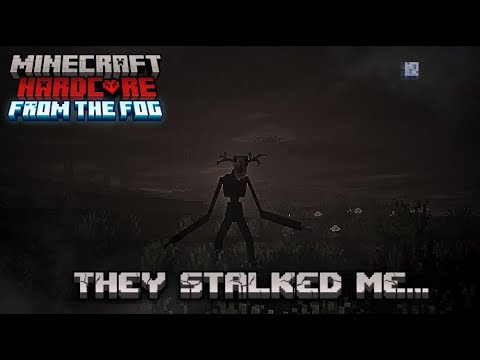

![Insane Minecraft SMP Live 24/7 - Join Us and Steal Lives! [Pe+Java]](https://img.youtube.com/vi/jyYQ5j4InxI/0.jpg)













