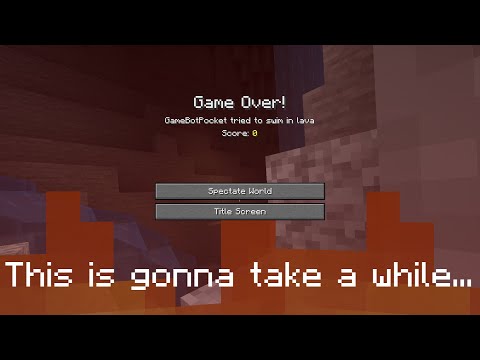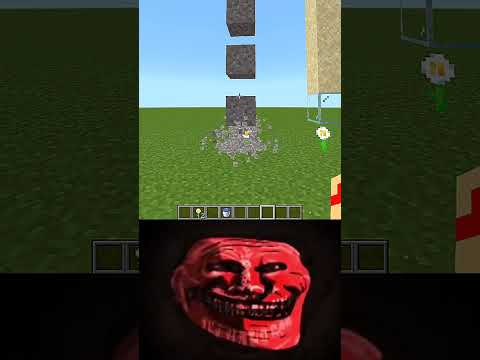Like me and you look through the minecraft marketplace and you just think is there a way i can get anything like this or better for free and the answer is yes so here’s how you go and get mods for free in minecraft Hey there guys my name’s hey chen welcome back to another video today i’m going to show you how you can get mods for free that you can play on minecraft ps4 all you’re going to need to start with is to get an ipad iphone android or a Tablet if you have either of them from apple or android it will work either way so you’ll be set first things you’re going to need as well after you’ve got your iphone or whatever you use make sure you do have minecraft on that as well it’s going to Cost you a bit of money but trust me it’s going to be worth it then what you’re going to want to do is type in minecraft mods and the first thing that should come up on the app store or google play store is add-ons for minecraft this app is going to be Free so make sure you get that downloaded as well and one more thing before we do start guys make sure as well when you’re on your pocket edition minecraft you are signed in or you’ve made another microsoft account or another account generally to be able to Do this because this isn’t gonna work if you do not make an account so make sure you do make another account before you do continue any further so an example of a mod that you can use is the flash so basically if you don’t know who he is long story short it’s a Superhero mod that you can use and here’s how you get it so all you have to do is type in on the search bar right there the flash you need to click get you’ll get an advert once you’ve got the advert done and you’ve watched all the Way through make sure you bookmark it so what we’re going to do right now once you’ve bookmarked it is you’re going to go and click on it right there it’s going to give you a little bit of information about the actual mod and how to activate it and make sure that you go And activate in the resource and behavior pack for it to go and actually work and here is the list of commands to use to basically get all the different types of characters so if you want to be flash kid flash j zoom reverse flash you can be any of Them so once you install the actual thing right here of the mod you’re going to want to go and click that and you’re going to get this little tab that pops up so then what you’re going to want to go and do is go and click onto minecraft And that is going to load you into minecraft so we’re just going to go and swivel that around nice and quick so then once you get your minecraft loaded then here’s what to do next so once you’ve made it and the resource and the behavior pack have both been added You’re going to want to go on create world and you want to going to go down right here to resource and behavior pack and you want to go to my packs and you should notice a flash add-on pack right here you’re going to want to activate This and then you’re going to want to go to behavior pack right there you’re going to want to go and click on packs with the flash minecraft add-on and you’re going to want to make sure you have this active as well if you do not have both of these packs active this Will not work okay so once you’ve got that activated you’re going to want to make sure that you’re going to want to apply that so that it’s added right there so make sure they’re both in the active right there you don’t want to make that mistake because if they’re not active They are not going to work so these are going to be there like that now what we’re going to go and do is click on create world so then once the world has created here’s what you’re going to want to do next the next thing What you’re going to need to do is make sure that you have your other account befriended on your main ps4 account or xbox account whatever platform you’re trying on make sure you have your other account befriended because as you can see now we’re on the section of friends Right here the other account is literally on the world right there so if you have done it right it should appear like this and when you click on x to connect to the multiplayer game it should just load a little bit quickly and ask you to download the resource Packs make sure you download that so you’re able to join because if you don’t download it you won’t be able to get the mod to actually work for you so now that we’re actually on the world here is my other account right here which you can basically just use to join the pocket Edition world right here now what you’re going to want to do is you’re probably going to be looking at the area thinking wait a minute where’s the actual mod i don’t see anything here this just looks like a regular world of minecraft to me hey chen well here’s the fun bit Next what you’re going to want to do guys is go into the chat and command and as you can see here i’ve already typed out a little bit of this command which is forward slash give at s f h with the two dots right there and you’re gonna See right here all these different stuff that you can select you got the flash j kid flash you got all the powers right here with reverse flash and zoom so for this mod to actually work we’re gonna go and choose the flash power right here so What we’re just gonna add at the end is pw so once we have that we should be able to go and select onto this and here we go guys we have got ourselves the flash power as you can see it works absolutely perfect and you got this little lightning bolt thing behind us Going right here we didn’t have to pay a single penny for this whatsoever literally just with a few little bit of taps and clicks on a screen we have got ourselves the power of the flash right here and if you want to go and try any Other all you’re gonna have to go and do is just re-type out that command again of give at s right here and then type in fh and then whatever power that you’re wanting we could go with next one uh we’re gonna go pw and i’m gonna give Two eyes right here for another flash power so we’re gonna go with the slow power right here and as you can see it’s very zoomed in now and we’re just running at the slow sort of power but if you want to go and have a little bit More of an experiment with this guys there are so many other options for this really cool mod that you can actually go and do you can go and get the actual costumes that you can wear which i’m not quite sure if they work but the powers They 100 work and this is only one example of a mod that you can actually use you can go and you use any other that you want right here like we’re gonna go and click this time travel one here and look this even changes the whole area into day and night how cool Is that like literally you could run around here for hours and use these mods and flash abilities but as i said guys this is only one example out of many which you can use so apart from that guys that is literally how you get mods for free in minecraft if you did enjoy This video let me know by hitting that like button go subscribe if you are brand new to the channel if you’d like me to showcase some more amazing free mods of which you can go and get let me know in the comment section down below But apart from that guys my name is hey chen i love you guys so much and i will see you in the next video You Video Information
This video, titled ‘HOW TO GET MODS ON PS4 BEDROCK FOR FREE!? – MINECRAFT PS4 BEDROCK’, was uploaded by H ngamers on 2020-09-07 16:56:09. It has garnered 166206 views and 2121 likes. The duration of the video is 00:07:27 or 447 seconds.
Hey guys! heres how you can get any mods you want for free!! don’t forget to hit the like button & make sure to share with your friends!! Like for more Subscribe :https://www.youtube.com/use……
join my discord server here :https://discord.gg/KkncM9 —————————————— Click here to become a member apart of my channel today! https://www.youtube.com/channel/UC33-GA5uVGCCRPDWZzqN-RQ/join
If you’d wanna see keep supporting what I do feel welcome to donate whatever you’d want below: https://www.paypal.me/hngamers ——————————————
Use the code : HN To get 10% Discount of all Products at fatal grips!
Fatal grips Website: http://fatalgrips.com/ Twitter Page: https://twitter.com/fatalgrips
—————————————— FIND ME HERE!
Instagram : https://www.instagram.com/p/CEU5_-agvSn/?igshid=10c8avjto3mda
Twitter : https://twitter.com/Hngamers13
Twitch Page: http://www.twitch.tv/h_ngamers
PSN – H_ngamer MC PC User : H_ngamers
Contact Info : [email protected]
Im HN/H ngamers who loves to record content for you If you guys would like to contact me about anything or talk to me about anything make sure to contact me on my discord best chance youll get! ^
—————————————— Music : Http://www.youtube.com/user/tobuoffical : bensounds.com : epicsounds.com All music used in my videos is for entertaiment purposes only!