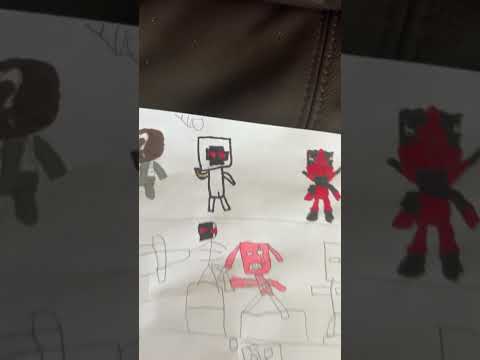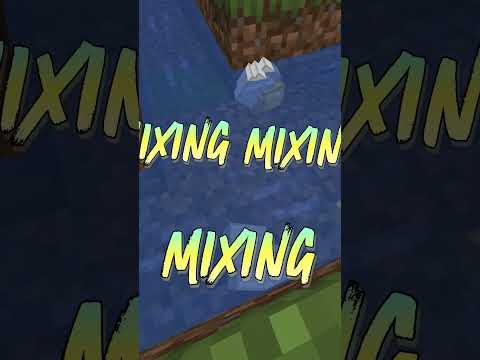Hello everyone psycho here and welcome to the Minecraft tutorials and this episode here we’re going to talk about how you make a super flat world deeper than your generic super flat a lot of times you make a super flat world you want to try to test some builds under The ground but all you can get is two layers of dirt a layer of grass and a layer of Bedrock um in this video we’re going to talk about how to fix that I did some looking around there’s not really a lot of videos on it plenty of Subreddits and stuff but no videos so um here’s a video on exactly how to do that so here at the title screen we’re going to click single player and create new world we’re going to change our game mode to creative I always leave mine on hard so I can when I’m testing mechanics And stuff it’ll be there um over here in World we’re going to change that to super flat and go customize so as you can see here this is your generic super flat a layer of grass two layers of dirt and a layer of Bedrock we’re going to do Is go into presets and completely change all of that so the first thing I’m going to do is delete everything that’s on here and we want to start from the bottom up we want a layer of Minecraft colon Bedrock we’re going to hit comma there and we’re going to type in the Next thing we want I like to do 64 layers of deep slate so we’re going to hit 64 an aster for to represent times Minecraft colon deep slate comma for the next layer and then I put in stone I generally do about 55 layers so I do 55 Aster Minecraft colon Stone add a comma in there I want to figure out how many layers of dirt so I at roughly y 55 so I’m going to add in eight layers of GRA of dirt so eight Aster Minecraft colon dirt comma then we want a layer of grass blocks so Minecraft colon grass Underscore block oh underscore block then we’re going to end it with a semicolon we’re going to choose our biome and I’m going to do jungle for this one we’ll do Minecraft Colin jungle we’re going to use this preset as we look here we’ve got our Bedrock 64 Deep slate 55 Stone eight dirt and a grass block we’re going to click done and create create new world and you tell by the tone of the grass that it definitely worked and we’re going to go ahead and go down and check this so if we dig straight down there’s our grass Eight layers of dirt into our Stone and we could stop here if we wanted to or we could keep going down and just check once we get down there’s our deep slate and that will go down another 64 blocks and we’ll hit bedrock and that’s how easy it is that’s how you do It um you can generate anything in here you want and just to verify that this is indeed in a jungle here’s our ocelots right here um and if we look around you might see like birds like the the parrots generating and stuff like that but we Are indeed in a jungle and you can put it in any biome you want so that’s how you do it that’s how you create a creative flat world with deeper layers but uh if the video was helpful for you smash the like button if you’re new and Want to see more like this consider subscribing and I should be having a Java guide dropping pretty soon that being said my name has been psycho thank you guys so much for watching and I will see you guys in the next one goodbye Video Information
This video, titled ‘How To Make A Deeper Superflat │ Minecraft Java Edition Tutorial’, was uploaded by PsychoKiller5353 on 2023-12-18 03:34:48. It has garnered 82 views and 2 likes. The duration of the video is 00:03:50 or 230 seconds.
Follow me on Social Media: Twitter: https://www.twitter.com/pkiller5353 Instagram: https://www.instagram.com/PsychoKiller5353_YT TikTok: https://www.tiktok.com/@PsychoKiller5353_YT Twitch: https://www.twitch.tv/psych05353
Please show some love by hitting the “Like” button, and if you are new around here, consider subscribing for more videos like this.