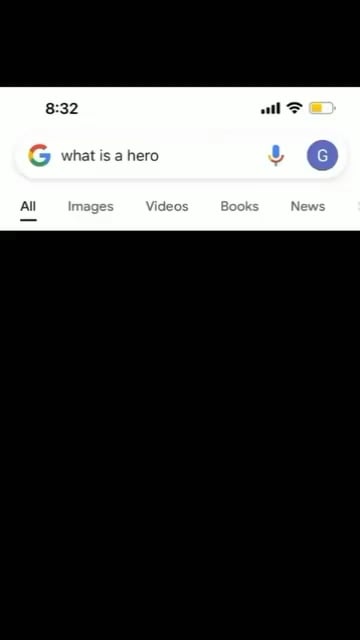Director’s Commentary You will need to pause the video a lot to read this Once again, I modified my opening titles This one was not animated in Flash like the previous one Instead, it’s a custom Final Cut title designed to animate each letter appearing individually. This also will scale better if I opt to render at higher resolutions in the future. The opening scene This was the first scene I worked on I started writing this video in late August of 2016, but didn’t start animating until late November I tried being fancy and using Bifröst for the water coming out of the pump, but that became difficult to make look good so I settled for instancing textured cubes on a particle system This is the only scene animated with Maya 2017. When the Mental Ray for 2017 trial expired, I had to downgrade to 2016 extension 2 to keep Mental Ray. This house world OBJ is the same file as the one used in the original. I’m not sure I had the original world file when I started this. I had a lot of fun animating Steve in this shot. The lighting setup I developed for this shot I reused throughout the entire video. You can download the lighting setup via a link in the video description. If these subtitles are covering part of the video, YouTube will let you use your mouse / finger to move them. Unlike in the previous episode, the water here is a waving plane with the regular water texture on it. This is because the Mental Ray ocean shader crashes Maya 2017 The motion blur in this shot is the standard Nuke motion blur. To me it looked better than the After Effects blur. Here, Steve’s mouth is replaced for one that is “drawn on,” since leaving the mouth slightly open on my rig looks odd. A note about story development. I was usually 1-2 scenes ahead in the writing than I was in animation. However, sometimes my animation work caught up to the story development This facial expression is described as “sighs disgustedly” in the script If you look at the sky during this camera pan, the clouds move, but I can’t remember why I made that decision This is the first we see of the wolf. In the ending scene of the previous video (that is supposed to bleed into this scene), the wolf was just floating next to Steve. However, I wanted to accentuate his laziness and placed him in the boat, sleeping like the ocelot. I wanted to have a good reason for Steve to berate the wolf, so essentially the wolf is being idle while Steve does all the work. This scene had parts removed from it. In the original writing, the wolf holds up a sign before the cut that says “I’ve just started!” However, I wanted to avoid sign use as much as possible, and since that sign didn’t add to the story the segment was deleted. I made a mistake drawing the chat. Real Minecraft chat adds new messages to the bottom and fades the top, I do just the opposite To make this cut longer, the scene is played forwards, then backwards, then forwards again. You can only tell because the fire goes down during the brief period when the footage is reversed If you notice during the episode, the torch-fire looks different in different cuts. The reason for this is I wanted realistic fire. But fluids added too much to the render time, so I “cheaped out” on some scenes and used particle fire instead. I wanted to make a note about the irony in Steve’s lines here. He states that the wolf is lazy and useless, and this is because he never sees what the wolf does in the episode. According to him, the wolf just sits there inactive. Going back to the note on the deleted cut. That deleted cut is the reason why the sign text starts with “Peacefully” and not “I am simply” I had planned for Steve to say “What do you even do all day?” but I realized just how dumb of a line that was. Unfortunately, I realized this nearing the end of the animation stage for the full project. I didn’t know if this scene would work in Maya 2017, and I didn’t want to break it, so I left it the way it was. Cut to black to avoid animating this Classic time/money saving trick. After this scene, no characters hold up a sign or use the chat. I felt the signs were cheesy, and I wanted to challenge myself to convey the emotions of the characters through body language. Fade to black. One of the only fade to black transitions without a “Meanwhile…..” or a “Later….” slide to go with it. Scene two, known as “Market Scene” in my notes. I extensively used Motion Capture to animate the crowd characters. Some of the characters here are following Autodesk example files, others I mocapped myself using an Xbox Kinect sensor. I wrote a tutorial on how to do that on my website. By adding these motion captured crowd characters the scene feels more alive Intentionally misspelled sign because why not 😛 I had planned to have the wolf behind steve looking angry, but I couldn’t make that look good, so we just have Steve here. The mouth on Steve’s face is just a flat polygon which I bent up into a smile. People are really good at seeing faces in things, which is why that works. “ey you, buy my thing! Totally not shady and illegal” I wanted to include my own character in this video, which is the entire reason why this and two ther scenes exist :PPP Had fun animating this cut The character here is Ezcha’s OwMyCheese complex rig. It really is a nice rig, I enjoy using it. The only thing that bothers me is a lack of a scale control. Because of that limitation, all the geometry in this scene is 6x larger than what I normally use. It doesn’t really matter in the end. This “newspaper” is the last instance of a big block of text to read. I wanted to minimize signs / chat/ etc and focus on displaying emotion through body language. This cut is quite long, in order to give enough time for the reader to read what is on the newspaper without pausing the video Fun fact about this cut: Ezcha’s body, head, and arms are invisible, and the camera is looking right through where his body would be Once the cut ends, it all reappears so the camera can look at Ezcha again. I retimed this cut in post to match with the music. I realize now that the light is probably too bright on his face. I have linked Ezcha, the creator of this rig, in the description. The wolf walking in this cut was extremely hard to do I built a feature into the rig which auto-positioned the wolf’s body based on the foot controls, to make it a bit easier. Then, I retimed the video in post. Here is the first of a few orbiting camera movements I did a lot of these in a previous video and one of my friends told me it made it hard to watch the video so I put less of them in this one This scene also serves to explain how the Animal Control gets involved This shot is slow paced to make the video longer 😛 Camera held here to give people enough time to read what’s on there if they couldn’t read it earlier because it was moving In my script, this cut is a new scene, even though it logically flows from the previous one. I did not draw storyboards for this video, but I did make a script This shot is one of the two that use volumetric lights. While they look nice, they add a ton of time to each frame and so I can only use them a small amount I had fun animating this bit with the phone When he takes the phone out of his mouth, I play a sound like a phone being picked up, as if he was the phone This scene is reused later in the video In the script it says “Zoom into employee’s face as he realizes the scope of this job” but I realize now no one can tell why he looks like that, until much later. This scene is the first one to have compositing of any kind. The DOF and fog have been composited in using Nuke. Throughout the video you might notice the lighting change, that is the product of me experimenting and preferring different things. This image here explains why my character bought the wolf at the market It’s kind of – sort of a reference to You May Not Rest Now, and I usually die or come close to it when facing skeletons in 1.9+ This is one of the visual glitches I referenced in a comment down below. The various clipping did not show up in the viewport so I didn’t see it until after the render was complete This is the only cut which I drew an animatic for It was mainly to get the expressions and timings correct More intentional misspellings I tried to include these spinning cameras to make the sets feel more 3D, as opposed to having stationary cameras like I usually do While I wanted to give my character a little bit of spotlight, my character did not show up at all in the 1st episode This cut allows me to slowly shift focus away from my character and back onto the main characters Another spinning camera Because of this spin I had to furnish this hallway in the house which you don’t otherwise see. The animal control are supposed to look frustrated here, and the one on the left is doing an “angry jump” a n g e r y The “garbler” is the same newspaper that Ezcha reads earlier. It makes many occurrence during the video. And here is another graphical glitch. The lamps are just floating in space, they don’t reach all the way up 🙃 These transitions are meant to “pause” the video for a bit, and they also make the video longer Any longer than this and they look weird though Another motion capture party here In this case, most of the characters are following Autodesk example files, but the white-robed villager is a recording of me acting In this scene there are two youtubers. Can you spot them? One is walking right in front of the camera If you noticed, the lighting is a bit different here. This is the second iteration of my compositing system. I’ve released an example file on my website, and you can also download my lighting setup Both the villagers here are motion captured. The video also plays forwards, then backwards, then forwards again to make it longer Here is the first cut where we meet the Ocelot. I wanted to make the ocelot more catlike and less devious, because the ocelot is a jerk in the previous episode The villager in the background switches away from motion capture to hand-keyframed animation Gotta go fast! One of the arrows nearly hits the ocelot here. You can use the ‘,’ and ‘.’ keys to step forward and backward frames in the youtube player In this cut I actually used Mine-imator for part of it. The smoke, explosions, and flying wood blocks were rendered against a blue background in Mine-imator, and then composited on the original Mental Ray images There were two layers: the explosion and blocks, and the smoke This cut explains the actions of the ocelot in the scene that follows. He learns of the wolf’s behavior through the newspaper, and decides to act on it. I felt that storytelling elements such as these were missing from the first episode, which was intended to be funny. But from a storytelling point of view it’s a trial-and-error parade. The second variant of the transitions. I felt the video was too fast-paced without these This is the wolf and the ocelot’s first conflict in this video. Unlike the previous episode, the wolf’s actions are prompted by the ocelot’s in this scene The ocelot is less sure of himself as illustrated by his looking around cautiously These goggles are a reference to You May Not Rest Now, in which a similar HUD is shown on screen as my character looks through a periscope inside a lamp I copy-pasted the effect from You May Not Rest Now onto this cut 😛 Rather than put up a fight, the ocelot simply flees. I think behaviors like this make him seem more catlike. I actually got a real dog around the time I started making this video, so I could get more doglike animation simply by looking out a window and watching my dog The first actions of the primary antagonists. Also the lighting changed again. This tool shown here is supposed to be that loop apparatus that animal wranglers in cartoons sometimes use. I’m not sure it’s used in the real world, or what it’s called. Who’s that in the background? I tried to make this as comical as possible but there is nothing funny about animal cruelty. I did not want the video to be misinterpreted as promoting animal cruelty, so I added the word “Tranquil” to the side of the gun to make sure the viewers understand that they aren’t trying to kill the wolf. Unfortunately I did not make this realization until the scene was already fully rendered, so I tried to add it in post I used a polygon helix and textured it to look like the body, and swapped the visibilities on them during this cut You can see the swap more clearly here I had fun animating this part of the video Here is the first view of my custom car rig. It is a complete rewrite of my previous one, and uses image textures instead of solid colored materials It was a pain getting all the UVs layed out correctly but it was worth it in the long run. You can download this rig on my website The set in this scene is a reference to “The Game of Spleef” by Slamacow. The casts, the cross-boxes are similar This set looks almost identical to the one in that video, except there are more beds and no Christmas decorations Comment if you noticed this similarity 😛 I used a combination of effects here: a Gaussian blur, some random circles, a light flashing effect, and a Radial blur The Minecraft HUD is a separately rendered sequence that was layered on top. I did not capture the HUD from the game. This set was one of the few that I built in Maya. The other one was the Animal Control office earlier in the video. The other sets are exported from a map called The Kingdom of Galekin. It is an amazing map, and it is enormous. This cut serves as a smooth transition, and an explanation for why the animal control knew where the wolf was in a future scene. To pull off this transition (known as a Motion Match Cut), I animated the camera in one Maya scene, and then copied its keyframes into the second maya scene, Then I created a similar window shape in both scenes so that it would match, and then I keyframed the opacity of the first video in Post. Do you think I should do more of these transitions? Here we have another motion-captured crowd. The only character that is not motion captured is the chef at the grill. I added some camera shake in post to make the scene feel less static. The first and last instance of the wolf reading. This act is mostly an homage to the previous episode with a lot of book reading Here the wolf is “smelling” the steak from the grill shown earlier. When I first got Minecraft and wolves, I thought you needed steak to tame them, and I was confused when I gave them steak and they wouldn’t follow me The wolf begging for food. While my dog doesn’t beg in the traditional manner, my dog still is always wanting our food, and I thought this was more doglike in behavior “No, this is for my customers” This transition here is an image sequence composited on top of a static image. I animated the deformation and positionn of the static background image to match the camera turn in the top layer image sequence This is why earlier in this scene the window has nothing outside of it. I forgot to put the background plane in. Some slapstick humor here I had to make sure to never bend the casted arms and legs during this scene. That was especially difficult to remember., since I’ve never had to wear a cast before. Here is the wolf’s second attempt at catching the Ocelot. The three background players are motion captured. For these motion capture sequences I built a special version of my rig, which uses the Maya HIK system. This allows for HIK retargeting, where the rig will copy the movements of a control skeleton outputted by MotionBuilder. I’ve always wanted to have a fireworks-minecart scene. I actually want a fireworks-minecart in the real game. It would be so fun! The wolf actually travels past the ocelot in this cut, but the viewer can’t see that because the background is blurred. The particle system did leave a few residual particles behind, which are the only hints of this. The animation is rendered at 24 frames per second. This is the lowest acceptable frame rate for 3D. At such a low frame rate, the wolf is only on screen here for one frame. The sound effect indicates his speed and direction, since the wolf only flashes on screen briefly with not enough information to determine speed and direction. At any higher of a frame rate, the time to render each shot would be too much. This scene alone took three days, rendering across 3-4 computers simultaneously. Of course, the wolf’s plan must fail spectacularly, and what better way than fire? I tried to incorporate stereo sound in this animation, and for various shots, I animated the LR balance. This is not really noticeable unless the viewer watches with headphones. Fun fact about this animation: I did not delete any of the image sequences until after the video was complete. All the frame files took up 95 GB! The scene files only take up 4.5 GB. The reason why the image sequences take up so much space is because I rendered the frames into a HDR-compatible file format called EXR, and I used a colorspace called Sharp RGB at 16-bit color. EXR is losslessly compressed, and retains hyperwhite (white > 1.0) and hyperblack (black < 0.0) color data. With this data retained, I could recover the colors from blown-out parts of the images. My lighting actually doesn’t look that good. It’s brownish and faded, but using compositing I can bring back the colors.
This is the second scene dedicated to the wolf trying to catch the ocelot. Here, he is setting a trap, something he never did in the previous episode.
Here he is testing the trap. And once again, the lighting changes. In this scene I used the DCI-P3 color space instead of Sharp RGB. I wanted to try out different color looks to see what I like best.
However, almost no monitors can display Sharp RGB or DCI-P3 correctly, so the final step in the compositor is to gamut-map the color data back into sRGB. This lighting setup caused the clouds to have a purple hue to them.
This transition is just a cross-dissolve between two static images. I turned the lighting pink to make it seem like it’s around sunset, or close to it. The wolf plans more in this episode. He leaves bait for the Ocelot instead of simply chasing
Notice how in the distance, the objects get a more purple hue to them I actually switched the order of a few cuts here. In the original animation files, the cut that immediately follows this one precedes this one. I thought that was confusing, so I swapped them,
The location of the camera in this shot is actually right in front of the wolf. The ocelot is about 400 blocks away. I key-framed the FOV to get a zoom-in effect, and layered on top the HUD effect
In the camera movement that follows the entrance of the ocelot, you can see how far away the ocelot is This scene is color-corrected to Gamma 1.8. The normal gamma for sRGB is 2.2, but that looked blown out so I dropped it.
On the grass in the background there is a compositing mask error. Unfortunately. Maya calculates depth based on faces, not on textures, so the mask is including areas of the alpha texture. I moved the ocelot’s face in front of it to cover most of it.
Here is the long zoom-out showing the length of the set Here is an instance of Stereo sound animation As the ocelot runs past the stereo balance shifts from L to R on that sound effect And unlike in the previous episode, the wolf’s trap works!
The dust cloud is a bunch of particles with a slight glow to them.
When the wolf releases the trap, I originally planned for the ocelot to escape right then, but then I thought it would be more interesting if the ocelot doesn’t escape, and in doing that I could bring Steve back into the story The wolf pushes the ocelot over to show that he is unconscious.
There is a compositor error on two frame in the sequence where the ocelot opens the chest. The corner of the video flashes briefly. This is just the depth of field and fog nodes getting confused. There are so many issues that sometimes one slips through
At this point the viewer doesn’t know where the wolf is taking the ocelot, but it’s clear that his plan isn’t to kill / hurt the ocelot The lighting style changed again, I opted for dimmer lights and a more purple fog instead of pink.
I had originally planned to show eyes in the dark, looking around before the chest opens for the first time, and then when the ocelot goes back inside, to illuminate a torch showing other junk and a bone inside
However, that was a lot of extra work, and I could get the point across without that part. I built a special IK suspension system for the wooden cart just for this segment I originally tried using dynamics to animate the bone but gave up and hand-keyed it
The wheels on the cart are also set up to roll automatically when the rig is moved This scene shows the viewer why the wolf decided to capture the ocelot The lighting also changed again, this time it looks warmer, and the fog is light blue instead of purple
Hold the frame still to make the video longer….. I made this shot 3x its original length by holding frames still. It was way too fast before
However, I rarely can see my shots in real time, and I forget you can make playblasts. It’s generally a good idea to edit using playblasts instead of final footage The reason for this is if there’s an issue, you can easily go back and fix it, without having lost hours for rendering.
In hindsight, this camera pullback was unnecessary, we all know who is at the door. But it makes the video longer and therefore is favored by YouTube’s algorithms.
This scene was also supposed to explain why the wolf says “I’m working on it” at the end of Part 1. He is trying to prove his usefulness to Steve. The plan that almost worked backfires. Hold the frame……. Another sequence that plays backwards, then forward,s then backwards again
Another comical moment. Who builds a piston array under their walkway to toss people away? This scene is composed of three pieces. The house in the foreground, the forest in the middle, and the castle in the background
I rendered fog and ZDepth passes for this scene, but decided not to use them because they made the shot look worse There used to be a dial tone here, but I removed it because it was unnecessary, and some of the much younger audience might not understand what it is
*cough cough* don’t mind the reused sequence *cough cough* Still one of my favorite sequences I duplicated this sequence because one of my friends told me that it wasn’t clear who my character was calling. I didn’t feel like making another sequence, so I reused the one from the beginning.
In this scene I also opted to not use the zDepth and Fog passes. This time, the mismatch that occurs around their heads (not shown) was way too obvious and glaring, so I removed it.
This cut actually has footage recorded from game in it. This is a first-person view of the officer with the map. It is supposed to look like a regular Minecraft view, as if he was playing the game. There are three parts to this cut:
The map and hands, the HUD hotbar, and the ground. The ground was a screen recording of the game, looking down, with Sildur’s Shaders on. The map itself was a screenshot of the castle area shown in the previous scene with the wolf flying and leaving a smoke trail
I then animated the map glyphs moving around on top of a textured plane that was the map. The trail itself is a particle system. Each player glyph leaves behind a large number of flat shaded cubes. Then I made textures of both of the officer’s faces, and animated them with the map glyphs.
I have a HUD hotbar rig, and I rendered a single image. Then I took the map.png item file from the game files and layered that on top of it. Then I took all these sequences and composited them together in Final Cut. I think it turned out pretty well.
The previous scene exists to explain the connection between the phone call scene and this scene. Fun fact: the map he’s holding is blank on both sides. The viewer never sees the other side. There’s the broken cart the wolf had. This area is supposed to correspond with the markings on the map.
I also experimented with another lighting style. This one didn’t turn out as well as I liked, but I could have made it look better by decreasing the light on their faces. This sequence here shows off the trap they will use in the next cut, plus a bonus gag.
It took a lot of trial and error to make this sequence look good. It’s hard to make characters look like they are straining against something. Music change to establish mood This is a type of film making irony: The viewer knows something concerning the character’s fate that the character doesn’t know.
Music changes again to establish mood. This scene was too serious so I wanted this next cut to be funny. I had fun animating this cut 😀 Between these two cuts was a third cut showing the officers sending a volley of arrows at the wolf.
The material for the goo is the same material used on the slime for You May Not Rest Now. I had to tweak it a little to make it not show up blown out in a daylight scene.
This scene is a reference to the Adventures of Tintin movie from 2011. I don’t know if anyone got it though. That scene was called “Catching Mr. Silk” and it’s probably on youtube.
I didn’t end up using the fog or DOF passes for this scene because the flowers caused issues. It wasn’t masking based on the textures, it was masking based on the polygon area and it looked odd.
This is the only scene rendered with Hardware 2.0. It’s rendered at 2560×1440 to fix aliasing issues. I couldn’t get Mental Ray to make the right image but HW2.0 could.
This is why the shadows on the wall look so odd. Hardware 2.0 is basically the viewport, and the viewport isn’t as advanced as Mental Ray. However that entire sequence rendered in under a minute. Here we transition back to Mental Ray since the next shots take place outdoors.
You can kind of see the depth masking glitch on the hats of the police officers. I’m using an automatic hair extrusion system and the invisible voxels still show up in the depth pass. This is a still frame that I replaced some footage with. The reason for this is politics.
The scene this replaced was Steve getting dragged past the camera. I didn’t want it to look like I supported police brutality so I removed that scene. The lighting on the officer’s face is probably too strong. I wasn’t able to fix it in post and it took too long to render to re-render it.
This is a still frame and the text and icon is layered on in post. I messed with the speed of the clip here to achieve the timing I wanted. More freeze-framing This scene is a gag that is closer to scenes in the first episode.
The “Trial and error” stunts that are usually found in cartoons. Due to masking problems I couldn’t use the fog pass but I was able to use the blurring, so the background in this one is blurred.
I feel this scene looks the worst out of all the scenes. I couldn’t get the animation to look good. It honestly feels like it could have been planted in the first version and not look out of place. I think it’s a combination of the lighting style and the animation quality.
And now we need the animal control to somehow find the wolf, so here it is If you notice, the shadow of the player stops moving just as the player exits the shot. Another mistake I didn’t notice until it was too late. In contrast, I think this scene looks a lot better.
The sign is a series of four still images which I extruded into 3D objects. I typed into a photoshop document some black text and then saved it out as alpha images. I added a sky in Nuke because the render didn’t include one. I also added the glowing lampposts in postproduction.
Another mistake: the wolf clips through the bars on the left I added a depth blurring and made the sound of the bars crashing echo for additional effect. And another freezeframe
Each one of these frames took an hour to render because of the volumetric rays. To cut down on render times the frames until the wolf walks into the shot are the same frame played over and over
However, I had to render these individually. In looking back, I could’ve rendered a second pass with all the scenery green except the wolf and composited it in.
I tried to make the warehouse seem empty and lonely with echoes and empty cages – it also highlights that the animal control guys are bad at their jobs Decided to throw a little bit of a spin into the story here. Now the ocelot is being pursued by the animal control.
This scene has one of my favorite lighting styles. I think it came out really well. The background is a segment of a superflat world with worldedited trees planted down and then a path cleared through the middle. I then copy-pasted the geometry over a distance.
This scene is split into two scene files: the warehouse and the chase secene. I animated both independently and then put them together using cuts in post. This chase scene is one of the few scenes with motion blur applied to it. See if you can spot the others 😛
In the warehouse scene file the camera cuts right from the end of the wolf in the cage to the ocelot rounding the bend to zooming up to the wall to inside.
This is a different scene file than the other warehouse one. This one is made out of individual cubes instead of a mineways export. This is so I could do the physics simulation. The warehouse doesn’t exist behind the camera and there is no background because the truck blocks the opening.
There is an invisible cone in front of the camera that collides with the flying blocks and prevents any from landing in front of the camera and blocking it. I used a variety of deformers to achieve the damage effect on the car model. It’s a variety of ripple/sine, squash, and twist deformers.
If you look closely the second officer goes flying through the windshield onto the hood of the truck. Physics anyone? Frozen frame while I play the sound of tin cans rattling to create the illusion that the wolf is pushing through rubble.
Here the story is left for the viewer to imagine. The wolf leaves the building, notices someting, and runs off the frame. What did he notice? What happens next? Maybe one of you would like to write what happens to these characters next 🙂
Whew! That was a lot of writing! Thank you for reading all this! I hope you learned something. If you want to use any of my production assets, I have them on my website at www.ravbuganimations.com Video Information
This video, titled ‘The Adventures of the Wolf and the Ocelot Ep. 2 [Minecraft Animation]’, was uploaded by Ravbug on 2017-09-23 16:00:02. It has garnered 266840 views and 1723 likes. The duration of the video is 00:09:46 or 586 seconds.
Hi there! I’m sorry this one took so long to make, but here it is! If you enjoyed it, please leave a like as it helps notify my subscribers that the video came out. ▶︎Previous Episode: https://youtu.be/3NLUHFFBXEk ▶︎More Animations: https://www.youtube.com/playlist?list=PLXex2MY-JJKfV38ELvTNIDiyJ2VnuFjtK ▶︎Twitter: https://twitter.com/ravbug ▶︎ Download my rigs here: https://www.ravbug.com/
In this minecraft animation, the sequel to The Adventures of the Wolf and the Ocelot, Steve attempts to get rid of his dog. After that, everything goes off the rails.
Music by Kevin MacLeod (http://incompetech.com) Songs (In order of appearance): Doh De Oh, Got Funk, Carnivale Intrigue, Comic Plodding, Scattershot, Batty McFaddin, Welcome to HorrorLand, Vivacity, Scheming Weasel Faster, Not as it Seems, On the Ground, Crypto, Quirky Dog, Fluffing a Duck, Rollin at 5, Black Vortex, River Valley Breakdown, Waltz of Treachery, Thinking Music, Mischief Maker, Gypsy Shoegazer (no words), Gold Rush
Licensed under Creative Commons: By Attribution 3.0 License http://creativecommons.org/licenses/by/3.0/
Music also by Apple iLife / Soundtrack Pro FX Library Songs: Vino, Travel
Sound Effects by Apple iLife / Soundtrack Pro FX Library, ZapSplat, Mojang AB
Rigs: Ravbug Animations and Ezcha Ezcha: https://www.ezcha.net
Extras Skins Satoshii (VietnamBeefSoup) AbrahamAnimations Madaydude Ronald_Thomason
If you see your skin in the video, and I forgot to credit you, tell me and I’ll add you to the credits!
Software: Autodesk Maya 2016 (Animation, Auxiliary Rendering) Autodesk MotionBuilder 2016 (Motion Capture) Mental Ray for Maya 2016 (Color Rendering) Nuke Studio NC (Compositing) Final Cut Pro X (Cutting, soundtrack)
If you read this far, comment your pride at accomplishing something that very few people do, which is read this far down.
Be considerate and please and do not, redistribute, re-upload, or upload a modified version of my work in any way without my written permission. Failure to comply with these terms will result in the video taken down and a copyright strike for your account.