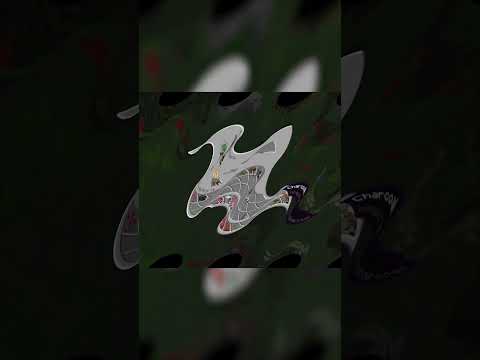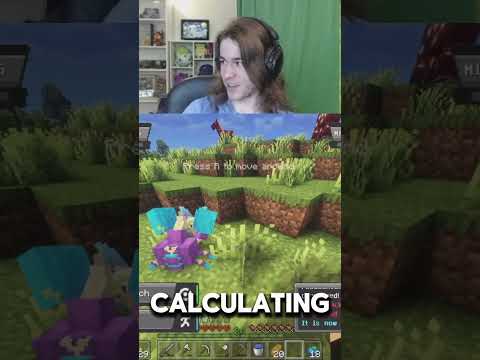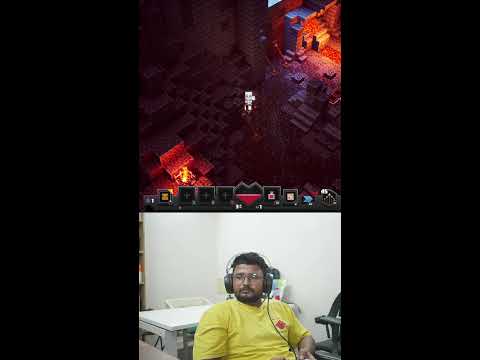Let’s generate ores into the world let’s see how to do that fortune fabric courses with advanced topics such as entities custom structures and three armor models linked in the description below all right we found ourselves back in intelligent once more and in this tutorial we’re going to Be adding a custom ore generation to minecraft the long-awaited custom ore generation so let’s start by going into our mod configured features class and let’s copy over some stuff like always of course all of the code is available to you in the description below get a repository in individual gist as well And we’re going to start right here with the overworld citrine oars which is a list of target block states as well as the citrine ore right here which is the configured feature of or configuration so what the frick is going on right here so let’s start with the citrine or this list You can see this list has specific targets so or configuration targets which are the following so in the target we’re specifying a certain rule test and then a specific block state the rule test if we middle mouse button click on this you can see this one is a match Test of stone or replaceable interesting yes so what does this mean this means that if you know a certain block is within this tag then it can be replaced by this block right here in this case stone can be replaced by citrine ore that also makes sense because the citrine ore you Know has the stone texture around it and then for the deep slate citrine ore we want to replace deep slate or replaceables in this case which is just the block tag right here of deep slate or replaceables so that is very interesting indeed when you think about It and you can also see for example there’s netherrack there’s nether or replaceables as well so this is the one thing that you would use if you wanted to spawn something in the nether and then conversely you can just do a custom tag add a new rule test To the class that serves for in stone and just like that you can replace certain end stone blocks with your custom and or in theory that’s literally all that you need to do i highly recommend think about it a little bit check this out check out the ore features class highly recommend like Every single time it’s just a very smart idea take a look at the vanilla examples that are present and then you can’t go wrong that is the list right here what are we doing with this list well then we’re basically putting it right here so You can see right here in this new or configuration the really interesting thing here is the nine but this is just the vein size what’s very important is that this should not be below i think two or three something like that if we can actually take a look at the middle Mouse button click on the or configuration and the middle mouse button click again and then i believe that we should be able to find in the ore features i think it’s the emerald one so that’s 51 uh line 51 let’s see uh this one has resize three yeah the Size two i think this is the um actual size two yeah that’s uh ancient debris exactly it’s size two i believe that if you go smaller than two or three then it gets a little you know wonky it’s a little weird i highly recommend if you Want you know smaller ones choose two or three otherwise it might not work quite well for the actual vein size but where do we go from here well we go first of all to a new class so in our feature package right click new java class Called the mod or placement and for this i will copy over three methods and i will then explain where those are from so those methods right here you can could be like well that’s you know just like out of nowhere well actually they are from a specific place so i can Actually and you can we’re just gonna search for shift twice and then there you go those are all in the or placements class however they’re all private and they’re just easier to use in this case this is why i made them here in the or placement right here Because we’re going to basically use those in the placed features class and for this we’re going to once again copy it over but this is not very complicated at all this is of course once again mod configured features there you go and then you can see we’re once again just Registering the placement with the placement utils here the citrine or this is this is exactly this configured feature and then we’re making a common ore placement this right here is the veins per chunk and then we have a height range placement so usually in the or here we Want a placement modifier and we’re going to take a look at some of the examples that are that there are because there are a lot of them and they’re really freaking awesome so the height range placement here is right in this case it’s triangle there’s also uniform We also can make you know custom height providers or use some of those custom you know or some of those hype providers like the weighted list the uniform height bias to bottom and very bios to bottom you could in theory also make your own height provider that’s of Course a little more complicated but in this case use triangle you’ve probably seen the way that 118 works with the you know height so basically what happens is that you know the bottom of the triangle is at negative 80 even though that’s below the world that still works and then the Top is at plus 80 and so in theory what should happen is that the most citrine ore should spawn right around zero that’s the idea of the triangle height range placement highly recommend like always just play around with this a little bit or you know and try out the Pla the triangle play out the uniform try out some of the height providers here trapezoid is the is the actual triangle as you can see right there uniform weighted list is really freaking cool you can do i mean some amazing stuff there and i just highly recommend You that you just try out that you just are open to experimentation on this because that’s probably going to be the best thing to do and then we also need to add the generation class here of course of course mod or generation there you go and then i will copy over the actual Method which is really really freaking easy you can see we’re just adding the actual place feature here to the base now in this case we’re actually adding it to every biome that there is which is totally fine and then in our modern world’s events here we want to call this At the very top that’s very important to call this right here because when we actually look at this this is the underground oars generation step and this is called before the vegetal decoration so this goes from the top to the bottom so keep that in mind that you Have to call this in the correct order otherwise it’s not going to work but apart from that that should actually be everything that we need for the custom or like always like i said the code is all available in the description below get a repository an individual just as Well same with some of the vanilla code right i just highly recommend middlemost one click on some of this stuff take a look at how this works and how it is done and then i’m sure that you will create the world generation for yours just like you want to and that’s just Great well now let’s create a new world and let’s see if we can find our wars in minecraft or he found ourselves in minecraft so let’s see and go down here i believe there it is so there is some citrine ore already spawning right here and i believe that there’s somewhat more Right here there you go and there’s even more here let’s go so as you can see the citrine ore has spawned in the world and it’s absolutely great we’re at minus 42 so what we would expect is that you know a little bit higher so right around zero Should be where it spawns most often you know sometimes hard to confirm but overall i mean it has started spawning so that’s like the most important thing so that is pretty cool and that’s how easy it is to add some custom ore generation to minecraft right once again I can’t stress this enough take a look at the vanilla examples as well they are incredibly important and they are well i mean they’re just very straightforward to basically use otherwise this would be it for this tutorial right here i hope you found this useful and you learned Something new if you did i would very much appreciate like and don’t forget to subscribe for more tutorials just like this one i also want to thank all of my lovely patreon supporters for supporting me and this channel it is very much appreciated and i’ll see you in the next tutorial so yeah Video Information
This video, titled ‘Minecraft Modding 1.18.2 with Forge | CUSTOM ORE GENERATION’, was uploaded by Modding by Kaupenjoe on 2022-03-29 13:59:55. It has garnered 7145 views and 141 likes. The duration of the video is 00:08:07 or 487 seconds.
In this Minecraft Modding Tutorial, we are finally adding custom ORE GENERATION to Minecraft 1.18.2 using Forge.
== MINECRAFT COURSES == ▶️ Learn Forge Modding with Minecraft 1.18: https://url.kaupenjoe.net/CourseForge118 * ▶️ Learn Fabric Modding with Minecraft 1.18: https://url.kaupenjoe.net/CourseFabric118 *
== ASSETS & DOWNLOAD LINKS == GitHub: https://github.com/Tutorials-By-Kaupenjoe/Forge-Tutorial-1.18.1/tree/34-oreGeneration Gist: https://url.kaupenjoe.net/yt251/gist
== TIMESTAMPS == 0:00 Intro 0:25 Adding Configured Feature for the Custom Ore Generation 3:21 Creating the ModOrePlacement Helper Class 3:57 Adding the PlacedFeature for Custom Ore Generation 6:55 Demonstration 7:47 Outro
== TAKE A LOOK AT MY COURSES WITH COUPON CODES == ▶️ NEW Forge Modding with Minecraft 1.20.X: https://url.kaupenjoe.net/CourseForge120X ▶️ Learn Forge Modding with Minecraft 1.18: https://url.kaupenjoe.net/CourseForge118 * ▶️ Learn Fabric Modding with Minecraft 1.18: https://url.kaupenjoe.net/CourseFabric118 * ▶️ Complete and Roblox Lua Game Development: https://url.kaupenjoe.net/RobloxCoupon *
== SOCIALS == Discord: https://discord.com/invite/yqxykanpWf Personal Twitter: https://twitter.com/Kaupenjoe
Instagram: https://url.kaupenjoe.net/tutorials/instagram Facebook: https://url.kaupenjoe.net/tutorials/facebook Twitter: https://url.kaupenjoe.net/tutorials/twitter TikTok: https://url.kaupenjoe.net/tutorials/tiktok Written Tutorials: https://url.kaupenjoe.net/tutorials/blog
== LICENSE == Source Code is distributed under the MIT License. Additional Licenses for other assets can be seen below or in the accompanying CREDITS.txt on download.
== ADDITIONAL CREDITS == Outro Musik by Kevin MacLeod: “That’s a Wrap” Kevin MacLeod (incompetech.com) Licensed under Creative Commons: By Attribution 3.0 http://creativecommons.org/licenses/by/3.0
== AMAZON AFFILIATE LINKS == Amazon Referral [US]: https://url.kaupenjoe.net/amazonref/us * Amazon Referral [UK]: https://url.kaupenjoe.net/amazonref/uk * Amazon Referral [DE]: https://url.kaupenjoe.net/amazonref/de *
== AFFILIATE DISCLAIMER == * Some of the links and other products that appear in the video description are from companies which I will earn an affiliate commission or referral bonus from or are my own products. This means that if you click on one of the product links, I’ll receive a small commission or additional kickback without any additional cost for you. This helps support the channel and allows me to continue to make videos. Thank you for the support!
== HASHTAGS == #Minecraft #MinecraftModding #MinecraftTutorial #Kaupenjoe