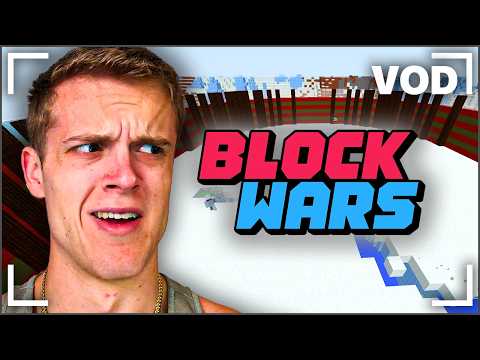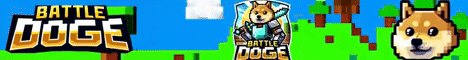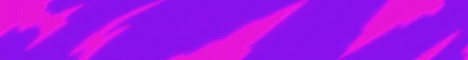Hello this is talir and welcome to another Redstone skolar tutorial in this video we’re looking at despawn clocks for Minecraft Bedrock Edition from 5 minutes all the way to 60 minutes so let’s get right into the tutorial to make one module you will need the items As you see on your screen right here in my inventory so I suggest pausing the video right now and just taking note of them you’ve got one dropper a one redstone torch one hopper two chests some blocks doesn’t matter what it is I just like gold blocks a wood pressure Plate three pieces of redstone dust and one leather you also need a whole bunch of stacks of sticks all right let’s begin first you’ll need to place two blocks like this and then you’re going to have to put two pieces of redstone dust on top of that then you’re going to Place one temporary block right here and then another block right on top of there you can break that one next you’re going to put a pressure plate needs to be wood remember that it’s important if it is not a wooden pressure plate the item will not be sensed by the pressure plate All right now that we got that out of the way Place Another block right here you’re going to put a piece of redstone dust right there then you’re going to place a temporary block right there another block you can break that one and then put a redstone torch on top of that Then another block on top of that a dropper on the face of this block then you’re going to fill in this whole area right here two blocks on each side two blocks on the front and then one block underneath the dropper right there and don’t forget also to put a Block right here over top now this last bit is technically not necessary but if you want your clock to last a very long time you’re going to want to put a hopper on top of your dropper and then a double chest right across there final Thing that you need to do with this is put a lever down you’re going to put it right here and you’re going to engage it now before we flip that lever back up and re-engage it we should fill this up first with sticks now the clock is fully Prepped and ready to go let’s turn her on you heard it there you see the Redstone Dust is lit up on both sides now let’s just take that out to show that it is there and continuing to work isn’t that just beautiful now that’s one module done which is great and all but What if you want more like 15 minutes or 30 minutes or even 1 hour on that occasion you need to connect a whole bunch of these all together and that requires a whole bunch more items first you’re going to go and want to multiply the amount of resources you need by the Amount of modules so if you want an hour long you’re going to want to multiply it by 12 to get the total amount of resources you need plus you’re going to need a few more blocks some more Redstone and a bunch more Redstone torches you’ll also need a couple of Comparators and some repeaters so this goes beyond just a beginning level clock mean what I’ve got behind me is very doable right at the beginning of your world when you first get in you can pretty much make this but this Beast behind me there this is something that Will at least require you to go to the nether let me show you how that’s done the very first thing that you’re going to need to do is you’re going to need to change the position of this right here you’re going to have to put that lever Up top and you’re going to want to put this redstone torch on the side of the block instead now I’m just going to do a 15minute module here but it’s pretty much all the same going on through I recommend making a line of blocks in advance to determine where everything’s Going to be set up but you’re basically going to put a block every four blocks so you got one right there 1 2 3 four you can place another block right here that’s module two and then another block here that’s module three and if you wanted at 20 minutes you know what let’s Make it a 20-minute clock there’s module 4 may as well put the Redstone down on in advance from here you’re going to go and put some blocks out here this is where you are going to need to put your comparators you only need two of them And this is I believe it’s called fade clock can’t remember it’s been a while next this is really important you need to put a repeater right there and I’m just going to put a block right here just to show its output let’s grab ourselves some stacks of something And this right here is what’s going to be powering all of this next you’re going to go and put block right here put your repeater out there and then you’re going to put a block into there put a redstone torch on the side right there block on top of that and then another Block and then you just need a couple of pieces of redstone dust the moment you do this this little guy here is going to be triggered you hear that boom turned off that is what starts your clock you can see already you got one item out There it’s pulsed once now it’s time to begin these modules these are pretty much all the same so what is really going to be different is about how we hook up every single one of these modules so I’m just going to build these guys super quick all right that is all Four of those modules done now this is the part where we’re going to be hooking everything up and I guess we also do need to put some items in there but we’ll do that in a bit so you’re going to be making basically redstone torch Towers but not in the standard way You’re going to put a block right there you’re going to next then put a torch right on that side right there another block and then there’s your last torch and you will notice that with this one it will always be off for the very first one and that torch moves along changing As you go through the entire clock so let’s put the next line in there we have it you heard that one turn on so let’s put that next torch down there put a block on top put put a redstone torch on the side and then another block and then another red stone Torch and I mean if I want I can just indicate that another will be coming along here spooky noises so now let’s go and put a bunch of items into all of those drawers and there we go we have a little bit of everything in each one of These at this very point in time this clock’s done let’s just demonstrate it working we’re going do that by basically just emulating it by removing the item which as always disappears after 5 minutes so you definitely want to use an item that is very easy to get in your World such as bamboo or sticks so take it out of there there you go the next one’s been triggered if I take it out of there there you go the next one’s turned on and you’ll notice once again the back there that torch is lit that torch is Lit this one isn’t that’s because that’s going to be the next one so let’s take that item out and there you have it once that one despawns you’re going to see one item pop out of here so it’s going to go from 63 to 63 repeaters in that dropper so Let’s just show that now there you have it and the clock has started over now if you didn’t want it to be any more than a 1 hour clock obviously this bit of the circuit you’d want to remove and even just a button would be good enough to get that going Or a signal from something else that’s just providing a one a oneoff signal and that’s really all there is to it if you guys found this video really helpful I’d really appreciate you like and if you want to see more of my stuff subscribe see you guys all in another video Bye Video Information
This video, titled ‘5 to 60 minute Redstone De-Spawn Clock – Bedrock Edition!’, was uploaded by Talmiior on 2024-02-26 00:40:04. It has garnered 169 views and 7 likes. The duration of the video is 00:07:46 or 466 seconds.
In this video I show you how to make a 5 minute, up to 60 minute redstone clock using despawn clocks in Minecraft Bedrock. You can probably make it more than 60 minutes, but I haven’t tested past 60 minutes. This clock is extremely accurate, within probably 10 seconds.
NOTE: New Let’s Play series starting soon! Better Minecraft with ZackattackOriginal and friends
Outro Music: “Epic Unease” Kevin MacLeod (incompetech.com) Licensed under Creative Commons: By Attribution 3.0 License http://creativecommons.org/licenses/by/3.0/