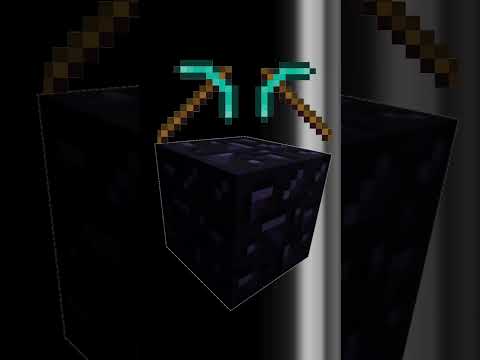Hello everyone and welcome to another video with cast on the mazuma channel today we’re gonna have a sort of special video and that’s just because this project became really really big I started it a few days ago and I started adding more and more features And this is a most rules as you know but most of the things are pretty cool I think I like all of them to be honest and I really hope that you guys enjoy the ride with me so ok let’s start you might have noticed that this thing looks Very much like a computer and that is the idea but it doesn’t do a lot of computation it’s more like a big toy you know a display that we can interact and do some stuff and the first thing I’m going to do is to use the navigation Buttons that I added down here so that we can have a reverse impression and there we go it just renders a face okay whenever I deal with display things like that I I can’t help myself and I always add a smiley face but that’s not all inside the system we will use the Navigation buttons to access a bunch of apps on calling those things the applications so we will access a bunch of individual apps and we can interact with the apps by clicking in the middle button here so for this application is a really simple one just to just to get Things going you know it has the faces and in the future I I want to hook this these faces up to other things like minigames for example so if you beat the computer he’s going to be sad about the situation because it’s just this kind of person he can’t see anyone elses help Happiness and if he beats you he is probably going to have the smug face okay so let’s move on to the next one and I think it’s a game okay yes it’s a pretty pretty cool game so the idea here is basically you ask questions to the Computer and it will answer you with or no quest yes or no answers so okay let’s try something here dear computer would you like to have legs I really don’t have good questions guys I’m sorry and no okay apparently he is pretty much very well satisfied in being Just a big-screen okay do you do you think you can fly let’s see if this guy is really smart okay okay you can see that even if the answer is repeated it tries to render again everything in on this on screen so that we know that Actions are being taken so yeah you can keep asking the computer the questions and have fun probably you have better questions than I do so oh it it’s a yes so you were becoming a funny guy the next one is pretty cool as well so let’s check this out so yeah you can See that something opened down there and we have this kind of diagram here and what this does is it will actually measure how much of this storage is full so yeah I don’t know what you call it this is a kind of meter looks like a Battery meter to me because this was my idea so yeah if you take things out of the chest it will tell let’s try to take more stuff out of the chest I programmed it so that it goes all the way down but only if you completely empty the storage Order otherwise it will always display some bars only three bars but I guess it’s enough and of course I plan on using this to monitor remote storage for example I could have my base somewhere and monitor they spawn chunks to see how much storage we Have in the IO farm since it’s not going to stop producing ever we should be pretty cool yeah and we can move on to the next one and this thing will automatically close and we will have a your shape here so yeah this one is Really nice as well it’s a toy and it’s a dice so we have a four here it’s it’s supposed to represent one of the six sided diocese and we can reroll the diocese when when we click the button I also made sure to add some animation to This so yeah it just does it it won’t just change the number here you will see some some stuff happening on the screen so you can have your spectators because I I wanted this to be sort of a game really well I think that’s that’s what dices are supposed to choose should we Use it for but anyways maybe some of it you can you can do some bats with your friends sometimes it can take a really long time to to get you a new number it keeps rolling and rolling but this time we’re not as lucky to see all the Animations but but that’s basically it you have a dice included in the system and you can use that to do your bats all right let’s check out the next one and yes guys I told you I added a lot of functionality to the system and yeah I Really love this application so this is the weather report application and this bar here suppose it should be just a landscape and it’s showing the Sun because it’s daytime now but if we we change this so time said let’s say 14 it will the daylight sensor will detect it And the system this is thing is trying to process information you know it knows that it’s nighttime but that’s not all it’s the weather report system as well so if it’s raining it takes a while but there is a detector that I created and it will actually Display and tell us that it is raining so if you live underground and you have this monitoring this computer system here it will take ages but it really eventually displays the little clouds with the water drops here so it knows that it’s raining and it was kind of a Challenge actually because my rain detection system I stopped it working in Minecraft one point 11 and I don’t even know why and I looked at for some designs on YouTube and I couldn’t find anything that work it during the night but my system works during the night and That’s quite cool so let’s maybe go back to daytime so you can see all the possibilities here so now the system will detect that it’s daytime but it’s still raining and finally if we do a weather clear it will go back to its initial state but I think it’s it takes Longer for the system to detect that it stopped raining then the amount of time it takes for the system to detect that it started raining so yes I guess we just have to wait for a couple of seconds and then you guys will know what I’m talking about and there we go the System knows that it’s daytime and it’s not raining so this is pretty cool hell okay and now for the last but definitely not least application inside this computer thing so can you guess what this shape is I can’t guess either but I’ll just press the button and you guys Can can take your conclusions I don’t even know what to say about this one it takes a while because it’s really far down in the system I will show you guys the Redstone so you understand it okay so what this thing does is it it’s Scrolls the the shape that you Droned currently sideways but it also creates random patterns here I tried to tweak the probability so that it would create more organic shapes and things would not be so so random it will make things that actually make sense so when I created this for the first time I Kind of got fascinated because I am the kind of person who who looks at the clouds and tries to figure out what kind of shape the clouds have so it gives me this kind of feeling when they look at this green here I can pause the Animation at any time as always it will take some time because I’m not using any sort of resource like instance repeaters here for example I’m just using anything that doesn’t emit sounds so I’m trying to avoid using pistons I only use it Pistons whenever it was strictly necessary because redstone computers Yeah have kind of a problem with the business but yeah that’s it guys it works generating things oh it definitely looks like a duck I don’t know I probably should do a special time-lapse video of this being displayed for one hour or so I think it would Become very popular on my channel what do you guys think oh man but I really like this I don’t think it was able to handle any kind of animations really but apparently it can and that’s good because maybe in the future I can do something that makes a little more sense Than the the random generation of blocks here but I can also as mentioned all those take this thing and go back to the previous app that I had so I can basically navigate the way I want with this system here and now we have the weather report application again and if We hit the button again we will get to the previous one which I don’t really remember what it is oh it’s it’s the dice so maybe you can try to roll for it let’s do the bats guys so looks like a five a four a three a whatever oh it’s a five yeah It’s is it a five yes and yeah guys so maybe it’s time for us to have a look at the Redstone and let’s go see that face he’s happy he’s happy now and here is the Redstone guys here is all that this system needs to work so I don’t know in Terms of computers and such I think that the system has a pretty decent size so yeah in this in this video I am going to focus on presenting yeah yeah whatever the system does and I will not I will not focus on the specifics but if You guys really want it I I might do a video where I explain each individual part here and how everything works and how I came up with the solutions for the problems that we have with systems like that so roughly the giant great thing that you see here is the roam So it basically stores all the images don’t have I don’t know I try not to to get into the details but yeah this is the room this is where most of the images are stored the this green circuit is just a detector so basically it transforms a single line like this into A 2×2 pixel for the panel here the yellow circuit here displays the faces so yeah it displays this this little guy here blue circuit is the yasm no game pink circuit takes care of the storage and here are the Pistons that opened the storage the green circuit controls the dice Sian Is uses the daylight sensor here and this place the day and night thing and this one guess why I’m using solid blocks here and not cool yeah this one is the rain detection system so you guys gonna have a look at that if you want yeah it’s basically the the the core Blocks are very much flammable so we detect it and we update something that tells that tell the system that it’s not raining and the orange circuit is the RAM so this is where I generate the images and I propagate the images through all those comparators to the Panel so we can watch the animations and everything happens inside this area here and it’s really cool because I have never done anything like that but I created some some things that are a little bit different from what I’ve seen out there the black circuit is the the Application selector so it’s it’s kind of a mess down here I know I don’t particularly like the wiring down down here and the brown circuit is the interaction button here we have the selection panel that goes back and forth with the navigation and all that kind of Stuff so I had to come up with so many different components for this thing and once again I try to do everything without using Pistons which makes things a little bit more difficult in my opinion but I had so so much fun really this project was really amazing And I honestly I’ll be happy to to comment more about everything inside here if you guys are indeed interested and in my opinion that is I don’t think that making a project like this is something that that you should you should not consider I’m complicating things here the way to Say it is but you should really consider having a more advanced system like this because it makes your game really fun and actually this is something that I’m planning on building in my survival world maybe not as big as this because I think that this has more than 10,000 Blocks or something I haven’t I haven’t checked I just estimate but I want to have something like this a system that helps me monitor all the things and then I can just navigate through the options and do cool stuff you know but yeah guys this That was a lot of effort but I had a lot of fun give me some feedback in the comment section you can see a lot a lot of glowstone here I’m trying to do everything I can to reduce lag from a giant machine like this but I really Really hope that you guys enjoy it I hope this is something different something that you won’t see everywhere or every day at least so yeah I’m pretty happy as you guys can see so I’m going to finish this video here and thank you very very much for watching once again Guys see you later Video Information
This video, titled ‘Redstone iPad in Minecraft: Mini-games, Animations & More! | No Mods or Commands | Minecraft’, was uploaded by Maizuma Games on 2017-01-31 14:28:05. It has garnered 4191 views and 193 likes. The duration of the video is 00:16:30 or 990 seconds.
⇩ All my links ⇩ https://linktr.ee/maizumagames ——————————————————————————————– Started with a simple ROM display… before I saw it I had multi-functional machine, here’s a list of what it can currently do:
* Pre-set picture display (I can conect emoticon-like pictures to an external device allowing me to make interactive mini-games like tamagochis and such)
* Yes/No game: A simple game that display either “Yes” or “No” with a 50%-50% chance, you play by asking corresponding questions.
* Storage monitor. Graphically displays the amount of items stored in a remote location. I plan on using it in survival by collecting information from multiple places and displaying it as a diagram.
* 6 sided Dice roller. Press the button, watch a quick animation and a random number between 1 and 6. Also useful for games, especial on SMP.
* Weather report app that tells you if it’s day or night. The rain detection is not 100% reliable but it works even at night time which is a great plus, especially if your base is underground.
* Random image generator. Added a general purpose RAM that allows the system to display any content dynamically generated. The initial ideia was to generate landscapes, clouds moving or a night sky. I ended up with some organic shapes that show the system capabilities.
Question/suggestions are much appreciated. If you’re reading this I wish an excellent day :-]* All the described functionally works thanks to fern technology. #FernPower. ———————————————————————— * Soundtrack: Song: Ampyc & R&W – Pepper Song: Digital Math – Journey (Parte 2)