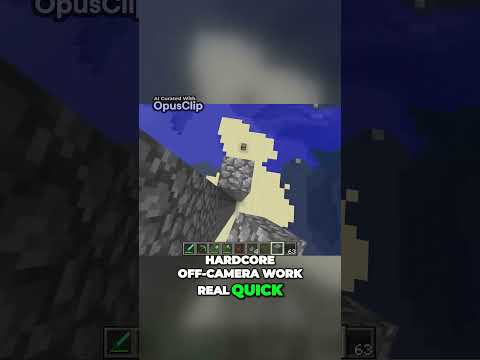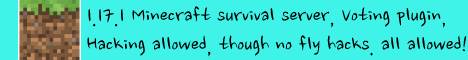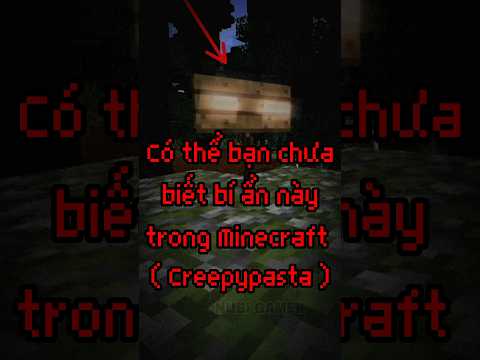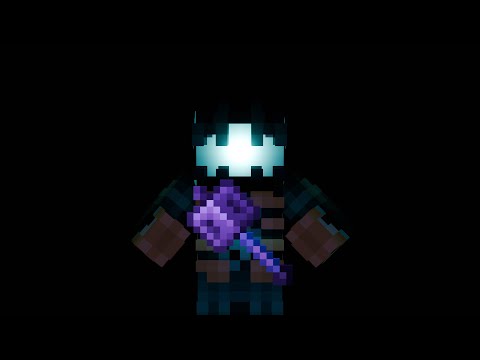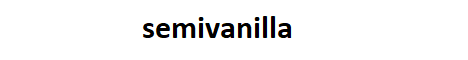Hello everybody today I’m going to show you how you can get world edit for Bedrock edition of Minecraft and I’m going to give you a run through of all the commands that you will find useful in your Minecraft city so let’s get into it and first I’m going to show you how You can download the add-on before actually using it in your Minecraft world so we’re here on the website uh mcpd l.com or. co.uk or whatever it is um this is where you can download all sorts of Bedrock add-ons and I’ve looked everywhere for a w edit one and this is Definitely the best one that I found so I’m going to show you how you can download it now unfortunately you have to be on PC for this to work um because you can’t download things from switch or Playstation or Xbox so this does only Work for PC users but if you’ve got a PC um scroll down to the bottom of this page oh let’s try that again if you scroll down to the bottom of this page it tells you what you do you need to turn on beta apis in the experimental Features but I’ll get to that in just a minute and we’ll find all the download links so if you want any help on this add-on there is lots of stuff here um but I’m going to go through that all in a minute anyway so for me I’m on a world I’m not on a realm but I’m on a world so I’m going to download it from here it will take you to an external website you just have to go on it um for most people it will be this one and you just have to look at some adverts because that’s how You make money on these websites before you can download it so you just need to press here should open up some adverts and then I think you just need to click on one and then close the page oh yeah and as you can see um once I close the Page we’ve unlocked the content and if you press unlock content it will just download it there’s one I tried earlier I can remove that from the list so we’ll find it here and then if you press this folder button it will open up in your file explorer um which is on my second Screen actually but all you you need to do now is double click on the MC add-on file and it should open up into Minecraft so now what we need to do is apply it to a world or I’m going to create a new world with the add-on on so I’m going to go into creative peaceful I’m going to name it delete cuz I already delete this world after the video make sure it’s a flat world because we want to build on a flat world it can be on any world you want so it Doesn’t have to be on a flat world or anything or terrain it can be uh on an infinite World always turn on show coordinates the most useful thing I’m going to turn off all of these because I don’t need them I’ll turn that on 12 chunks make sure to put it on the Maximum that it will go because um if you have it on four chunks then your world edit will only work within those four chunks so put it on as high as you can to make sure that your world edit will work with the most amount of space So we go on cheats let’s turn on is it on always day oh yeah we need to turn on cheats always day actually what I need to do is normal keep inventory mob spawning off we don’t want any of this weather cycle off not education Edition please And then this is the most important bit resource packs so if we go on owned these are all the ones that I own uh lots of guns and all that rubbish it’s kind of funny I get this all off the mcpd website so this is all on there so Make sure to have a look at some other stuff that you might be interested in so make sure that you have the latest version with which for me um at the time of recording it is 0.8.1 uh sorry 0.8.4 so that’s the most recent version and make sure you have it on Behavior Packs too um which we need to find here here it is okay activate and then make sure you have this as well it will work with all the other um it will work with all the other resource packs and behavior packs that you want to use um And make sure to turn on beta apis so that it works so let’s just create this world and once we’re into the world the first thing we need to do to get the world edit to work is go into your commands do slashtag at s which is yourself as you Can see on the left and then add and then type in world edit no spaces no capital letters and enter and if your world edit add-on is working correctly then you should get this yellow text here which will say that you’ve been given permission to use the world edit It says go to settings how to play quick start for a guide but that’s what I’m here for I’m going to go through all of that in this video so the number one most important like tool that you need for this W edit add-on is uh a wand so In normal Java W edit you use the command double for Slash and then wand to give you the wand in the Bedrock Edition is slightly different it is a semicolon which is just to the right of the L key on your keyboard and let’s type in wand and we get the wooden axx Here and you can just um get the wooden axe from the inventory it works exactly the same but W is a lot easier cuz you don’t have to open the inventory no idea how welled it works basically you make a selection using a wand and then you type In a command to apply to that selection so let’s do um walls sand and then we can make wall of sand around that selection so and then we can do undo redo and undo again and there’s all sorts of stuff and we’re going to go into that now so another useful command You might want to use um isn’t that that clears the selection is nav wand here which basically gives you an ender pearl um I’m not sure if the ender pearl that you get from the inventory works the same it obviously does so nav W it basically makes your Ender pears instant So you can instantly teleport rather than waiting for your end pear to land somewhere this is really useful make sure you use nav wand uh um and another really useful command is semicolon kit and this gives you a physical hot bar kit which you can use to do do world Edit things so for example this one here is quite useful spawn glass block so if you’re in the air and you want to set position just here you can press this and then you can use that as your second position you can also use the command in The chat which is POS 2 which sets you position to where you’re stood and if we go P one here it will set the position where I’m stood that is very useful make sure to use those commands to make everything lots easier you have the outline of your selection here you can Turn that off in the settings Cog which is on the right um if you go into it Go in general you can draw outlines turn it off press submit and then they’ll disappear and then obviously if you want to turn them back on you press submit so all of these things do exactly What they say undo redo rotate draw line mask picker wall selection outline selection so all of these are fairly intuitive and now if we go over to this settings one here this is the most useful in my opinion so if we go into General we have some options here um include a include Entities performance mode I don’t need that but for some people who maybe running on a slower computer that is quite useful to help you less lag uh lag less not less lag what am I saying selection modee this is quite useful cylinder sphere is very good extend is Also very useful um if you’re not sure how big your selection needs to be so you can add onto the selection after you’ve made it rather than resetting the whole thing but I’m going to stick to cuboid for now I really hope they add polygon select though in the next update That would be really useful so if you’re watching this silicon guy please add polygon selection that would be really useful yeah these you don’t have to worry too much about um these selection modes there they’re just how you select um areas so cylinder means that when you use your Wand the selection will be in a cylindrical shape so if we go here to tools we’ve already got all of these tools so we got the ender pearl which is a instant teleport you got the wooden axe which is obviously the uh the wand And then if we go to create new we need to find a tool and if we put it in a hot bar and hold it it gives us the option to create create um our new tool so there’s lots of options here they’re really useful um block cycler that’s very Useful so if you press on that let’s press okay so now a diamond sword is a block cycler so for example if we get some stairs let’s find some stairs let’s place down some stairs and if we click on it it should cycle between the different shapes of the Block um of course if we place it like this it will cycle between them and if we click on it right right click on it it will change the state of the block so that is quite useful I like this tool that’s very useful in the settings and Thirdly if we go over to brushes create new brush diamond sword is already assigned let’s go netherite axe we can make all sorts of different brushes overlay brush cylinder brush smooth brush so if we go to sphere brush let’s put it as grass and let’s just put as grass and Then we do mask a obviously submit okay so now if we get a netherite axe um if we get a netherite axe here we can use it to build spheres of grass you can change all the settings for this brush in the brushes menu you just need To click on it and you can change all of this um size you can make it really big so that is everything for these settings um now what I’m going to do is I’m going to use the help command and there is 24 pages I believe Yes 24 pages of help I’m going to go through them one page at a time and I’m going to tell you which ones are useful and which ones that you don’t need really need to worry about this isn’t uh an expert tutorial cuz obviously I’m not I’m not an expert at this ad on but I’m basically going to go through most of the commands that are useful for you um in this video so on this first page I think the only really useful one um is a sand here or biome info is also quite Useful um but Ascend is very useful in case you’re let’s just pretend this is a skyscraper if you’re at the bottom and you do Ascend uh two you got two floors and of course this is four floors so if we do Ascend four and it will take us Right to the top and descend works the same descend four and we can go down four that just means you don’t have to go up a bunch of stairs and it’s very useful for you going up skyscrapers so on this second page we have all of the brushes um these I wouldn’t Recommend using the commands for the brushes because using the settings Cog which I just showed is so much easier of course you can use commands if you want but I would highly recommend using the settings Cog which you can get from doing kit and I would recommend using Them for the uh brushes because you can use the same sort of um options in the settings menu there are some exceptions here but I don’t think you would be using uh some of these commands 99% of the time and if you do want to use these Very high high level commands I don’t use them because I’m not too sure what they do um then make sure to look at SI silicon’s Channel um because it will tell you exactly how you can use those commands to the best of their ability um At the top here we have block ID this is quite useful in case you want to fill something with a block but you don’t know what the block name is so if you go here and do block ID it will tell you the ID of the block that you’re looking At so for example if I wanted to fill something with Birch trap doors but I wanted the Birch trap door to be up like this if I do block ID then it tells me exactly the the uh name that I need to put the block ID for um this state of That block um that I need to put into command so for example if I did this and then let’s just go position two here and then I wanted to fill it with let’s do set Birch trapo so once we put that in it will set All of them in this state whereas if I just did set Birch trap door it would set the Birch trap door in its default state which is this facing north I assume and so let’s move on to page number three here so this is mostly the Brushes again let’s go on to page four still brushes at of course you can brush instead of BR it’s the same thing um and here we have calculate I’ve never used calculate um I’m sure that’s useful but I don’t think if you’ll be needing to use it um here this one’s quite useful Center in case you want to find the middle of an area so if we go an area like this and we do Center as well in the American way and we put in stone it will find the exact middle of this area which is very useful um let’s set that as grass Um just so we get rid of that block there let’s move on to page number seven because most of this here um isn’t that useful the chunk one is useful in case you’re in survival mode um but for building cities and stuff like that it won’t be too useful Okay so we’ve got Copy this is um the most useful thing you’ll ever use um cuz you of course you can copy and paste um let’s select here let’s go up to here so we’ve made our selection of this little Tower here and when we copy it it copies the building Relative to where we’re stood so if we stand here on the left hand side of the building and we do copy and now we have it copied in our clipboard and we go over here and we do paste then it pastes it as if I was Stood in the same location that I was when I copied it and of course we can do undo and there is lots of other things that you may find useful like um when you copy it you need to copy it minus a you can do a minus M and then minus m is A mask so you can mask Oak planks so let’s do that and now we have the masked Oak planks so when we paste it it only paste the oak planks um because that’s what I masked and then we can undo and let’s move on to page number eight Just going back to page number seven real quick um cut is very useful because you can get rid of something um and it copies it to your clipboard as well so it’s basically it’s basically a copy and delete in the same command so we do cut It gets rid of it but it also copies it to our clipboard so that we can paste it in somewhere else and also cylinder is quite useful because you can make cylinders out of things you don’t need to be you don’t need to make a selection for this you Can just use a cylinder and then let’s go oak planks here uh of course we need to add a radius let’s go 10 and then it will make a cylinder um using I don’t know probably a mathematical function of course it’s in blocks so it can’t be Perfect but it’ll make a cylinder and what we can do is instead of put Oak planks you can put hashtag hand which will use what whatever’s in your um whatever’s in your hand right now so if I change to block of Quartz here and I do oak Planks instead of Oak planks hasht hand it will use whatsoever is in my hand and it will put the quartz block into the cylinder instead of the oak planks and instead of cylinder if we put H cylinder which stands for hollow cylinder it will just make the outline of a circle so Basically that’s how you make circles on the ground it’s really useful I use it all the time to make Road curves and all of that sort of stuff but yeah let’s move on to page number eight here we have Dell which I can’t remember what that does I think it Just deselects what your um selection is I think you can just use cell instead um and you can do cell cylinder cuboid extend sphere but again I would recommend using the settings tab to do that um because it’s easier than commands and it’s more intuitive So we go to page nine is basically the same thing um drain that basically gets rid of any water in your selection um I’m not sure entirely what this does but they’re all there are obviously going to be some commands that I don’t use and of course I won’t know Exactly what they do but if you really want to know then obviously again look at SI silicon’s Channel he’ll he’ll um explain all of them in detail expand that I’m guessing that expands um your selection export okay export is very useful because you can save a structure so you make a selection and Then you can export the selection um as as a name and then you can import it later onto another world um but you’ll have to download the worldedit Bedrock app for that which I’m not going to go into this video but make sure sure to Have a look at the website it tells you exactly how you can do that but export is very useful because let’s just export this if we ex if we select this area let’s do export and then we call it Tower then we have it exported and it Tells you that you need the world edit app to extract it in other worlds and if we go import Tower and then we can paste it and then we get it over here so it’s very useful um to do that now if we go on to page 11 okay we have extinguish I’m guessing that that just gets rid of fire um fill this is incredibly useful fill um it’s it’s saved me so much time because what Phil does is it unlike the uh default command um it actually fills an area with the block that you choose up to a Certain point um when it finds a wall so let’s act um like these are all walls I mean they are all walls and if we do fill I don’t know let’s do gravel and we do 100 it will fill the whole area up to 100 radius with gravel until it finds a Wall um if you get what I mean so if we do an area like this and we can make it any shape it doesn’t have to be a cuboid so this is when it’s most useful because you can’t use selections to fill this area in but If we do fill it will fill this whole area in until it finds a wool but the problem with this is that if we have one hole in it and we do fill it will go out the out the hole and it will do a whole radius of uh 100 Blocks so this might take a while there you go it has a radius of 100 with the fill so we want to undo that obviously just make make sure that you don’t have any holes in it um when you do the fill command otherwise it will take a long Time and it possibly May crash your world if you’re using a lower-end device anything else on here flip this is very useful so if you know which direction Northeast and South is Northeast west and south sorry then um flip is very useful so let’s do copy now We have this in our in our clipboard if we do flip and then we put in a Direction so let’s do north and then we paste it in it will have flipped the structure North so I’m guessing this way is North I’m facing north right now it’s Flipped it in the northern Direction and then it we’ve pasted it so it’s now flipped around this is really useful because it’s different to rotating flipping is different to rotating so um it’s very useful that flip command and I think that’s it for that page fix water Fix lava you don’t have to to worry about them so uh gradient I’ve never used gradient but that seems to be um I have to experiment with that that’s useful um hate cell I already explained that let’s help okay this is what I’m using right now if you do help and then You put a number it’ll tell you the page Hollow that’s quite useful but you won’t need to worry about that H pyramid H sphere okay these are very useful uh if you want to make sh so if we do H pyramid and then we do hand let’s Do uh 20 then it will make a pyramid with a radius of 20 out of what I’ve got in my hand just using calculations and it’s the same for cylinder and sphere if we do sphere or make a sphere using maths I think mathematical calculations to do with blocks and stuff Which is perfect cuz you don’t have to worry about making spheres uh the thing will do it for you so we can make a sphere here which is really useful if we do undo so easy um now let’s move on to the next page I think that was it for page 13 page 14 of course we got sphere ID that’s block ID same thing import that is um what I explained earlier with the export import inser you don’t have to worry about these three 15 kit kit is useful because it gives you the settings tool I explained that earlier line line is incredibly useful Um because you don’t have to work out lines exactly cuz the world edit can do it for you so if we have two points here and we do a line of Oak planks then it will work out an exact line the quickest line direct line straight behind uh straight between them And this is good for roads this is very useful for diagonal roads so let’s say this is the center line so we do um line yellow concrete here and then we have the two sides then we can go two to the left two to the right here sorry two to the left And what we can do is we can go let’s do a line of Let’s do uh gray concrete oh didn’t mean to do that there you go and then we do the same on this side line of gray concrete and then if we join these up Here and what what I’m going to do here is I’m going to do this and you’ll see why in a second if we do fill and 100 then boom you’ve made a simple Road and it’s so easy to do it’s actually ridiculous um how easy it is to do and You’ve already made a road it may may not be the best looking road but that literally took me uh less than a minute to make and you it’s all using two commands it’s so easy and it’s really useful um now let’s go on to I think that was it for that page material That’s quite useful middle that’s the same as Center I think move okay we missed start move move is very useful because you can you don’t have to copy and paste stuff you can use all One commands so if we have this here and we want to shift It to the right a little bit we Face the direction that we want it to move so if we face this direction it will move that way and we do move and then let’s just move it by five it will move the whole structure by five it won’t move the Selection though so you will need to uh redo the selection but I think if we do move move minus M Oak planks there you go it only moves the oak planks which is very useful um I keep saying useful Lots maybe I should say it less if we go 10 I doesn’t like that but maybe if I go like this move 10 o plank so let’s undo that so we can get it back there sorry I’m I’m experimenting with this mask cuz I haven’t used um the mask on this move command much there we go so we Can move it 10 and only move the oak planks um let’s go on to page number let’s just go back page number 16 nav wand I already showed you that’s really useful outset I’ve never used outset sounds quite good um I’ll have to look at that bit later Paste I already showed you that pyramid is just the same it’s just not Hollow um position one position two already shows you that range don’t have to worry about range 17 redo that’s really useful but that’s kind of obvious I don’t need to explain that remove above remove below okay That’s useful because you can select and you can get rid of stuff from above the selection and Below um replace now that’s that’s very good because let’s select okay so let’s do a selection here let’s select the whole Road make sure we get the whole Road in in the selection So say we want to change the yellow line to a white line um what we can do is we can do replace yellow concrete I’m not very good at spelling and then we just put white concrete and it’ll change it just like that perfect so rotate I’ve already gone through rotate Have I oh no I haven’t rotate is basically um rotating stuff I mean of course it is so if we go and copy we Garen the air and now it’s in our clipboard we can do rotate 90° so that will mean that the open side will be facing this way because we’ve just Rotated it and if we paste it then it’s rotated by 90° and now if we rotate it by 180 then in total it’s been rotated by 270 so we paste it like so and that’s nice um so that you can copy and paste buildings in your city but have them Look slightly different cuz you’ve rotated them let’s go on to help number 18 this is all the cell again set biome that’s um you don’t really need to use that I don’t use that very often but set biome you um it does exactly what you uh you would think it does 19 Shift I think shift is very similar to move um so don’t really need to go over that size I think that just tells you how big something is smooth that’s another sort of brush thing you can smooth out areas I haven’t used this in a long time Fact I don’t think I’ve ever used the smooth command so let me just try it out here if we do smooth um then it tells you you that you need to two and smooth it by two I mean of course I don’t know what I expected Um there’s not really much moving to do but let’s just say we have um this here I’m going to select all of this and I’m going to smooth it out do smooth five and then it makes it nice and flat at the bottom so before it Looks a bit Jagged like this if we smooth it out it makes it nice and flat um snow I think think that just puts snow on it solve don’t need to worry about solve and SP um I’m not entirely sure what SP does so now let’s move on To page number 20 SP area SP recursive don’t worry about that that seems like something very complicated and I’m not entirely sure what that does sphere um already went over that H sphere sphere is just a solid H sphere Hollow sphere um stack this is um probably the most useful command that You will ever use in a city because I did it for this in fact um what I did is I selected in fact I went like this and I selected this area and I did you face the direction that you want to Stack it And I did Stack and then 10 and it will stack it up 10 times it’s really is that easy and then if we face this direction it will stack it 10 times that way it’s so useful um I couldn’t go back to not using world edit That’s it for page 20 if we go to page 21 super pickaxe um I don’t think you have to worry about that I’ve never use super pickaxe Thor I think that just get uh melts ice through is useful because you can go straight through a wall so if we do Through spell incorrectly you just go straight through basically it’s really easy to use through just go straight through um toggle place not entirely sure what that does but um I don’t think that’s a building thing okay tool this just gives you uh a tool obviously I would recommend using the kit doing kit And then using this settings Cog here cuz it does the same thing it’s just a lot easier to use this interactive menu than commands so I wouldn’t recommend using tool but definitely use the Cog now if we go 23 trim I think that just gets rid of certain areas Tool stacker Trace mask not entirely sure what they do don’t have to worry about them undo is really useful obviously it means that you can do something and then you can uh go back to how it was before unstuck U I think that if you’re stuck in somewhere and you Can’t move just type that command and it will help you get out of whatever situation in up I think that just in fact I’m not entirely sure what up does let’s let’s try that up to oh that’s basically a sand um but it places a glass block does it maybe it does that’s Quite interesting that is actually a useful command and then walls is one of the most useful commands you’ll ever use so if we go down here and we want to build a house and we want the walls to be four high and we can do walls Birch Planks and then we can make walls out of birch planks it’s really so easy and then what we can do is we can put a window like so and we can stack two there we go and now we don’t have to build windows and look this is one Offset so what we can do is we can do move boom well did it makes it so easy to make a house obviously this isn’t a good house but with a bit more time and effort it will end up looking good and world edit will make it happen so much Quicker um yeah walls is amazing and 24 finally we have wand um and then this is all stuff to know about your world edit version and all that so that is every single command in the world edit add-on of course I don’t use all of them and I don’t know All of them so I have skipped around a lot but do make sure to check out SI silicon’s channel to know exactly how to use every single command I’ll link it in the description and of course I’m going to link the um the W edit add-on in the Description and I’m going to put it in the PIN comment as well yeah if you did enjoy and found it useful please make sure to subscribe so that we can reach 10,000 subscribers sooner and see you Later Video Information
This video, titled ‘How to Download and Use WorldEdit in Minecraft Bedrock | Full Tutorial’, was uploaded by NatoHJ on 2023-12-17 16:53:38. It has garnered 50 views and 8 likes. The duration of the video is 00:33:18 or 1998 seconds.
In this video I give you a full walkthrough of how to download, apply and use WorldEdit for the Bedrock Edition of Minecraft.
Please subscribe so that we can reach 10,000 subscribers sooner and please share to a friend so we can reach more people. Thank you!
WorldEdit: https://mcpedl.com/worldedit-be-addon/ YES Silicon: https://www.youtube.com/@UCB2BuIB6lr_tgUlra_GlYiQ Discord: https://discord.gg/8MBzkqHEem
0:00 – Intro 0:19 – Download & Setup 09:49 – Commands Runthrough 32:58 – Outro
#minecraft #viral #bedrock #minecraftshorts #minecraftbuilding #minecraftskit #build #city #minecraftbuild #minecraftcity #modernarchitecture #moderndesign #video #worldedit #addon #bedrock #tutorial #mcpe