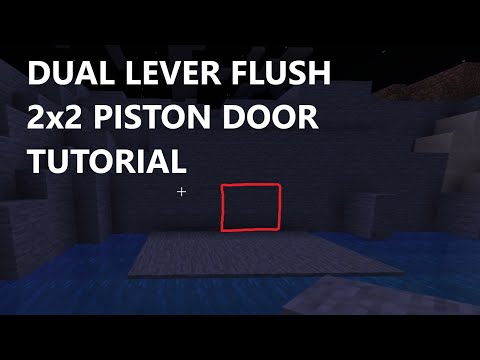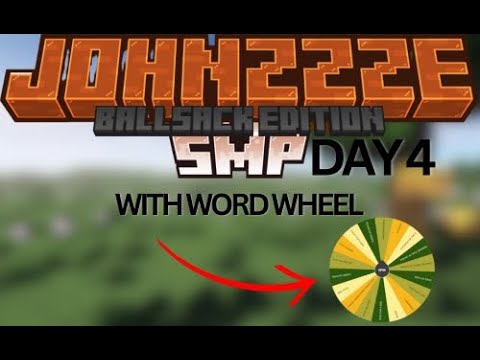Who wants up I’m troubleshoot welcome back to another video in this quick guide I’ll be showing you how to download instead of Minecraft Forge for Minecraft 1.20 the latest release of Forge released just a few hours ago and to install it all you need to do is head To the link in the description down below to download Minecraft Forge 1.20 just make sure you have 1.20 expanded and 1.20 selected on the left hip then click installer to download it you’ll need to wait for and skip the ad and choose somewhere to save it I’ll save it To my downloads folder and when it’s done we can simply open up our downloads folder now if for some reason this file has no icon or when you double click on it nothing happens if you see Java platform SC binary or Java something you can open it up this way and you should See an installer that looks like this otherwise if you don’t you’ll find a link to download and install the Java jdk in the description down below which should allow you to fix this now when you see this pop-up simply click install client and choose OK waiting for the Download to finish then we’ll click OK and fire up the Minecraft launch M from the drop down here you should see Forge available for 1.20 you can select it and play it however I would highly recommend raising the amount of ram that you’re giving the game so head to the Installations tab at the very top then look for Forge click the three dots next to it and choose edit now inside of him scroll down and choose more options scrolling down further you’ll see xmx 2G which means the maximum amount of ram we can give Minecraft Forge is 2 gigabytes Now you can change this to be 406 however much free Ram you have in your system it needs to be unused Ram rather than used heading to the performance tab followed by memory in my task manager which you can open up with Ctrl shift and Escape you’ll see your total amount Of ram the top right as well as a usage graph here and how much is currently available you can give Minecraft as much as you want of your available Ram though do keep in mind how the program is running on your system may use up RAM and eventually cause everything to fill Up and crash don’t give it too much but feel free to raise it above too because I have a ludicrous amount of ram I’ll comfortably raise this to 16 and click save now we can go ahead and fire up Minecraft Forge 1.20 tick this box play and when it eventually starts up you’ll See that it’s currently a forged beta as the release for 1.20 came literally last night and of course on the bottom right that we have Minecraft and Forge installed super simple you can head to the mod section and see what mods you currently have installed click between Them and open the mods folder which will open in this folder here as you can see I currently have some fabric mods but they’ll be ignored by a forge for the most part and if you’re running fabric separately you may need to remove or at least move your fabric mods in order to Switch between Forge and fabric you can also get here by typing in percentage app data percentage slash dot Minecraft into your run dialogue you can hold start and press R to bring up this window okay then open up the mods folder and we’re back here anyways that’s about It all you need to do you now successfully have a Minecraft Forge installed and you’re able to start modding it which is great so thank you all for watching this super quick guide and mine has been troubleshoot and I’ll see you all next time ciao foreign Video Information
This video, titled ‘Install Forge 1.20+ (Mod Minecraft 1.20) | Client Install Guide’, was uploaded by TroubleChute on 2023-06-08 13:24:28. It has garnered 25873 views and 259 likes. The duration of the video is 00:03:25 or 205 seconds.
Want to join a Forge server or get your own custom modpack built from the ground up? Well, you’ll need to start by installing the Forge client. While this isn’t required for modpack installation (as it’s all automated nowadays) – This is more for creating things from scratch for a completely personalised experience. Or, of course, a friend’s modpack for a friend’s server.
Forge Installer 1.20: https://files.minecraftforge.net/net/minecraftforge/forge/index_1.20.html
Minecraft Server playlist: https://www.youtube.com/playlist?list=PLsSFD61FiOVnbWS6k0SpBZETzAEnNuXDm
Related Minecraft 1.20 Videos: – Fabric 1.20 Guide: https://youtu.be/GneShUo5308 – Fabric Server 1.20 Guide: https://youtu.be/sg91I4vg7ew – Fabric FPS Optimization (ULTIMATE): https://youtu.be/HqrnmTR3H50 – Optifine 1.20 Install: https://youtu.be/YVYE5JZwGao – Optifine 1.20 Optimization: https://youtu.be/hMUZBsPR61o – Forge 1.20 Guide: https://youtu.be/wW5xaJluWQ0 – Forge Server 1.20 Guide: https://youtu.be/BA_6GR-f5-A – Bukkit/Spigot 1.20 Server: https://youtu.be/RgutSM9wwW0
Timestamps: 0:00 – Explanation 0:10 – Download Forge 1.20 0:32 – Fix missing Java 0:54 – Install Forge 1.20 1:10 – Give Forge 1.20 more RAM 2:15 – Play Forge 1.20 2:26 – Installing Forge 1.20 mods
#Minecraft #Forge #Client —————————– 💸 Found this useful? Help me make more! Support me by becoming a member: https://youtube.com/channel/UCkih2oVTbXPEpVwE-U7kmHw/join —————————– 💸 Direct donations via Ko-Fi: https://ko-fi.com/TCNOco 💬 Discuss the video & Suggest (Discord): https://s.tcno.co/Discord 👉 Game guides & Simple tips: https://YouTube.com/TroubleChuteBasics 🌐 Website: https://tcno.co 📧 Need voiceovers done? Business query? Contact my business email: TroubleChute (at) tcno.co —————————– 🎨 My Themes & Windows Skins: https://hub.tcno.co/faq/my-windows/ 👨💻 Software I use: https://hub.tcno.co/faq/my-software/ ➡️ My Setup: https://hub.tcno.co/faq/my-hardware/ 🖥️ My Current Hardware: Intel i9-13900k – https://amzn.to/42xQuI1 GIGABYTE Z790 AORUS Master – https://amzn.to/3nHuBHx G.Skill RipJaws 2x(2x32G) [128GB] – https://amzn.to/42cilxN Corsair H150i 360mm AIO – https://amzn.to/42cznvP MSI 3080Ti Gaming X Trio – https://amzn.to/3pdnLdb Corsair 1000W RM1000i – https://amzn.to/42gOTGY Corsair MP600 PRO XT 2TB – https://amzn.to/3NSvwzx 🎙️ My Current Mic/Recording Gear: Shure SM7B – https://amzn.to/3nDGYo1 They will listen to the iD14 – https://amzn.to/3pgf2XK dbx 286s – https://amzn.to/3VNaq7O Triton Audio FetHead – https://amzn.to/3pdjIgZ
Everything in this video is my personal opinion and experience and should not be considered professional advice. Always do your own research and ensure what you’re doing is safe.