Mai in diesem video wie ich euch zeigen wie ihr mods zu euren server hinzufügt und auch euren kleinen dafür vorbereitet den server zu scheuen als erstes müsst ihr natürlich entscheiden welche mods hinzufügen wollte weil ich model dafür benötigt und auf welcher version wenn ihr schon wisst welche motzer installieren wollen auf Welchem motto den versionen die laufen oder einfach nur ein mod mac installieren wollt könnt ihr dieses kapitel überspringen als erstes würde ich die mod seiten der verschiedenen mods in separaten tabs öffnen für dieses tutorial wäre ich jetzt nur die models installieren jetzt müssen wir schauen auf welchem motto louder unsere mods Laufen also die bekanntesten sohn forsch und fabric ist jetzt hier visier steht für fabric es gibt aber auch eine vorversion die aber nicht aktiv support wird es also es ist immer unterschiedlich manchmal sind in dieser dateien dieselbe datei funktioniert dann für publikum vor manchmal sind in dateien unterschiedliche dateien für teppich und Ford manchmal sind es unterschiedliche watts wie hier das dass man hier noch link zu einer anderen mund bekommt die dann heißt in klammern falsch und manchmal cindy metz auch natürlich nur für ford oder nur für einen blick und ihr könnt leider nicht nur forsch und nur fabrics [Musik] kombinieren Jetzt und wenn ihr die wahl habt weil ich euch fertig entscheiden da ist viel schneller für neue version möglichst wird für dieses zuteil den ich auch fertig weil die mittel sports hauptsächlich für frederik ist jetzt wirst du noch gucken für welche minecraft version eure motzen da schau Dir am besten in den dateien also bei core switch ist das hier und schaut für welche version die man uns alles gibt an der seite hier geht es nur mir das noch mal ein bisschen besser also die mir so vor als muskel schwer 1 517 da hört die 8.1 mit eingeschlossen 1.16 und die 1.15 und es kann auch gut sein dass es nur 1 punkt 17 versionen von einer mod auch auf dem eines produkts um punkt eins läuft aber ich denke mal dass jetzt der 1.16 mord auf 1.17 läuft ist eher unwahrscheinlich also müsst halt gucken Für welche version eure motzen und auf welcher mission innen spielen wollt dann müsst ihr noch gucken ob eure muss überhaupt auf dem server installiert werden müssen also jetzt solche bottrop tief eine minimap mods oder schalker box tooltip motto ‘der also was nichts grundlegend am spiel verändert muss in Der regel nicht auf dem server installiert werden dann könnt ihr die server installation überspringt und mit der fangen wir jetzt auch an dafür geht ihr auf erst erstmal auf bei euren ort ohne server auf software dann auf dann wenn ihren motech installieren wollte dann geht das hier bei max Dann müsst ihr dann halt dem provider nenne ich jetzt mal auswählen oder halt auf übrig oder fortschritt ich nehme hier nämlich die neueste version die einfachen punkt eins da ich darauf bibel und diese dass es ein snapshot version und dieser fall bedeutet dass die mod automatische update wird falls jetzt neue snapshot Rauskommt aber das macht bei mord irgendwie keinen sinn da bei jedem versionswechsel eigentlich sofort die hälfte der mods inkompatibel ist nämlich 1.17 und gehe auf installieren manchmal ich glaube wenn man gerade von einem mob pack kommt dann steht hier in bad neu installieren und dann wäre ich einfach empfehlen wir Das tun auch vorschlägt und backup von der welt zu machen und das dann auch wieder herzustellen wenn ihr die welt weiter benutzen wollte wenn ihr euren model oder installiert hat dann ist hier dieses häkchen und dann gibt sie an der seite einen neuen tab nämlich mods unter fabric installiere ich als allererstes Die fabric epi da die eigentlich schon so gut wie jeder mit verwendet wird nämlich auch die eine 1.1 version und dann gehe ich wieder auf mods und kann dann meinem ort suchen die suche hier die ist ja streng die erlaubt absolut keine rechtschreibfehler also was ich gerne mache ist einfach Hier den damen raus kopieren und einzufügen und findet man das eigentlich hier gibt es die mod jetzt zweimal aber ich nehme das von cohrs forge wenn eure mortier nicht auftaucht gibt es hier noch die möglichkeit sie vorzuschlagen wenn sie jetzt eine sehr unbekannte oder neue mode ist aber wenn der sehr Bekannte mod hier nicht ist dann liegt das wahrscheinlich an performance oder rechtlichen gründen dann gehe ich hier auf die mod und suche mir wieder die neueste datei für meine version und das ist jetzt die fabrik version stehe auch hierbei noch mal hinter den dateien weil ich jetzt gar nicht ob es Die und wir werden dann auch nur teppich mods angezeigt wenn man fett brig ausgewählt hat also wenn ich eine mod nicht angezeigt wird kann es auch daran liegen daß wir den falschen ort lauda ausgewählt hat dann können wir noch mal bei dateien nachschauen ob unsere mozart drin sind also dateien an der seite Mods hier und hier können jetzt gucken ob unsere malt hier drin sind und hier auch wieder löschen dann sind wir auch schon mit der server installation fertig aber leider müssen jetzt alle diesem server join wollen dieses demselben motto oder und auch exakt dieselben mods installiert haben Bei hot packs unter windows ist das ja ein vater müsst ihr einfach nur den kurs vor schlager oder so installieren nach dem motto pack suchen und das installieren und linux ist das leider umso komplizierter da müsste man jetzt die mod pack datei runterladen extrahieren die auch bereits einfügen Die ganzen mods mit der per hand runterladen und auch dem motto oder manuell installieren wie ich es gleich zeigt oder wenn es sehr viel dateien ist ein freund die nur die mods ordner schicken lassen oder das aus nach virtuellen maschine mit wo das mit einem kurs von studiert wort raus kopieren aber Das soll uns nicht das thema des videos werden fangen wir mit der installation von patrick an dazu gehen wir auf die news-seite die verlinkte ich euch auch in der video beschreibung dann brauchen wir für windows empfehle ich den installer exe und für die anderen wird die systeme geht nur klar also ich unter Linux neben dj datei speichern und dann gehe ich in die dateien download wo immer die dateien gespeichert werden und hier ist die datei unter linux ist java mit minecraft installiert worden unter linux muss ich nur unter eigenschaften und zugriffsrechte zumindest ist das bei nautilus so den haken bei ausführen datei als programm Ausführen setzen dann kann ich die datei einfach doppelklicken und es erscheint der epic installer bei windows müsst ihr einfach nur die exe-datei doppelklicken in der fabrik installer kann ich hier die version auswählen und hier den minecraft fahrt angeben wenn ihr minecraft normal installiert habt dann ist der richtig Wenn ihr minecraft allerdings über ein flat pack installiert habt dann ist der pfad in eurem persönlichen ordner punkt war org minecraft / punkt minecraft wenn er sich richtig in fahrt ausgewählt habt könnt ihr jedoch entscheiden ob ein launischer profil angelegt werden soll und dann installieren und so schnell geht das ist jetzt schon Installiert bei ford dauert das sehr viel länger klicke einfach auf ok und kann das wieder schließen die installation von forge zeige ich euch unter windows als er das geht ja auf die falsche seite verlinkt ich euch auch mal eine video beschreibung an der seite hier könnt ihr eure minecraft version auswählt Funktionsprüfung 1 dann ladet ihr euch den installer herunter wartet die werbung abkriegt dann hier oben auf skip dann meckert microsoft herum löst auf die drei punkte und behalten und jetzt müsst ihr lover installieren und die datei öffnen zu können dafür geht ja auf die download javascript muss in deinem Hier ist die echse einfach einmal klicken da braucht ihr nicht doppelt leben ja bestätigen und auf installieren wenn dieses fenster auf lobt das erfolgreich inszeniert können dann schließen dann öffnet er einfach den ordner wurde ihr die datei gespeichert hat also meistens ist ein download ordner im datei explorer Und hier ist dann die ja die können ja einfach doppelklicken dann öffnet sich der installer wenn das nicht funktioniert probiert mal mit öffnen mit java tm -plattform se batterie wenn das auch nicht funktioniert dann ist ihr hier oben in die adresszeile cmd eintippen und enter dann öffnet sich Diese command zeile und dann versucht immer den befehl java leerzeichen bindestrich ja und dann zieht er den installer hier in das fenster da muss noch mehr zahlen dazu hin und dann einfach enter und dann müsste sich auch der installer öffnen wenn das auch nicht funktioniert dann nehmt ihr euch den befehl hier Steuerung c für kopieren er stellt euch hier unter neue ein textdokument das nennt ihr wie ihr wollt ich jetzt einfach mal hier fügt ihr euch den befehl ein wenn ihr könnt auch einfach da war stark und euch die den dateinamen raus kopieren und hier reinkopiert das ganze Soll das ganze können wir schließen und speichern und dann müsst ihr unter windows 11 ist das unter anzeigen einblenden dateinamen erweiterung unter windows 10 ist das ein bisschen ist es ein bisschen woanders das muss auf jeden fall aktiviert sein und dann macht ihr rechtsklick umbenennen und bei denen es in eine beate datei Dann meckert wenn das noch um das sind die dateien nahm ende klickt man einfach auf ja und dann hab da so eine ausführbare datei die könnte doppelklicken und dann sollte ja ins dollar endlich erscheint also so hat es bis jetzt immer funktioniert spätestens wenn das auch nicht funktioniert können wir noch mal Probieren java neu zu installieren ist windows halt ein bisschen komisch hier wählt ihr einfach ins so client aus und euer minecraft directory unter windows ist das eigentlich immer dass hier bei mir funktioniert jetzt nur nicht weil ich minecraft auf diesem computer nicht installiert habt gut dann würde ich euch Empfehlen mal minecraft zu starten und gucken ob es funktioniert ich hatte ja eben bei facebook angeklickt das gleiche profil erstellen soll das ist das hier und wenn das nicht passiert ist können wir euch ein neues erstellen zb eine neue installation ich nenne es jetzt einfach mal patrick Dann könnt ihr hier müsste jetzt ein flotter sein oder fortschritt der forscher kann auch sein dass er sich ganz der ganz unten ist hier wäre ich jetzt aus achso und ihr müsst minecraft entweder geschlossen haben während ihr den mod lauda installiert oder dann noch mal alles an minecraft schließen und den Launischen neu eröffnen hier der start verzeichnis lasse ich jetzt mal und unter mehr optionen haben wir hier auch noch die möglichkeit mehr ram zuzuweisen also wo das 2g steht könnte jetzt mehr hinschreiben unter windows könnt ihr schauen wie viel gramm ihr habt in den ja wird ein rechtsklick auf das symbol Macht taskmanager öffnet werte teils leistung und bei arbeitsspeicher guckt dann steht jetzt 2 2 54 das heißt hier ist 4 gb arbeitsspeicher drin unter linux kann ich euch unter gnome die systemüberwachung werden da könnt ihr hier unter ressourcen hier oben nachschauen unter auslagerung speicher besteht jetzt irgendwas mit bei mir Stehen jetzt 2,6 g wert von 43 also auch etwa 4 gb und dann passt zwei ganz gut weil ich wird maximal die hälfte des arbeitsspeichers minecraft zu weisen dann kriege ich auf speichern und testen lieber aus ob die version startet dann kommen jetzt eigentlich noch so eine meldung da können wir noch das Häkchen machen dass die meldung nicht noch was kommen soll und dann aufspielen klicken und es startet das heißt und hier steht auch fabric das heißt das installieren des motto das hat funktioniert schließen wir jetzt nochmal denn wir müssen ja noch die ganzen rotz hinzufügen dazu öffnen wir den mods ordner dazu Brauchen wir unter linux müssen wir die versteckten dateien anzeigen lassen das geht in den meisten datei explorer mit steuerung h dann seht ihr jetzt da erscheint auch die ganze dateien heben wir den punkt vorne dran und normalerweise ist unter punkt minecraft mods das verzeichnis wenn ihr es nicht eben im launcher ein Anderes verzeichnis verlegt habt und wenn ihr flat pack benutzt ist es wie gesagt und euren persönlichen ordner punkt warcraft / minecraft spots unter windows ist es wenn ihr es nicht egal anderes verzeichnis verlegt habt unter app tadaa darum dass die erreichen müsst ihr einfach irgendwo wo man bei Windows was suchen kann oder ausführen kann prozent ab tata prozent eingeben also einfach windows taste und das einfach los schreiben enter dann werdet ihr in diesen ordner geleitet und dann ist hier ein punkt minecraft ordner und dann sollte da der mods ordner drin sein hier habe ich wie gesagt minecraft nicht installiert Als allererstes installieren wir unter fabrik weil die von so gut wie allen muss benötigt wird geht hier unter dateien stehen hier die die datei die gleiche und ich nehme hier die datei kann ich hier steht die 1 punkt 17.1 lade mir herunter speichere die gut fertig dann kann und dann kann ich Die datei einfach hier ist es ordner ziehen was ich auch immer gerne habe bei minecraft ist okay ist ob tief ein und unter fabric brauchen wir für ob tief ein ob die fabric das lade ich mir einfach auch in der 1 punkt 17.1 version herunter speicher ist es in den mods ordner Dann brauchen wir natürlich noch ob tief ein das ist diese dauert page da lebe ich einfach auch die neue stars punkt zu punkt einfuhr um krieg auf download warte bis die werbung zu ende ist krieg auf skip und download und speichern und das kann ich jetzt leider nicht in den mund nur ziehen Sondern jetzt das muss ich erst noch mal die datei ausführen die optisch feind datei also unter linux wieder datei als programm ausführen setzen unter windows müsst ihr das machen wie ich es eben bei forge erklärt habe und dann kommentieren dieses menü und dann müsst ihr nicht auf den stores extract klicken Dann kriegt hier so eine art explorer der ist aber ziemlich dumm zu benutzen also speicher ist einfach im download ordner bis war bis okay da steht klicks dann weg die datei kopiert midi und fügte den mods ordner ein somit haben wir verwickelt und ob tief 1 installiert jetzt fehlt natürlich nur noch unsere Muss bei mir die börse falls mich wieder die 1.17 version aus und pack auf herunterladen speichert die datei und sie ist hot ordner dass man nur noch den server starten die usa akzeptieren benachrichtigen können sie meint wink senden und auch mein die minecraft version starten dann können wir eigentlich auch Noch mal gucken wenn hier unten ob die fein steht als dass das ob tief ein richtig installiert wurde manchmal steht es da nicht dann müsste es aber unter video settings hier unten zumindest stehen jetzt habe auch schon den ton gehört das heißt der service online und ich schaue immer Gut jetzt können wir auch mal die austesten ob die mod funktioniert nehmen wir uns mal ein bisschen was an und sind in stil und bauen wir uns man schnelles portal und da wir sehen die mod funktioniert wir können ganz mies von der au gewollt im der vergeht und das war’s mal eben Gemacht haben müssen jetzt leider auch alle die den server zu machen also ihr könnt ja wenn ihr sehr viele mods habt einfach den mod ordner zum beispiel auf google drive hoch stellen und die anderen downloaden lassen aber den modder lösen sie leider selber inszenieren ja das war es mit dem video ich habe Mich entschieden das video noch mal zu machen da ich das letzte video eigentlich nur gemacht habe weil ein freund das unbedingt wissen wollte und es nicht wirklich gut geworden ist und doch weit das beliebteste video auf meinen kanal war das war’s im video ich hoffe es hat euch weiter geholfen und tschüss Video Information
This video, titled ‘Minecraft Mods auf Aternos Server und Client installieren | Tutorial’, was uploaded by MinelsGO on 2021-11-07 10:38:56. It has garnered 21908 views and 476 likes. The duration of the video is 00:25:52 or 1552 seconds.
In this video I show you how to install Minecraft Java Mods on your Aternos server and client. I show it for Linux and Windows, Fabric and Forge. Left: Fabric: https://fabricmc.net/use/ Forge: https://files.minecraftforge.net/net/minecraftforge/forge/ Java: https://www.java.com/de/download/ API Fabric: https://www.curseforge.com/minecraft/mc-mods/fabric-api/files Optifabrik: https://www.curseforge.com/minecraft/mc-mods/optifabric/files Optifine: https://optifine.net/downloads
Sections: 0:00 about mods, modloader, decide version 3:28 install on server 7:18 modpacks (brief mention) 8:14 install fabric (on linux) 10:36 install van forge (on windows) 15:24 Creating a launcher profile 18:17 Adding mods and Optifine 23:22 Testing






















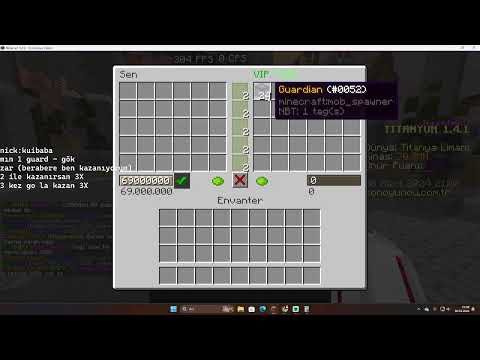












![🔥HUNT DRAGON NOW! 🐉[MINECRAFT ADD-ON] #ADSA](https://img.youtube.com/vi/pmoP3_R4czw/0.jpg)



