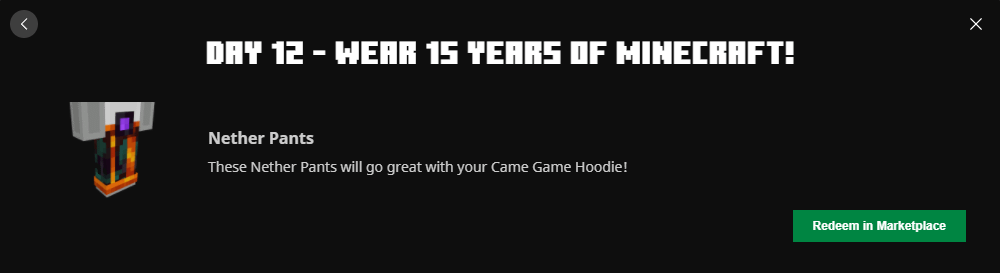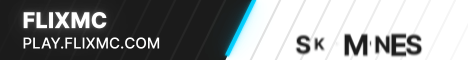[Musik] Mods in Minecraft nahezu jeder der schon einmal Minecraft gespielt hat hat sich früher oder später schon einmal mit dem Gedanken auseinandergesetzt sich Mods zu installieren dabei wirken die unzähligen extra Inhalte oftmals abschreckend aber eigentlich ist die Installation von Mods in Minecraft relativ einfach ja es gibt Einige Dinge die dabei zu beachten sind macht man aber alles richtig hat man recht schnell den Dreh raus und kann on the flying Mods hinzufügen und entfernen in diesem Video wollen wir Dir einmal zeigen wie du Mods findest wie du sie auf deinem Server hochlädst und wie du Mods in deinem Spiel installieren kannst zusätzlich dazu findest du am Ende auch noch Lösung wie du häufige Probleme beseitigen kannst fangen wir an wo findet man Minecraft Mods bevor du Mods installieren kannst musst du dir diese natürlich erstmal herunterladen es gibt zwar viele Webseiten von denen jeder Monster runterladen kannst jedoch konzentrieren Wir uns hier auf cursforge und Minecraft Mods auf der Seite kurzforge kannst du nach Kategorien Filtern da gibt es zum Beispiel world Jen Technologie Magie und so weiter du hast zusätzlich dazu natürlich auch noch eine Suchleiste in dieser kannst du nach Namen und Versionen suchen und auswählen wie du Das ganze sortiert haben möchtest hast du also deine Mods gefunden kannst du sie als nächstes downloaden bevor du allerdings eine Mod herunterlädst solltest du wissen welche Version der Motto haben möchtest die aktuellste Version von Minecraft ist 1.1.19.2 allerdings braucht man manchmal auch eine ältere Version wie z.B 1.12.2 oder 1.16.5 überprüf also als erstes welche Version du für deinen Server benötigt wir laden uns eine 1.9.2 Version für ein Forge Server herunter auf den verschiedenen mod-seiten findest du immer ein Files oder versionstab unter dem du alle Version finden kannst bei dieser Mod z.B siehst du wann das Fall hochgeladen wurde für welche Spielversion das ganze ist und manchmal auch ob es sich um eine Beta Version oder eine Vollversion handelt an der Beta Version wird dabei noch gearbeitet heißt es können gewisse Dinge nicht wie gewollt funktionieren lädst du dir von crossford deiner Mod herunter hast du zusätzlich die Wahl ob du ein einzelnes Pfeil herunterladen möchtest oder ob du das Ganze im Launcher herunterladen möchtest wir konzentrieren uns hier aber auf die gewöhnliche Methode ohne Launcher wenn du von der Seite Minecraft Mods dir Mods herunterladen möchtest wirst du beim Download automatisch auf die cursewatch-seite weitergeleitet wir empfehlen dir wenn du viele Mods Installieren möchtest alle Mods in einem extra Ordner zu speichern das macht das Installieren im Spiel und auf deinem Server einfacher Mods auf dein Server laden [Musik] fangen wir als erstes damit an wie du Mods auf dein Minecraft Server laden kannst Stelle als erstes sicher dass du einen Server des Typen Minecraft Modpacks mit der Version 4 Vanilla 1.19.2 hast jetzt können wir nämlich unsere 1.19.2 Mods die wir gerade eben heruntergeladen haben auf unserem Server installieren um diese Version zu installieren gehen in deinem Server Panel auf Spiel wechseln tippe Minecraft modpack in die Suchleiste ein und wähle anschließend aus dem Dropdown-Menü die Version 1.19.2 aus hast du das schon installiert aber die falsche Version dann kannst du einfach auf neu installieren drücken und aus dem Job dann Menü die richtige Version auswählen dein Server sollte nun automatisch starten ist er fertig damit stoppe ihn jetzt als nächstes in den Datei Browser Und klicke dich durch die beiden Ordner Minecraft other Packs und Mods findest du kein Modordner dann versuche dein Server neu zu starten und wieder auszuschalten hier drückst du nun auf den Datei hochladen Button wenn ihr die Mods die du hochladen möchtest dafür der extra Ordner und drücke anschließend auf Öffnen je nachdem wie groß ist und wie schnell dann Upload ist kann das etwas dauern ist die Dateien Ordner zu finden ist der Upload fertig hast du sehr viele Mods oder möchtest den Upload besser nachverfolgen dann kannst du das ganz auch mit einem FTP-Programm machen wie du das benutzt erfährst du hier dazu Haben wir bereits ein eigenes Video gemacht in diesem Video geben wir allerdings nicht mehr darauf ein nun kannst du dein Server wieder starten Mods im Spiel installieren es reicht leider nicht die motzen auf deinem Server zu installieren dann Spiel benötigt diese nämlich auch das geht so als erstes benötigst du den Forge Installer schließlich muss dein Spiel die Mods auch irgendwie erkennen hier musst du darauf achten dass du dieselbe Version heruntergeladen hast auf der dein Server läuft in unserem Fall ist das Forge Version 43.2.0 bzw Minecraft Version 1.19.2 hast du den Installer heruntergeladen dann führe ihn aus passiert nichts dann rechts klicke das Pfeil und wähle öffnen mit aus wenn ihr dann anschließend Server Plattform se binary nun sollte das ganze funktionieren findest du das ganze nicht ja dann hast du wahrscheinlich ja aber nicht installiert und muss das Ganze vorher installieren im Installer musst du nun in store Client auswählen danach Okay drücken das fügt Forge zu deinem Minecraft Version in Minecraft Launcher hinzu warte bis das installieren fertig ist öffne nun den Launcher und klicke links auf den Pfeil neben deiner Version weder nun aus dem Job dann Menü Forscher aus drücke nun auf spielen und warte bist du überhaupt Menü bist hier findest Du nun einen Mod Tab klickst du hier drauf findest du alle momentan installierten Mods dort findest du auch ein ab namens open mod folder dieser leitet dich zum Windows Explorer und im dazugehörigen Minecraft Ordner hast du den Ordner offen kannst du Minecraft erstmal schließen du kannst dir im Explorer diesen Ordner merken um schnell Bots hinzuzufügen oder zu entfernen damit du nicht jedes Mal aus dem Spiel den Ordner öffnen musst wenn du Mods installieren oder deinstallieren möchtest wähle nun alle Mods aus die du auf deinem Server installiert hast und ziehe sie in den Mods Ordner von Minecraft jetzt kannst du den Ordner schließen und Minecraft öffnen schaue dass du Forge ausgewählt hast und drücke wieder auf Spielen hast du alles korrekt eingegeben solltest Du sowohl im Singleplayer als auch im Multiplayer deine Mods benutzen können Minecraft modpacks es gibt auch modpacks für Minecraft dafür werden sich mehrere Mods genommen Und zu größeren Inhalten kombiniert manchmal besteht ein modpack aus bis zu 260 Mods bekannte Beispiele sind da zum Beispiel all the mods oder pixelmon reforged diese kann man relativ leicht mit dem Curs fortge Launcher installieren zu diesem haben wir bereits ein Tutorial gemacht was du hier finden kannst häufige Probleme Hast du die Schritte in diesem Video befolgt aber es funktioniert nicht Mods können zwar sehr viele coole neue Features ins Spiel bringen allerdings kann es auch vorkommen das Mods die neue Probleme bereiten da gibt es eine Vielzahl an Problem die auftauchen können aber keine Sorge wir haben die einmal alle bekannten Probleme Aufgelistet falsche fortversion wir haben vorhin bereits einmal gesagt dass es wichtig ist für alles dieselbe fortgeversion zu benutzen also die Mods in Minecraft und die Fortführung auf deinem Server ist nicht dieselbe Version installiert taucht der incorrect Forge Version Fehler auf das lässt sich beheben indem du die richtige Version Von Forge installierst auf deinem Server kannst du zwischen allerlei Version wechseln Mods kannst du noch herunterladen und den Installer im Spiel musst du manuell neu installieren hast du nun überall dieselbe Version zu stehen sollte es funktionieren es sei denn du hast diesen Fehler Mod Version Miss Match Fehler dieser Fehler kann Auftauchen wenn die Mods die auf deinem Server installiert sind nicht mit den übereinstimmen die in deinem Spiel installiert sind das kann daran liegen dass es entweder unterschiedliche Version von Mods sind oder dass du vergessen hast deine Mutter im Spiel oder auf deinem Server zu installieren aber nicht nur die Mod Files kein Problem verursachen sondern auch die Konfig ist der Mods das ist gewissermaßen Einstellungsdateien der Mods diese können auch Probleme verursachen am besten man entfernt alle Mods und configdateien aus seinem Spielverzeichnis und lädt sich diese Dateien dann wieder von seinem Server herunter überprüfe ob die Mods mit den configdateien übereinstimmen tut es das Sollte es funktionieren aber manchmal gibt es auch so ein Problem hier doppelte Mods lädst du sehr viele Mods auf deinen Server hoch oder installierst sie im Spiel kann es durch das mal vorkommen dass eine Mod doppelt dabei ist in diesem Fall heißt es leider nicht doppelte besser sondern doppelt hält Dich davon ab dann Spiel zu spielen die Lösung ist aber denkbar einfach entfernen einfach die doppelten Mods von deinem Spiel und von einem Server dann solltest du dieses Problem nicht mehr haben aber vielleicht fehlende Mod Abhängigkeiten da motzt teilweise sehr kompliziert sein können kann es durchaus sein dass eine Mod eine zweite Mod Benötigt um richtig zu funktionieren wenn eine Mod eine oder mehrere andere Mods benötigt und diese nicht da ist führte zu einer Fehlermeldung darüber prüfst du am besten schon beim Installieren ob deine Mods andere Mods benötigen dann sparst du dir Frost und Arbeit ein Tipp checke doch mal die Live-Server Konsole diese sagt dir Welche Mods Probleme verursachen oder sogar welche Mod benötigt wird damit Mod x richtig funktioniert hast du die fehlende Mod hinzugefügt sollte das Problem gelöst sein wäre da nicht dein Server der abstürzt das hat leider eine Vielzahl an Gründen meistens liegt das aber an Forge dass nicht richtig auf deinem Server Installiert ist oder an Mods die nicht richtig installiert sind als erstes würden wir die empfehlen die vorherigen Problemlösungen anzuwenden da diese auch zu einem Serverproblem führen können bringt das nichts wäre die nächstbeste Lösung sowohl Forge als auch die Mods auf deinem Server 19 installieren halte dabei nach doppelten Mods und Mod Abhängigkeiten Ausschau wir haben aber noch einen weiteren Hinweis für dich stürzt dann aber ab wird ein neuer Ordner namens Crash Reports erstellt diesen kannst du wieder in Minecraft aber Packs Ordner im Datei Browser finden hier wird dann einmal gezeigt was den Absturz verursacht hat hier z.B eine Mod mit einer zu alten Version generell solltest du die Mods zuerst auf deinem Server installieren und dann erst im Spiel installieren dadurch schließt du nämlich aus dass du Mods die nur für den Kleinen gedacht sind auf deinem Server auch lädst tust du das trotzdem aber ab hast du nun alles befolgt sollte dein Server nun starten aber dein Server lädt unendlich lange wenn ein Server gemoddet wurde und anschließend startet kann es vorkommen dass er beim Starten stehen bleibt oder gar nicht richtig startet der häufigste Grund dafür ist wenn es eine wichtige Änderung an den MOD-Dateien gab zum Beispiel eine Mod die hinzugefügt oder entfernt wurde das Kein Problem mit deiner weltverursachen insofern empfehlen wir dir vorher immer ein Backup von deiner Welt anzufertigen hast du eine ganz neue Welt sollte dich das aber nicht weiter interessieren ziemlich oft kannst du auch in die echtzeitserverkonsole gehen und das Kommando FML confirmen eingeben tut das aber nur wenn du gerne mit dem Feuer Spielst mit diesem Befehl bestätigst du alle vorgenommenen Änderungen und den Server sollte starten nun kannst du die wahre Welt von Minecraft entdecken die gemoddete Welt von Minecraft Minecraft Vanilla macht schon Spaß aber nahezu jedes Spiel wird besser wenn man Mods installiert sein ist neue Waffen und Rüstungen neue Blöcke oder sogar ganz Neue mechanics zeige deinen Freunden dein gemoddeten Minecraft Server wir hoffen dir das Video gefallen gib dem Video einen like wenn es dir geholfen hat oder abonniere unseren Kanal bzw drücke die Glocke um keine Tutorial Videos von uns mehr zu verpassen bis zum nächsten Mal ciao Video Information
This video, titled ‘Mods in #Minecraft installieren ⛏️ – #Nitrado #Tutorial’, was uploaded by Nitrado Tutorials – Deutsch on 2022-12-23 17:00:07. It has garnered 33515 views and 717 likes. The duration of the video is 00:09:53 or 593 seconds.
You want to use mods in #Minecraft? In this video we show you how it works and what problems can arise! ⛏️⬇️ CHAPTER 0:00 Intro 0:10 Mods in Minecraft 0:45 Where to find Minecraft mods 2:18 Upload mods to your server 3:33 Install mods in game 5:09 Minecraft modpacks 5:33 Common issues 5:52 Wrong Forge version 6:21 Mod version mismatch 6:55 Duplicate mods 7:14 Missing mod dependencies 7: 44 Your server crashes 8:36 Your server loads forever 9:11 Outro ——————————— ———————– Rent your own Nitrado server now Learn more about Minecraft mods with CurseForge 👉 https://server.nitrado.net/de-DE/news/curseforge-launcher-so-spielst-du-minecraft-mit-mods Rent your own Nitrado server now 👉 https://nitra.do/select ————————————————– —— FOLLOW US ON Discord: https://nitra.do/discord Twitter: https://twitter.com/nitrado Facebook: https://facebook.com/nitrado Instagram: https://instagram.com/nitrado_de TikTok: https://www.tiktok.com/@nitrado.net
USEFUL LINKS 👉 Nitrado Server – https://nitra.do/select 👉 Minecraft Tutorial Playlist – https://nitra.do/Minecraft-PlaylistDE 👉 Nitrado Tutorial Playlist – https://nitra.do/PlaylistDE 👉 Farming Simulator 22 Tutorial Playlist – https://nitra.do/LWS22-playlist 👉 ARK Tutorial Playlist – https://nitra.do/ark-tutorial 👉 Nitrated News – https://nitra.do/news2 ————————————————– —— ABOUT THIS VIDEO – How to Install Mods in #Minecraft ⛏️ – #Nitrado #Tutorial Minecraft is a sandbox computer game originally developed by Swedish programmer Markus “Notch” Persson and his dedicated company Mojang. Mojang and the game have belonged to Microsoft since September 2014. The world in Minecraft is really only limited by your imagination. You can also expand #Minecraft with numerous mods. We will show you how to install mods on your #Nitrado server, which problems can arise and how to fix them.