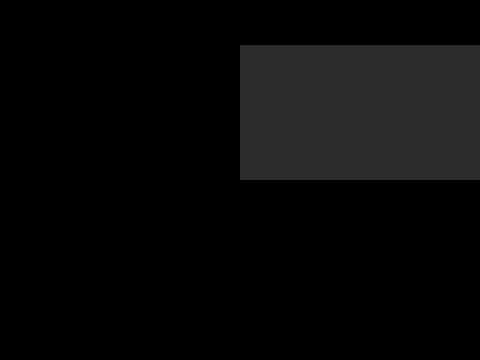Hello everybody my name is marlo and today i’m gonna show you how to build the shop design in minecraft this build is perfect if you play on a multiplayer server maybe you have a shopping district in this world where all of the players can sell some items this is Great for that it doesn’t have a specific theme it’s quite non-descript so you can sell whatever you want inside of here plus there’s plenty of storage on the inside each of which have individual labels so whatever you want to sell in here it’s entirely up to you however this isn’t only helpful for Multiplayer you can of course build this in single player perhaps you’re building a custom town or village and you’re looking to build a shop this one may be perfect the only thing you might have to do is switch around some of the blocks so it better suits your color palette if You’re making this in survival then here is a full materials list of all of the items that we’re going to be using in today’s build so along the top two and a half rows here we have all of the different wood types that we’re going to Be using which is a lot of spruce quite a lot of dark oak a little bit of oak and then we also have some acacia trap doors not forgetting them next up we have all of these stone variants that we’re going to be using and i’d advise Bringing along a stone cutter to cut some of this down into stairs and walls as well and the rest of the blocks here are really just miscellaneous items for the rest of the build made up so i’ll do a quick scroll over all of these just in Case you’re not sure as to what some of them are the only thing i will mention is down the bottom here we have some dyes and some banners this is to make the shop sign out the front these six corn flowers also represent the amount of flowers needed so it Doesn’t have to be corn flowers any type is absolutely fine and lastly it doesn’t need to be waxed cut copper it can be any type any level of oxidation these are just the types i’m going to be using once you’ve found a location to build Your shop in the first thing we can do is place down four strip dark oak logs all of them being seven blocks apart in this square shape once you’ve got all of those placed down you can then go ahead and bring them up by an additional seven Blocks so that we have some eight block high pillars with all of these pillows in position we now need to go ahead and place some horizontal logs so we’re gonna go up one two three and on the fourth log here we’re gonna add a horizontal beam going all the way across From one pillar to the next on all four of the sides so that when we’re all done here we should have something that looks like this so three blocks under it and then four blocks above it what we can then do is pick which side we want to be The front mine is going to be here and then over on the left hand side pillow we’re gonna leave one two and then three and we’re gonna place six logs just like that then we’re gonna move around to the left side and in the center block here So there should be three gaps either side we’re gonna have three like that we can do the same around the right hand side here and as for the back we’re gonna leave one block next to each corner pillar on both of the sides so we should have three in the middle so it Should if i do a quick spin around look like this from the inside now we’re going to work on the walls on the bottom floor here and that’s mostly going to be made out of stone bricks crack stone bricks and the sight and stone these Three we’re going to mix in later on and for the time being we’re just going to use the stone bricks it’s just a little bit simpler that way in my opinion so starting at the front of the shop here on this two wide section we’re gonna Have two upside down stairs on the three wide section upside down stair in the middle with three full blocks either side of it moving on round to the right hand side we’re gonna fill in this wall so what we need to do to begin with is Add in three stone brick blocks one back and next to the pillows just like this on both of these sections so you can see it’s backed by a block and we got three three three and three what we can do on the right hand side section is just add A full block at the top and the bottom and on the left hand side section we’re gonna have a stair at the bottom and an upside down stair at the top lastly we can just take our window which is a light gray stained glass pane in the Center now coming around to the back of the build you can see we already have three blocks in this one wide section we need to copy it on over to the other side here just like that and as for the middle section they’re not going to be Placed back by a block this time we’re just going to place them against the pillows three there on either side upside down stair at the top regular stair at the bottom and glass pane in the middle and finally the left hand side of the build we’re going to go Ahead and complete this ring around with only four blocks on the left hand gap and then we can also go ahead and put our window in the middle over on the right hand side here just next to where the doorway is going to go we’re simply Just gonna go and fill all of that in with full blocks now we can get some stairs and starting from this pillar just to the left of it we’re gonna add a stair another one a third one and then a fourth one and what we can then do from The back of this stair is have an upside down one facing towards us and then the other three behind these stairs can face this way this just makes a staircase nicely leading up to what is eventually going to become a doorway to the second floor real quick we’re just gonna go Ahead and get rid of this block and replace it with a stone block then lastly we can just hop down and underneath this stair we’re gonna have three walls leave a gap and place another single wall underneath that stair real quick around the front of the build here from this right hand side Pillar we’re gonna leave a gap of two and on the third block we’re gonna add a stone brick wall then leave the gap of three and add in another one so that is all of our stone brick place down what you can now do is go around and mix in Some crack stone bricks and the sight and stone as much as you want not forgetting to switch out the variants like stairs and the walls too once you’ve got all of your stone textured we can now start adding everything else to the walls here starting around the front of the build We’re gonna add a double spruce door underneath our stairs for the entrance way now we can move over to this thing and we’re gonna start by placing two spruce fences on top of those walls and we’re gonna have two spruce fence gates on either side and then three across the Middle what we’re going to be making here is an outside stool of sorts it’s just a nice little addition to the front of the build so what we’re going to do is start on the roof and above this stair on this log we’re gonna have a spruce slab then we’re gonna have a Spruce trap door either side of it and one just underneath it like that we can also have a spruce trap door in front and another one underneath that spruce trap door crouching whilst you place that one of course and crouching still we’re gonna have two spruce slabs here so you can see they’re Slightly lower than the trapdoor you want to be placing it on the bottom one and now this is a little bit finicky but it’s not too bad we’re just going to hop up here on top of this trap door and we’re going to place an upside down Stair on the bottom trap door so not the one you’re stood on top of not this one because you won’t be able to place it on the bottom one so that we have an upside down stair that looks like this we can then grab a slab and place it on The back of that stair and then we’re gonna have a spruce trap door underneath and in front just like this i’ll take a quick step back so you can just make sure you’ve got everything the same as i do at the moment and the next thing we’re gonna do is Place a spruce slab next to the spruce trap doors here and two spruce trap doors underneath those and lastly we’re gonna have a spruce stair here in the middle so this is what the roof of the outside stool looks like moving on round to the right we’re going to place in a Barrel stack next to this pillar so one to the right of it and one in front just like that and then another barrel facing outwards on this barrel we can then add two upside down spruce stairs in the corners of this section a spruce trap Door at the top a spruce trap door here just above the barrel and then two more spruce trap doors on this side so that’s how this section looks moving over to here we’re gonna have a course dirt in the center and a spruce trap door in Front we can then go ahead and plant something on top of this coarse dirt a blue orchid in this example two upside down stairs facing outwards either side of the course dirt and then we’re gonna have two spruce fences on top of those stairs two more upside down stairs in these Corners and lastly a slab in the middle the back here is super simple all we need to do is add three spruce fences on these one wide sections and then either side of the glass pane here we’re gonna have a spruce trap door as a shutter lastly we’re just gonna go ahead and Stick an oak trap door on this log in the center above the window one more on this pillar and then just round to the side we’re going to place another and we’re going to do the same over on this pillar too making sure they’re all on the same Level and as for the final side here we’re going to have three coarse dirt and a flower in the center two spruce fences either side spruce there at the top corners and a slab in the middle and lastly we just want to cover the flower bed up here with some spruce trap doors So that is the bottom section all done now we’re going to jump up to the roof we’re going to skip this middle section for now and come back to it later so the first thing we need to do is come around to the right hand side here or the left It doesn’t matter they’re gonna be the same and we’re gonna have an upside down stair on the top block of both of these pillars facing inwards and then a regular stair just coming off the back of those and pretty much we just want to repeat this process until they Eventually meet in the middle just like this where we can then have an upside down stair in the center block so here is our pretty basic roof shape the next thing to do is to hop up to the middle block here and we’re going to have a stair Then an upside down stair and then another regular stair with a spruce fence on the back of this one a spruce trap door on top of the fence and then if we just hop down here place a chain and a lantern that is going to be the Peak part the finial of this roof if that is what it’s called the next thing to do is to come back down to this bottom stair here where we’re gonna have a spruce trap door and then we’re gonna alternate between those and slabs all the way across until the other side here Where we should have a trapdoor next to this stair on top of all of the slabs these three we can have three more spruce trap doors and on top of these two trapdoors we can have two more slabs and everything we’ve just done in this clip can then be Copied round to the other side over here with the staircase With the two sides done we can then copy this roof shape round to the back and the front of the build so this is what it looks like i’ll just show you how to build it around the front too as i said they are both identical so this is Around the front and the back of the build we’re gonna have an upside down stair either side of these stairs with a slab coming off in front of it then a spruce trap door on top and in front of both of those slabs then a slab On top of those trapdoors and then a full plank here and here and lastly a single slab in the middle for the final part of the roof outline we just want to come up to the top here from this stair and on each of these we’re gonna have One two three and four more stairs coming in to the middle here where we can then have a full spruce plank so now we have to just fill in the roof most of this is going to be made out of copper now whether you want to use waxed or Unwaxed copper or different level of oxidization it’s entirely up to you i personally am just using the regular waxed cut copper so we’re going to start around the back here and from this top spruce stair we’re going to have a line of copper stairs going all the way Across until the other side then we want to come back around to this side which is the right hand side if you’re looking at the back and we’re going to place one stair and then we’re going to place a brick block and another on top of it and That’s just going to be the start of our chimney which we’re going to build after all of this is filled in so missing that brick block we can continue the copper stairs all the way across then we can do the same with the level of stairs just below it nice and simply And then on this bottom level here we’re gonna have two stairs either side one on top of the log and one beside it then we’re gonna have a slab next to those stairs and one two three slabs in the center now we can go ahead and Complete our chimney so we got these two brick blocks we’re gonna have a brick stair on top of it and then an upside down one going towards the left of the shop then we’re gonna have a full block on top of that stair with a normal stair on Top of it and an upside down one off the back going towards the front then we’re gonna have another full brick block and then our campfire can go on top and we can surround that with spruce trap doors and we’re left with this rather windy cool looking chimney as for around the Fronts here the first thing we’re gonna do is place a couple of temporary blocks on the back of this spruce trap door here and here and on top of those we can have a strip spruce log and we’re gonna add two more to both of them to make These pillows we’re gonna be making a bit of a window in the roof here at the top so in front of these two pillows we can have two upside down spruce stairs with another stair coming off the back of both of those then we can have a Spruce trap door in front and on top of both of these stairs with a slab on top of those trapdoors and then a spruce stair in the center here what we can then do is just add a temporary block on top of the stairs here and then a trapdoor off the back of It just so we’re up by a little bit and that’s where we want to have the trap door then we’re going to have a spruce slab trap door and then another spruce slab connecting to that middle plank as for making the window itself we’re gonna actually hop behind what we’ve just Built here and we’re gonna have two barrels facing towards us on either side so from the front we should have the back barrel texture which looks like this very nice if i do say so myself an upside down stair here at the top and then a spruce trap door here on the Bottom block as for filling the rest in with copper we’re gonna start on this bottom level here next to the log and have two stairs very simply on the next level we’re gonna have two stairs again but we want this stair to be curved round to the side like this so what we Can do is just place a stair here and then place a stair so that we’re facing this way and when you break that stair you should be left with this on the next level we’re gonna have one two stairs and then another two connecting to that spruce stair On the top level here we’re gonna have one two and three stairs and then in front of this one we’re gonna have one two three slabs and then if we just place a slab on top next to that stair we’re gonna have four of those going Over to this side so that’s how one of the sides look you can just flip it on over to this side too And that is the roof all done so now we can start work on the second story here and we’re going to begin on the right hand side everywhere we have these barrels and we’re gonna place a log here and here one block away from the corner pillar there should be three blocks in The center and we’re gonna bring these up all the way until we can so up until those copper stairs that should be six blocks in total then we’re gonna grab some white terracotta and we’re gonna have one block here in each of the corners three along the sides and then one at The top and one at the bottom so it looks like this from the inside and from the outside looks like this we can go ahead and stick a spruce fence in the center here for a window next up we can grab some more strip darko logs and we’re gonna have some horizontal beams Going all the way across like this so one three and one then we can grab some oak stairs and we’re gonna have a stair at the bottom and one upside down at the top on both of these one wide sections and we’re gonna stick an oak trap door in the Center there for a window and then lastly on this middle section we’re just gonna make a ring all the way around with oak planks and we’re gonna stick a glass pane in the center this top block can actually be replaced with an upside down stair the last thing to add to this Side is just underneath our window here we’re gonna have three coarse dirt to make a flower bed so go ahead and surround that with five spruce trap doors then we can have a trap door in the center and two slabs either side underneath and of course you just wanna Go ahead and plant some flowers inside of the flower bed coming around to the back of the build here the first thing we’re going to do is add a line of strip dark oak logs just above the oak trap door there in the center then next to All of these strip dark oak logs we’re going to add a line of oak planks and then we can do the same next to these pillars on the corners we’re going to add one more block here at the top with two glass panes underneath both of those And then an oak stair in the middle at the bottom we can stick a spruce fence here in the center with the chain and lantern hanging down and then lastly we’re going to add in some more spruce trap doors to serve as shutters as i said earlier this staircase is going to Be leading up to a doorway so let’s go ahead and get that placed down so we need an oak door on the back of this stone block and then either side of this door we’re going to have some strip darko logs going all the way up until The copper roof on both of the sides just like that and then in line with this corner pillar we’re going to have some horizontal beams going across similar to what we did on the other side then we can grab some white terracotta and we’re going to have three in each of The corners just like this in the center we can have one at the top one at the bottom and a spruce fence in the middle then we can grab ourselves some oak stairs and we’re going to have one upside down above the doorway and on these two window sections we’re going to Have two upside down facing into each other just like this and then underneath those stairs we’re going to have some oak trap doors folded down against the pillars and lastly we just want two upside down oak stairs facing forwards underneath them and now for the last Side round the front here we’re going to start off with a horizontal line of strip darker logs in the center here just like we have around the back and on the right hand side just above our little stool here we’re going to go ahead and place four oak planks on the Right hand side and five oak planks on the left one block at the top a stair at the bottom and two glass panes here for a window on the right hand side we can go ahead and place two spruce fence gates and open them up like that then crouching as We do this we just want to place two spruce trap doors for a little bit of a different shutter design underneath this spruce plank we can have a chain and then a lantern underneath that one this other side is a little bit different we’re actually going to be Having a sign that will say shop eventually we’re going to make some banners in a little bit but the first thing we need to do is build the sign so we’re going to start off by placing two redstone lamps next to those pillar blocks so it’s just above this beam Going across and we’re going to place six more down just like that now of course we want these two illuminate so we’re going to step inside real quick and on these four redstone lamps we’re going to place a lever and we’re going to turn all of them on which as you can See will turn all of them on on the outside which is great nice and bright now from the inside we don’t really want to be able to see these levers so just go ahead for now and stick some spruce trap doors in front of them like that We’ll cover the rest up later when we do the interior but the next thing to do is place down two oak planks just like that and then we’re gonna have an upside down oak stair here a regular stair here a full plank at the top there then Another oak stair and then another oak stair just to create a window so we don’t just have a bunch of oak planks with nothing to break it up so this is what we have at the moment it’s not looking very sign like so let’s go ahead and add a little something underneath it With two spruce stairs upside down facing outwards and then we’re gonna have two spruce trap doors in the middle you will have to flick them up because obviously they’re being powered by the levers at the moment and the last thing we need to do other Than the banners is to just cover all of the sides here in acacia trap doors like that of course not forgetting to flick the ones down that are automatically up in front of these redstone lamps we’re going to be placing some banners to spell out the word shop so grab yourself A loom and i’ll show you how to make these to make the letter s we’re gonna start off with a white banner with some gray dye and we’re gonna pick this shape right here the diamond gonna put that back in and then we’re gonna go ahead and pick this horizontal line across That shape then we can place that back in switch it out for a white die and we’re going to pick the horizontal or sorry diagonal line going all the way across from the left to the right and you can already see it kind of looks Like an s so we can put that back in and then we’re gonna pick this one here the border going all the way around to give us our s shape as for the letter h once again starting with a white banner and some grey dye we’re gonna pick this Shape right here plop it back in and then pick the one that’s at the top just like that switch out for our white die and we’re gonna pick this shape as well as the one on the flip side like this and then we just want to add our border All the way around and there’s the letter h we need a gray banner instead of a white banner for the letter l and some white die and we’re gonna go ahead and pick these two sides first of all so the left and the right hand side then we Want the top and the bottom just like that to make this very large and then once again as we’ve done before just go ahead and add the border on and there we go we have shot and that leaves us with the letter p which also starts With a gray banner and we’re going to stick the white dye in and pick this line here over to the right hand side put it back in switch out our gray die and we’re going to pick this one here down the bottom put that back in switch Out our white die again scroll up to the top and we’re going to pick the one that’s the stripe on the left hand side and we can put it back in again then we can go ahead and pick this pattern and put it back in once more Then lastly we can go ahead and add this central horizontal line as you can see it’s looking rather like a p all that’s left to do is add our gray border and there we go we have shop so now we can go ahead and place these down and once We’ve done that the exterior of the build is all done time to head inside and start work on the interior so the first thing we’re going to do on the inside of here is place a few strip dark oak logs the first three are going to go right here in between these two Stone sections and then we’re also going to add three more over here just like that and then we can switch over to some spruce stairs and we’re just gonna place in where the staircase leading up to the second level is gonna go so place the first two stairs here with an upside Down stair off the back of that one and one off the back of this one facing this way then another stair another upside down stair and another stair on top of that one so now we can get started on the floor to the second level which is also simultaneously the ceiling to the First floor and all we’re really doing here is making a checkboard pattern using some strip spruce logs so we always want to place them on the side texture of the log never on this front texture always on the side and you kind of get this crisscross checkable pattern Which is just a little bit different to just having perfectly straight lines you know if you want to do this feel free but i quite like the checkered approach so we get to this point here and we reach the stairs and it gets a little bit trickier but it’s not too bad So we just want to have another four logs here and then another four and then another four of course keeping up with the checkboard as you go then we wanna have three logs here and then we just wanna have one log here and then another one here and we to leave The rest otherwise we’re not going to be able to actually use the staircase which is kind of important however as you can see we have the front face of the log on show on three of these which isn’t really ideal we didn’t exactly want that so we’re going to grab some strip spruce Wood and as you can see it’s just the same as the log but without that front texture so you just want to replace them with the stripped wood and it will look exactly the same but without this on shell real quick we just want to head Back downstairs and add a trim of spruce trap doors so we’re gonna start on this back line here with five trap doors and then we’re gonna place down three and then we’re gonna place down a line over here not on that block on that block and then We wanna bring this all the way across to this point so it should look like this and when you’re placing all of these down just make sure they’re facing the same way and you don’t have something like that for instance we want to make use of the connected texture of The spruce trap door whilst we’re down here we can go ahead and replace the floor with our brick blocks that we’re going to be using now of course if you want to save on some resources you can use brick slabs that would be a smart choice but brick blocks is also fine so Go ahead and break all of these grass blocks as well as this one here and then these three and you just want to fill the rest in with the brick of course now coming up to the second level here we’re gonna work on the ceiling and the First thing we’re going to do is add a horizontal line of strip dark hook logs just like this then we can have a line of upside down stairs and then another line of strip dark oak logs and then we can have a line of dark oak slabs on the top half Of that log block so this side should look like this then we come over to the other side here we’re gonna have another horizontal line going straight across with the logs and then we’re gonna go down to this block right here and just have two of The logs and a spruce trap door in front of both of those then we can grab our dark oak stairs and we want to try and incorporate this window still instead of just blocking it off so we’re going to go ahead and place two stairs upside down like that Then another one on the front of it here so it curves around to the side just like that and then we’re gonna have two more just like so lastly we just want to stick two dark egg slabs here and here and then a chain and a lantern can hang down from That block since we’re already up here on the second level we may as well go ahead and finish things up here so the first thing we’re gonna do is place down two oak planks in front of those redstone lamps and then we’re actually gonna go ahead and get rid of these two Bottom spruce trap doors and we’re gonna face this way and place down two looms that way it just kind of looks like a set of drawers maybe and we don’t have the front facing texture it’s just something that maybe looks like a little bit of storage it also is gonna make This next step easier because we’re gonna add a railing using some spruce trap doors for the staircase so we want three there in line with all of those blocks then we’re gonna have two over here and we’re gonna have one more placed into this trapdoor and flipped open That way it stops you from accidentally falling down the staircase and getting an injury you don’t really want that on your hands if you are the shopkeeper of this place of course we’re gonna need some storage for our shop to actually hold the items that we’re selling so We’re gonna grab some barrels and we’re gonna place three facing towards us on this wall right here with three trapdoors above and below just like that then we’re gonna place one next to this oak trap door here and then we’re gonna have one underneath here and then Another one facing towards us to the left two trapdoors on top of those ones then we’re gonna have two more barrels on these two spots with some trapdoors above and below and then lastly for the barrels we just want to have a trapdoor here on this block so that we can place A barrel on top of it and then we’re going to go up by a block on this one and do the same so we want to do the same on the other side too except in reverse so on this side in line with this barrel we’re gonna place the Trapdoor here and the barrel there and then on this side we’re gonna go up by a block and place the barrel so just make sure they’re all facing into each other and you should have something that looks like this now we can go ahead and grab Some chests and we’re going to have a double chest either side of these three barrels we’re going to have a single one here and then an ender chest tucked away in the corner this single chest is actually going to be the payment chest so we’re going to stick a spruce sign on The front of it and label it as payments that way your customers know where to put their cash and if you want to you can make a glow with a glowing sack and also add grey dye to it or some other color it’s up to you so now you can grab Your item frames and you just want to label all of these chests so we’ll start with the barrels up here on the walls we’re just going to stick an item frame in front of the face of the barrels we’re gonna have two over here one two three One two three on these barrels and then for the double chests we’re just going to stick them on the wall like that so whatever you’re selling inside of these chests or barrels is what you store in the item frame on the bottom level we’re gonna have even more storage for all of The items that you could possibly sell so we’re gonna start off with two barrels here next to the doorway and then we’re also gonna have an upside down stair with a flower pot on top just as a nice bit of decoration and then we’re going to go ahead and add A barrel here and one on top facing towards us and this can have another stair this time with a lantern just so we can get a little bit of light down here then we’re going to have two barrels here either side of the window with trap doors underneath them of course and a Single chest in the middle and lastly over here we just want one bow here and three more facing towards us just like that we also want to have another ender chest here next to the lantern and this is going to become another payment chest now we’re doubling up on both of these Just for means of convenience for your customers it’s going to make it easier here if you’re only shopping on the bottom level just to get your items or diamonds from the end of chest and pain to this one instead of having to run upstairs each time so you got to think About the customer’s needs right so we have all of this the last thing we need to do is just on the outside stool here we’re going to have a chest here either side and then if we just open this up so we can get through a little bit we’re Gonna crouch and we’re gonna place an upside down oak stair next to both of those chests and then we’re gonna have another upside down here in the center and then we can just grab our item frames and go around and label all of this and this probably doesn’t need to Be shown in the tutorial i’m sure you can figure it out but just in case you’re not sure where to place these just do exactly as i am here for all of the inside and then lastly we just want two more on the outside here to show What’s inside of these chests there is just one final thing to add and then the shop is done and that is going right above us and it is a lantern which as you can see nicely lights up the outside stool here now you may notice i have Actually put some stuff inside of all of the item frames here and there isn’t really any rhyme or reason to any of this it’s just to give you an idea as to what the shop may look like when all of the item frames actually have something inside of them that you could Potentially be selling so there we go everybody that’s gonna do it for today’s tutorial i really hope this has helped you out and that you’ve enjoyed watching thank you ever so much for doing that and of course happy shopping and i’ll see you next time bye for now Video Information
This video, titled ‘Minecraft – Shop Tutorial (How to Build)’, was uploaded by ItsMarloe on 2022-01-19 16:00:17. It has garnered 83512 views and 2822 likes. The duration of the video is 00:31:54 or 1914 seconds.
How to build a shop in Minecraft! This is perfect if you play on a multiplayer server and want to sell some items to your friends, there is no theme so you can sell whatever you want inside of here! If you play single player then this can make for a great addition to a custom village, town or city!
🔵Twitter – https://twitter.com/itsmarloe
🟠Instagram – https://www.instagram.com/itsmarloe/
🟡Discord – https://discord.gg/TpJAe2K
🔴Second Channel – https://www.youtube.com/itsmarloe2
🟣Twitch – https://www.twitch.tv/marloe_
🎵Music – C418, Lena Raine, Kumi Tanioka
🌟Shaders – https://bitslablab.com/
The resource pack used in this video is my own custom one! It is only available for my YouTube members and Twitch subscribers. Click the join button to find out more! If the join button is not anywhere to be found click this link: http://www.youtube.com/c/ItsMarloe/membership
I also have another resource pack in use from https://vanillatweaks.net/ with some minor changes.
Timestamps: 00:00 – Intro 01:50 – Exterior 22:54 – Interior