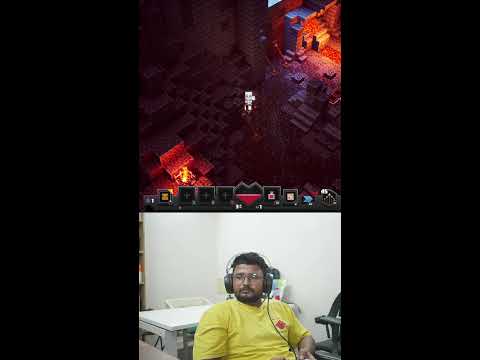What’s up guys jason here in this video i’m going to be teaching you how to make a simple elevator in minecraft this elevator works on 1.16 and all other versions of minecraft bedrock worthy plenty phone tablet xbox ps4 nano switch or pc for this elevator all you’ll need is two Water buckets one slab two pistons one soul sand one metal block some buttons some signs some redstone some rust and torches some kelp and finally some solid blocks you guys can use any sort of blocks you want by the way the amount of materials you need will vary depending on how tall you Make your elevator the first step is to take some solid blocks so you guys can use any solid blocks you want then place down four in this pattern this will be the outline for the walls of your elevator the next step is to extend these walls up to whatever height You want your elevator to be once you guys are done extending those walls up you should have a center tube that looks something like this the next step is to come back down then break these three blocks now break this block over here now place down a piston over here make sure the Piston faces this way now place the sole stand right next to the face of the piston this soul stand will create a bubble column in the water of our elevator which will allow us to automatically go up the next step is to break this block and Replace it with a piston make sure the piston faces this way towards the sole sand then break this block now replace it with a magnetic block this magma block will allow us to automatically travel downwards in this elevator the next step is to place a slab at this Spot the slab will allow us to easily access the elevator now place three blocks over here three over here and three over here then place a button at this spot and place a redstone on top of this piston the next step is to place a sign over here any sign over here Those two signs will keep all the water inside the elevator now place a block over here then come up to the top of the elevator once you’re at the top place your water bucket at the spot once the water has flowed down come down to the bottom Then place kelp all the way to the top of this water tube by placing all this cap we will be able to convert the water stream all into water source blocks after placing all that kelp to the top come back down now break the bottom kelp that should Cause all the kelp to break once you guys have done that break this block over here by the way the reason why we need all the water to be water sourced blocks is so that our bubble column can travel all the way up through the entire elevator The next step is to come to the back of the elevator now place two blocks over here one over here and two over here then break this block then break this block as well now place water at this spot once you have done that replace this block The reason why we place water over there is that we can ensure this block over here remains a water source block even when the soil stain is moved back and forth the next step is to come over here now place a block at this spot then place down two redstone now place The resin torch at the side of this block now place two solid blocks on top of the redstone torch then break this block now place a resin torch over here make sure it’s above that redstone now place a redstone on top of this block then place two blocks over here Now break this block then place the resin torch over here make sure it’s above that redstone now place the redstone on top of that block now place two blocks over here break this block place the resin torch at this spot make sure it’s above that redstone now place the redstone top with this Block the next step is to continue doing that all the way until you get to the top level by doing this we will be able to create a downwards redstone tower which will allow us to activate that piston from the top once you guys are done making the redstone tower your redstone tower Should have two sides the left side over here and the right side over here make sure the top block of resin tower is on this right side at this point compare the height of this top block to the height of your water you guys are going to want to now lower The height of your water so that it is two blocks below the height of this top block so for example i see that right now my water is one block below the height of this top block so i’m going to place a block over here and break these blocks To make the water height two blocks below that top block the next step is to place three blocks over here three over here and three over here now place a block at this spot then place the two blocks over here one over here and two over here Now place a block over here a button on this side and rest it on top whenever this button is pressed it will cause a resin signal to be sent down the redstone tower which will cause our piston to move any soul sand over so we will be Able to go downwards in this elevator i am now going to show you all how to add multiple floors to this elevator to do that first choose the height that you want to make another floor make sure you guys choose the height that is right next to one of these right side blocks Of your redstone tower now place two blocks over here one over here and two over here then place two blocks over here and two over here now break these two blocks and place two signs those signs should keep all the water inside your elevator at this point i Recommend you guys check and see if any water has damaged the redstone tower if your water has broken into the resin down here just place the resin at this spot and there is a torch back over here the next step is to place a block over here and a block at this spot Now place the resin on top of each of these blocks then place a button over here when this button is pressed it will send the redstone signal down to move the soil sand over which will allow you to go downwards in this elevator the next step is to come down here now Place a block right at this spot and place two redstone like this then place a redstone torch over here now place two blocks on top of that redstone torch then break this block now place a redstone torch that is above that redstone then place the redstone on top of this Block now place two blocks over here break this block place the resin torch at the spot it should be above that redstone now place the redstone on top of this block you guys are going to want to continue making this redstone tower all the way until you get to the height Of the floor you want to connect the tower to after you guys have done that place a block at this spot then place two blocks over here now place a button at this spot then place three right string like this that should connect the redstone to your redstone tower Whenever this button is pushed it will move the soul sand over so you’ll be able to go up from this level by the way if you guys add more middle floors than this then you just need to extend the height of that tower so you’ll be able to connect the tower to Those other floors i’m now going to show you how to use this elevator to use it first through this button over here that should cause the solution to move over now as soon as the bubble starts flowing upwards you can go inside and it will automatically take you upwards If you guys want to go downwards just hit this button to the left then wait for a few seconds after a few seconds the soul stand should be moved over and the bubble column should start moving downwards as you guys can see there the bubbles now appear to be going downwards When that happens you can then walk in and it’ll automatically slide you down if you guys want to go back up just hit this button then this whole time removed over here so you’re able to go upwards i am now going to show you how you guys can choose a Floor that you want to go to in this elevator to do that let’s run forward right before you reach that floor for example i want to go to that floor so i’m going to come inside now spread forward over here and as you guys can see there i have made it to This floor from here if i want to go downwards i just need to hit this left button then after a few seconds the soul stands should get moved over and the blower column should start moving downward from there i can go inside and i’ll get brought down If you guys are at one of the middle floors and the bubble column is flowing downward but you want to go upwards just hit this button to the right if you do that the soul center moved over underneath the water column so the bubble comb will start going Upwards from there you can go inside and go up how this elevator works is whenever you hit a button on the right side of the elevator it causes the soul stand to be moved underneath the water column when soul sand is underneath the water column it causes a bubble column to flow Upwards whenever we hit a button on the left side of the elevator it causes the resident signal to be sent downwards so the soul sand is moved off and the magma block is exposed whenever the mammal block is underneath the water column it causes a downwards flowing bubble column to go through Which sucks you downwards whenever you go inside the water by the way this elevator does work with mobs for example if i want to put a village over here all i need to do is push it in then it will be sent upwards if you want to send it downwards just Hit this one to the left after a couple seconds it will go downwards by the way if you guys want to make this elevator look nicer you can cover the redstone towers with blocks i hope you all enjoyed learning how to make this simple minecraft bedrock Elevator let me know if you guys have any suggestions for what i should do in future videos please like comment subscribe and check out my other minecraft videos i upload every other day thanks for watching Video Information
This video, titled ‘SIMPLE 1.17 ELEVATOR TUTORIAL in Minecraft Bedrock (MCPE/Xbox/PS4/Nintendo Switch/Windows10)’, was uploaded by JC Playz on 2021-02-20 01:04:46. It has garnered 120913 views and 5915 likes. The duration of the video is 00:08:25 or 505 seconds.
SIMPLE 1.17 ELEVATOR TUTORIAL in Minecraft Bedrock (MCPE/Xbox/PS4/Nintendo Switch/Windows10)
This Minecraft elevator will allow you to quickly and easily travel up and down. It works on 1.17 and on all other versions of Minecraft Bedrock whether you play on mobile, console, or PC. Please like, comment, subscribe, and check out my other Minecraft videos! Thanks for watching!