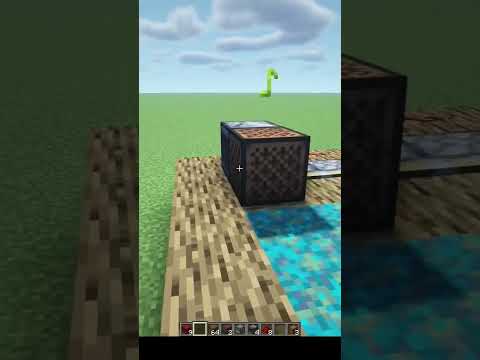Hey everyone this is bucket help and here’s your quick video and in my opinion the top 5 bucket plugins now these plugins are I would say some are mandatory for your server others are very useful and I’d very much recommend getting them the links for all these Plugins will be in the description so enjoy alright so the 5 is the plugin called epic zones and what this allows me to do is make configurable zones and these zones can have different permissions for each one now I’ve shown this one chose this one over other zone programs Is that I can create any shape I want just by typing Geshe zone creates and then the name and now all I have to do is right-click the areas I want in the right outer points of the shape I’m making imagine a line we’re going for Toon itch and then going back to the original and it makes a little circle shape so then all the blocks inside of that will be my zone so it’s very easy to pick up user interface but I’m going to cancel this zone because I’m not Going to need to make it so what this allows you to do in zones is add custom exit and entrance messages as you’re going to see in the bottom right just about now yep there we go and yeah entrance and exit messages and they’re customizable so you can put whatever you Want don’t have to say welcome to or and you are now leaving also makes it so in permissions you can define different user groups so they can own they can’t destroy or break or place blocks and destroying also includes flint and steel and not completely sure but I’m pretty Sure their lava and water or unclick it and destroy also it allows you to turn on and off PvP it can do a few other things too so go check this out all right so plug number four is a plugin called hero chats and this is a wonderful chat program it’s probably the Best out there in my opinion this is a chat program that allows you to have prefixes so I have or next to my name this is configurable via permissions and see how there’s a G next to my name well there are different channels for different users so let’s say I can Configure it so if I was in spawn town I would have a spawn town chat and I would have H next to my name so I’ll tie CH staff all right so now when I talk I’m in the staff staff room and only staff can hear me It’s a very nice way to do things have different chat rooms so not everybody has to be talking on a global chat at once and it also allows you to color chat to your liking so there’s breehn here and if I had you now I’m on the Global Channel so everybody can hear me very cool plug-in probably the best out there once I’ve said before as I said before in chat so type things you better go check it out recommend it all right so you guessed it probably number three is economy and this plugin Actually opens the way for other plugins to you know help your server outs or do many cool things for it so what it actually does is add money a global currency to your server so other plugins could use this such as a shop plugin where you’d pay money such as Whatever you want to configure that like dollars I could pay $15 and I get an iron bar and what this money actually allows you to do is many different things and you actually like I said before get different plugins to get the full functionality of this mod so that’s About it for number three – all right so plugin number two plugin number two is a plugin called LG BC so this allows you to lock chest so griefers and other people can’t steal your stings from you know your furnaces dispensers and your chests also allows you to lock doors or Mothers so they can’t get in so what I’m going to give you an example of is a chest so she’ll W del old actually I just type C private now when I click this chest it creates a possession successfully and some admin it just will show me down Here in a chat that it’s protected by me so since I’m admin I can unlock any chests but if you were someone else it would say this chest is locked of the magical spell and that person would not be able to open the chest you can set certain groups for these Chests – it’s very nice plugin I’d recommend you check it out I might as well show you the door – no boy all right so plugin number one this plugin you probably should have guessed it I mean it’s probably the one of the most useful yet the most useful plugin for servers minecraft Or worldwide and/or real worldwide the plugin is called permissions and let this allows you to do is set different user groups and this really helps when you’re trying to secure a server and it allows different players to see different commands so if you’re a guest here you would only be Able to do certain things like see the time see the players online tell the people things clear even Tory things like that now when I’m go up to user now they have more permissions so they can message other people make turnstiles you know you shops very nice things now if You’re a moderator now you have the moderator commands admin commands and owner commands so this is the once again the most useful problem probably the most useful plugin you can have allows a lot of security a lot of customization to your server it’s also you know mostly Required for many bucket plugins so you probably should go get it go get it even if you don’t want to get it because most plugins as I already said will either recommend or require it’s to install so that was the top five buckets plug-ins for your bucket Server hoped you liked It and you can check out all the links for these little these plugins in the description and this is bucket help see you Video Information
This video, titled ‘Minecraft Server – Top 5 Bukkit Plugins’, was uploaded by Kory on 2011-03-31 14:24:25. It has garnered 573439 views and 3202 likes. The duration of the video is 00:07:33 or 453 seconds.
Links updated for 1.4.5!
Plugins:
5 EpicZones http://dev.bukkit.org/server-mods/epiczones/ 4 HeroChat http://dev.bukkit.org/server-mods/herochat/ 3 iConomy http://dev.bukkit.org/server-mods/iconomy/ 2 LUCK http://dev.bukkit.org/server-mods/lwc/ 1 Permissions http://dev.bukkit.org/server-mods/permissionsex/
Texture Pack: LB Photo Realism 256×256 http://www.minecraftforum.net/viewtopic.php?f=1021&t=136785
Thank you for rating! Subscribe for more videos!
Bukkit and its logo’s copyrights are owned by the Bukkit team (©2006-2011). Find bukkit at http://bukkit.org/.