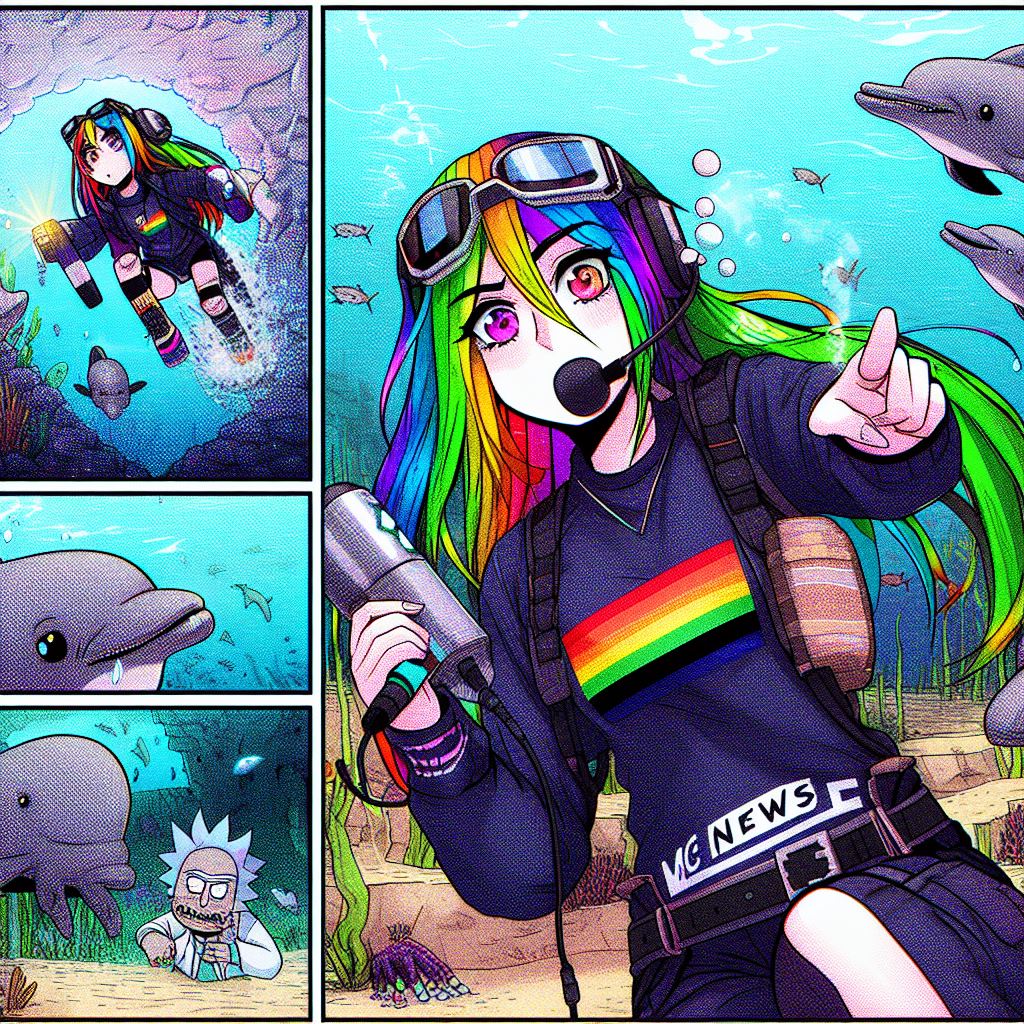Yo-ho welcome back they’re going to be checking out a realistic elevator this is a skyscraper by Snape’s because honestly I don’t really know how to build but if you guys are interested in this download I’ll put a link in the description below anyways so he had these four little Pillars in this room and I decided why not make one of them into a elevator this is what I have here it’s sticking out a little but you could definitely push it back if you wanted so you entered this little chamber the door is always open so it’s not the most Realistic thing but it’s Minecraft and it works so I think it’s pretty good it’s a little bit dirty as you can see the lighting kind of turns brownish for a second I don’t really know why but whatever so here we are on floor 2 and We can either go up or down so I’m just gonna go up again just set up the floor 3 and as you can see it’s completely seamless and I think it looks pretty dang good the only issue is when you are going up floors there’s a little dirty Animation where you kind of I don’t know it does that whatever you saw but let’s say I accidentally press the uparrow again and set the elevator to the floor 4 but I’m stuck on floor 30 so what do you do but actually I added a call feature so If I hit this lever and the redstone lamp is on the elevator will get called down for the floor we are at the only issue is that you have to turn it off to be able to use the elevator so if there’s a different floor and somebody Else turned it on and forgot to turn it off the elevator will not work so anyways I’m just gonna press the down button just to show you that it does work going down so and here we are we’re at floor two so let’s see what this looks like with all The blocks on top so this is my elevator as you can see it’s pretty small not the smallest thing in the world but for how good it looks I think this is pretty decent but pretty much the how the whole thing works is there is a flying machine this is the Flying machine and you just kind of sit in this little chamber in there and it goes up and down and how it stops at each floor is there is a piston here so this is the second floor if I press the up arrow you can see the this it will Come up to this piston and this piston will trigger this observer stopping the elevator and it’s the same thing going down it’ll stop where this piston is and that’s pretty much how the elevator works it’s really simple these giant observer towers on the left here is only For the call function so you don’t even actually need this if you want it just to go up and down that’s honestly all you need so let me show you quickly how the call function works pretty much what happens is it pulls back all the Pistons With the sticky piston over here on all floors except for the one where you’re on so this flow right here it will stay up as you can see all the other ones get pulled back including the tough floors but this one stays out so the elevator Will stop at this flight and that’s why you have to turn it off because you have to push back all these Pistons like that and that’s also why it turns out a little but I think that’s ok the only issue however is let’s say we Are on floor 3 and you want to call it how would this elevator works this has to go all the way back down to the bottom and then it bounces back up like this so it’s not the best and most efficient design but it’s definitely the Easiest and most simple one I did create another one that actually works like a normal elevator does except it’s 30 times more complex and much much harder to build and so I’m gonna make a tutorial on this one if you guys are really interested I can show you guys the I think this is probably the only one I’ll make a tutorial so the first thing you’re going to do is find a spot for where the elevator sits so this is actually going to be a few blocks back seven blocks in total and about six blocks wide left and right Well let’s just pick a spot for the center and let’s pretend this actually this is gonna be the spot where you sit inside the elevator and go all the way up okay so how it’ll look is you’ll have this layer this is where you enter the elevator and this is the door that Closes in on you and then the next layer is where the buttons so you have a two button sitting right here then we’re gonna have one more layer this is for the redstone lamp so just build it like that and so now we have our three layers And we’re just gonna repeat this on all floors so let’s say if I just build another one let’s just say I have another floor up here cuz I want another floor here and I’m just gonna have a block there we have our first ring I made that too tall Our first ring and then our second ring just like before and then the third one which is one block larger than everything else okay so I’m just gonna do this two more times and I’m gonna have a total of four floors you guys can do this as many times as you want them And it can be at any different height as long as it’s parallel with each other like this but yeah So I’m back and we have all four floors now so you guys know where each time the elevator is gonna stop in an H floor this is what its gonna look like and the first thing we’re gonna do is actually when I told you guys to put the block Here where for where you stand actually remove all of them because that will break it and we actually don’t need it but then the next step is we’re gonna go down to the bottom floor and we’re gonna do this for every single one of them so Where the floor meets we’re gonna go up seven blocks one two three or I have six seven then we’re gonna go one block diagonal out and eight another block like that so we’re gonna have a normal piston facing towards the back like this that’s how far away this is I don’t Really know what explain it otherwise but one two three four five six seven two blocks like that and a normal piston facing towards the back one two three four five six seven And we just do the same thing again one two three four five six seven have a piss in there it’ll do that little shape and if you look at it in the end all these pistons should be lined up and the point of this doing this first is so That if you accidentally trigger your elevator while building it you won’t like fly off into space and yeah that’s pretty much all that is far so now let’s go back down to the bottom and we’re gonna build the flying machine this is where you stand and put any type of Block here and this is where the ceiling of the elevator is I recommend a transparent block if you’re in survival I guess glowstone or a sea lantern maybe a slab or a staircase is if it’s not transparent when the elevator is going down your head will hit the top of it and you’ll Suffocate and that’s not good so huh and I honestly think what adding light through a sea lantern adds a lot to it makes it look a lot better anyways diagonal to this we’re gonna put down two blocks of any type and then we’re gonna have a slime block you know shaped Like this kind of like a seat and it connects it’s touching all the blocks as you can see then we’d have a sticky piston facing straight up I’ll write Nexus C lantern and right next to that sticky piston another one facing straight down to sign blocks on top and To the left side the opposite side of where the sticky pad pair of this piston is and have a signed black bear okay and then now you’re gonna have a observer face into the slime block below the piston that’s facing straight up now we’re gonna get this it’s going to point Into it like that and then we’re gonna have another one going our way it’s gonna point away from this slime block and another one pointing into it or the sticky piston facing straight down so there’s two of them pointing in one at the bottom and one at the top and this One is facing towards the normal distance now if I take a furnace or a piece of obsidian anything that’s immovable it place it right here so this is for the bottom so this is so that it can’t go any further down and this is you can’t break itself in other Word next thing we’re gonna do have a piston like that one below there’s a little air gap right here and it’s gonna face straight down like that then if you quickly stick your piggy slime block place and break it like that really quick that’ll fix it and now it’s all Set up so now if I show you quickly I just do that same thing here oh I did not mean to do that I put down the sign block and break it really quickly in front of the observer facing the top isn’t you can see it flies up and it Stops at the second floor and if you check that should be perfect yeah and to send it down we just power do the slime block thing again for the bottom okay so let me show you guys how to wire this all up now now that the flying Machine is all done I’ll wait to do now is add the buttons in that controls it to go either up or down the middle floors are exactly the same so let’s say you have seven floors all the middle floors are exactly the same the only ones that are different are the very top And bottom floors so I’m gonna do this for just the bottom where this room is one layer away we’re gonna have a button on the right side right there so when you press it that sends you up the opposite side of it we’re gonna have a Note block just test it if you hear the note block noise then you’re going to go to observers back reading this note block like that in three up into a block and so that’s actually it this will control it to get set up every single time you know I you just press the Button now we can look at the next floor and so it is kind of some way so the bottom floor actually has the exact same as the middle floor so it’s a note block where the top button would be okay to observers sign you back another two Pointing straight up into a block so if you press that that will actually send it up but if you want to send it down now we’re in having a no block below this one oops that wasn’t supposed to happen but anyways then you go read this sub read This note block to observers to the back another one back up into a note block just like that and I’m just gonna put this back down so you can see that it works the reason I happen is this snow block updated so I would recommend building this bottom layer first But anyways as you can see that lines up perfectly with this observer right here so I press the down button which I don’t have it all sent it downwards and so all the middle floors copy this exact same pattern the top one is two back three up And the bottom one is three back on up into a note block you copy this for all metal floors and I’m just gonna do that quickly right here to note blocks on 2 1 2 3 into 8 block one two three on up into a new block and Now actually the top floor only has the bottom button because you can only go down and it’s actually the exact same as the middle go back to me one two three up into a note block and believe it or not that’s actually all that controls the up and down functions so if you Wanted your elevator just to have up and down without the call function you can actually be done with it right here but the call function makes it a little bit more difficult and I’m gonna be showing you that right now embarrassingly I actually forgot to add The part where you add the door that closes so you’re we’re not actually done with this part so to do that the first thing we’re gonna do is have a wall on either side you can use any type of block but this is just to keep our passengers safe when they’re writing Elevator so we’re gonna fill this all the way up actually a lot taller than I thought so that’s so that when you ride the elevator you can up two walls on either side this won’t affect anything you use example I can make this any faster Okay now that we have that in place now we can add the Cal function so now find out where the blocks are at each look at each floor and we’re gonna have two sticky pistons right here so that will push these two blocks in here and that Will close the door and we’re going to do that for each floor you sticky pistons facing into the center with blocks right there Okay then the next thing we do is I’m going to use Sian to control the circuit we’re going to put two blocks on top of each one two redstone dust and a let’s stuff torch right there all right and you can do repeat this for all Floors and before we leave this sort I’m going to put a Ernest or in a movable object like a obsidian diagonal from the redstone torch like that with a comparator facing into the into the block that the redstone torches stamina I’m struggling with my words here a Redstone torch two pieces of redstone a movable object with a comparator running into it and it’s the same thing here you just add some blocks in a movable object diagonal through the red so torch with a comparator facing into it do that for the bottom floor as well Let me come and that’s pretty much the whole door the only other part you have to add is a cauldron this has to be a cauldron because if it’s red sunblock it’ll just mess everything up you put a cauldron here and it’ll fill up with water that Will power this comparative oszi and the doors should have closed but it did very strange okay I’m back if you guys had that issue I honestly don’t know what’s going on just replace this wall block with a note block and have the redstone dust on top of it Exactly the same as before it’s just a note block now that fixes it I don’t know why I don’t really question it but anyways so now this is completely done if if you want it without the call function you can also put glass block C or just blocks in front anything works But yeah so the next step is the call function while we do this is if you go to the front of every door on the left side where the buttons would be across this layer has no buttons very strange We’re gonna go to the left one two and a redstone lamp just like that same thing on all the other floors redstone lamp and then what we’re gonna have after it is a redstone it’s like a big elevator that goes up and down to send signals to each floor so how we do That is we go down to the bottom floor I’m gonna set from the bottom repeater there into a block let’s use orange as my next layer this is for the call function it runs into a block with a note block there and three observers going to the back into a note block you Can do this for every floor block all right nope oh my gosh Peter they’re black they’re no black and three observers into a note block and then sag same thing again And for the very tough floor there’s actually no there’s not black so you said to put a black repeater up block into a block with a note block they’re three observers they know black thing all right now what we’re going to do next is we’re gonna have at each floor There is going to be a sticky piston one block away from where the normal piston is I’m sorry I have to make you guys go up and down so much but it’s the easiest way for me to show you step-by-step how to build this another thing I would do is if you’re at The top floor here what a furnace want block above where if the elevators in here go two blocks and then two blocks to the right like that that’s to prevent it from flying off into the distance if anything goes round because you don’t want that okay now we’re gonna go back Down to the bottom and we’re gonna have from where this snow block is this huge Tower of the observers runs all the way into this one now only four this is it for the bottom floor or the bottom floor we skip it but for every floor after that we’re gonna Have a note block right next to the sticky piston instead of an observer so two observers no blood run all the way up again two observers no plot No plaque it’s like that okay so what we just did is made a function that calls the elevator for any floor that is below where the elevator is so any of these floors should work but to get it to call down so if you’re at the Top floor and you want to call it down we have to do something a little bit different so now from the top floor here we’re going to go observer this is we’re going to start at the top from where these three observers are gonna go one To the back on to the front and to a note block and then we’re just gonna do that for every floor again except for the bottom one the bottom one does not need this and then like before we’re gonna have note blocks where each each time we run Into the piston except for the top floor and run straight down no we run down again skip every time there’s a note block and we’re gonna run straight down into the bottom floor with the note block here that’s actually where we stopped so I know it’s a ton of Observers what you could do is skip each floor if you wanted and put redstone dust there that could save some resources but just for convenience sake of the tutorial I’m just gonna put observers all the way up and up and now let’s see if I’m missing anything and I don’t believe I am Oh wait yes I am so for each middle floor this is the very last step only for the middle floors the part that does this little loopy thingy that points to them to the observers going down we’re gonna have two observers facing straight up into the city piston this is for each Middle floor only And now I believe that’s actually everything so the elevator is the top floor I call it to the third floor here as you see all the Pistons get pulled back to where it’s supposed to be and the elevator gets sent down and it stops at the third floor you have to turn this Off to reset all the Pistons in and let’s just call it down to the second floor make sure everything works it looks like it is and so yeah that’s pretty much my entire elevator I don’t I’ve never really done this type of tutorial before so it’s honestly I Thought it’s pretty bad at recording but you guys should tell me in the comments down below if I could have done this better but this is probably the most realistic elevator for how simple and easy it is to build if you guys do decide to make this class which I Actually really recommend because I honestly think this looks amazing with class when inside the elevator you can see working anything as you can see it also works calling the elevator up I just called it from the second floor down to the third what I would recommend doing is actually putting a block here So then you can’t really see you can still see it or like let’s say you some you set the elevator up if you have glass here you can kind of see slime blocks but it’s it helps cover it a little bit and it makes it look a little Bit better but that’s actually the entire elevator if you guys any trouble building with this you can always just comment down below I can help you guys build it but yeah thanks for watching Video Information
This video, titled ‘Realistic Multi-floor Elevator | Minecraft 1.16 Java’, was uploaded by Kwipla on 2020-05-04 11:38:38. It has garnered 154411 views and 3819 likes. The duration of the video is 00:23:06 or 1386 seconds.
Hey guys today I’ve got a super realistic and clean elevator that works in minecraft 1.16 – 1.14. It’s probably the easiest to build elevator that is completely seamless and doesn’t require any immovable blocks visible.
Snave’s Skyscraper: https://www.planetminecraft.com/project/original-skyscraper/
Discord: https://discord.gg/2t6j8fF
Music: Almost Bliss by Kevin MacLeod Link: https://incompetech.filmmusic.io/song/5032-almost-bliss License: http://creativecommons.org/licenses/by/4.0/