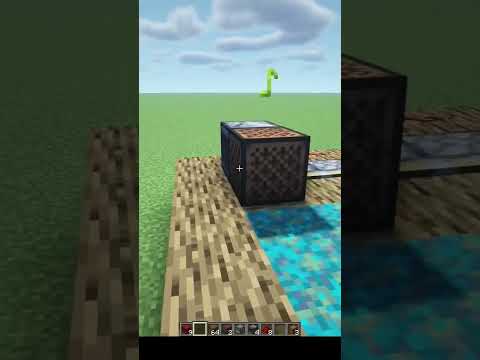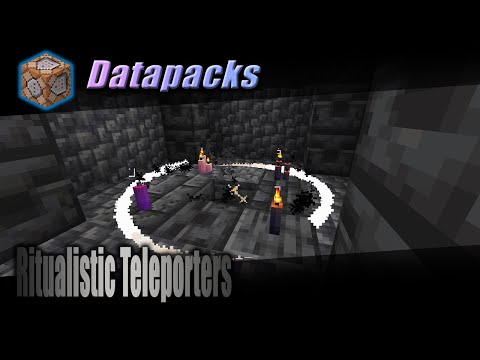Have you ever wanted to embellish your minecraft sets to add just a few extra touches or have you ever wanted to build a minecraft world all your own from your own parts well if you have this is the video for you coming up next Hello everybody this is dr mcbrick and i am here to give you a few tips on embellishing or kind of adding those extra touches to your minecraft sets and to start minecraft from scratch even if you don’t have any minecraft sets but you have a lot of lego and you’re Interested in building some i want to give you some tips so let’s start out by looking at the parts um i’ve gathered a few parts that you’re going to need and they’re really simple parts now you don’t have to have as many as i do um if You want to build a huge set you’re going to a huge layout you’re going to need a lot of parts but i have these light green jumpers uh two by twos everything that you’re going to be using is going to be a 2×2 and if you make everything a 2×2 It’s going to make life a lot easier for you and you see i have some dark green two by two jumpers i have a whole bunch of these uh um two by two uh plates because i’ll show you why in a second and then of course i have a bunch of Different kinds of plates a bunch of different plates green to uh to work on some terrain and things like that in different sizes the three is not really going to use everything in minecraft you want it to be divisible by two if you want it to be authentic um now you’re Going to need a ton of two buys and two by bricks and you can have those in any color as you see i have them there in brown i have some more brown plates that i’ll show you here what i can use them for in a minute some green plates Of course i have them in sand color you can get them in sand green you can get them in the dark red color for the nether if you want to do lava of course you’re going to use orange if you’re going to do water you’re going to use blue but everything you do You want to use the two by twos and the reason being because minecraft is all about squares right now the thing is though mine lego this is not a perfect square right these are only three studs high so and to make it a perfect square What i have to do is i have to add to it so in minecraft as i’m building terrain i’m going to add a green brick in between each one of my layers of dirt right and that way as i build up i start to get layer after layer of that minecraft look With dirt a little bit of grass dirt a little bit of grass dirt um and a little more grass we’ll add a little one more column of dirt now to top it off um minecraft and lego minecraft sets they use these and so there we have between the green Down here the green plate the two by two brick and this green tile jumper um there’s a square right there okay so everything looks like that so i can keep building this and i can build these up and then the trick to minecraft is to set them off and here’s what i did Um here’s what i’ll show you here i’m gonna adjust the camera a little bit so we can go down here and look but if you see i have a nice uh a little start of a mountain that i did remember everything in minecraft is random and when we Generate a terrain when we generate terrain in minecraft for our realms or for our servers or whatever it’s all random for the most part right unless we’re using mods or something like that but it generates random stuff and so you don’t want to put i mean you Might want to if you want to do you know if you want to do a big wall you can put things side by side right and go all the way across but i’m using this green plate here to show that this is the green grass and everything like That but you want to offset your like that and that is a very quick way to make a minecraft look um obviously if i you know if i bring my steve over here um he fits right in right and that looks like any professional lego minecraft set That has been done again it’s random you make sure that you put you know you you take these you could put it out here um you know you could you could put it up here uh you could step them um you could do all sorts of things but the thing you Want to do is make them look like they’re randomly generated and so it’s very easy to do and it’s especially easy oh there’s steve what happened to steve i’m going to get rid of oh you know what i only have 8 000 steves in my collection so um doesn’t matter who Cares who cares about them anyway but the thing you have to know is you have to be able to use the two by twos and everything should be in two by twos so if you’re going to whatever color you use um whether it’s the teal color uh Whether it’s the um dark reddish uh that dark red deep color um for the nether it’s orange for lava blue uh you can use uh white and black um for uh trees and different color browns a lighter color brown and things like that for different types of trees But everything you should everything you do should be should be in these two by twos because that will help you to build so if i’m going to build a sand tube if i want to build sand right all i do sand doesn’t have anything in between it for The most part right um and so i can just you know fit two of those on there you get a nice you get a really nice look now you know you could if you wanted to you could use two by fours or two by sixes or two bytes whatever But you wouldn’t get this look right here and that’s why i always recommend if you’re doing minecraft builds you build it with two by twos because you’ll always get this divided look and every single one of these will be two and you will see even if you Do it all with sand for instance let me show you with sand even if you do it with sand you’ll see the line right there and that line it kind of gives it that minecraft feel right if you don’t have that line if this is all solid It doesn’t it’s not necessarily true to the minecraft world now again build it the way you want it build it however you want it um you know i’ve i’ve built these i’ve got you know to make perfect squares and things like that i’ve got some tiles some jumpers here um i got The uh uh you know i have a a regular uh um two by two plate so there we go we have our square and then i’ll put another one in between here and there you see we’re starting to get that minecraft look right so um i’ve done a little bit of sand and I’ll show you what i’ve done so far let me pull the camera back and bring out my sand island here that i’ve done and so you can see this and you know this now these right here these are left over from another build that i did But you could still use those bubbles if you wanted to um but i have another technique that i’ll show you in another video where you can look actually under the water and there’ll be depth and you’ll be able to see kind of shadows of maybe um the Temples and things like that that are underwater but that’s for another video but for instance okay so we have our sand so you see how i build it up you know sand is very random right and again these are all very random now if i take my Little build that i just did of this and i put it back here then all of a sudden we start to have you know pay no attention to this right but all of a sudden we start to have a little island okay and a little sand biome moving into Kind of a grass forest biome you can make these out of gray obviously if you’re going to make huge mountains of rock um the light bluish gray is the best color to use um i have lots of those and you’ll see those in my builds um but this starts to you know This really starts to look like something i mean i’ll put it right back here for instance um and uh and then you can start to see you know you can even overlap the sand um that sort of thing and you’ll start to see that it it it You know it looks it looks like a minecraft setup that’s because it really is to be quite honest i mean it has everything that you would have on the minecraft and it looks just as good as um any build that you’ll get from lego again Random don’t make it all one big wall um because when you generate minecraft on your uh you know whatever you’re using to play minecraft with it’s it’s random it’s all generated boxes all squares that are generated and so you want to do it like that all right So we did that now let’s go and let’s take a look at embellishing a set now you can embellish sets by adding these mountains or adding these types of biomes and things like that but let’s take a look at a set that already exists um And uh um you know oh well here’s here’s a here’s a good uh a good representation of the the dark reddish um and teal and i even have a little bit of gold stuck in there so you can even stick some gold or coal if you’re doing mountains or Diamonds or whatever like that into the rock right but um you can see i kind of again offset that a little bit just so it’s offset it’s best in minecraft really to offset everything by two so this is actually wrong this should be offset by two um All i had there was a little orange plate it’s um kind of a suggestion of the lava there but you wanna offset everything by two studs that way you get that minecraft look but that’s what the reddish um you know that’s what the the dark red would look like and this is What it would look like if it had particular minerals and things like that stuck in the middle of them right all right now let’s move to a set that already exists this is one of my favorite little sets and let me put it over here all right the trading post so We have the little trading post here i think um uh and uh um we have our setup but what am i gonna need to do is i’m gonna need to make a trail that comes from my village all right um and so there’s nothing to walk on poor little Steve he’s just got grass he needs a trail well what do we usually do in minecraft we get out our shovels and we just pop pop pop pop and pop that grass out right and when we pop that grass out we use whoops sorry about that And there’s dead stevie god get out of here steve we use plates and we use plates of all different colors and so you’ll see i have a lot of kind of dark this darker this darker tan and so i’ll use these i also have a whole bunch of little ones Um and so let’s uh let’s see here let’s not use that those big thick ones let’s use a couple of these oh and another trick kind of a pro tip that i like to use is i like to stack all of my plates my bigger plates so you can see my my Bigger plates i stack them like this and it’s very important if you’re going to do this that you alternate them or else you’ll never be able to peel them apart this way i can easily peel one apart right and also i can count very fast how Many plates i have so for instance i can just i can easily go 2 4 6 8 10 12 14 16 18 20 22 24 26 all right and so it’s it’s easy to count that way as well um if you stack them that way and that way you always know How many plates you have and they also store very nicely in the stack on bins now forget about that all right that was a pro tip but let’s talk about here um let’s embellish this set a little bit so if we’re gonna get rid of that grass like we would normally i’m Gonna push that back like we would normally on minecraft what are we gonna do we’re gonna use something like this like these gray plates to show that we’ve dug out our grass area now remember when we do our our plates our plates aren’t necessarily always you know contiguous with one Another right um and so they might be dug out like that but we always try to do them in uh where you have two studs okay so two studs overlapping so we always get that two stud overlapping and so that helps all right that adds to it um we could come back here And i could grab that little mountain that i made um and i could put that back here like this okay well that looks kind of nice right um and then i can go ahead and i can come up here in my my bin of uh um regular lego Plates and i can start adding um plates to this right i can start putting some grass down i’m adding some you know some some terrain uh you know making it like that um could even uh you know add some more um some more of these to put you know one Of these somewhere um you know i don’t know you could put it you could even put that right there if we well we want to go with two bites so you can even put that right there if we wanted to um and so you see we can easily easily embellish even if we Wanted to um because we have a little bit of sand here we can make it a little more difficult for the skelly here and we could put a piece of sand right there all right so this is how you can embellish or say you want to hide Something like this well you build up something you build up a little mountain um and uh you put it back here all right and so therefore that way that is hidden and you can’t see it and it looks kind of cool when you come from the side all Right and uh except for our llamas there and be careful he doesn’t spit on me um and uh so anyway so yeah so that’s you know that’s a way to uh this is probably a better way maybe um and uh i don’t know that’s that’s not too bad what about this Yeah see you can do it anyway that’s the great thing but if you do everything in twos two buys um with your mountains with your grass uh particularly with your path and things of that nature it’s going to turn out really can’t seem to squeeze this in um it’s Going to turn out really really cool um and so as i build my minecraft world i’m going to probably be using using hundreds and hundreds of these pieces now i got to tell you this is you know isn’t as easy as it sounds in some ways in terms of numbers Of pieces this bin holds 200 of these two by twos i’ve already used 14 just in this just didn’t skelly get out of here just in this i’ve used 14 so that means right now that i only have 86 i mean 186 of these left well you can See that’s not going to go very far okay i’ll be able to make a decent mountain but it still is not going to go as far as you know if i wanted to make for instance if i wanted to make this whole landscape which i will but if i want to Make this whole landscape all mountain to look like this or to be rock in the the gray two by twos and things like that light bluish gray dark blue or dark gray um mix them up and things it’s going to take a lot of the two by twos so um with that i Hope you got some tips on how to make your minecraft world a little bit better we’ll put him back over here the llamas are cool and here comes steve again um one of these days you know i’ll have an army of about 9 000 steves And then he’ll uh they’ll all attack and it’s just gonna be fun and let’s put the skelly on top on the mountain here he’s getting ready to get ready to shoot steve i think let’s let’s put him just put him sideways like this now he’s getting ready to shoot Steve steve you better watch out he’s gonna have to turn stay safe out there wear your masks let’s try to get this thing under control and uh with that oh by the way like this video please like this video and share this video if you like it That would really help me out a lot and if you’re so inclined um subscribe hit that bell hit the subscribe button i’m going to be doing more of these minecraft videos and more minecraft tips so with that said thanks for joining this is dr mcbrick signing out Video Information
This video, titled ‘Lego Minecraft Terrain Building Tips’, was uploaded by Dr. McBrick on 2021-08-27 12:36:40. It has garnered 1135 views and 63 likes. The duration of the video is 00:17:00 or 1020 seconds.
Tips and tricks on building LEGO Minecraft landscapes and terrain. Including how to make your own terrain AND how to make existing Lego sets look better.
**INSTRUCTIONS to some of my MOCs ARE AVAILABLE for download on rebrickable.com – search for DrMcBrick**
CHANNEL MEMBERSHIPS NOW AVAILABLE! Hit that JOIN button or use the link in my “About” Section. Lots of great perks – behind the scene videos, pictures, and private streams…plus cool emoji.
DRMCBRICK MERCH STORE – Find fun and unique merchandise featuring scenes from Figsdale and DrMcBrick. Stickers, shirts, hoodies, mugs and more! LINK BELOW:
https://teespring.com/stores/drmcbrick-general-store
FIND ME ACROSS THE SOCIALS AT: Instagram – @drmcbrick Facebook – at DrMcBrick
Flickr – at Drmcbrick Tik Tok – drmcbrick Web – https://www.drmcbrick.com/
All of my logos are designed by MyBrickBuild – check out his other Lego inspired artwork and builds on instagram – @MyBrickBuild, browse his online store at www.teepublic.com/user/my_brick_build or email [email protected] to request your own logos, branding or artwork.
#drmcbrick #lego #legominecraft