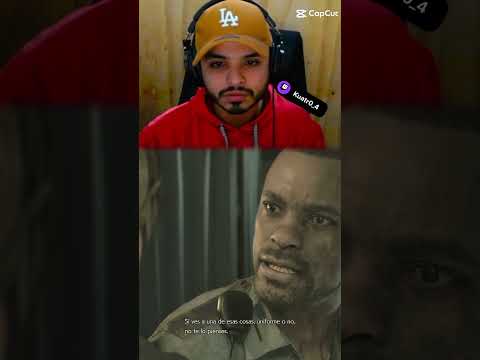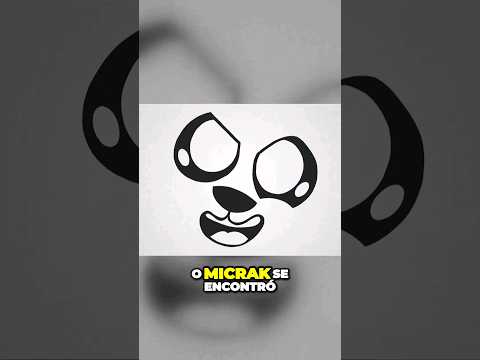Hey what’s going on guys log.zip here check out what we got we got some great company here we’ve got the safe block the load block the data block the corner block aka the structure block aka oh my gosh we’re in the latest snapshot minecraft 1.10 baby yeah it came out if You didn’t know it came out it came out yesterday may 18th and if you missed out on my two snapchat videos from yesterday they cover new mobs what husk stray great other things polar blares and they cover new blocks what magma block is everything but the structure block because in today’s video We’re covering everything about the structure block the second block added to minecraft that is meant for modifying the game slash the maps that you play on second to the command block arguably my favorite block but this video is all about the structure block the data block The save block the load block and the corner block although more on the data block later it remains somewhat of a mystery this video is going to explain to you why the structure block is amazing from minecraft and why it’s going to make building heck a lot easier And it’s going to make your adventure maps and custom command worlds a lot more exciting so we’re going to be covering the tutorial right now i encourage you to leave a like on this video if you learn anything from it or you thought it was entertaining in any Which sort of way subscribe so you can see more 1.10 videos right as they come out and again if you missed the other two snapshot videos they’re very informative i’ve spent a long time with them you go watch those thanks guys y’all the best that said let’s jump into Things so again we’re going to go ahead and leave the data block for last because it’s just more fun that way mysteries exciting so let’s show you the safe block the load block and the corner block instead these are the base blocks the building they’re the foundation for saving structures the way The structure block works is it allows you to save buildings that you’ve made within your minecraft world in this case i think the easiest way is going to be to simply copy and paste a structure very quickly for you so i’m going to just do it and Then i’m explaining what i did after we’re going to call this one sandstone tower and we’ll switch it okay so switch it to safe first sorry switch to corner sandstone tower just like that once it’s switched to corner mode you now have that placed there are two ways to save Structures we’re going to show you the corner mode structure first because it’s the easiest way essentially what you’re doing is you’re finding one corner on the x y and z axis and the other corner on the x y and z axis and you’re naming them both the exact same thing so again Switch this over to corner first and foremost sandstone tower make sure they are named exactly the same thing and you’ll have visual indicators on both sides what you need to keep in mind is that the structure needs to fit within the corner of this corner block And the corner of this corner block i’ll show you what i mean right now by placing down a new structure block and changing it over to the save mode what we’re going to do is type in what we just typed in before sandstone tower exactly i was typed before and we’re Going to click detect now what this has done is it has detected these two corner blocks sandstone tower since they are sharing the exact same name you can now see exactly what’s been saved and you can now see what i mean by the corners the bounding box shows what is going to be Saved within the structure here it starts at the corner of this corner block and ends at the corner of this corner block right here you can see that everything within is going to be saved now i’m going to show you something else you can do as well you can actually save Entities within your structures as well so it looks like we already have a villager in here let’s throw a couple more in just in case they try and escape and you know we’ll throw uh one or two up here yeah yeah i ain’t going anywhere so as long as the entities aka the Villagers are also within the bounding box they will be saved did he just fall off what are you doing man that’s awful let’s quickly save it before anything else happens the way you save it is going to be simply by clicking save although if you want to include entities You would click this first so we want to include entities we’ve now clicked save and you can see down here structure saved as sandstone tower what this is actually doing is saving the structure to a folder within your minecraft world folder so even if we were to delete this tower and lose the Original reference to it because it’s been saved we can now access it at any time which is exactly what we’re going to do right now with the load structure block tag so we’ll switch it over to load and once again type in the exact same name Click load once and you will see where it intends to load in your tower so wherever you place down your structure block it’s going to show the bounding box once you click the do not click load twice it will cause the structure to load in what You want to do is make sure that the structure is exactly where you intend to place it before you load it in otherwise you have to break the whole thing and you’re just gonna be mad and you’re not gonna mess with structure blocks anymore so listen just do it right okay good You can change where the bounding box is by just moving the relative position so notice it’s currently in the air right now we don’t want to be in the air we’re going to change that down to zero and you can see it’s now been lowered by one we’re going To go ahead and load it in exactly as it was boom just like that so now you can see it was loaded the very same tower and if we were to look inside hey let me down i’m going to break it just like that oh Oh oops it looks like they did the uh they didn’t load in what’d i do all right yeah you gotta you gotta click include entities on right and then it’ll do it you see there now they’re now they’re in here you see much better yo i was having a heart Attack i was like wow what do i suck not learning my own tutorial i just forgot to press a button lay off me now not only can you save entities and special objects such as that within your structures you can also rotate the direction that they appear so over here You can see your different options for rotating in degrees so if you want to turn the structure 90 degrees this way you know i believe it works in a clockwise manner so we’ll click load to see where the bounding box takes place we’re going to drop this one down so that it’s sitting On the ground as you normally would expect and before it was facing this direction now it’s facing this direction so it goes in a clockwise direction if i were to press this instead it would now be loaded in a 180 degree format clicking load would make it load again Completely reversed compared to the original which is right over there just so you’ll get a feel for things i’m going to copy a few more structures so you just have an idea of what you’re doing it’s best to learn by example as i always say i never say that anyway we’re Gonna go ahead and place the structure box first things first you’ll again change it to corner mode we’re gonna call this farm simple we’re gonna copy it so that i don’t have to keep typing it over and over again we’re gonna line up the corners i’ve already conveniently pre-placed all my corner proper Placement block areas so that i got worry about it once your corner has been placed again just place down another structure block not within there switch it over to save locate the farm you click detect it’s detected bounding box is good to go save the entities i’m pretty sure farm Crops count as entities so save those entities unless you don’t want them in which case you don’t save those entities you’ve now clicked save the structure’s now saved we’re gonna go ahead and load it in right here boom boom boom boom boom boom boom load entities load boom oops We put it too high up but now you know that’s a simple it’s literally super easy to copy paste i’m gonna even do a big one i had a nice little chunk of structures lined up over here we’re gonna call this let’s be funny boy we’re just gonna call It chunko chunko structures that’s what it’s short for chunko and then one over here place you down boom boom boom jungle place one more down boom boom save detect chunk oh mother a bounding box double check everything made the cut kind of hard to see with the iron but whatever who asked you Anyways save you’ve now been saved and you know what i just want a series of structures from the chunko land right here load again with the load so what if you decide you want to place it i would encourage you actually place it in the ground one you know it’ll be ground Level with it prepare right you got you good load load oh you see it’s just so easy super easy to now copy and paste structures there’s technically another way for you to save structures other than using corner blocks corner blocks far simpler to use than this other method But i figured i would show you nonetheless best way to show you is going to be to utilize these little graph areas i’ve made some limitations of the structure block has to fit within a 32 by 32 by 32 when you think about it that’s huge That’s really big it is it’s a good thing that it’s that big although it does mean that there is technically a size cap so you’ll have to work with the limitations if you decide you import some structures from someone else’s world or if you decide to make some on your own so let Me show you the other way for you to go ahead and copy structures i’m going to make something super simple we’re just going to make a three by three by three iron cube just for sake of example now that we’ve got the cube built you’ll go ahead and place Down a structure block switch it over to your save mode let’s just call this cube for the time being what you’ll want to do is figure out where your cube sits relative to where you’ve placed your structure block this could be some trial and error but typically This is how you will now detect instead of using two corner blocks you can just use relative position as well as structure size so we’re going to try and locate our relative position we already know our structure size it’s three by three by three so you can kind of use That to guide you you can see that the structure bounding box has now been placed but not properly placed you can now at least use it to sort of move your block where it needs to be so let’s move it one awesome so that’s moved it up one Direction and it looks like we need to move it towards negative x three so we’re going to switch this from zero to minus three and if we’ve done it properly now the cube is completely fit within the bounding box and now you can go ahead instead of pressing detect Because it doesn’t have the corner blocks you would instead just press save and now cube has been saved and now if you want to load cube up you would once again go to load you would type in or paste in the name of the structure click load see where the bounding box has Placed it click load again there is your cube a lot less intuitive than just using corner blocks but i figured you should probably know about it anyways just in case it may come in handy for command block creators that know more stuff than me so wrapping up we’ve got one More piece of information to share before i talk about the elusive data block that piece of information though is structure void what is it i briefly showed it off in my snapshot video it is essentially invisible blocks but what does that mean exactly well when you are Pasting in a structure you have air in some of your structures no doubt right well what if you wanted to place this structure this little castle within this pool of water but you wanted the water to stay within the structure and not get replaced by air i’m going to show you What structure blocks will do we’re going to line the inside of this house this little castle with these structure blocks to our best of our abilities and then once we’ve done that we’re going to line it up with the bounding box it’s actually much easier To do it the exact opposite way of what i did because whenever a structured void block is found within a bounding box you can actually see them so we’re going to go ahead and quickly place this under detection we’re going to do it the fast way by doing corner let’s do castle Simple castle we’ll go ahead and once again line you up over here at the appropriate spot which i believe would be there actually it’s one more down so you gotta be careful we gotta line up those quarters properly castle done now you can load in this for safe castle Detect structure’s been detected now what you can see is when you place in your void structure blocks you still can’t see anything and that is because you need to make sure you click show invisible blocks to on and suddenly all your structure void blocks are now visible now again structure void blocks Are there well i’ll just show you we’ve got it saved we’re gonna go ahead and save it right now castle has now been saved we’re gonna place castle within here and you’re gonna see a difference from when i place this castle second so i’m gonna do that load in Castle let’s see where it loads in not castle load it’s gonna load not in the best place let’s replace you perfect castle is going to fit just fine now so we’re going to go ahead and click load and you’re going to see the difference immediately well it’s kind of hard to tell But well actually it’s not hard to tell at all there’s water in here everywhere that’s exactly what structure void blocks do instead of air being replaced within that bounding box as it would be if we were to replace this castle instead it kept the water in there it’s A way for you to keep blocks without destroying any when pasting in structures maybe you want a structure to be placed in the middle of a cave system the structure itself has air within it but you don’t want that air to be there when it’s pasted in You want to be filled with stone instead i’m going to quickly do one more structure before we wrap up the video and show you the difference once again with what you just witnessed we’re going to call this one let’s call it chunko 2 because it doesn’t matter what you call It and that’s just easier for me to just paste in rather quickly chunk o2 you’ve now been placed oh and we’re the worst we did not switch that over to corner mode awesome now your chunk o2 both chunk o2 we’re going to go ahead and save detect chunk o2 boom save Now let me show you what happens when we decide to try and paste this in you’re going to see a major difference instantly i’m going to need to place right boom okay so check this out load chunko two you ready for this bounty box is placed as far as i’m aware Junko two is not available what wow we didn’t accident we actually didn’t call that chunk i suck chunko 2’s frame’s been loaded in we’re going to get inside before we load it and you can see exactly what i meant so notice before with the structured void blocks all the water Went in properly without check it out where there were no structure void blocks it’s nothing but air pockets use structure void blocks to allow you to place not air in your air filled structures and with that the data block i have been searching i searched for many hours that’s the only reason this Didn’t come out the day that the update came out as to what the data block does it originally had a purpose of storing data within chests you know minecart hoppers basically things that store data you know books things of that nature it seems to have been replaced with the load structure Because if i were to go ahead and grab a chest for you really quickly and why not let’s just throw these things in there just so you can see what i mean we’ll do the corner trick as we did before very simple to do let’s do c and we’ll do c And now we’ll save it c as you can see works pretty quickly so now in this chest is the structured void a block of iron and another chest structure’s now been saved if we want to load this at any point we can just use the load block whereas before when this was instilled Development only stages you had to use the data block as far as i’m aware now i don’t know everything for sure because you know there’s still a lot to be discovered about the structure block but as you can see the items still come through just fine so i know it’s a little fumbly Jumbly mumbly all over the place but i’m pretty sure i made the message clear as to how to use these structure blocks really the easiest way for you to learn is just to load up the snapshot 16 w20a or later presumably and mess with it yourself save some structures you can Find them in your world safe folder and you can share them with your friends by doing that i hope this tutorial was useful to some of you at least some of you and if it was a like rating would be much appreciated and uh with that thank you so much for Watching guys subscribe so you can see more minecraft snapchat videos right as they come out and have a great day we’ll see you later Video Information
This video, titled ‘Minecraft 1.10 Structure Block Tutorial / Guide: Everything You NEED To Know!’, was uploaded by Logdotzip on 2016-05-20 00:25:26. It has garnered 805589 views and 13813 likes. The duration of the video is 00:17:08 or 1028 seconds.
Learn How to use Structure Blocks in Minecraft 1.10 with this quick and easy structure block guide! The structure block can be used to quickly cope, paste, and share custom structures and buildings in game, and This guide quickly covers all the uses of the new structure block item, including the data block, save block, load block, and corner block. This structure block tutorial may become dated as new updates come out for minecraft 1.10
thanks for leaving a like 😀 | Don’t miss a vid! ►http://bit.ly/SubLog
_
► Facebook http://facebook.com/Logdotzip ► Twitch http://twitch.tv/Logdotzip ► Twitter http://twitter.com/Logdotzip ► Instagram http://instagram.com/Logdotzip _
LINKS GO HERE (If you’re seeing this text, it means for whatever reason, I accidentally forgot to add the links. If you require credit for something featured in this video, message me or tweet me @Logdotzip, thanks!)
Music by Shag http://facebook.com/shagbeats
All music used with permission from its creator.